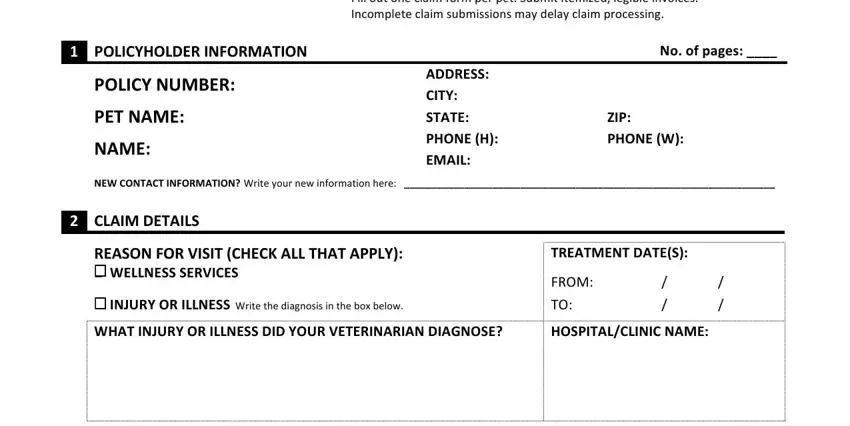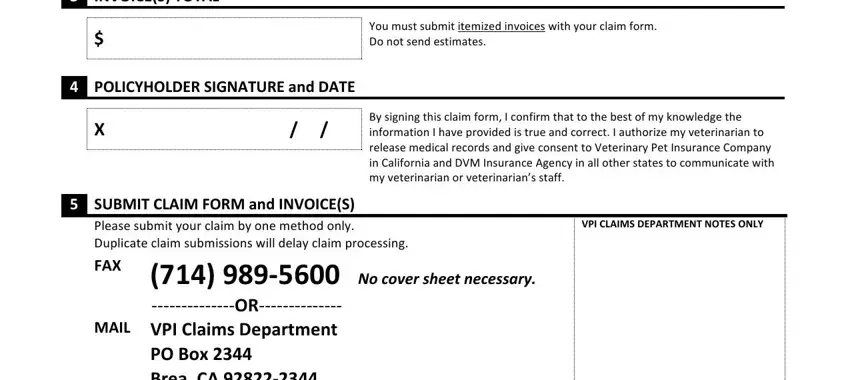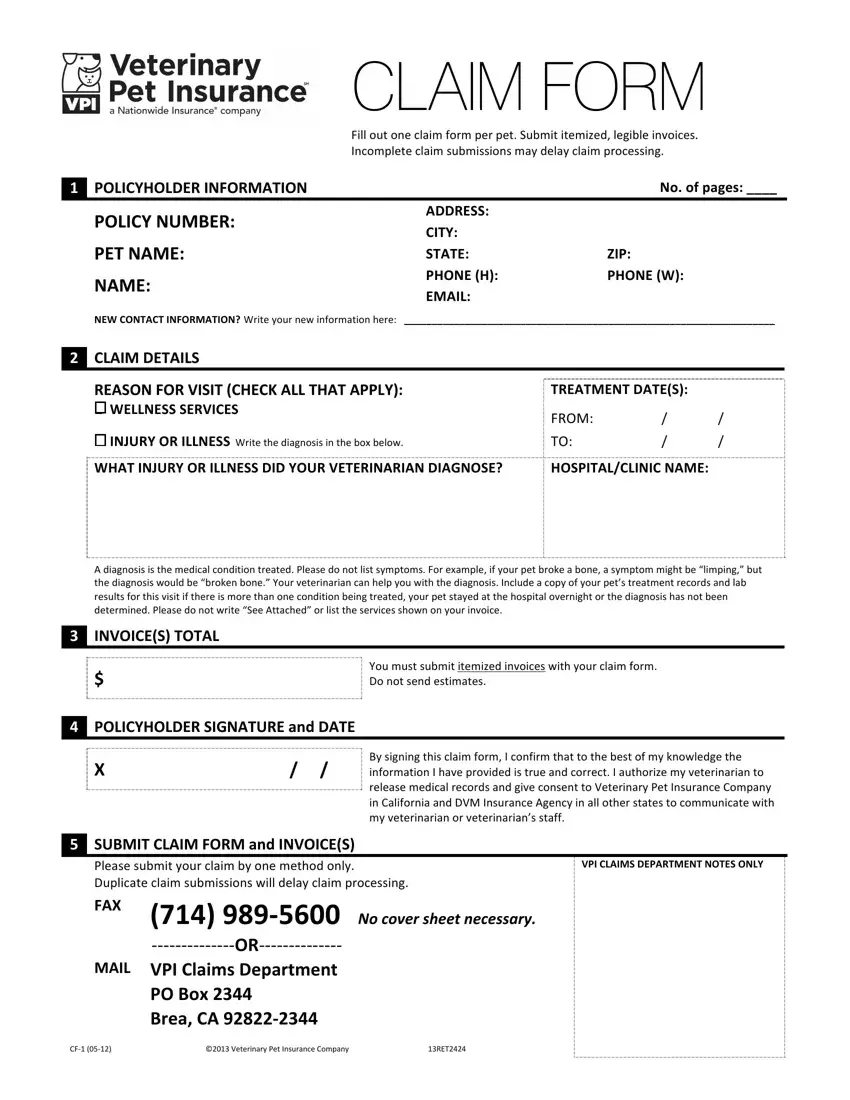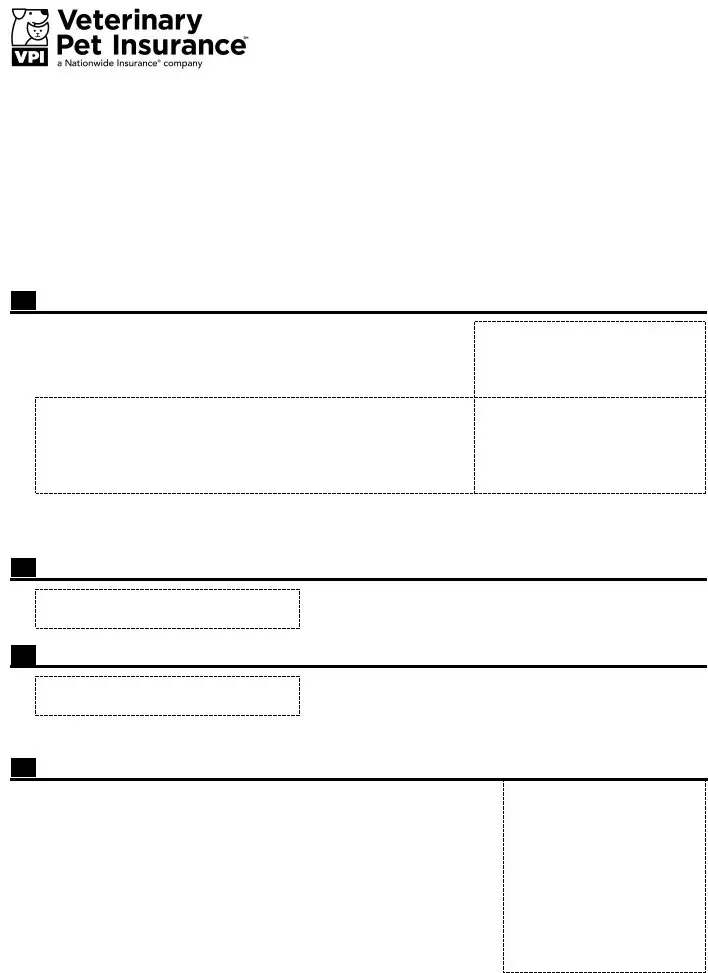CLAIM FORM
Fill out one claim form per pet. Submit itemized, legible invoices.
Incomplete claim submissions may delay claim processing.
1 |
POLICYHOLDER INFORMATION |
|
No. of pages: ____ |
|
POLICY NUMBER: |
ADDRESS: |
|
|
CITY: |
|
|
|
|
|
PET NAME: |
STATE: |
ZIP: |
|
NAME: |
PHONE (H): |
PHONE (W): |
|
EMAIL: |
|
|
|
|
NEW CONTACT INFORMATION? Write your new information here: ___________________________________________________________________
2 CLAIM DETAILS
REASON FOR VISIT (CHECK ALL THAT APPLY): |
TREATMENT DATE(S): |
|
□ WELLNESS SERVICES |
FROM: |
/ |
/ |
|
□ INJURY OR ILLNESS Write the diagnosis in the box below. |
TO: |
/ |
/ |
WHAT INJURY OR ILLNESS DID YOUR VETERINARIAN DIAGNOSE? |
HOSPITAL/CLINIC NAME: |
|
A diagnosis is the medical condition treated. Please do not list symptoms. For example, if your pet broke a bone, a symptom might be “limping,” but the diagnosis would be “broken bone.” Your veterinarian can help you with the diagnosis. Include a copy of your pet’s treatment records and lab results for this visit if there is more than one condition being treated, your pet stayed at the hospital overnight or the diagnosis has not been determined. Please do not write “See Attached” or list the services shown on your invoice.
3INVOICE(S) TOTAL
$ |
You must submit itemized invoices with your claim form. |
Do not send estimates. |
4POLICYHOLDER SIGNATURE and DATE
X |
/ |
/ |
By signing this claim form, I confirm that to the best of my knowledge the |
information I have provided is true and correct. I authorize my veterinarian to |
|
|
|
release medical records and give consent to Veterinary Pet Insurance Company |
|
|
|
in California and DVM Insurance Agency in all other states to communicate with |
|
|
|
my veterinarian or veterinarian’s staff. |
5SUBMIT CLAIM FORM and INVOICE(S)
Please submit your claim by one method only. |
VPI CLAIMS DEPARTMENT NOTES ONLY |
Duplicate claim submissions will delay claim processing.
FAX |
(714) 989-‐5600 |
No cover sheet necessary. |
|
-‐-‐-‐-‐-‐-‐-‐-‐-‐-‐-‐-‐-‐-‐OR-‐-‐-‐-‐-‐-‐-‐-‐-‐-‐-‐-‐-‐-‐ |
|
MAIL |
VPI Claims Department |
|
|
PO Box 2344 |
|
|
Brea, CA 92822-‐2344 |
|
CF-‐1 (05-‐12) |
©2013 Veterinary Pet Insurance Company |
13RET2424 |
FAX ONLY THE FRONT PAGE OF THIS CLAIM FORM
DO NOT PAPERCLIP OR STAPLE ANYTHING THAT MAY COVER PART OF YOUR CLAIM FORM
The VPI Policyholder Portal gives you 24/7 access to your policy. Log on at my.petinsurance.com.
How to File a Claim
Step 1: Complete your claim form by checking the reason for the visit (wellness services and/or injury or
illness). If your pet was seen for an injury or illness, please write the diagnosis (the name of the injury or
illness your veterinarian diagnosed) in the box provided.
Step 2: Obtain a copy of your itemized invoice(s) and any supporting documents (e.g. medical records,
lab results, etc, if applicable) to send with your claim form.
Step 3: Send your claim and invoice to VPI.
Email: For details on how to email your claim, visit my.petinsurance.com
Fax: 714-‐989-‐5600
Mail: VPI Claims Department, P.O. Box 2344, Brea, CA 92822-‐2344
Check Your Claim Status Online
Log on to the VPI Policyholder portal at my.petinsurance.com and click on “View Claim History.” The status of faxed or mailed claims will be available 72 hours after they are received.
We’re Here to Help
Contact a Customer Service representative toll free at 800-‐540-‐2016. Representatives are available Monday–Friday from 5:00 a.m. to 7:00 p.m. and Saturday from 7:00 a.m. to 3:30 p.m. (Pacific time).
Notice to Maryland Applicants: Any person who knowingly and willfully presents a false or fraudulent claim for payment of a loss or benefit or who knowingly and willfully presents false information in an application for insurance is guilty of a crime and may be subject to fines and confinement in prison.