Do you want to simplify document management and digitize filing processes? Are you looking for a way to streamline indexing, searching, retrieving, sharing and track changes of documents in one single platform? Vs 159 1 Form is here to help. The cloud-based software platform offers an array of features that not only simplifies document management but also mitigates the risks associated with data storage and organization. With Vs 159 1 Form’s range of services and tools, businesses can increase productivity by easily creating secure digital documents with no physical copies. Read on for more information about how this amazing technology can benefit your business!
| Question | Answer |
|---|---|
| Form Name | Vs 159 1 Form |
| Form Length | 4 pages |
| Fillable? | No |
| Fillable fields | 0 |
| Avg. time to fill out | 1 min |
| Other names | texas vs 159 1, vs 159 1 form, acknowledgement of paternity form, texas form vs 159 1 |
Acknowledgment of Paternity (AOP)
Completion Instructions
If paternity is acknowledged on or after 01/01/2002, it must be done on form
We accept photocopied forms as long as they are clear and legible. The back must be included. However, the form must be submitted with original signatures.
The information must be completed in blue or black ink.
We accept acknowledgments on multiple forms. For example, the mother and biological father can acknowledge on one form, and the presumed father can sign the denial section on a separate form. The child’s information (name, date of birth, and place of birth) must be completed on all forms. The forms must be submitted to BVS together if being used to include the father’s information on a birth certificate.
We will accept obvious corrections and
DO NOT WRITE OR MAKE ANY NOT A TIONS A T THE TOP OR BOTTOM OF THIS
DOCUMENT. Any necessary notations must be placed on the left or right side margins.
The top left and right corners of the document are reserved for the date received stamp of the state registrar and the state file number. The bottom of the document is reserved for the certification statement applied to certified copies.
ITEM INSTRUCTIONS:
Biological Father’s Name - Enter the biological father’s first, middle, and last name. Include the suffix if applicable (Sr., Ill, etc).
Child’s Name - Enter the child’s first, middle, and last name. Include the suffix if applicable (Jr., Ill, etc).
Child’s Date of Birth - Enter the child’s date of birth in
Child’s Place of Birth (City, County, State) - Enter the city, county, and state where the child was born.
Mother’s Name - Enter the mother’s first, middle, and current last name. Enter the mother’s maiden last name if different from her current last name.
1 |
|
|
Biological Father’s Date of Birth - Enter the biological father’s date of birth in
Biological Father’s SSN - Enter the biological father’s social security number. If this information is unknown, enter “UNKNOWN.”
Biological Father’s Address - Enter the biological father’s current address. Include the street address, city, state, and zip code.
Mother’s Date of Birth - Enter the mother’s date of birth in
Mother’s Social Security Number - Enter the mother’s social security number. If this information is unknown, enter “UNKNOWN.”
Mother’s Address - Enter the mother’s current address. Include the street address, city, state, and zip code.
Checkboxes - One response must be marked in each of the two question boxes.
If the second response is marked in the second question box, the parents are indicating that the mother is married or that there is a presumed father. The Denial section must be com- pleted before the AOP can be used for paternity establishment. If the AOP is submitted with a birth certificate that includes the biological father’s information, the Denial must be com- pleted or the birth certificate will be rejected. The Denial may be submitted on a separate form, at the same time.
Signatures - Both signatures must be entered and dated. The parents do not need to sign the AOP form on the same day. The parents’ signature must match their name on the AOP.
Denial Section (IF APPLICABLE)
Presumed Father’s Name - Enter the presumed father’s first, middle, and last name. Include the suffix, if applicable (Jr., III, etc).
Signatures - Signatures of the mother and the presumed father must be entered and dated. The mother and the presumed father do not have to sign the AOP form on the same day.
Presumed Father’s Date of Birth - Enter the presumed father’s date of birth in
Presumed Father’s SSN - Enter the presumed father’s social security number. If this information is unknown, enter “UNKNOWN.”
Presumed Father’s Address - Enter the presumed father’s current address. Include the street address, city, state, and zip code.
Entity Code - This item may not be left blank. The AOP and corresponding birth certificate will be rejected if a valid entity code is not entered.
2

This is a legal document. Signing this legal document gives you certain rights and responsibilities. Signing this document is voluntary. You should consult an attorney if you have concerns about signing this legal document. If you are not sure that the man named in this Acknowledgment is the biological father of the child, you should not sign this document. You may want to have a genetic test. The biological father who signs this Acknowledgment becomes the legal father of the child when this document is filed with the Texas Department of Health Bureau of Vital Statistics.
BENEFITS, RIGHTS, AND RESPONSIBILITIES OF PATERNITY
Establishing parentage makes it easier for a child to receive benefits such as social security, military and veteran‘s benefits, health care coverage and life insurance, as well as inheritance.
Both parents have parental rights and duties as provided by state law. Either parent has the right to seek primary custody of the child. A parent not living with the child may have the right to visit and maintain a relationship with the child, either as both parents agree or as ordered by a court. This Acknowledgment has the same effect as a court order establishing paternity. By signing this Acknowledgment, you may be ordered to pay child support and medical support.
This document may be completed before the birth of the child, at the time of birth, or at any time after the birth of the child. If this document is signed before the birth of the child, it is binding for any child born no later than 300 days after the signature date on this document. When this Acknowledgment is properly filed with the Bureau of Vital Statistics, it creates a
Child support services can be obtained through the Office of the Attorney
General, Child Support Division or by hiring an attorney.
DENIAL OF PATERNITY
If a child’s mother is married to a man other than the biological father at the time of birth or within 300 days of the ending of the marriage, the (ex) husband is presumed to be the legal father. To complete this document for a child that has a presumed father, the presumed father must deny paternity by completing the Denial of Paternity section. The mother must agree that the presumed father is not the biological father by also signing the denial section. The acknowledgment section must also be completed or the denial will not be accepted. Upon the filing of this document, the presumed father is legally determined not to be the father of the child. His legal duty to support the child is removed. Likewise, his legal right of custody or visitation with the child is terminated.
CHANGE OF MIND
If any party to this document changes his/her mind about acknowledging or denying paternity, he/she may file a suit to rescind this document. This has to be done within sixty (60) days after this legal document is filed with the Bureau of Vital Statistics or before the first hearing date in a proceeding involving the child, including child support, whichever occurs first. After the sixty (60) days, or first hearing date, a lawsuit is required to challenge this document. Fraud, duress, or material mistake of fact in signing this form must be proved during the lawsuit. The suit must be brought within four (4) years of the file date of this document.
All parties must receive oral notice of the above information before completing this Acknowledgment. You can receive oral notice of the information by calling
3
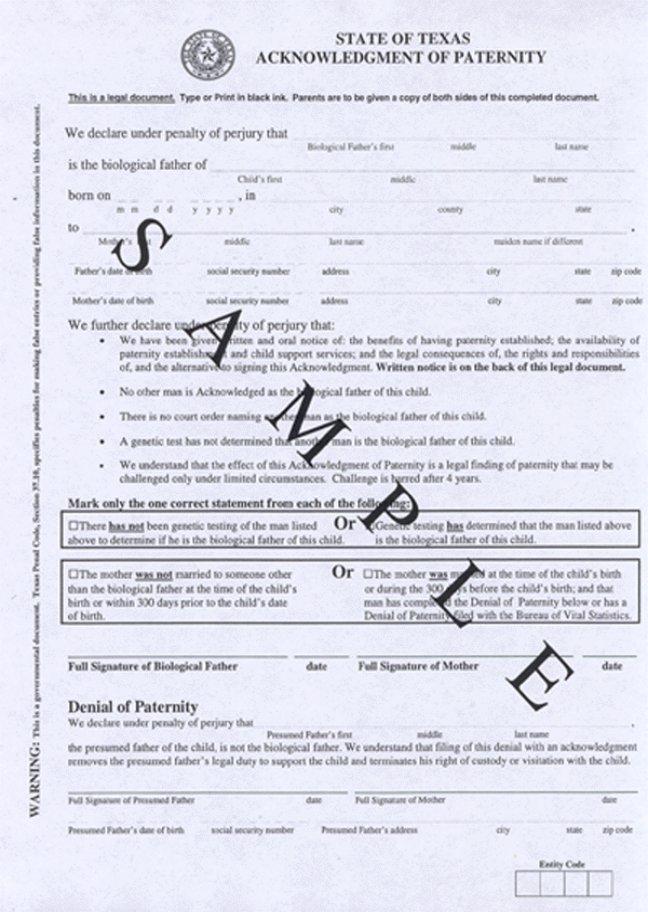
4