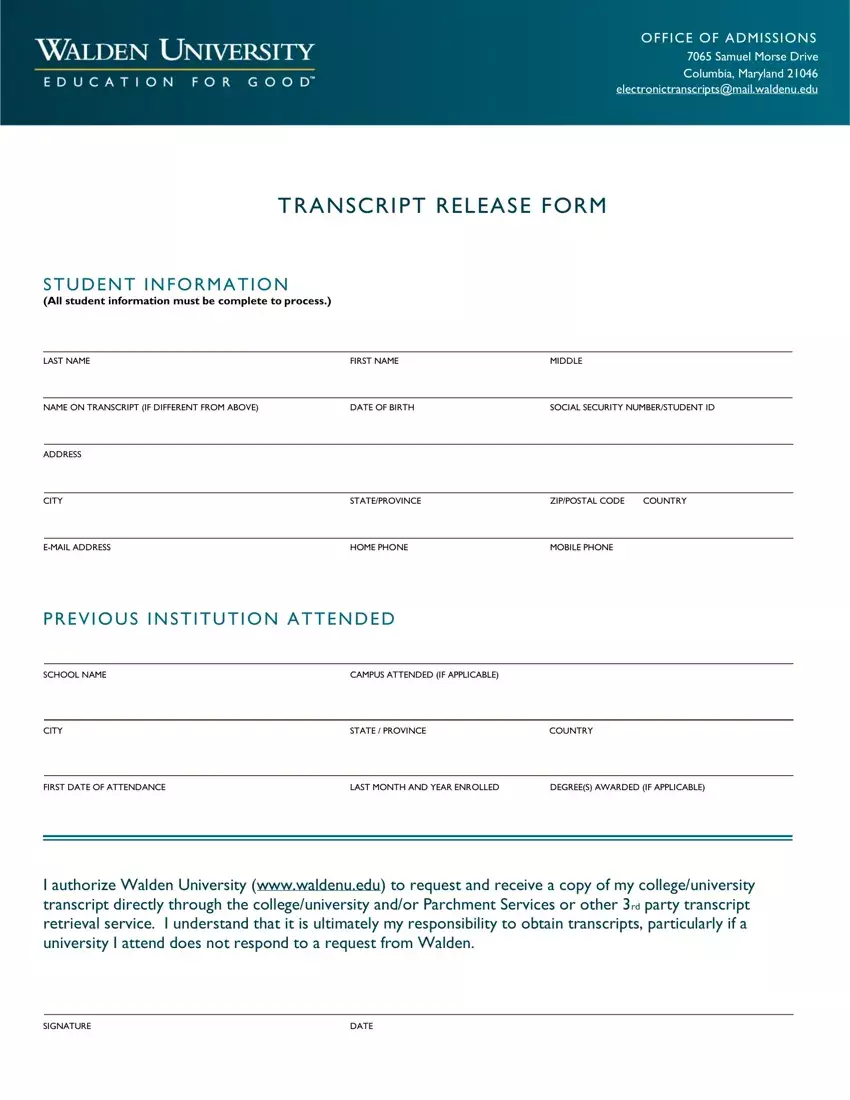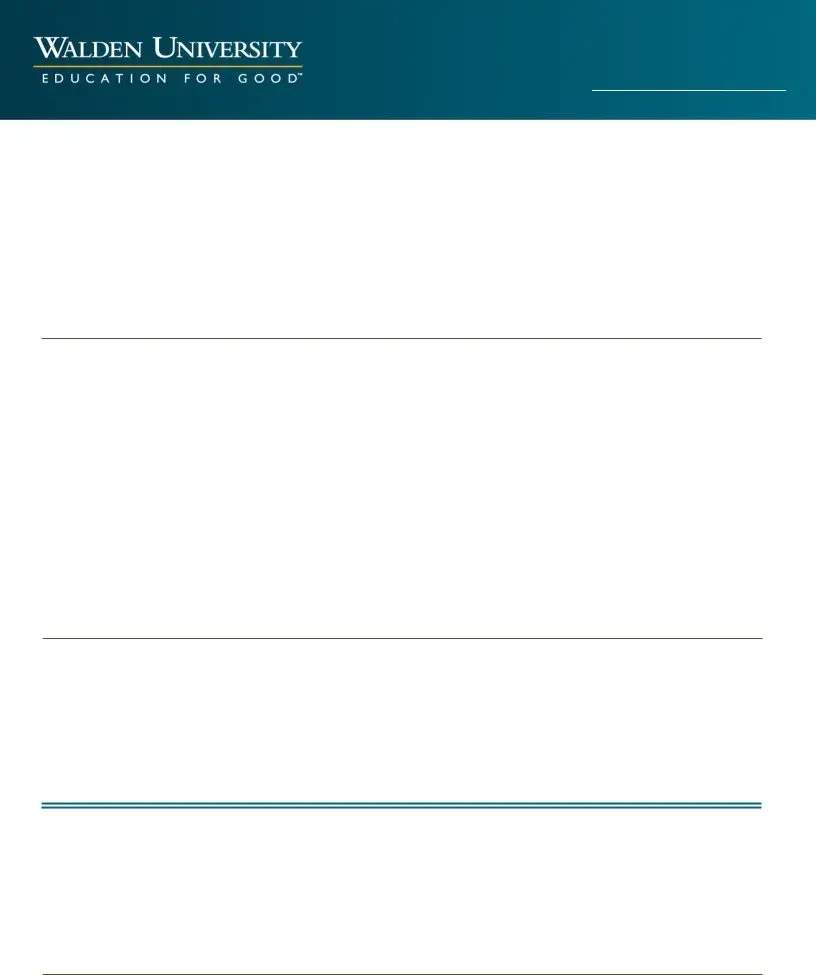It is a breeze to complete the official walden. Our software was meant to be easy-to-use and assist you to fill in any PDF easily. These are the basic steps to follow:
Step 1: The first thing would be to choose the orange "Get Form Now" button.
Step 2: At this point, you are on the file editing page. You can add content, edit current information, highlight certain words or phrases, insert crosses or checks, insert images, sign the template, erase unwanted fields, etc.
The following segments are in the PDF document you'll be completing.
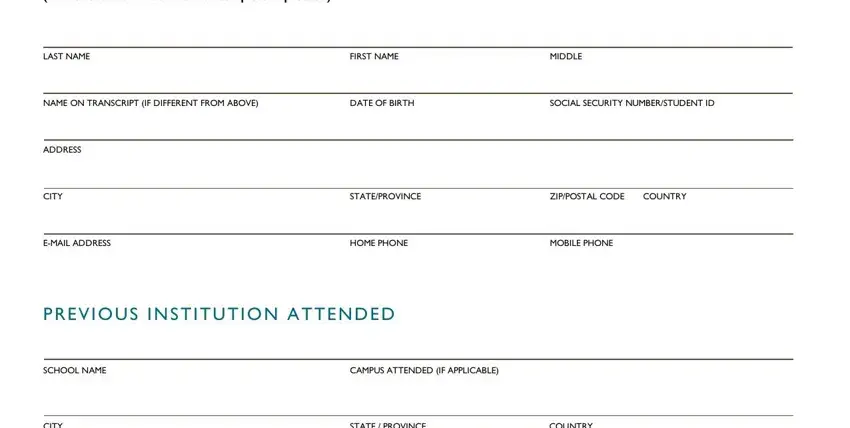
Please type in the crucial information in the CITY, STATE PROVINCE, COUNTRY, FIRST DATE OF ATTENDANCE, LAST MONTH AND YEAR ENROLLED, DEGREES AWARDED IF APPLICABLE, I authorize Walden University, SIGNATURE, and DATE area.
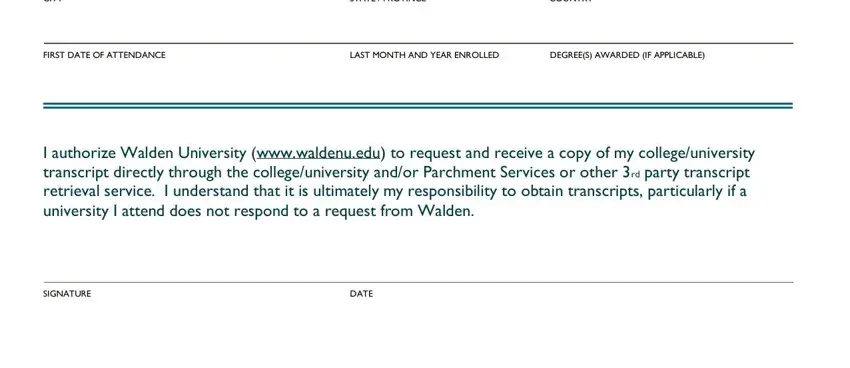
Step 3: Hit the button "Done". The PDF form can be transferred. It's possible to upload it to your device or send it by email.
Step 4: You can generate duplicates of your file tokeep away from different forthcoming troubles. You need not worry, we do not share or track your data.