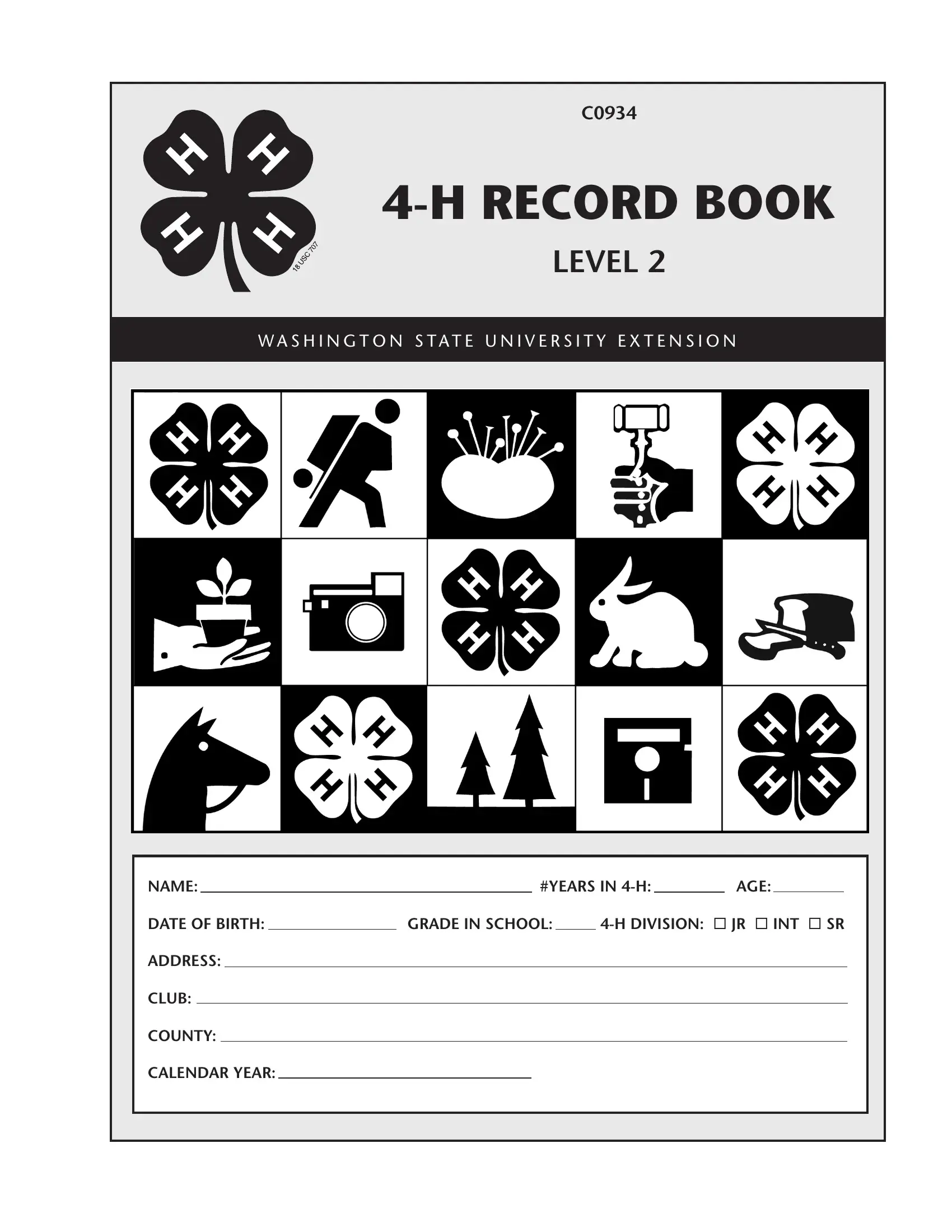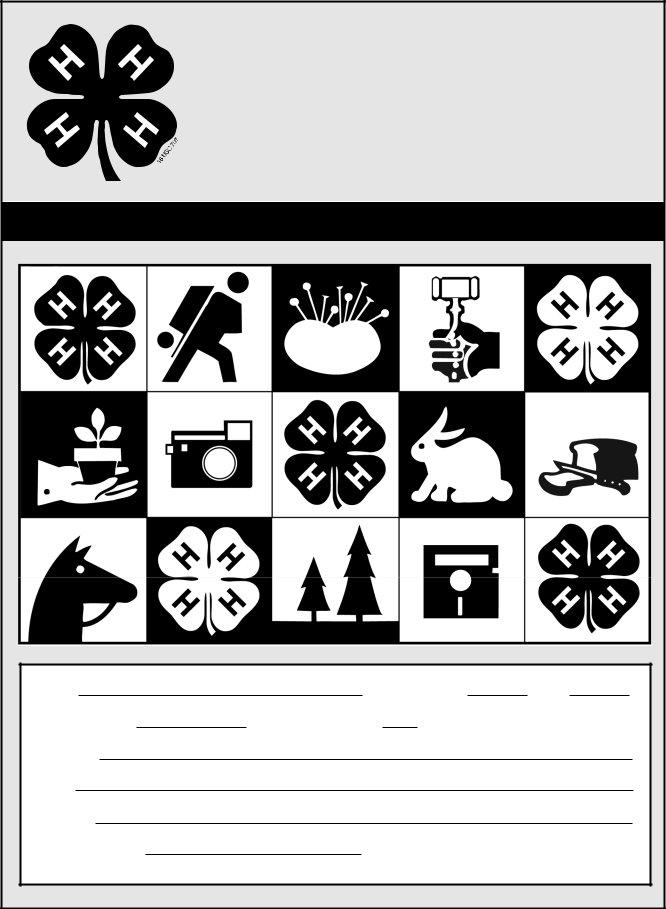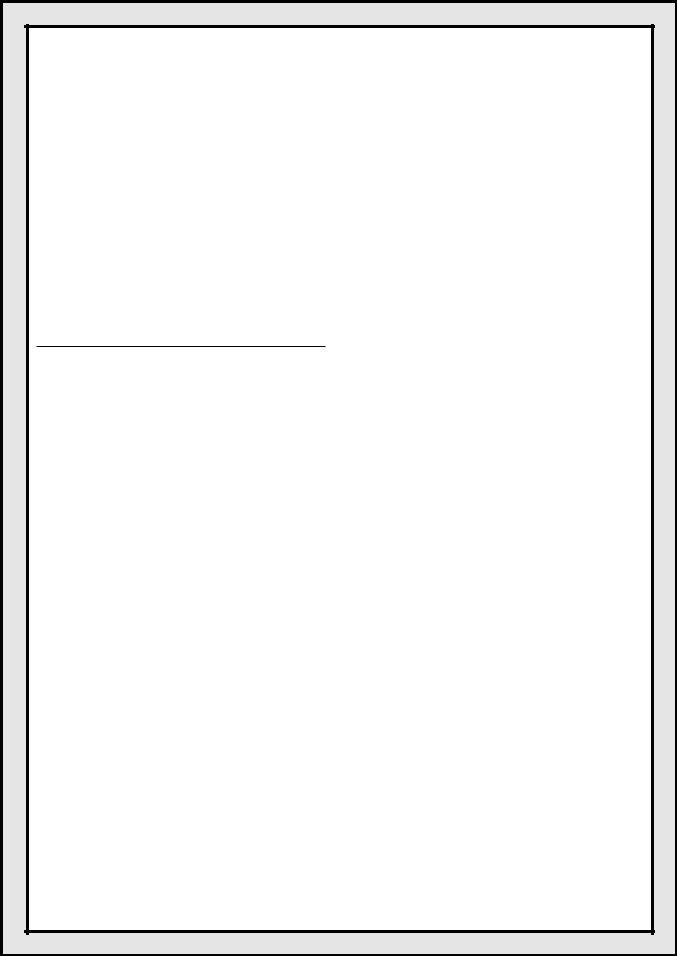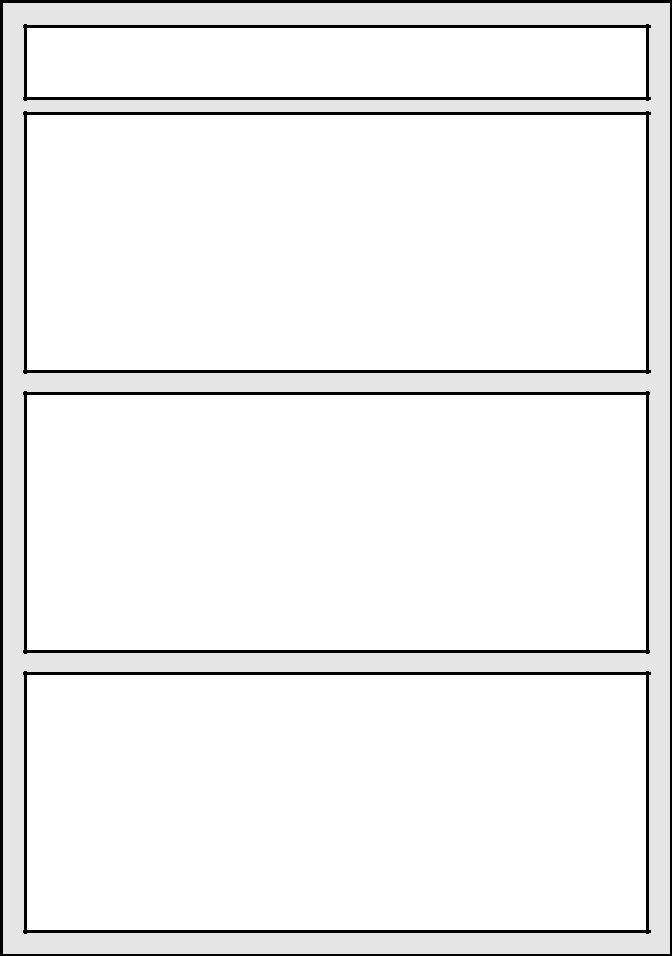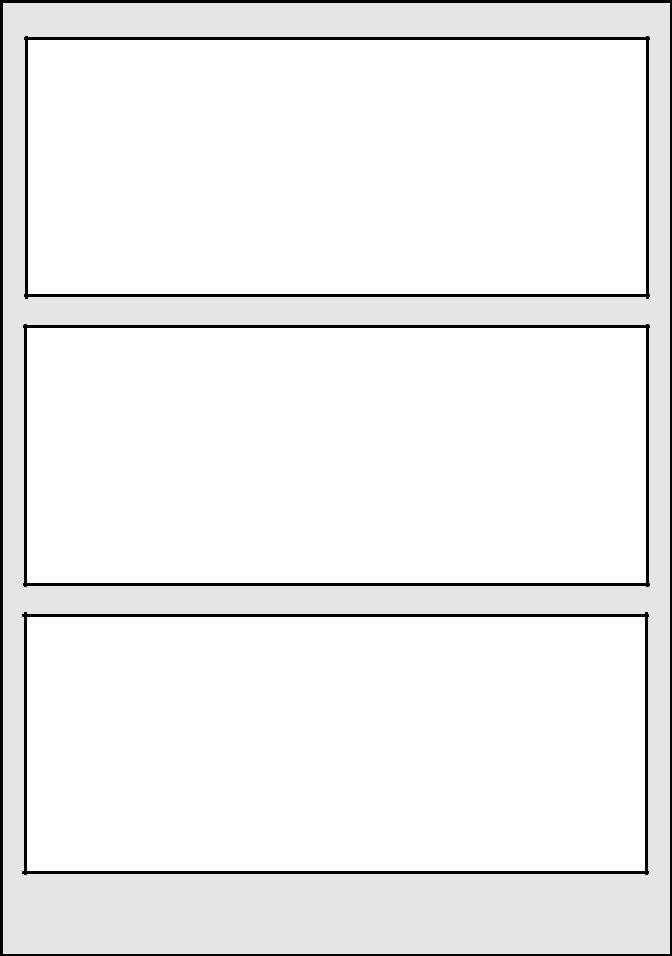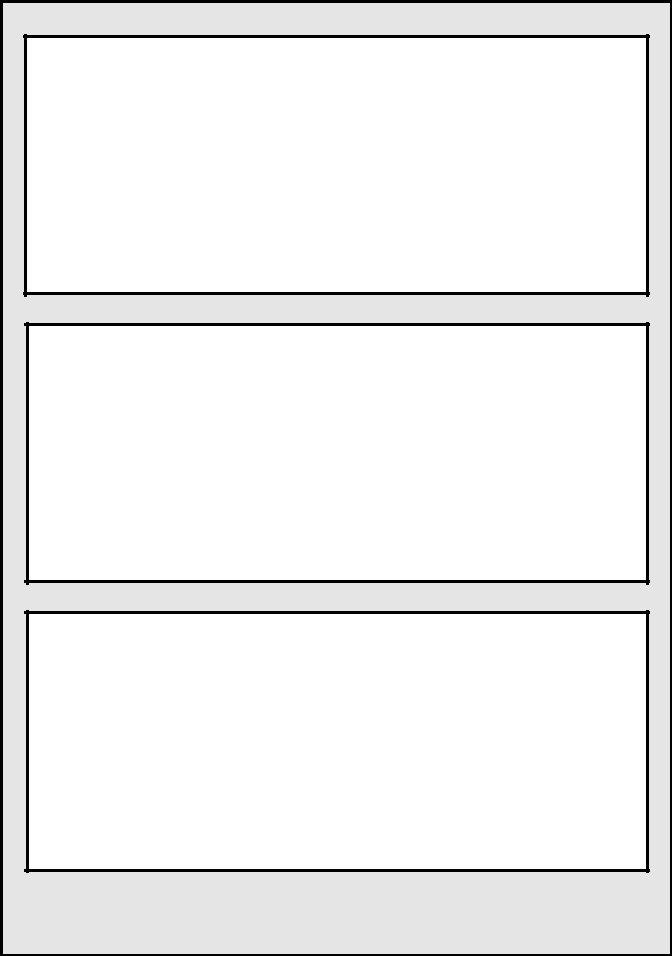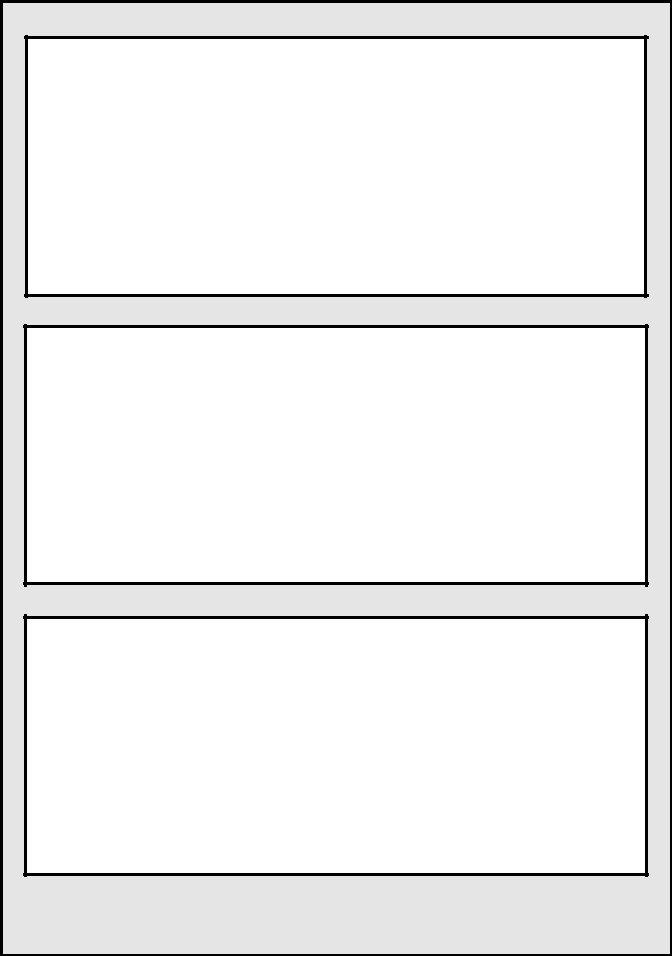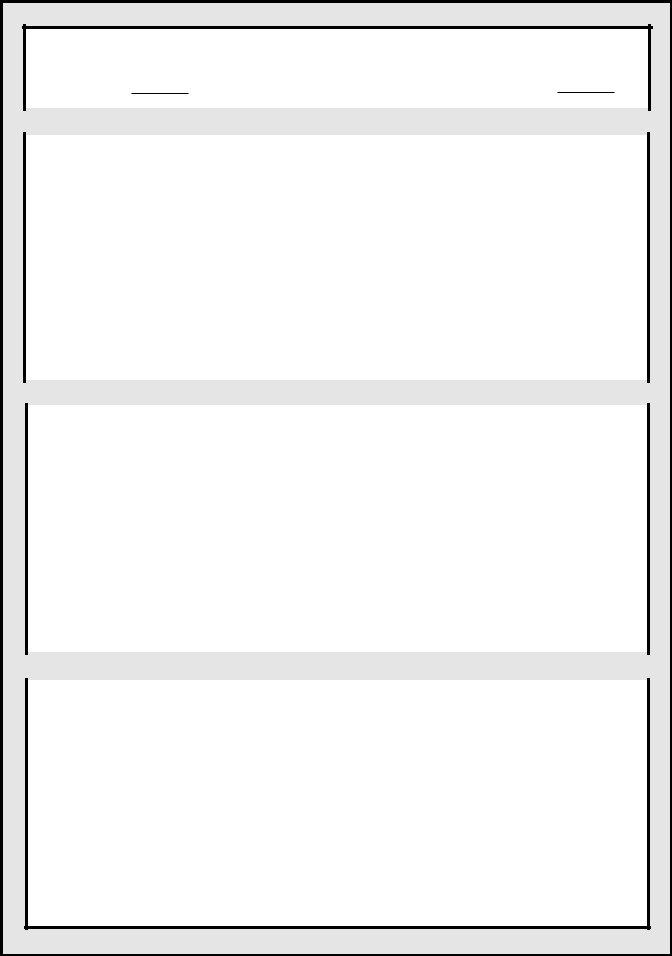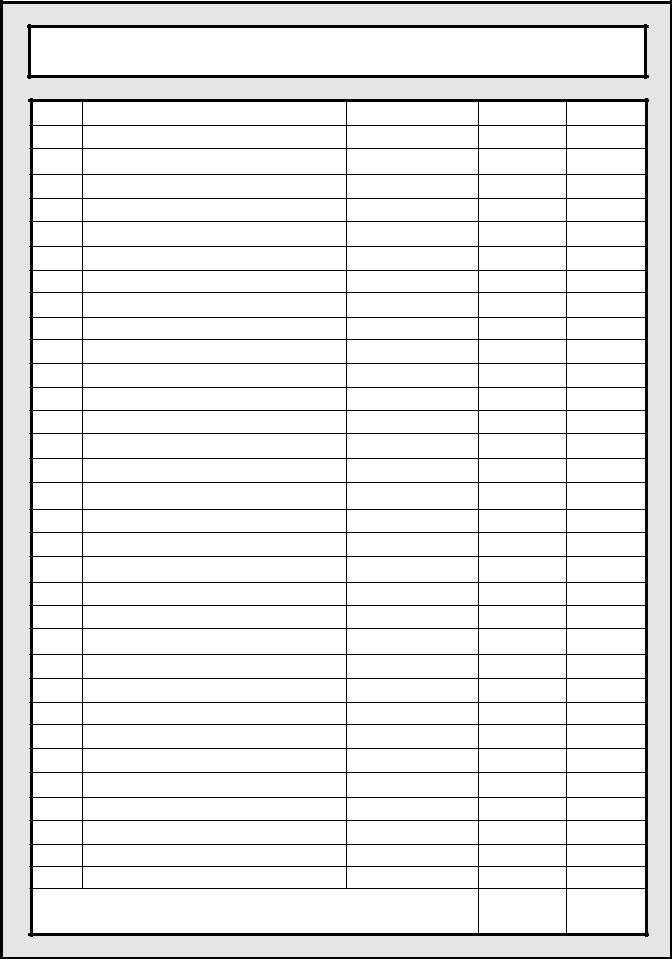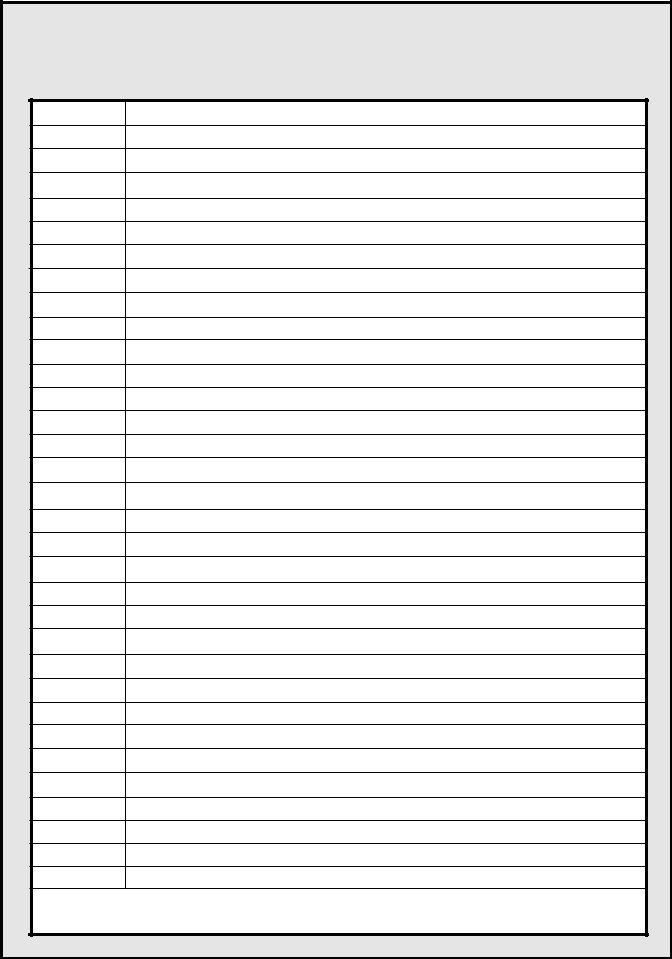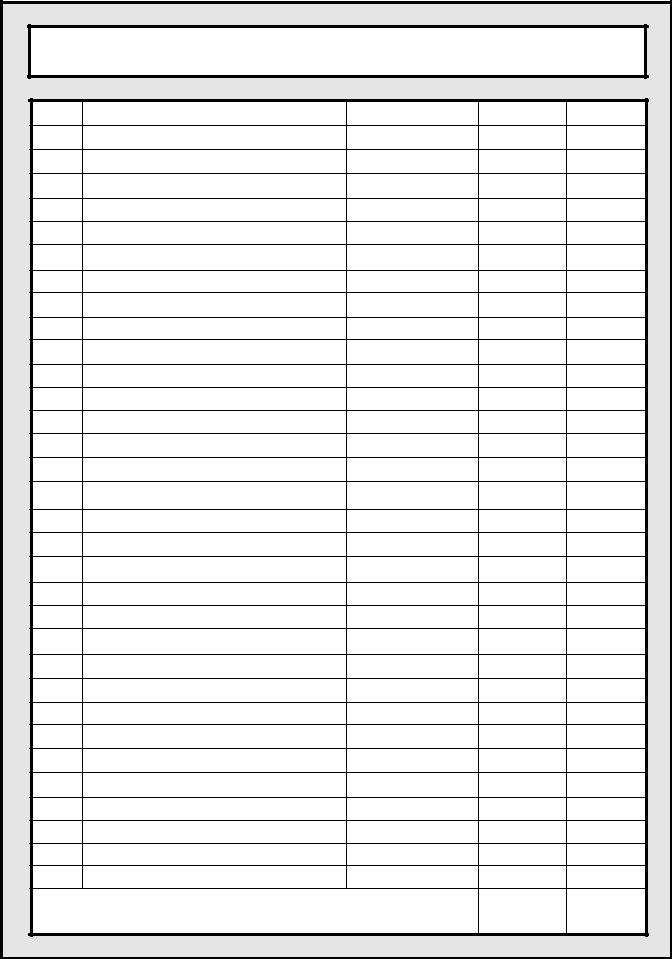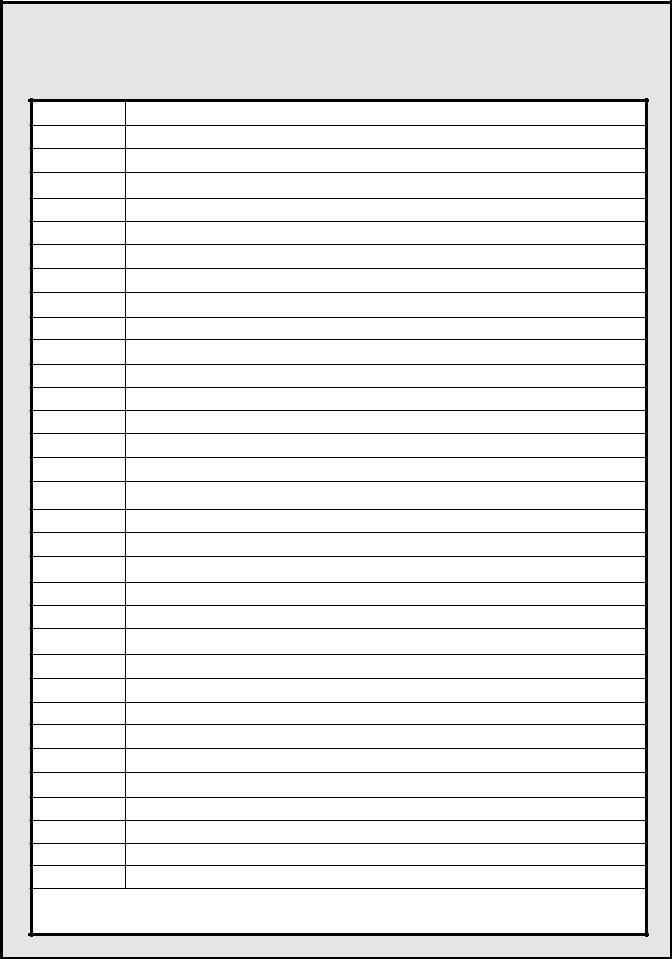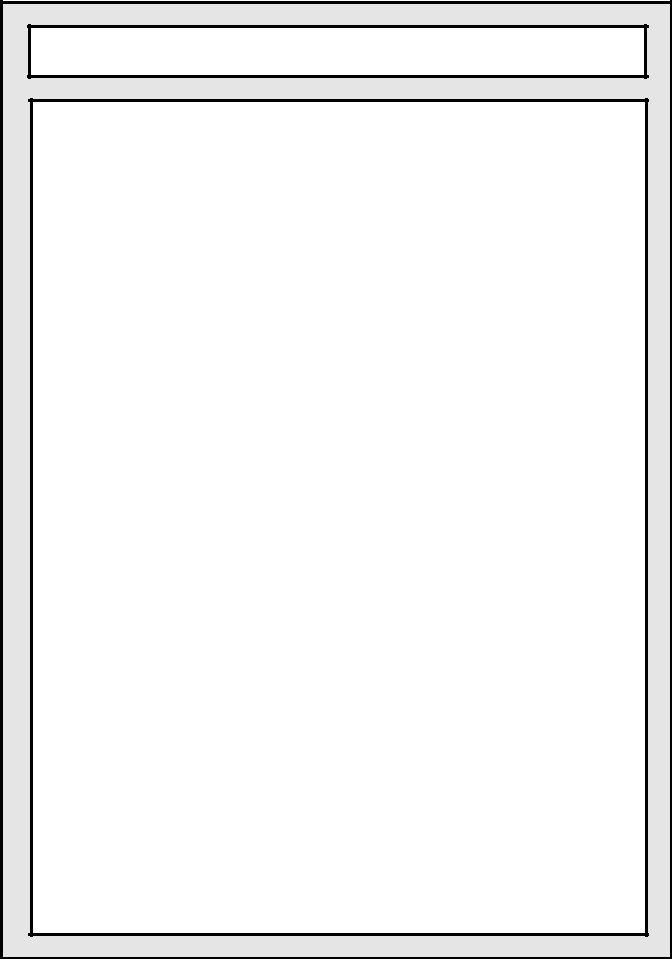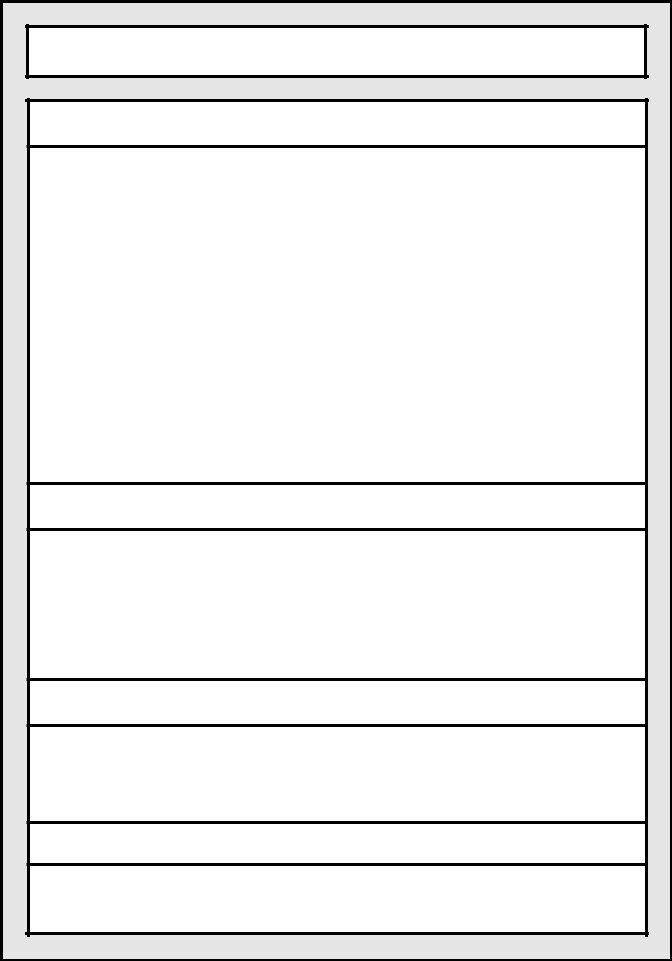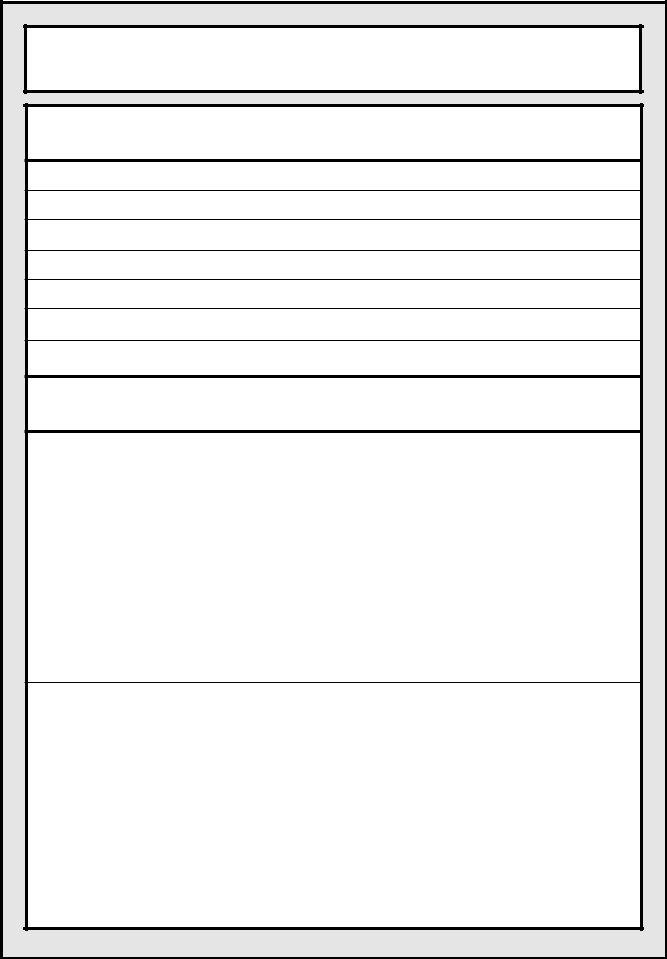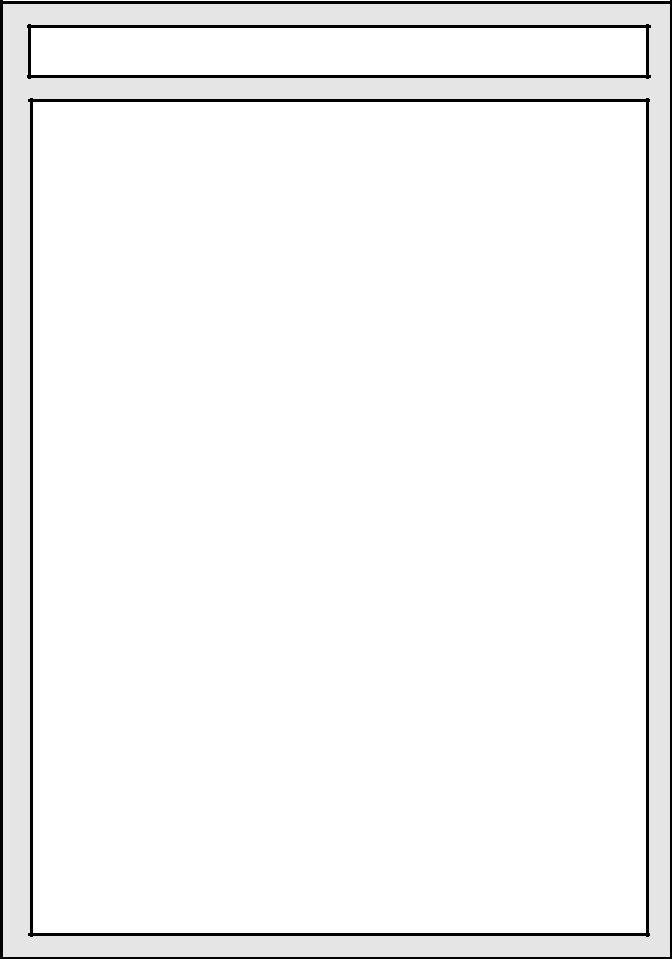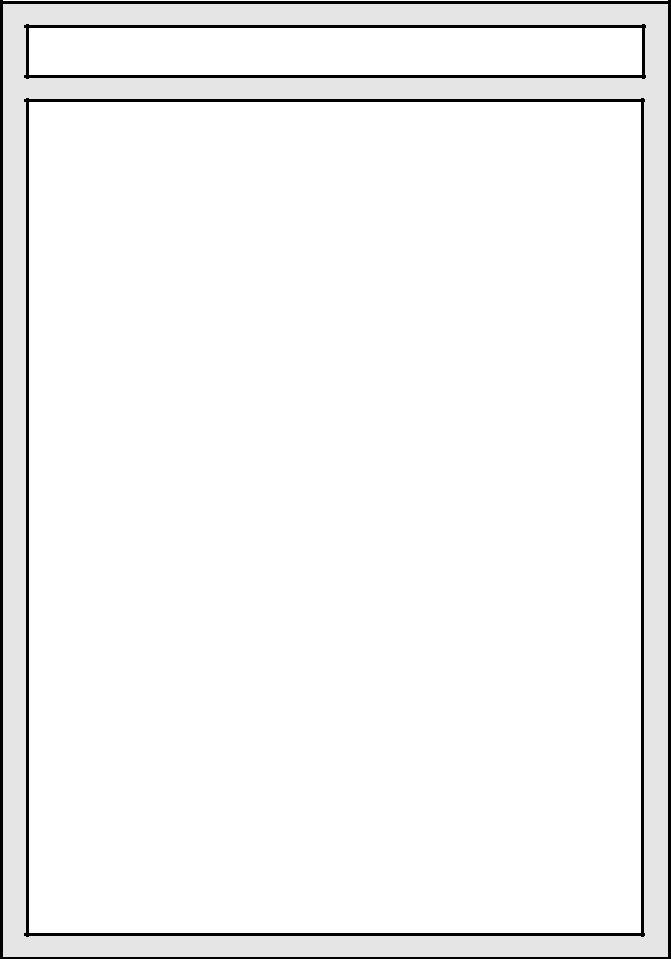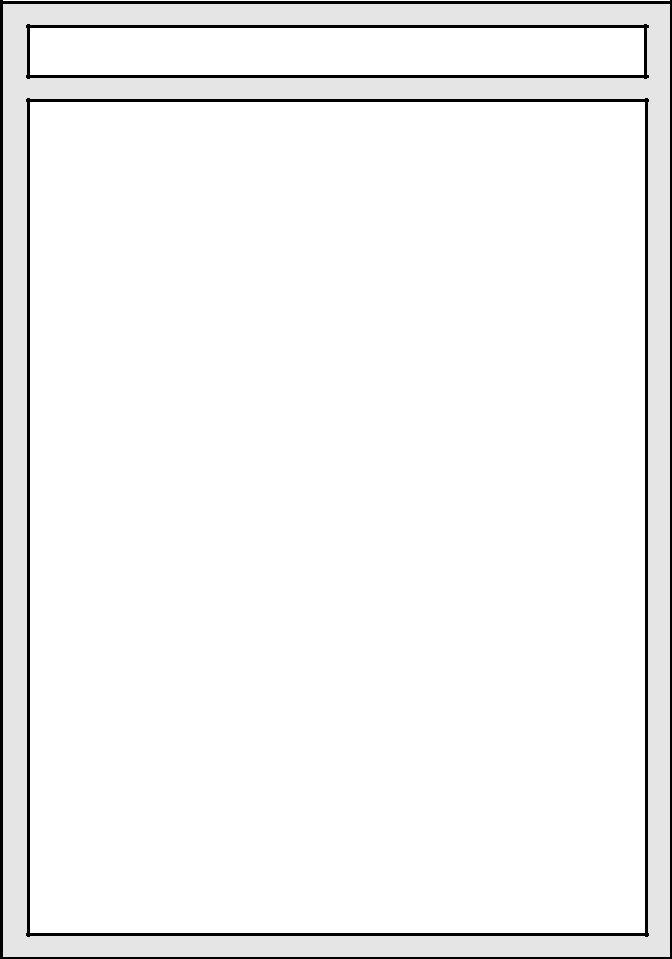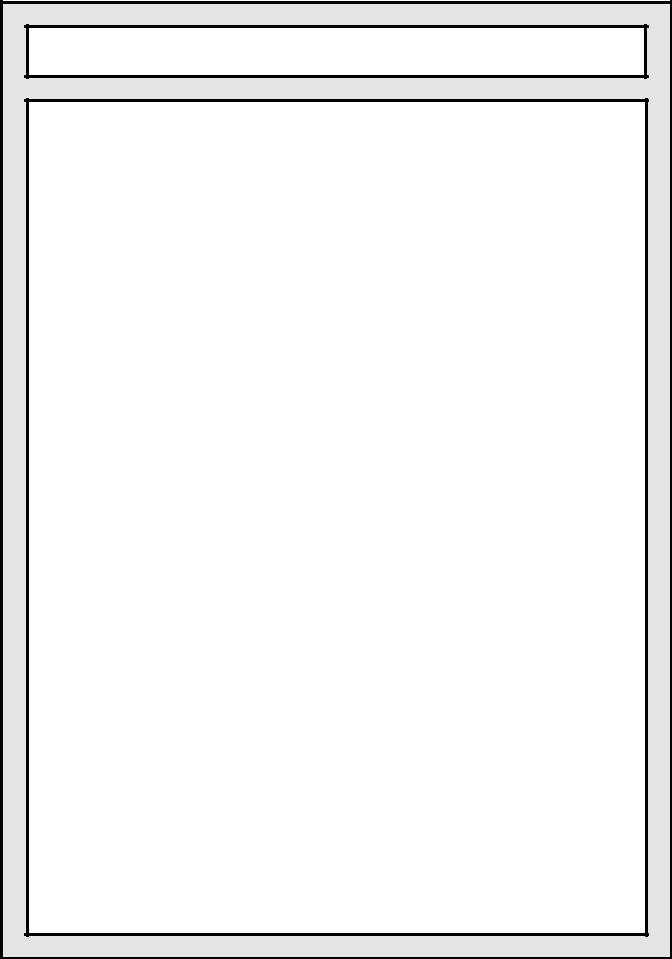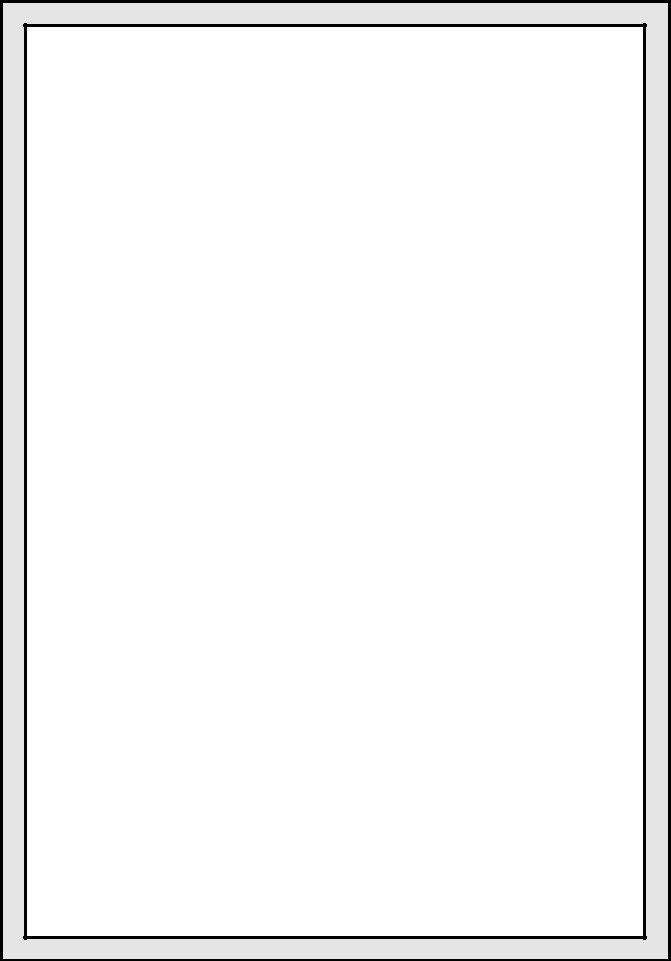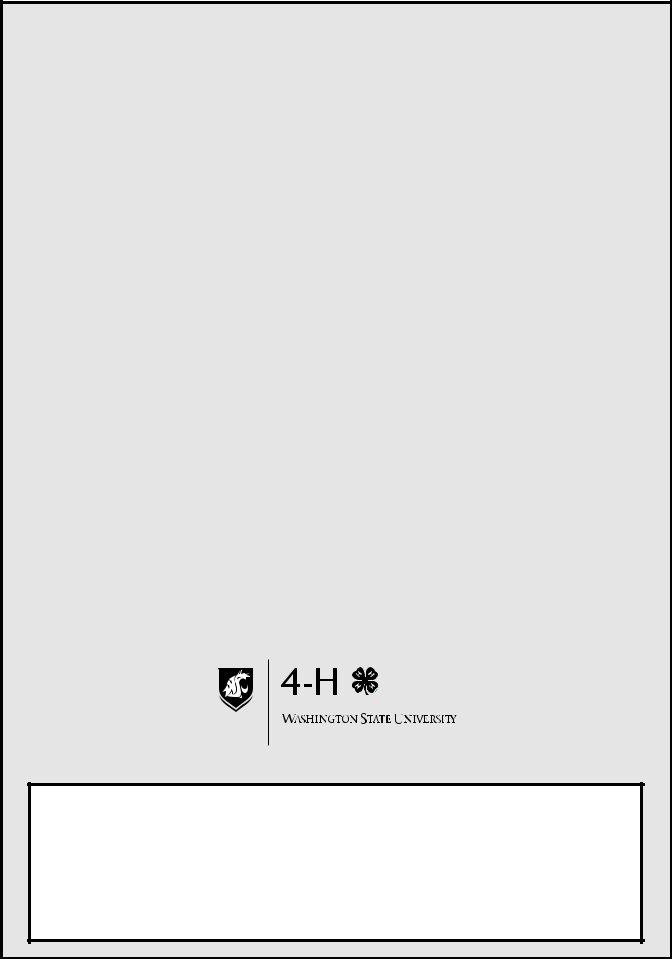If you intend to fill out state 4h book c0934, there's no need to download any programs - simply make use of our online tool. Our tool is continually evolving to grant the very best user experience attainable, and that is due to our commitment to continuous enhancement and listening closely to customer comments. Getting underway is simple! Everything you should do is stick to the following easy steps directly below:
Step 1: Click the "Get Form" button in the top section of this webpage to open our PDF tool.
Step 2: With our state-of-the-art PDF editing tool, you could do more than just complete blank fields. Express yourself and make your forms appear perfect with custom text added in, or adjust the original input to excellence - all backed up by the capability to insert almost any graphics and sign the PDF off.
So as to complete this PDF document, be sure to provide the right details in each and every field:
1. The state 4h book c0934 involves particular details to be typed in. Ensure that the subsequent fields are complete:
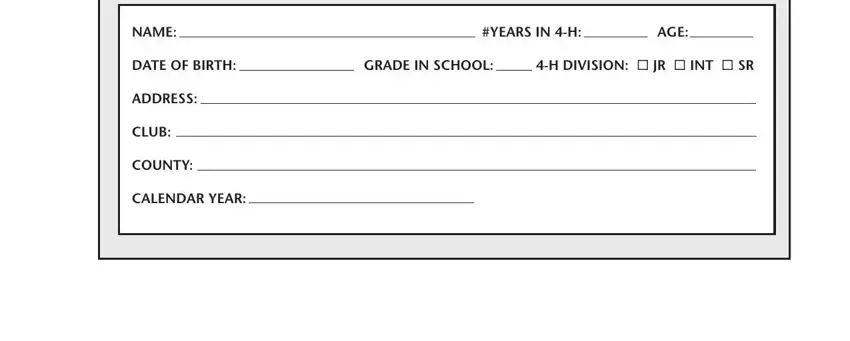
2. Just after performing the last part, go on to the subsequent step and complete all required particulars in all these fields - OCTOBER, and NOVEMBER.
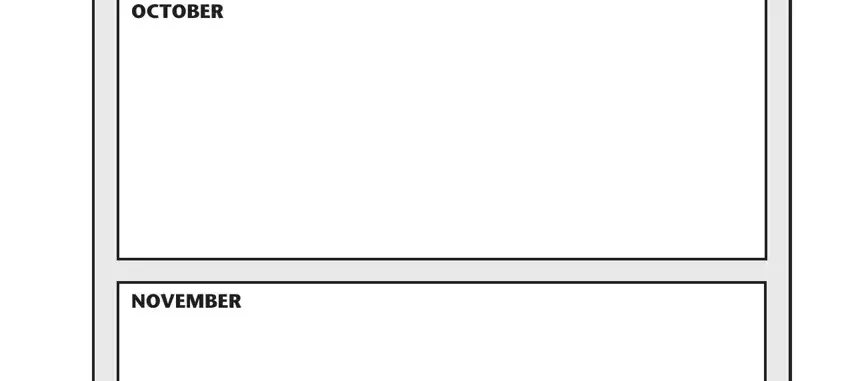
It's easy to make a mistake when filling in the OCTOBER, hence make sure you take another look before you finalize the form.
3. This next segment is considered fairly easy, DECEMBER - all these blanks will need to be completed here.
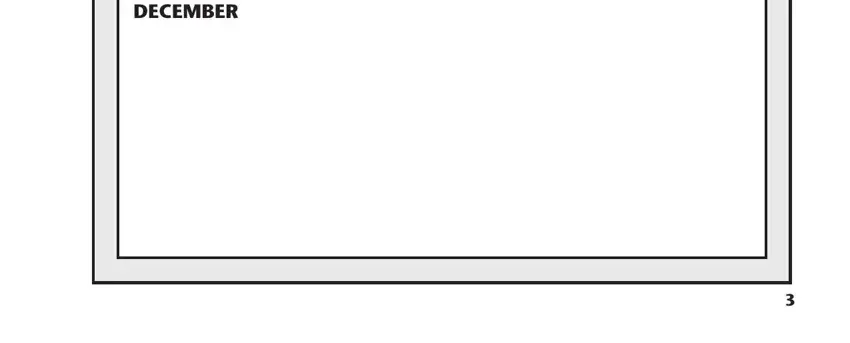
4. Filling out JANUARY, and FEBRUARY is crucial in this fourth form section - you'll want to don't hurry and take a close look at each field!
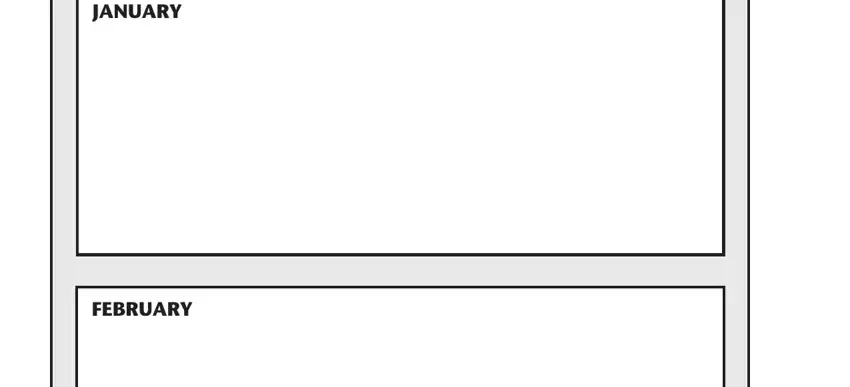
5. This final stage to conclude this document is integral. You need to fill out the mandatory fields, consisting of MARCH, before using the file. Otherwise, it may contribute to a flawed and potentially unacceptable paper!
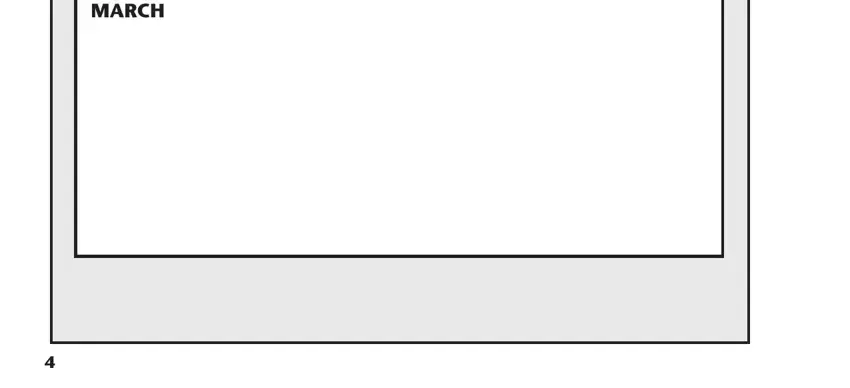
Step 3: Ensure that your details are accurate and just click "Done" to proceed further. Sign up with us today and immediately use state 4h book c0934, ready for download. Every single edit made is handily preserved , enabling you to customize the file later on anytime. We don't share or sell any details you use when filling out forms at FormsPal.