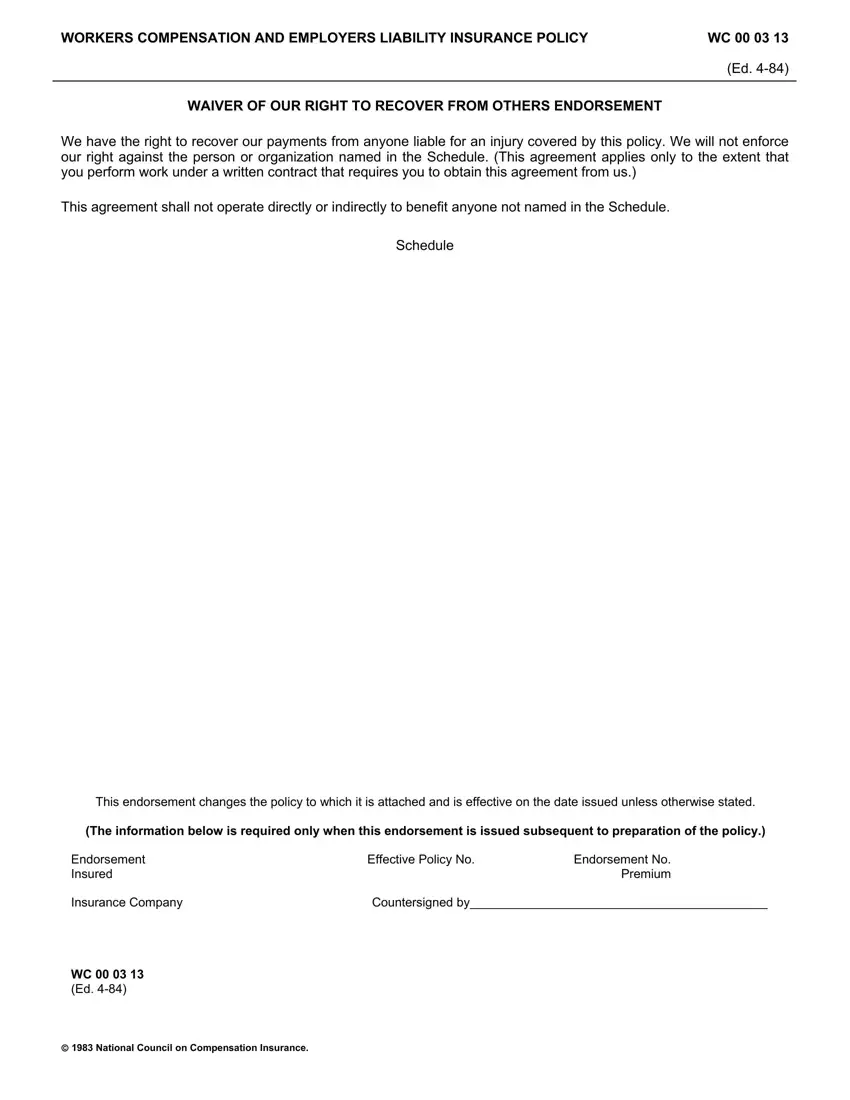It shouldn’t be hard to complete endorsement from wc working with our PDF editor. This is the way one could easily make your form.
Step 1: Click on the "Get Form Here" button.
Step 2: You can now manage your endorsement from wc. You can use the multifunctional toolbar to include, erase, and modify the content material of the form.
Complete the endorsement from wc PDF and enter the details for each and every part:
Write down the information in The information below is required, Effective Policy No, Endorsement No Premium, Countersigned by, Endorsement Insured Insurance, and National Council on Compensation.
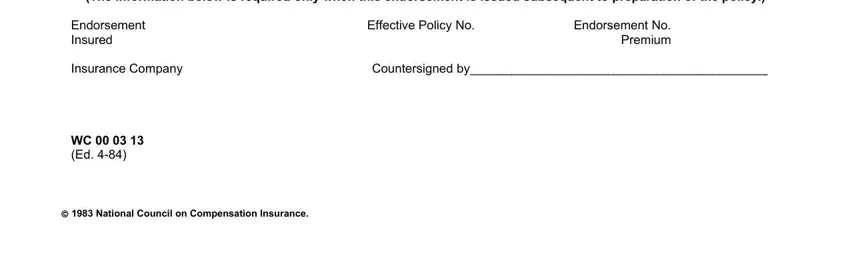
Step 3: When you are done, select the "Done" button to transfer your PDF form.
Step 4: You could make copies of the form tostay clear of all possible future difficulties. You need not worry, we do not disclose or record your details.