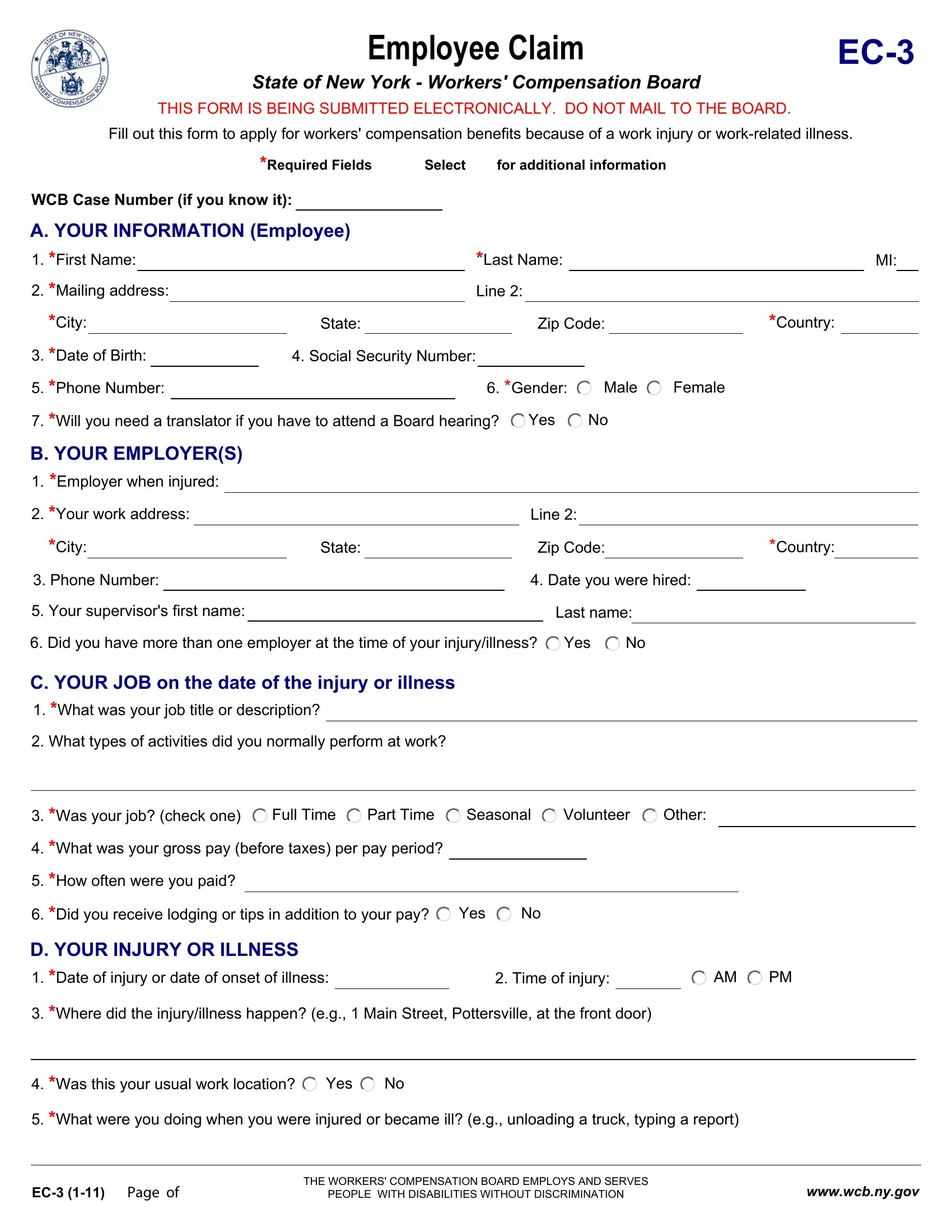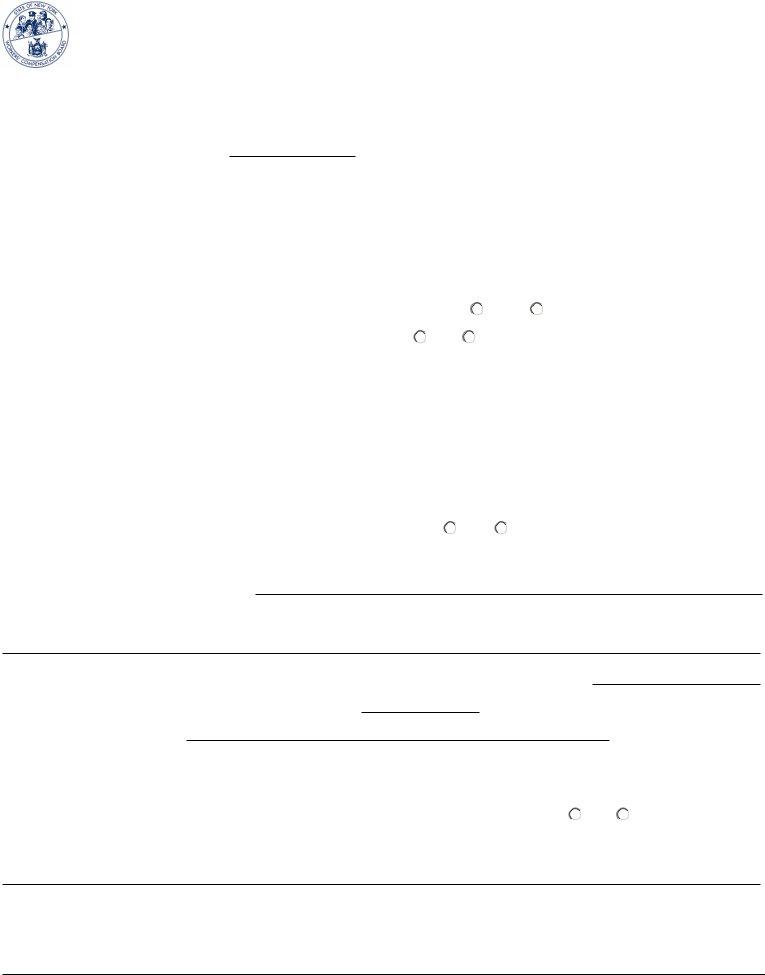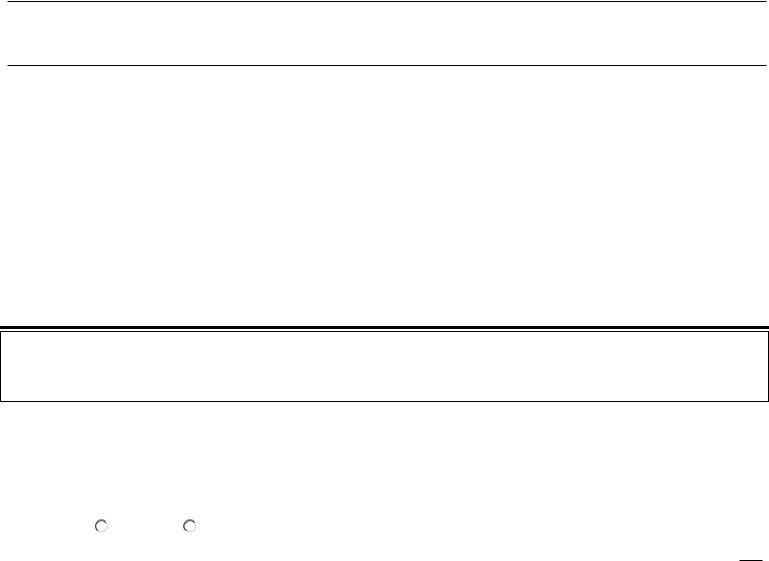It is possible to work with form ec 40h 1 without difficulty with our PDFinity® online tool. To maintain our tool on the cutting edge of practicality, we aim to integrate user-driven features and improvements on a regular basis. We're always grateful for any feedback - assist us with remolding PDF editing. With some simple steps, you'll be able to start your PDF editing:
Step 1: Hit the "Get Form" button above. It'll open up our editor so that you could start filling out your form.
Step 2: As soon as you access the file editor, you'll see the form prepared to be completed. In addition to filling out various blank fields, you could also perform other sorts of actions with the file, specifically adding your own text, modifying the original text, inserting images, putting your signature on the document, and more.
As for the fields of this specific form, here's what you want to do:
1. To get started, once completing the form ec 40h 1, beging with the area with the subsequent blanks:
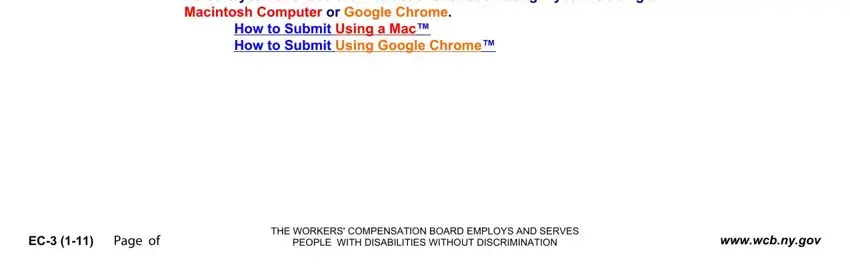
Step 3: Proofread what you've entered into the blank fields and click the "Done" button. Go for a free trial plan with us and obtain immediate access to form ec 40h 1 - which you'll be able to then work with as you would like inside your FormsPal account. FormsPal guarantees your information privacy via a protected system that never records or shares any personal data provided. Feel safe knowing your docs are kept safe when you work with our editor!