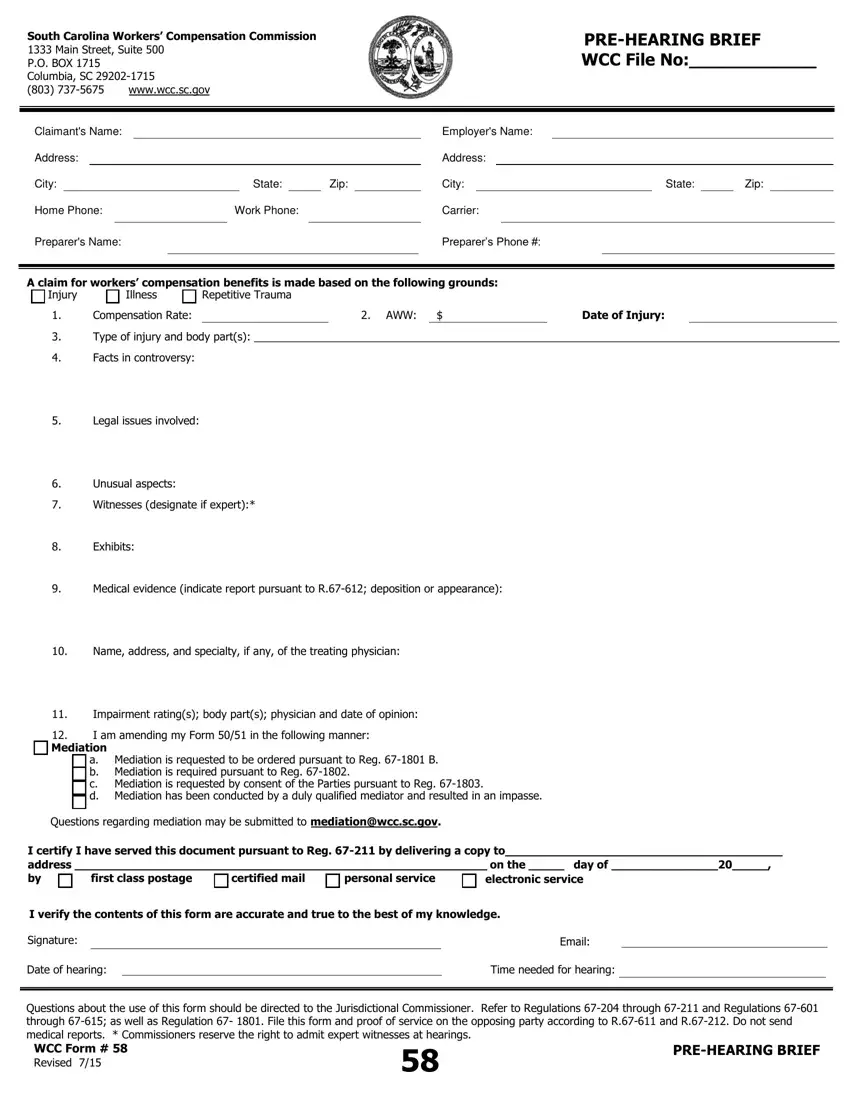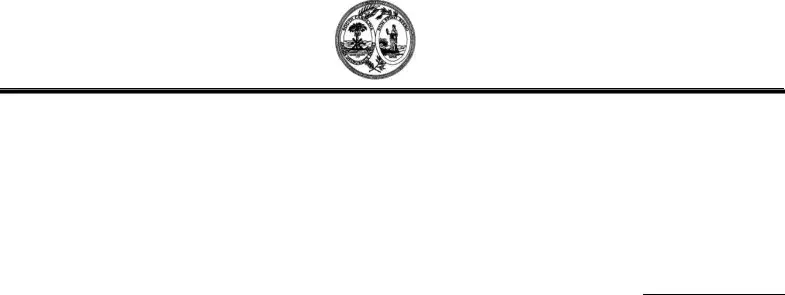It is easy to fill in the gov blanks. Our tool makes it virtually effortless to fill in any sort of form. Below are the basic four steps you'll want to consider:
Step 1: You should press the orange "Get Form Now" button at the top of this webpage.
Step 2: At the moment, you can begin editing your gov. Our multifunctional toolbar is available to you - insert, delete, transform, highlight, and undertake other commands with the content in the file.
For every single area, complete the information asked by the system.
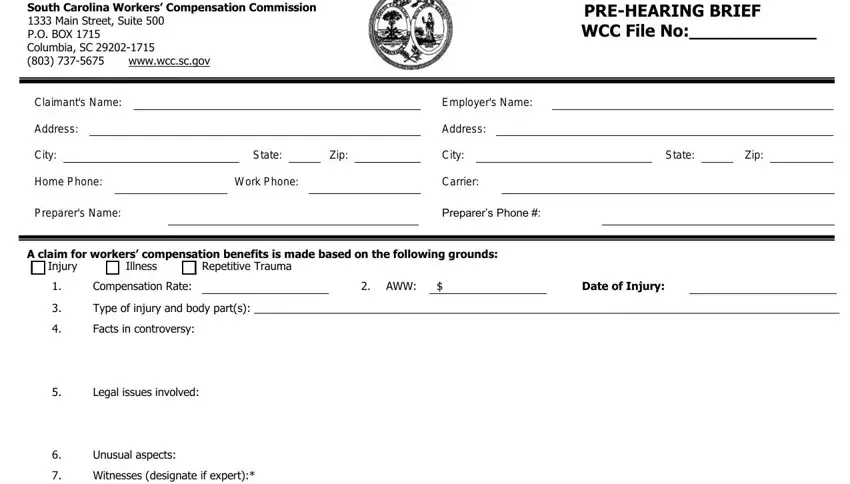
Complete the Exhibits, Medical evidence indicate report, Name address and specialty if any, Impairment ratings body parts, Mediation, I am amending my Form in the, a Mediation is requested to be, Questions regarding mediation may, I certify I have served this, personal service, certified mail, electronic service, I verify the contents of this form, Signature, and Email section with the information asked by the system.
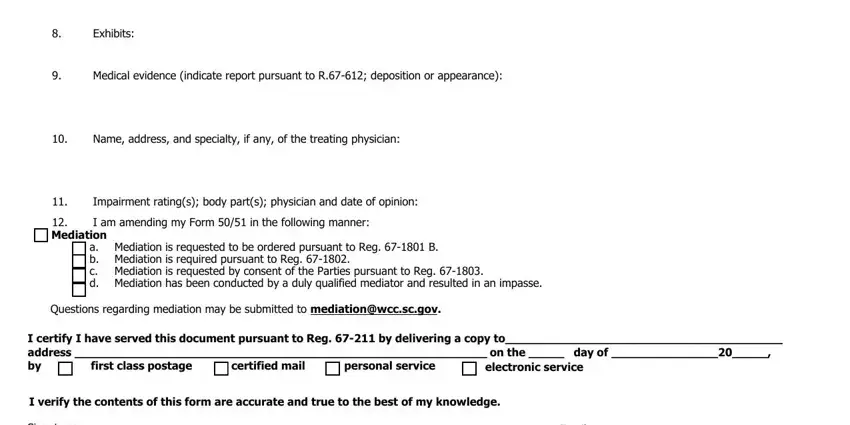
Provide the main data the Signature, Date of hearing, Email, Time needed for hearing, Questions about the use of this, WCC Form Revised, and PREHEARING BRIEF section.
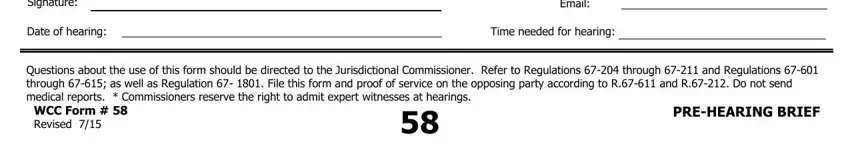
Step 3: When you click the Done button, your final document is conveniently transferable to every of your gadgets. Alternatively, you will be able to deliver it by means of email.
Step 4: You will need to make as many copies of your file as you can to stay away from possible misunderstandings.