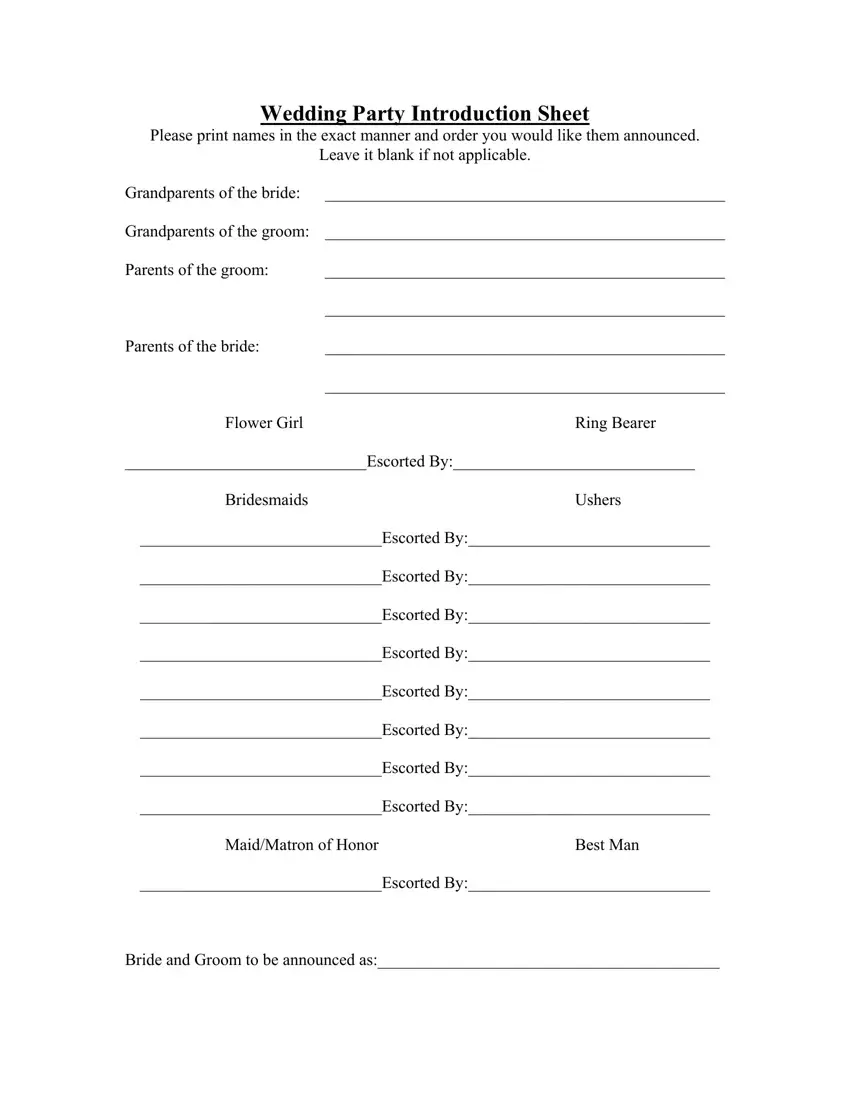You'll find nothing hard about preparing the wedding party template using our PDF editor. By taking these easy steps, you can obtain the ready document in the minimum time you can.
Step 1: Press the orange button "Get Form Here" on this webpage.
Step 2: At this point, you may update the wedding party template. This multifunctional toolbar allows you to include, eliminate, customize, highlight, as well as carry out similar commands to the text and fields within the file.
In order to fill in the wedding party template PDF, provide the information for all of the segments:
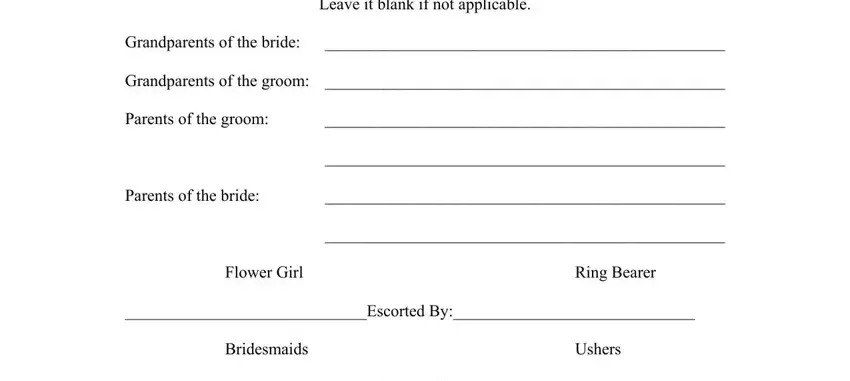
In the Escorted By, Escorted By, Escorted By, Escorted By, Escorted By, Escorted By, Escorted By, Escorted By, MaidMatron of Honor, Best Man, and Escorted By box, jot down your information.
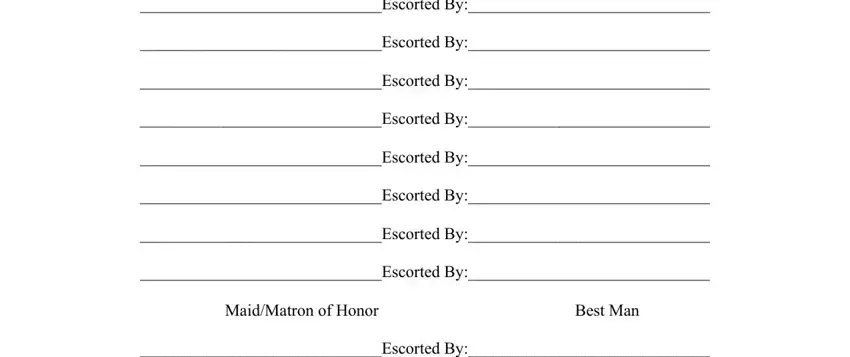
Put in writing any information you need inside the segment Bride and Groom to be announced as.
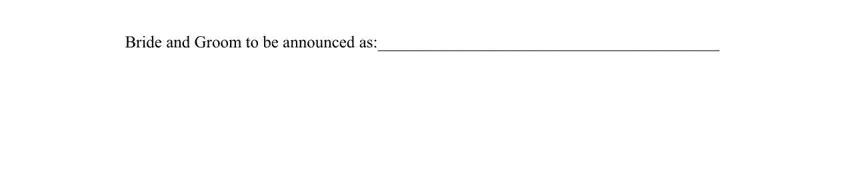
The field Wedding Reception Questionnaire, Introductions MusicYN, TitleArtist, Blessing, Given By, Dinner, Check Type Served Buffet, DJ meal includedYN, Check Preferred Background Music, PianoOrchestra Easy Listening, Special Requests, Toasts, st Given By, traditionally the MaidMatron of, and nd Given By is where you can insert both sides' rights and obligations.
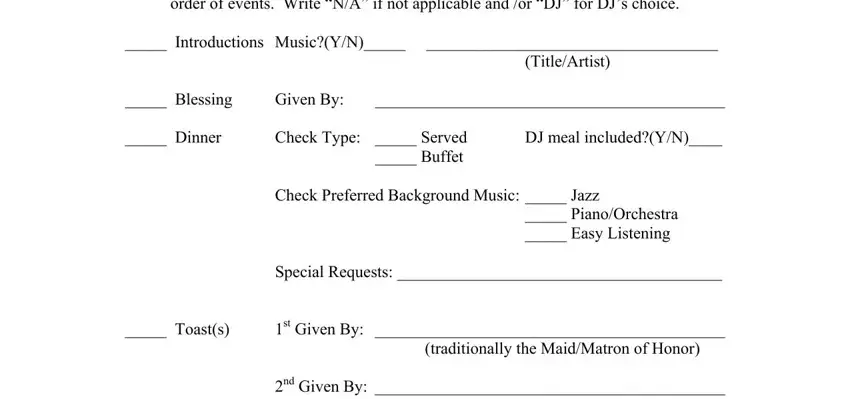
Review the sections Cake Cutting Before Dinner During, Song if not DJs choice, TitleArtist, Bride and Groom First Dance, TitleArtist, Bride and Fathers Dance, TitleArtist, Groom Mothers Dance, TitleArtist, Wedding Partys Dance, TitleArtist, Throwing the Bouquet, and Garter Removal and Toss and thereafter fill them out.
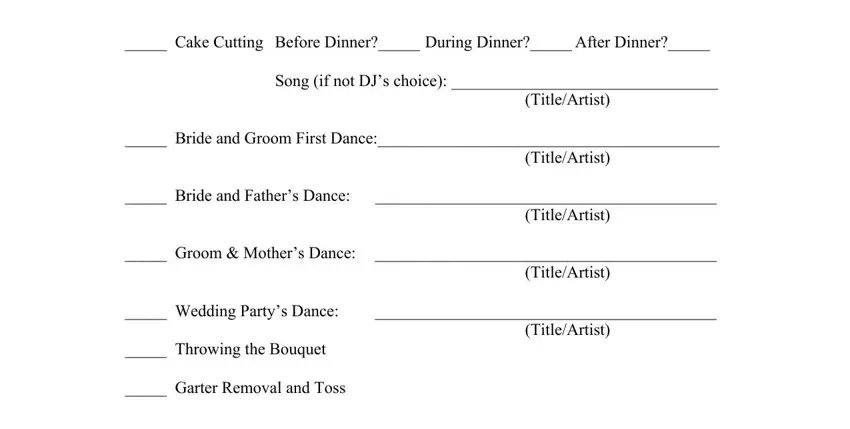
Step 3: When you hit the Done button, your finished file may be transferred to any kind of your devices or to electronic mail provided by you.
Step 4: Try to create as many duplicates of your file as possible to keep away from future issues.