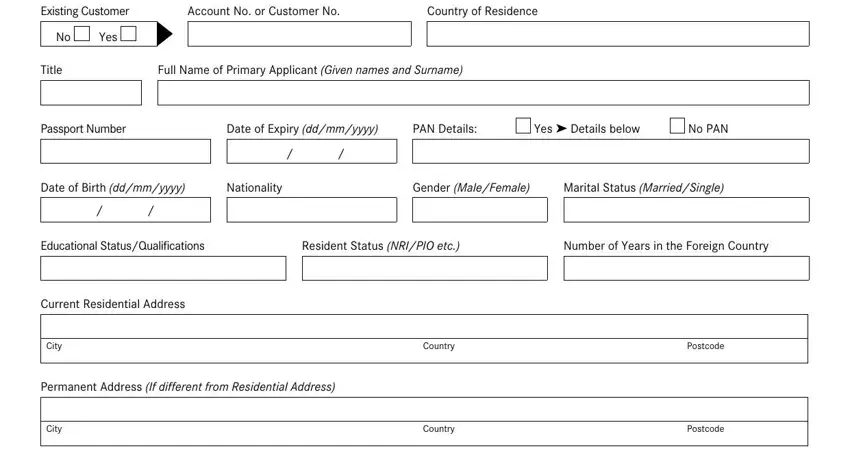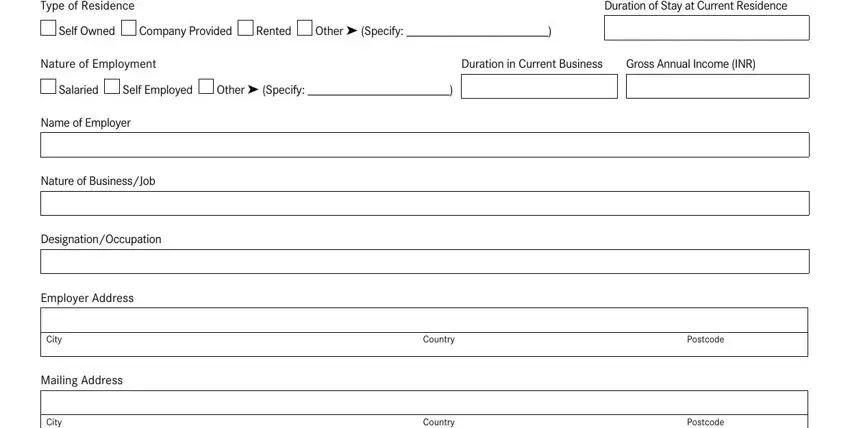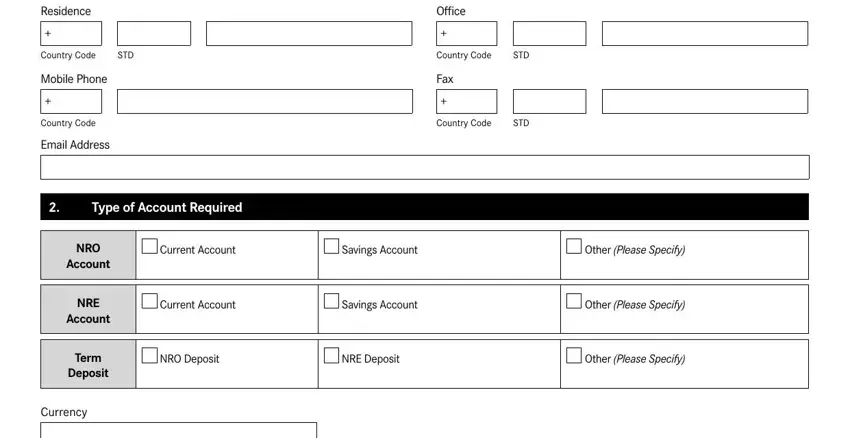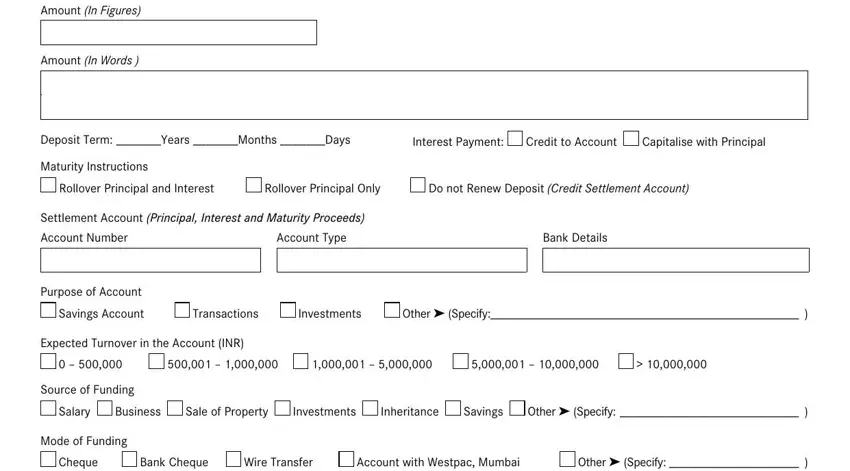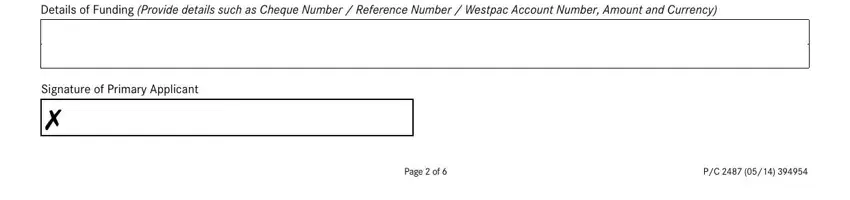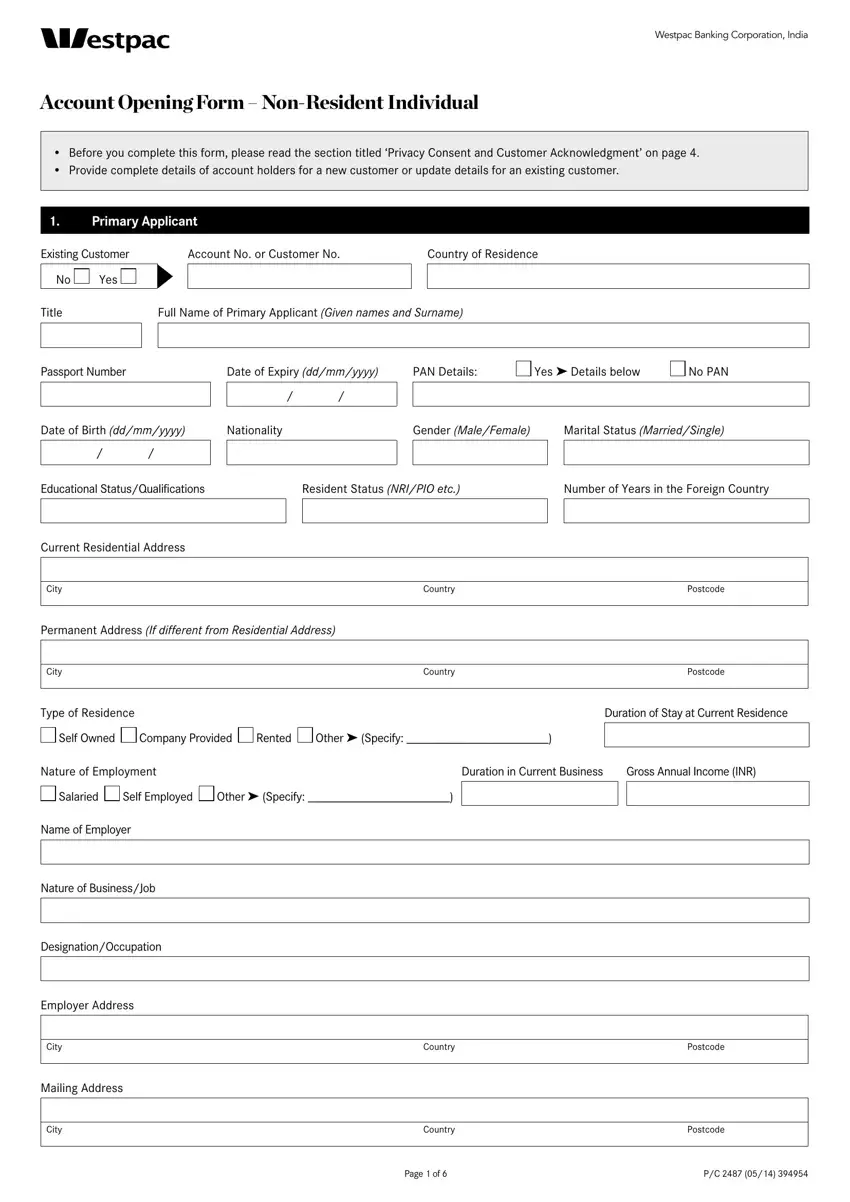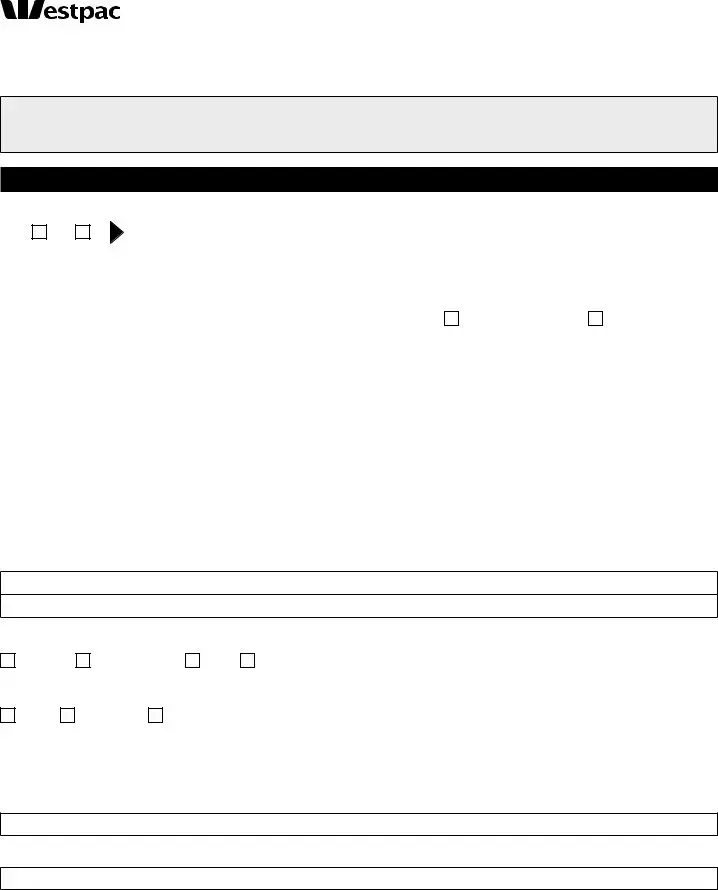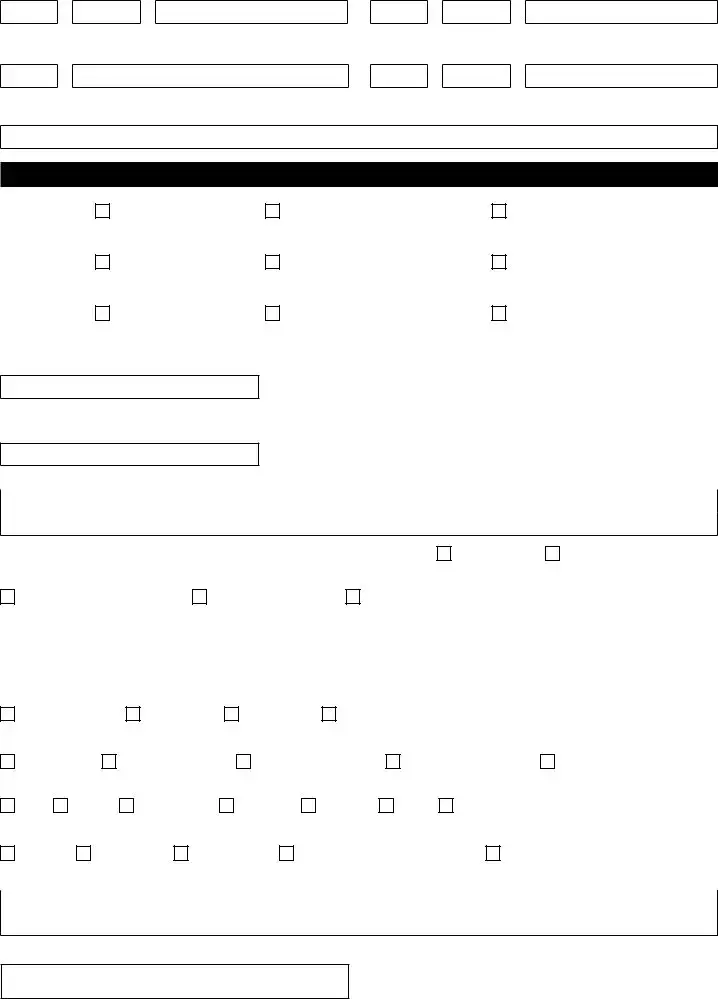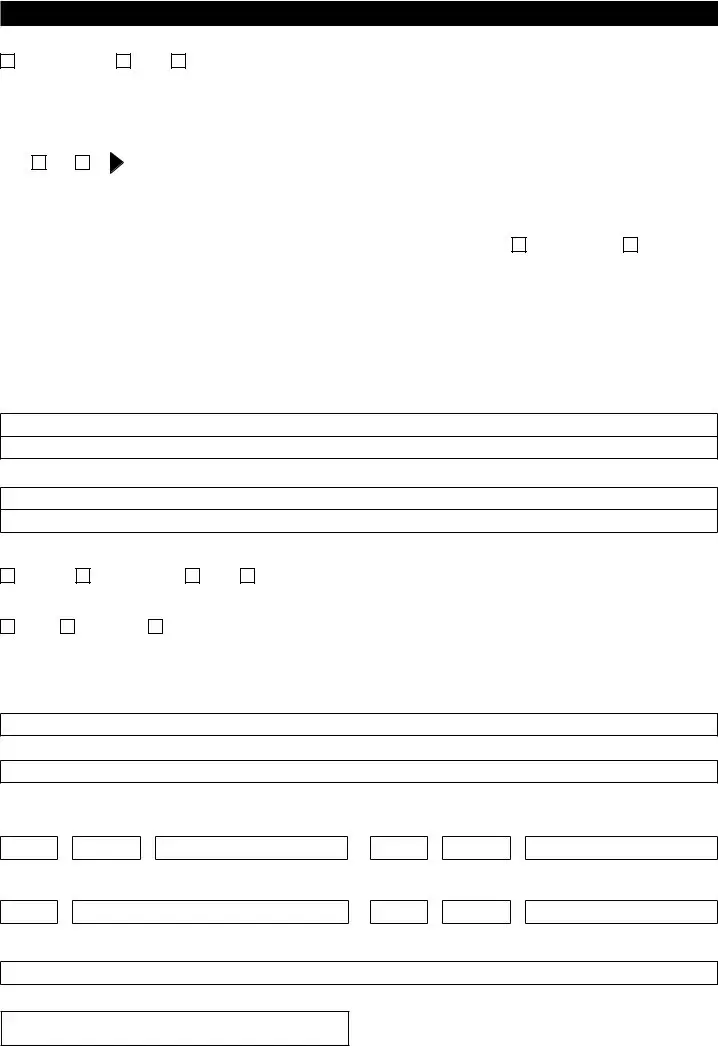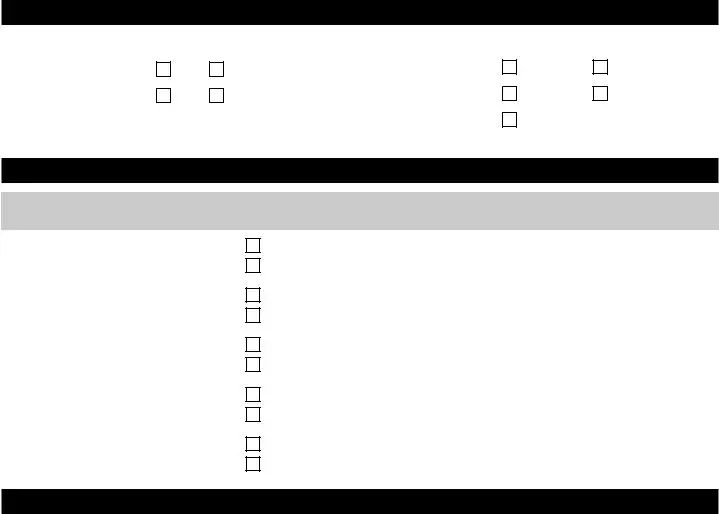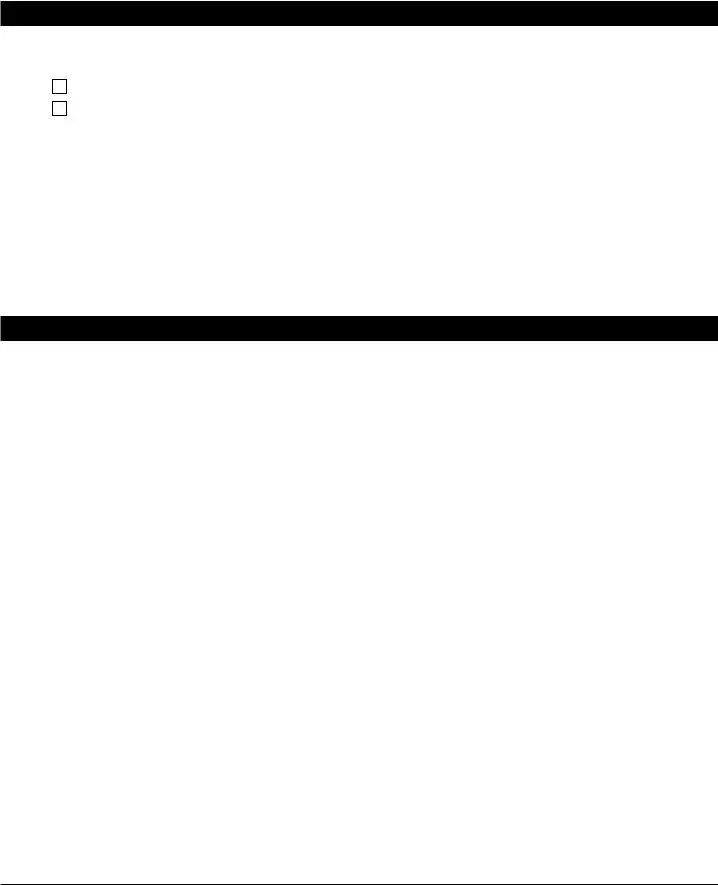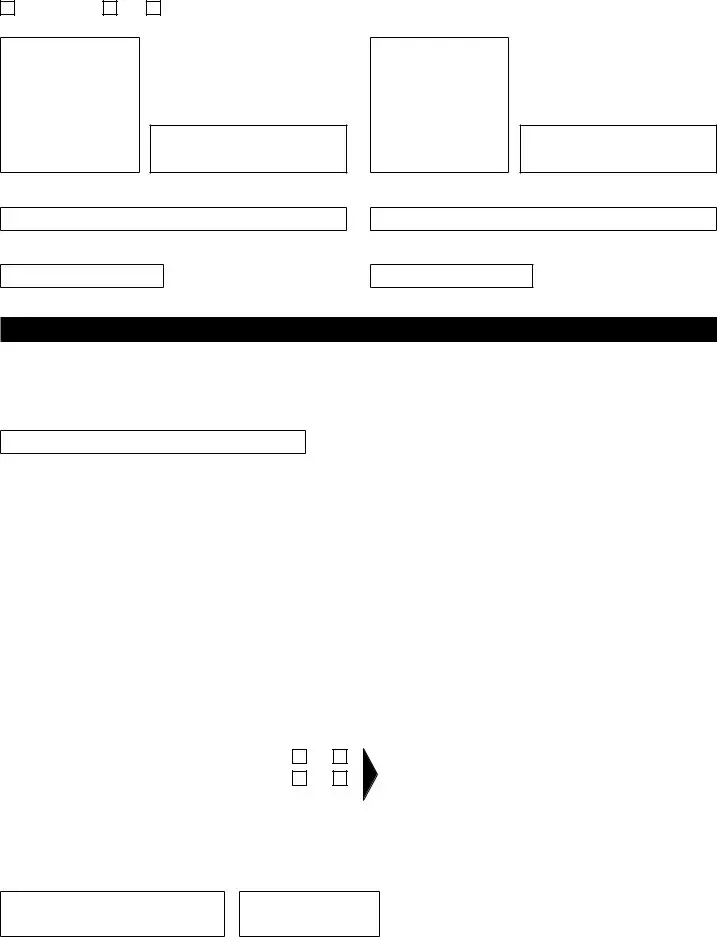To find out what sort of personal information the Parties have about you, or to make a request for access, please contact your Relationship Manager. The Westpac Group means Westpac Banking Corporation and its related bodies corporate. I/We agree:
•to be bound by the terms and conditions which apply from time to time to this account opened by me/us with the Bank;
•the Bank may charge to this or any other account(s) I/we may conduct with the Bank or recover from me/us any bank fees, government charges, taxes or duties imposed on transactions on/or which relate to my/our account(s); and
•that documents presented for identification purposes may be verified by the Bank with an appropriate authority.
7.Our Reporting Obligations on US Persons
The Bank is required to identify certain US persons in order to meet account information reporting requirements under local and international laws.
US Tax Residents (Please tick where applicable.)
Individual: |
I/We certify that I am/we are a US tax resident or US citizen; or |
Entity: |
I/We certify that the entity or any office bearer* or any individual who holds an interest in the entity of more than 25% (a “Controlling |
|
Person”) is/are a US tax resident or US citizen. |
Non-US Tax Residents
Where I/we have not certified that I/we are a US tax resident (by ticking one of the above boxes), by completing this application I/we certify that I/we or (where I/we are applying on behalf of an entity) the entity and/or any Controlling Person is/are not a US citizen or US tax resident.
I/we acknowledge and agree that I/we may be contacted to provide the Bank with further information.
If at any time after account opening, information in the Bank’s possession suggests that I/we, the entity and/or any Controlling Person may be a US citizen or US tax resident, I/we may be contacted to provide further information on my/our US tax status and/or the US tax status of the entity and/or any Controlling Person. Failure to respond may lead to certain reporting requirements applying to the account.
*Director of a company, partner in a partnership, trustee of a trust, chairman, secretary or treasurer of an association or co-operative.
8.Declarations for Account Opening
I/We, the undersigned (‘Customer’) certify and declare that all information provided in this application form is true, correct and accurate to the best of knowledge and belief of the Customer. The Customer hereby undertakes to, forthwith, inform Westpac Banking Corporation (‘the Bank’) in writing of any changes to the information provided in this application form or otherwise. The Customer understands and agrees that the banking accounts (‘Accounts’) are being opened by the Bank on the basis of the statements/declarations made in this application form. If any of the statements/ declarations made herein or otherwise are found to be incorrect, false, untrue or misleading in any manner whatsoever, the Bank shall be entitled to exercise, in its sole discretion, any rights and remedies available to the Bank including but not limiting to closing the Account, suspending operations in the Accounts, non-payment of interest etc.
The Customer hereby declares that they have read and understood the terms and conditions applicable to the Accounts as specified in the account terms and conditions document (a copy of which has been sent to the Customer and is in Customer’s possession). The Customer accepts and agrees to be bound by the said terms and conditions including those excluding/limiting the Bank's liability. I/We understand that the Bank may, at its absolute discretion, discontinue any of the services completely or partially with notice (personal or public) to the Customer.
Further, the Customer hereby declares that he/she is a non resident Indian or a resident joint holder in case of NRO accounts and the Customer is not resident of any jurisdiction where opening or maintaining of the Account is prohibited by law or regulations of such jurisdiction and by laws and regulation of India.
The Customer hereby declares that he/she is permitted by laws and regulations to open, hold and maintain the Accounts and is legally competent to execute, contract and carry out all banking transactions. The obligations with respect to the Account and operations of the Account are subject to all applicable laws (including, without limitation, any governmental acts, orders, decrees, guidelines, rules and regulations including Reserve Bank of India (‘RBI’) regulations, fiscal exchange control regulations, Foreign Exchange Management Act, 1999, Foreign Contribution Regulation Act etc). The Customer understands and confirms that the Bank will be entitled at all times, to act in accordance with applicable laws, without requiring to provide prior intimation of such actions to the Customer. Any and all limits/constraints imposed by applicable law shall apply to the Account and related facilities/services.
In the event of any change in the residential status of the Customer, the Bank reserves the right to close the Account after giving notice to the Customer.
The Customer agrees to deposit into the Account only such monies that the Customer is legally entitled to deposit and are allowed to be deposited in the Accounts in accordance with prevalent laws and regulations.
The Customer hereby understands and acknowledges that the Bank is entitled to information with regard to source of any monies being deposited in the Account. The Customer undertakes to on demand, without demur or protest, inform the Bank of the source of any monies.
The Customer hereby declares that the transactions relating to foreign exchange routed through the Bank do not involve, and are not designed for the purpose of any contravention or evasion of the provisions of Foreign Exchange Management Act, 1999 or of any rule, regulation, notification, direction or order made there under. The Customer also hereby agrees and undertakes to give such information/documents as will reasonably satisfy the Bank about the transactions in terms of above declaration.
Nomination required: |
No |
|
Yes |
|
(If yes, please submit the nomination form) |
|
|