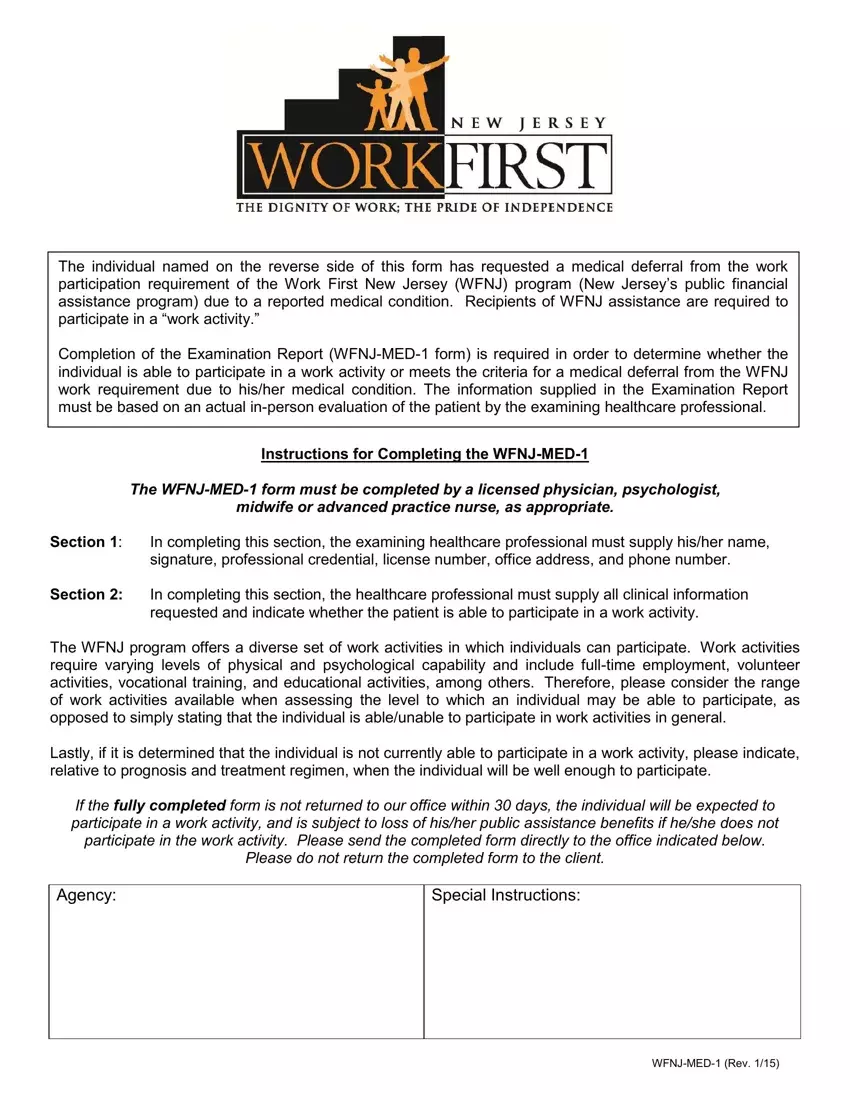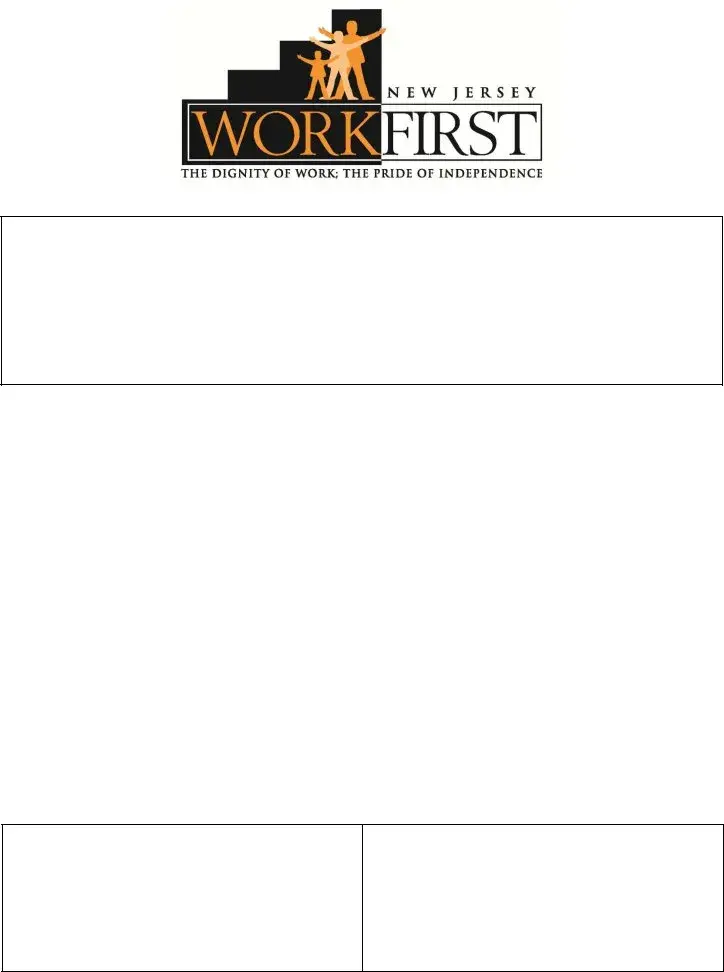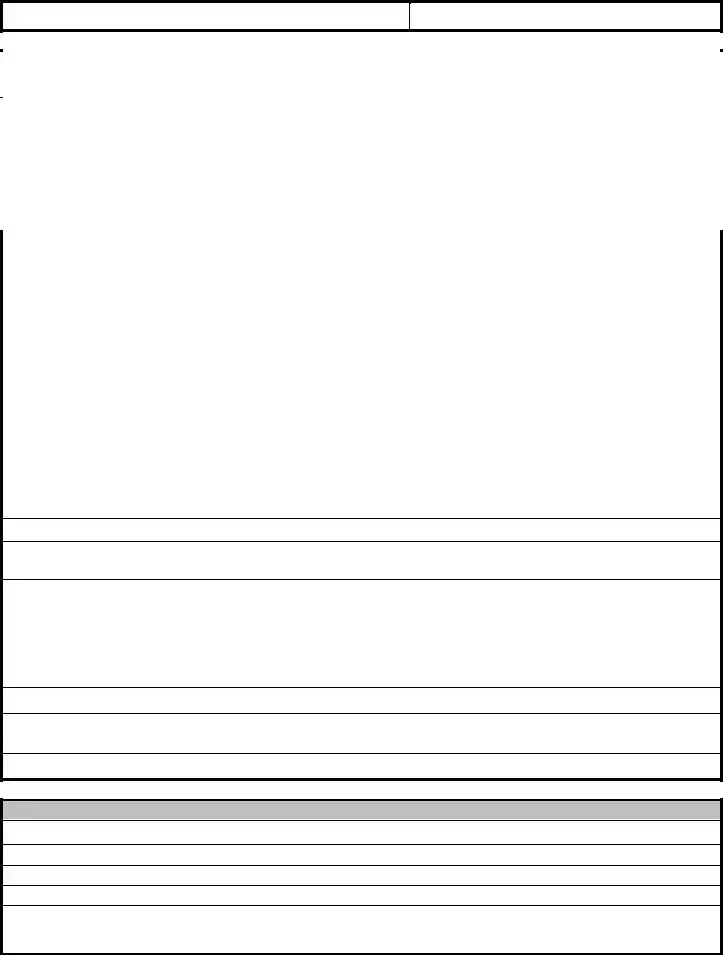Filling out documents using our PDF editor is more straightforward compared to anything. To edit nj med 1 the file, there isn't anything you need to do - only keep to the actions below:
Step 1: To get started, choose the orange button "Get Form Now".
Step 2: Once you've entered the editing page nj med 1, you will be able to find every one of the options readily available for your form at the upper menu.
For each segment, complete the data requested by the platform.
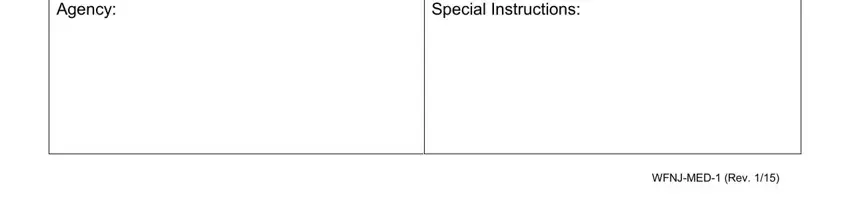
Write down the appropriate details in the space Patients Name, WFNJ Case Number, Section, Date, Section, Patients Date of Birth, Examining Healthcare Professional, Examining Healthcare Professional, Professional Credential License, Office Address, Office Phone Number, Date of Patients Last Exam, Patient DiagnosesDate of Onset, ICDCMDSM Codes, and Current Treatment Regimen.
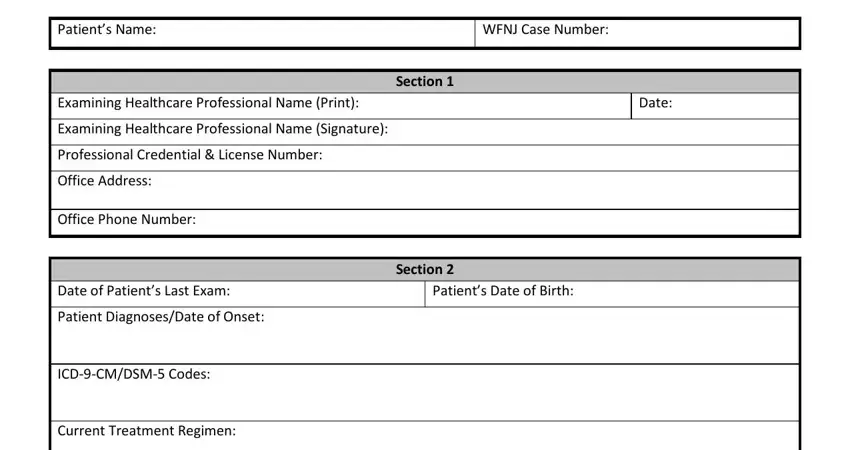
Identify the essential information in the Treatment RecommendationsFrequency, Does the patient require, Do any of the above diagnoses, Is the patient able to engage in, Do you expect the patients, CountyMunicipal Welfare Agency Use, and Approved Deferral start date area.
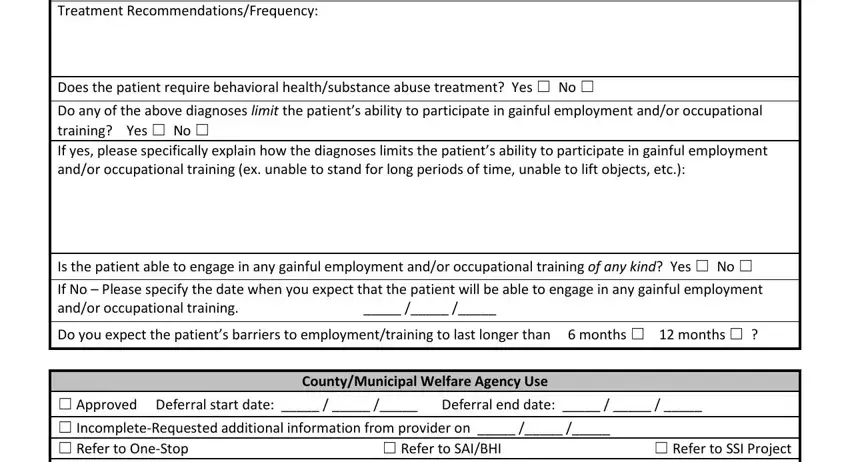
The area Approved Deferral start date, and CWAMWA Representative Name Date will be where you can add both parties' rights and responsibilities.
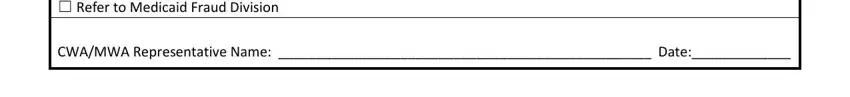
Step 3: Hit the "Done" button. Next, it is possible to export the PDF document - save it to your device or send it by using email.
Step 4: Try to make as many duplicates of your file as possible to stay away from potential troubles.