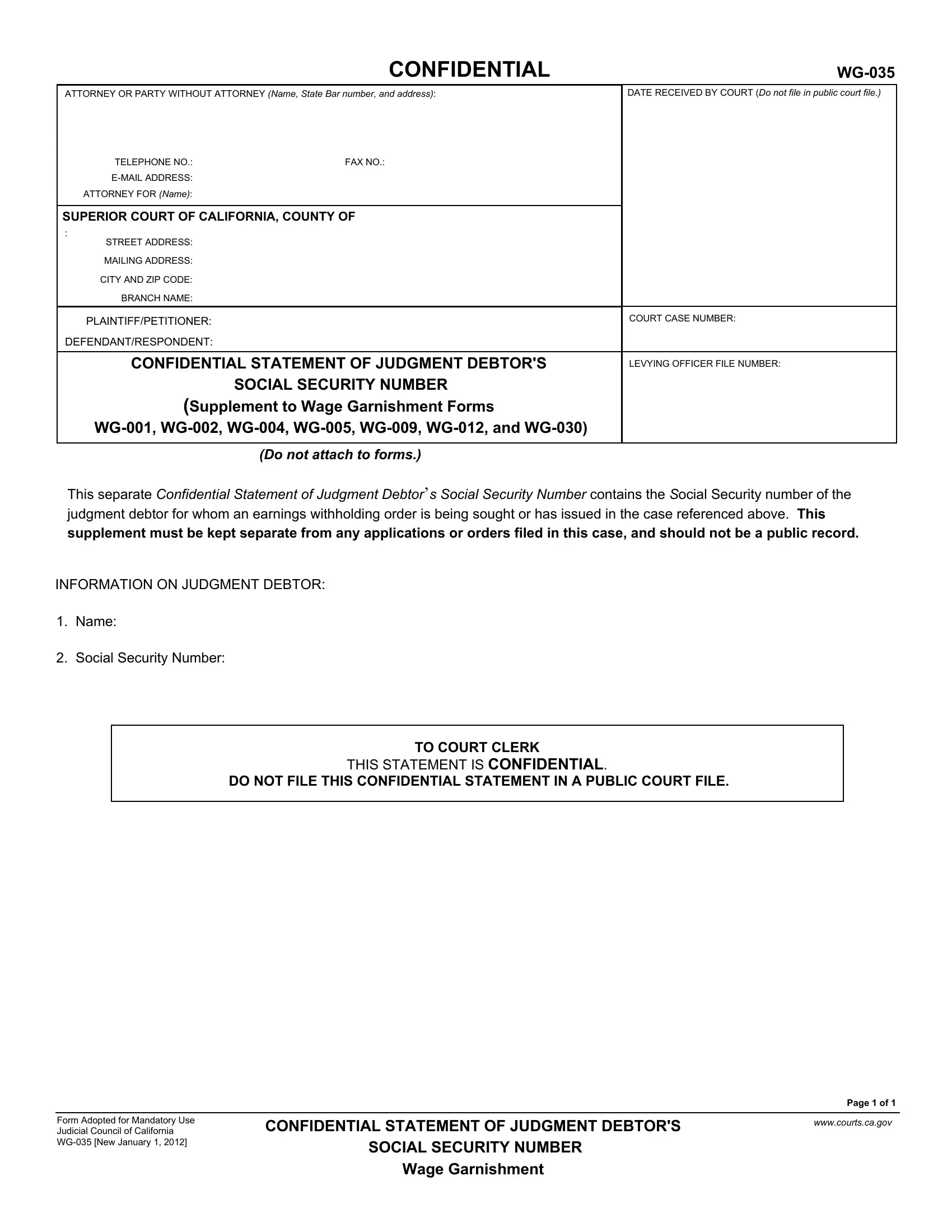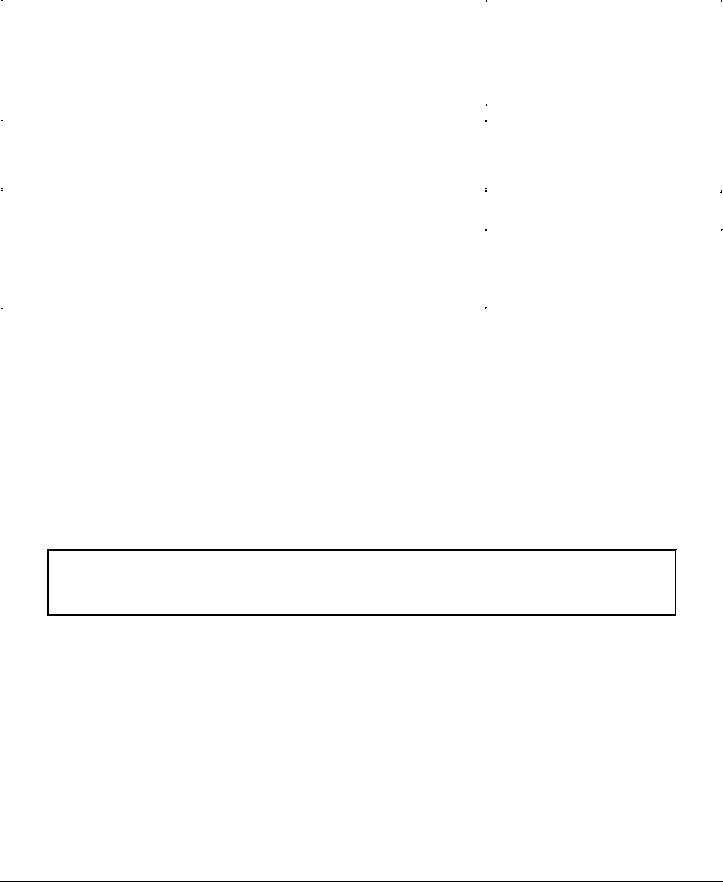You may prepare ca wg 035 confidential debtor without difficulty with our PDFinity® PDF editor. In order to make our editor better and easier to utilize, we continuously come up with new features, bearing in mind suggestions coming from our users. Should you be seeking to get started, here's what it will require:
Step 1: Click on the "Get Form" button above on this page to open our tool.
Step 2: Once you open the file editor, there'll be the form prepared to be filled out. Aside from filling in various blanks, you may as well perform other sorts of actions with the file, namely putting on your own text, editing the original text, inserting images, placing your signature to the form, and more.
This document will require some specific details; to guarantee accuracy, be sure to take note of the following recommendations:
1. First, while filling in the ca wg 035 confidential debtor, begin with the area with the next blanks:
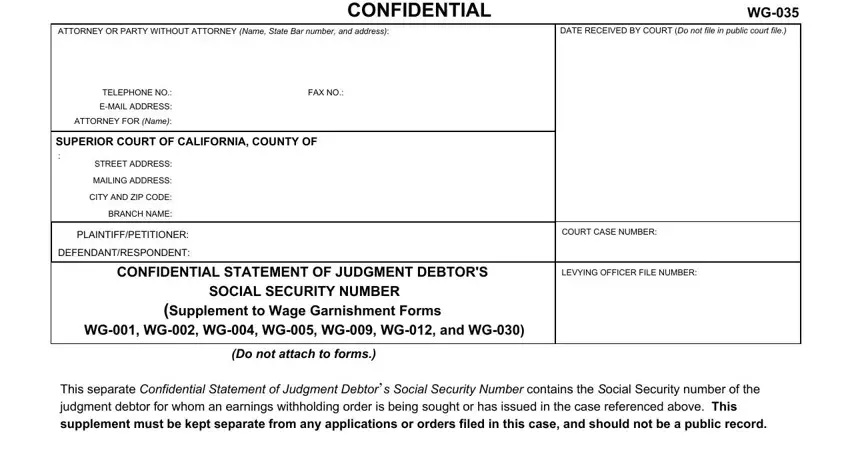
2. Once your current task is complete, take the next step – fill out all of these fields - INFORMATION ON JUDGMENT DEBTOR, Name, Social Security Number, TO COURT CLERK, THIS STATEMENT IS CONFIDENTIAL, and DO NOT FILE THIS CONFIDENTIAL with their corresponding information. Make sure to double check that everything has been entered correctly before continuing!
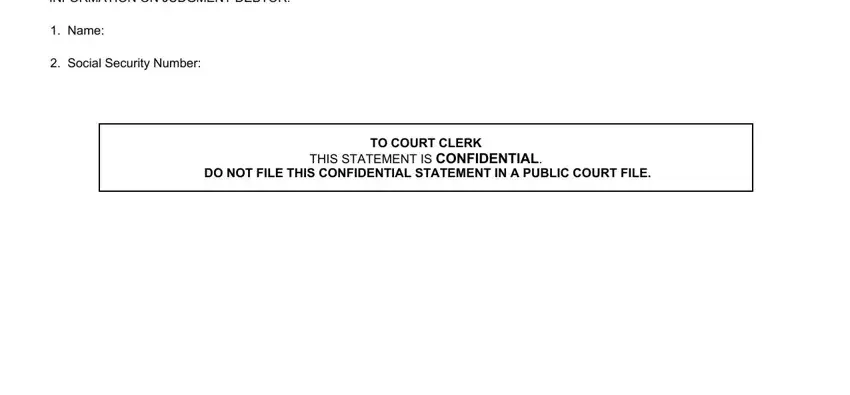
You can certainly make a mistake while completing the Name, consequently make sure you take a second look prior to when you send it in.
Step 3: After you have looked again at the information entered, click on "Done" to finalize your document creation. Right after getting a7-day free trial account here, you will be able to download ca wg 035 confidential debtor or send it through email at once. The PDF file will also be easily accessible in your personal account page with your every single modification. FormsPal is committed to the personal privacy of all our users; we ensure that all information processed by our editor remains protected.