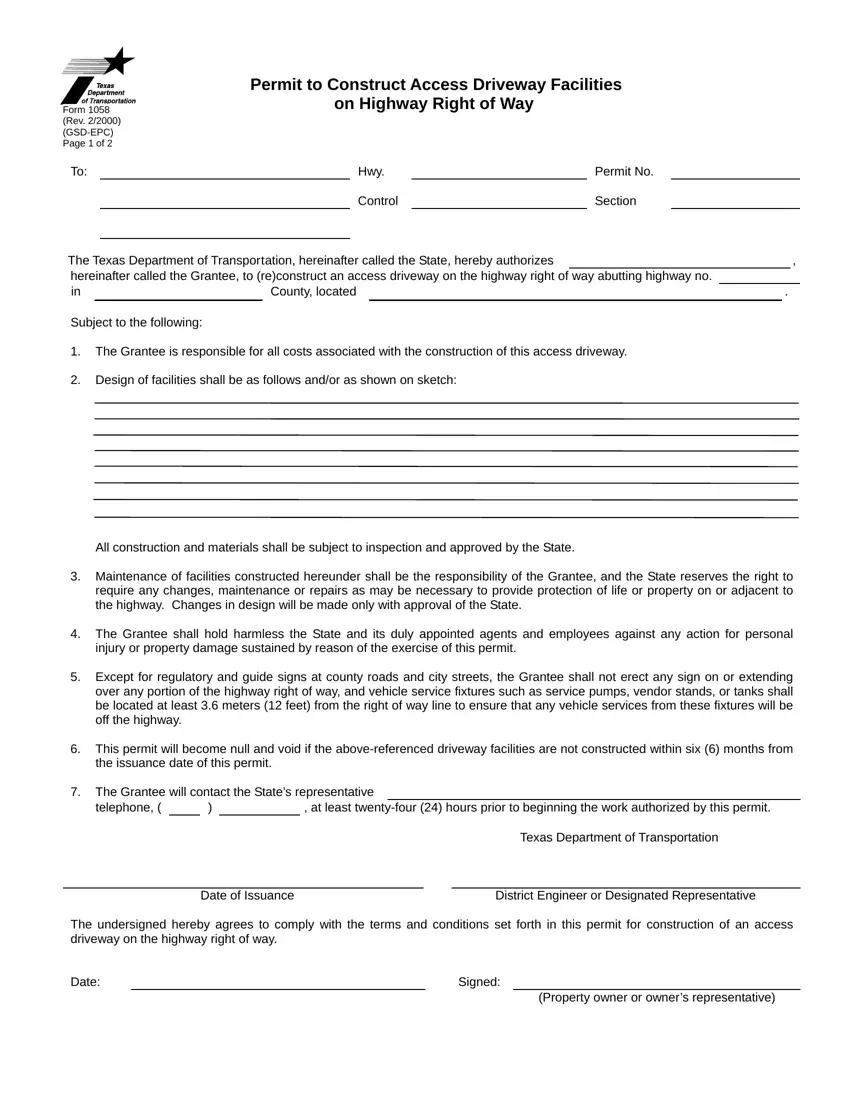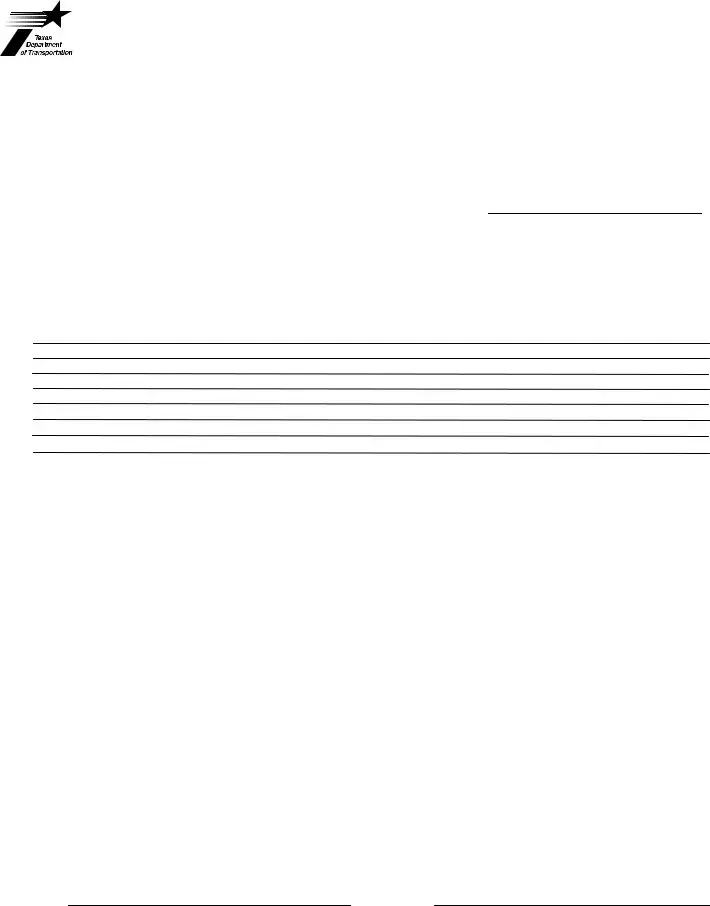Our top computer programmers have worked together to get the PDF editor that you could benefit from. The app makes it easy to create txdot driveway permit application fee documentation immediately and efficiently. This is all you need to do.
Step 1: The first step will be to click the orange "Get Form Now" button.
Step 2: Now you can change your txdot driveway permit application fee. You should use our multifunctional toolbar to include, remove, and modify the content material of the form.
You should enter the following information to complete the txdot driveway permit application fee PDF:
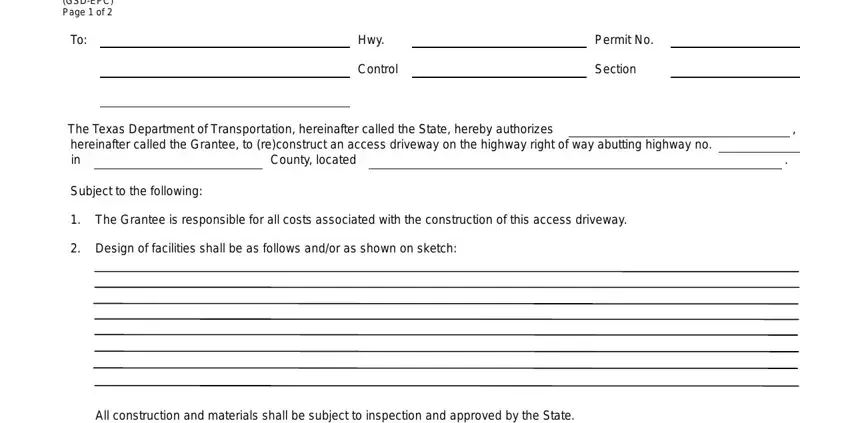
Jot down the data in This permit will become null and, the issuance date of this permit, The Grantee will contact the, telephone, at least twentyfour hours prior, Texas Department of Transportation, Date of Issuance, District Engineer or Designated, The undersigned hereby agrees to, Date, Signed, and Property owner or owners.
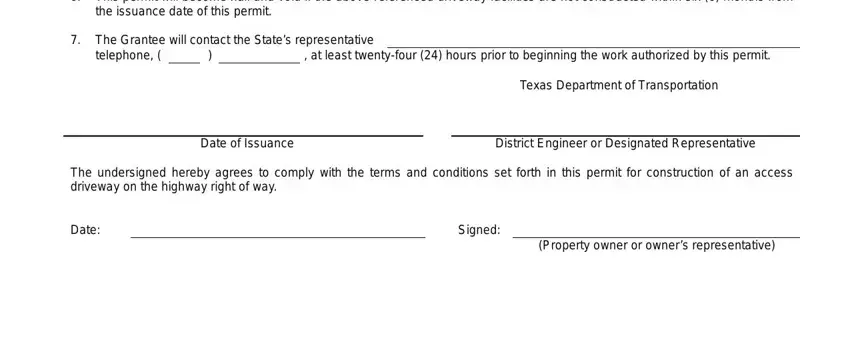
Step 3: Select the "Done" button. Then, you may export your PDF file - save it to your electronic device or send it through electronic mail.
Step 4: It may be easier to create duplicates of the file. You can rest easy that we are not going to display or check out your data.