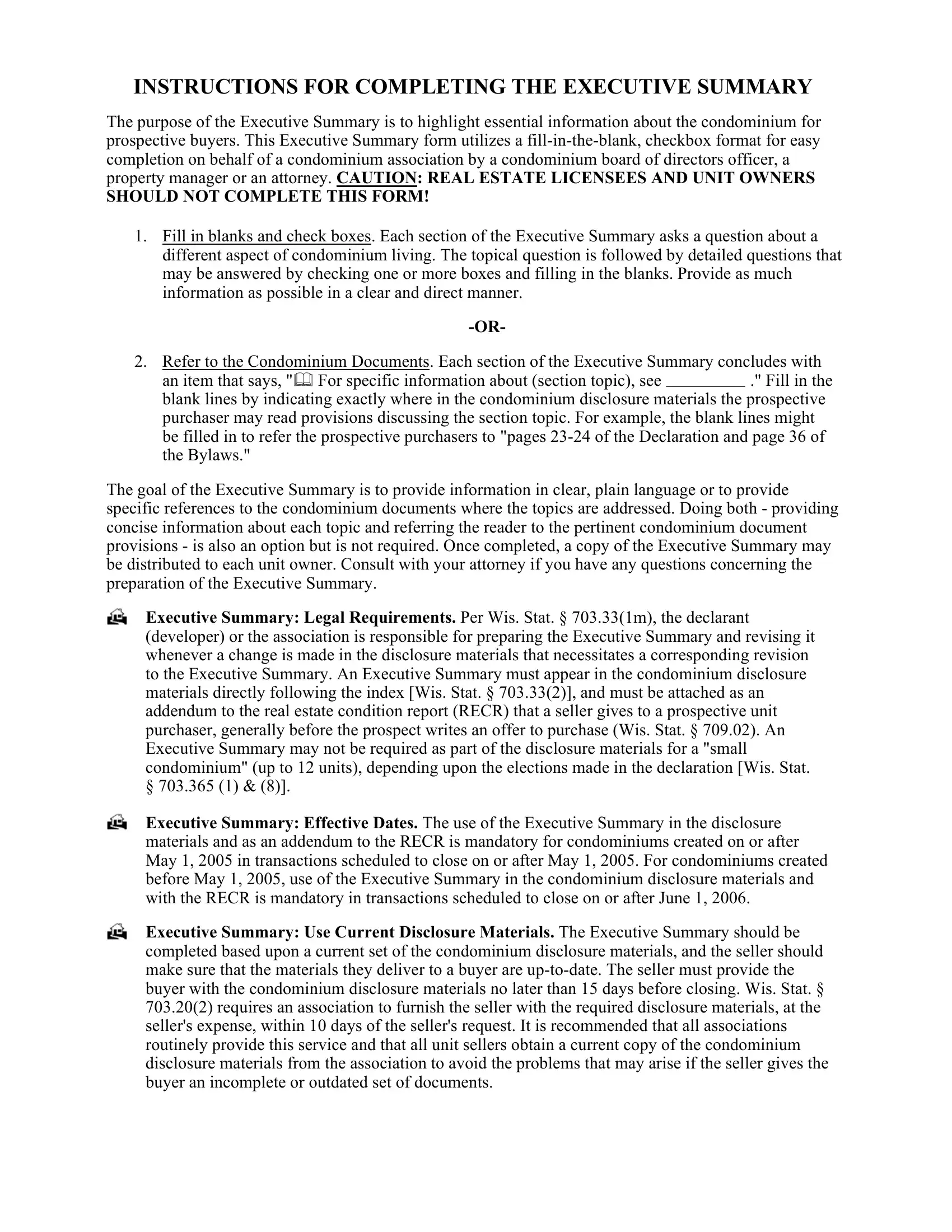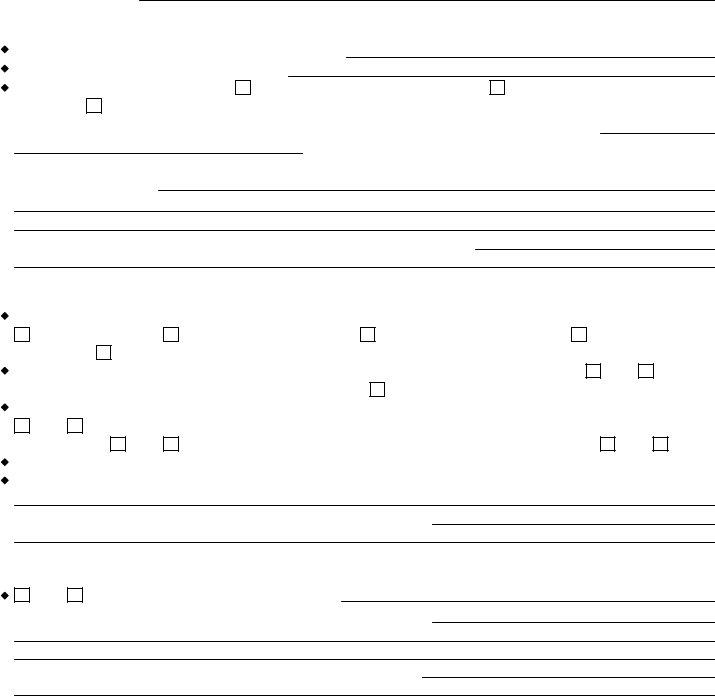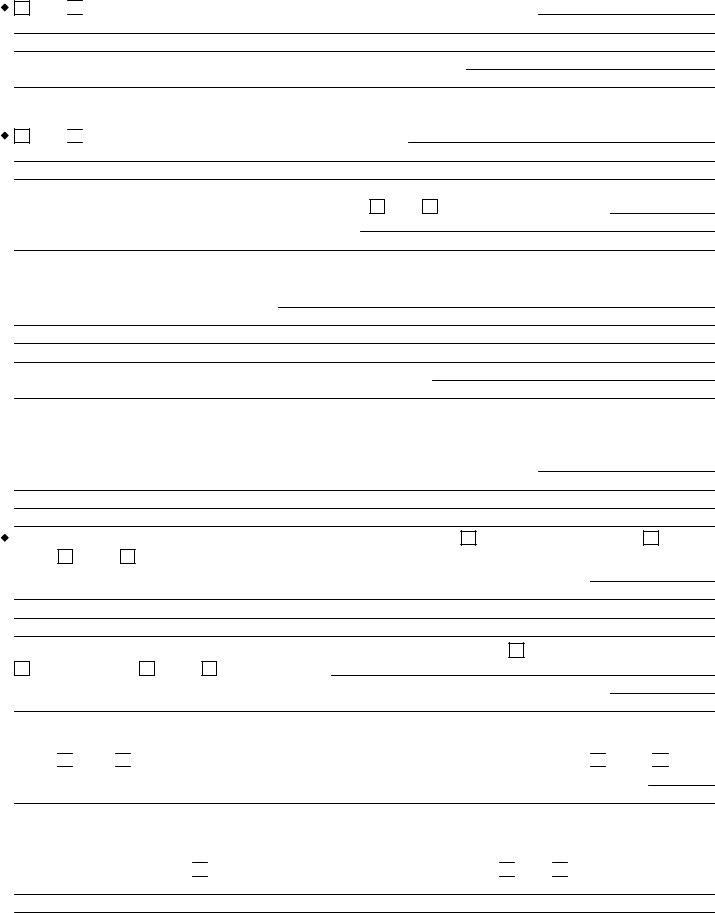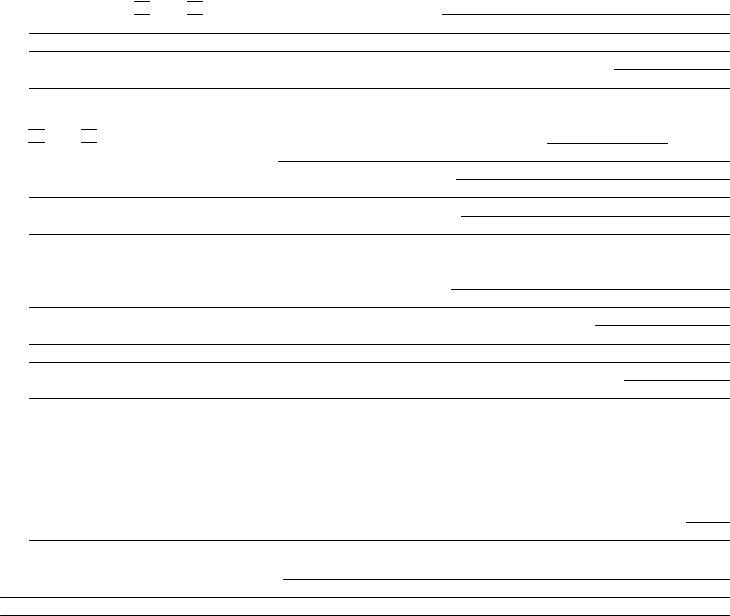By using the online PDF tool by FormsPal, you'll be able to fill out or modify wisconsin executive summary condo right here. To make our editor better and easier to use, we consistently design new features, taking into account suggestions coming from our users. In case you are looking to get started, here's what it takes:
Step 1: Press the orange "Get Form" button above. It is going to open up our pdf tool so that you could begin filling out your form.
Step 2: With the help of our advanced PDF editor, you are able to accomplish more than merely fill in blanks. Edit away and make your docs seem faultless with custom textual content put in, or modify the file's original input to excellence - all that accompanied by an ability to incorporate your personal photos and sign it off.
This document will need specific details; in order to guarantee accuracy, you should consider the following guidelines:
1. For starters, once filling out the wisconsin executive summary condo, beging with the area with the next blanks:
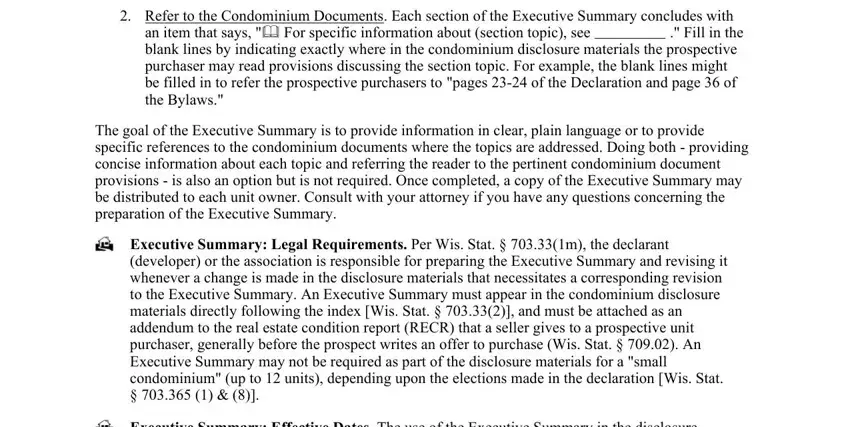
2. When this section is completed, you should put in the needed details in This Executive Summary highlights, Condominium Name, How is the condominium association, What is the name of the, By the declarant developer or the, By the unit owners selfmanaged, By a management agent or, What is the address phone number, management agentcompany or other, cid For specific information about, and What are the parking arrangements so you can proceed to the next step.
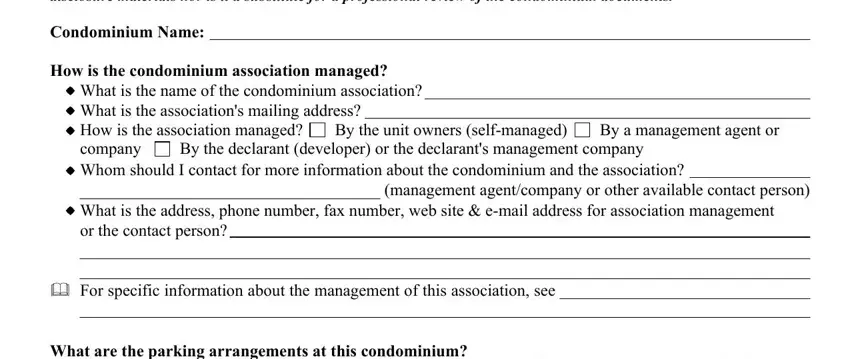
3. The following step should be relatively straightforward, What are the parking arrangements, Number of parking spaces assigned, How many Outside, Common element, Limited common element, Included as part of the unit, How many Inside Separate non, Depends on individual transaction, voting units Do I have to pay any, check all that apply, Other specify, per, Yes in, Yes Where, and Are parking spaces assigned to a - all of these blanks is required to be filled in here.
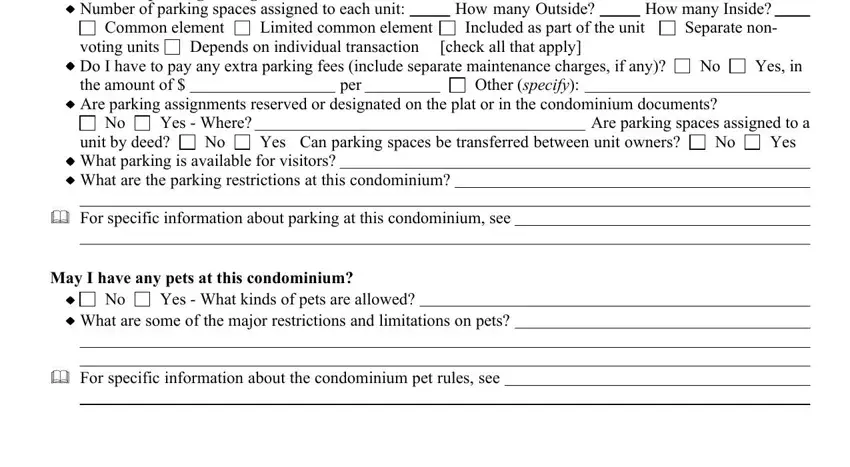
4. Filling in May I rent my condominium unit, Yes What are the major, Page of, cid For specific information about, Does this condominium have any, Yes What are the major amenities, Are unit owners obligated to join, Yes What is the cost, What are my maintenance and repair, A Unit Owner must maintain and, and cid For specific information about is key in this next stage - always devote some time and fill out each and every field!
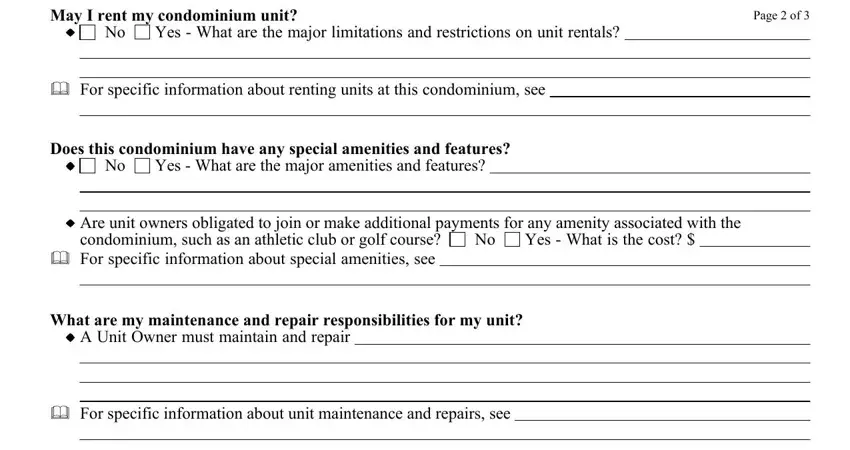
In terms of Page of and May I rent my condominium unit, ensure that you get them right in this section. Both these are viewed as the most important ones in the form.
5. This pdf must be completed by filling in this segment. Further there is a comprehensive list of blank fields that require accurate details in order for your document usage to be faultless: Who is responsible for maintaining, Common element maintenance repair, How are repairs and replacements, Other specify, Both, Unit owner assessments, Reserve, How are repairs and replacements, Unit owner assessments, Reserve funds, Both, Other specify, cid For specific information about, Does the condominium association, and No Is there a Statutory Reserve.
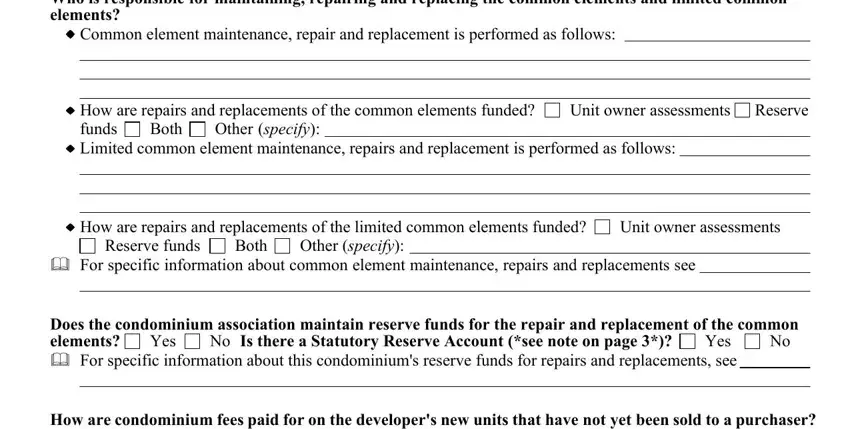
Step 3: After you've reviewed the details you given, just click "Done" to finalize your FormsPal process. Grab your wisconsin executive summary condo as soon as you join for a 7-day free trial. Readily gain access to the pdf in your FormsPal account, together with any modifications and changes being all kept! FormsPal ensures your data confidentiality via a protected method that in no way saves or distributes any sensitive information typed in. You can relax knowing your files are kept confidential when you work with our editor!