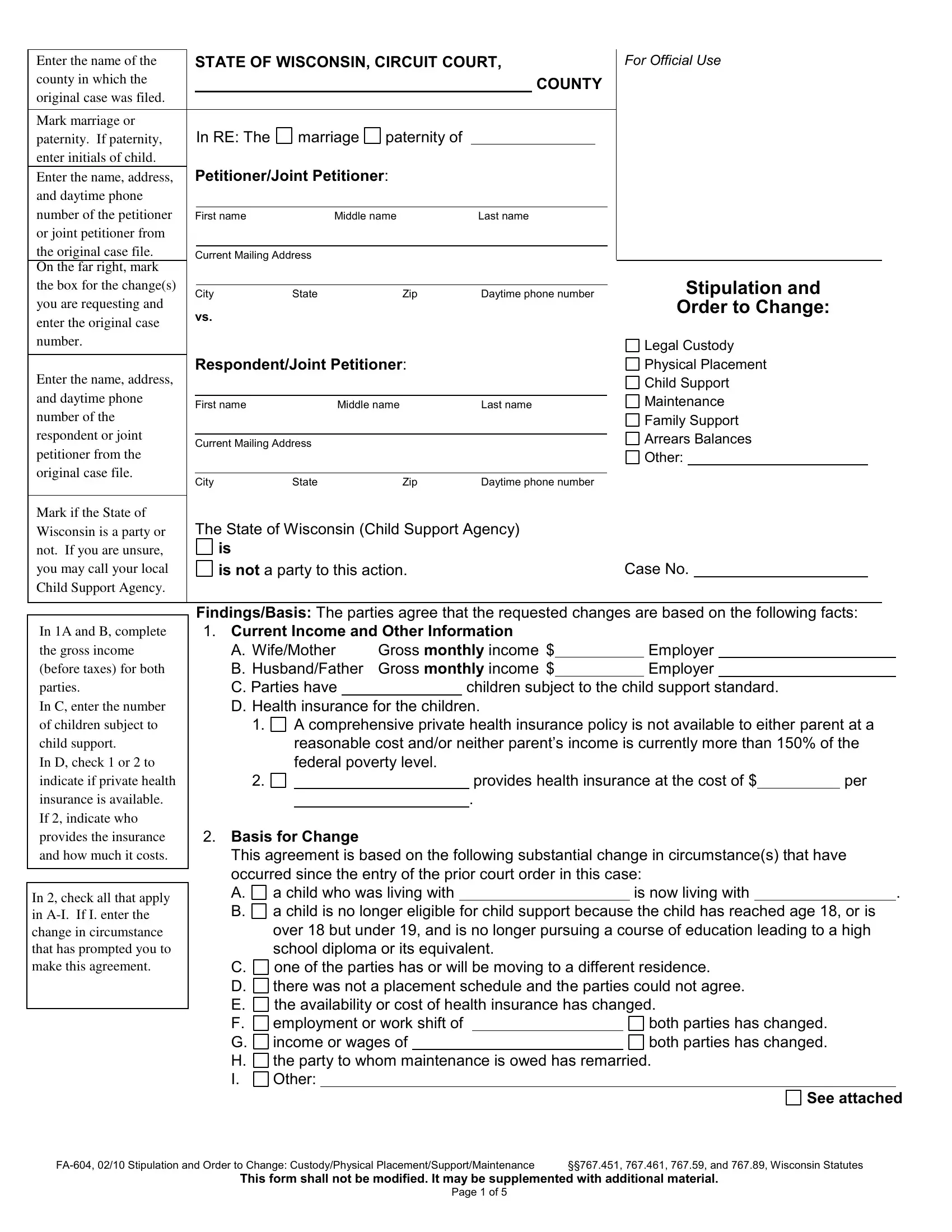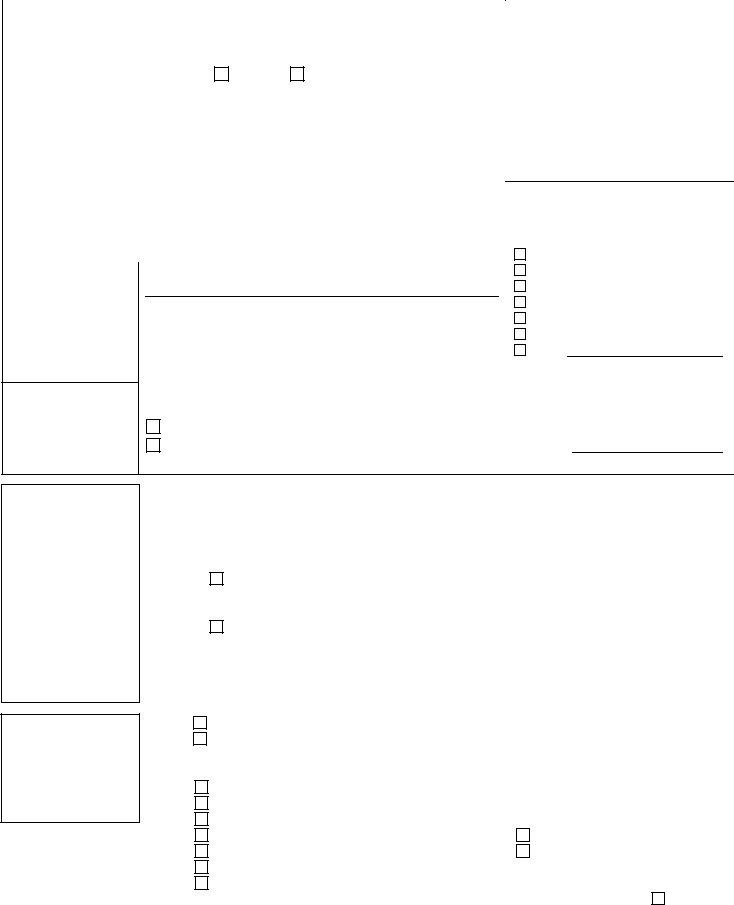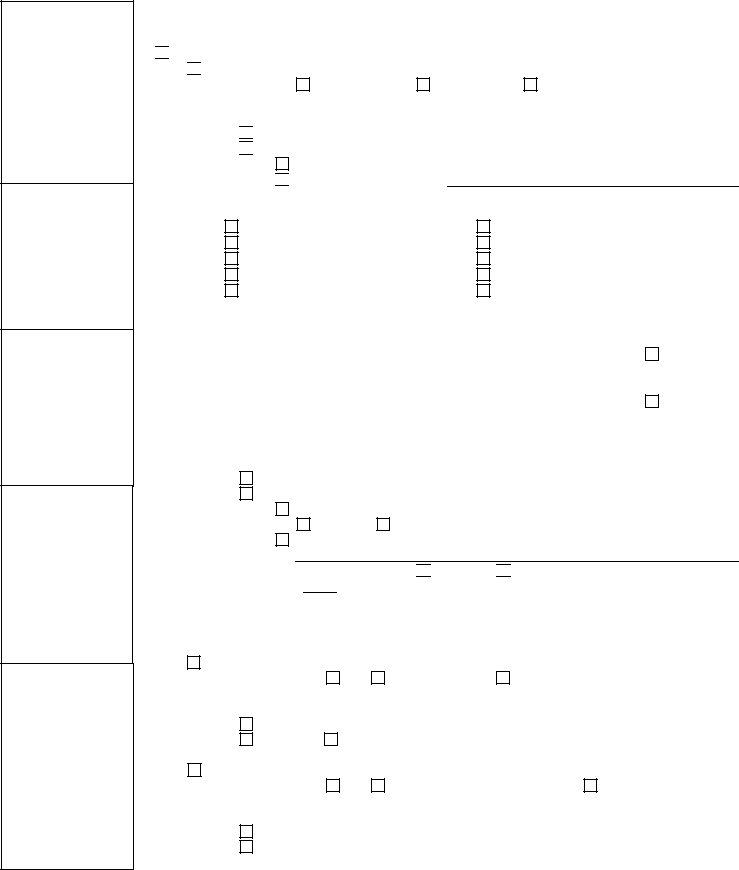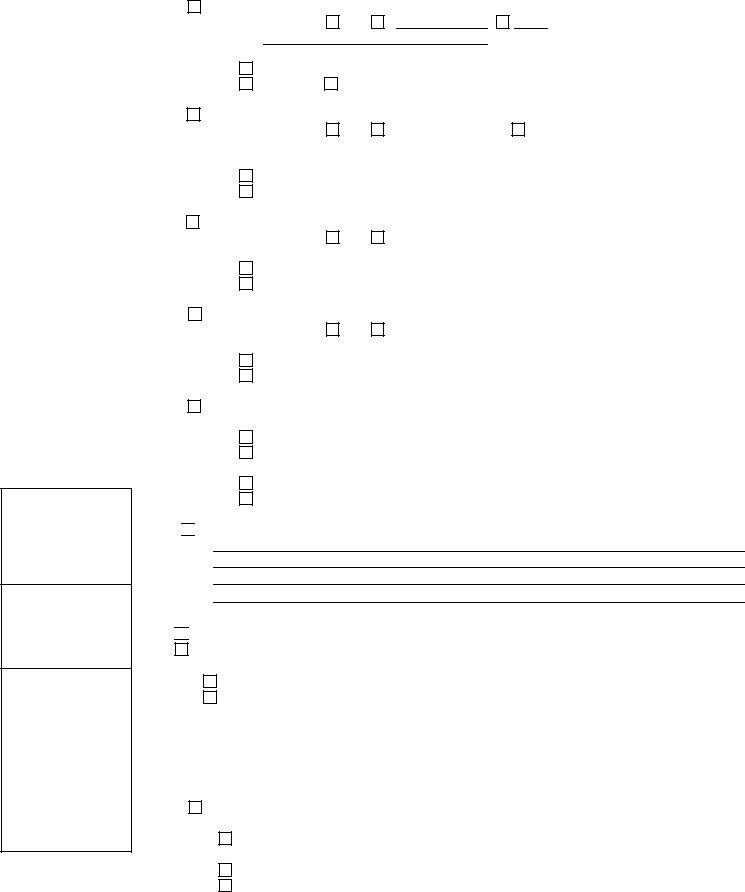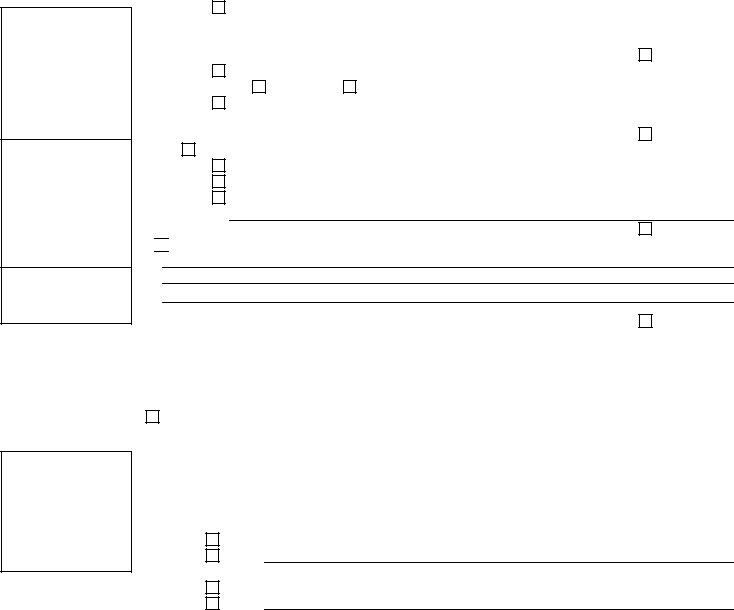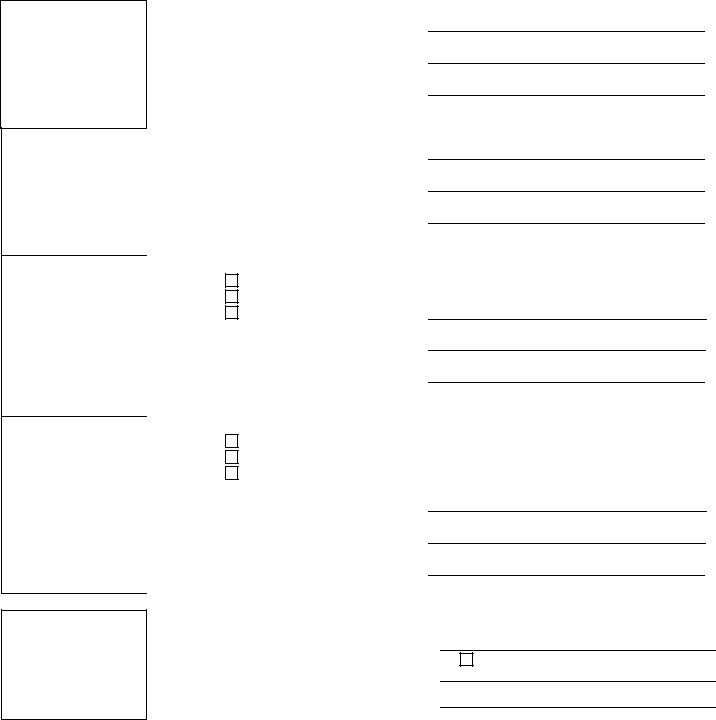You may fill out wisconsin stipulation form easily by using our PDFinity® editor. Our editor is continually evolving to give the best user experience possible, and that's due to our resolve for constant improvement and listening closely to customer feedback. Here's what you would need to do to get started:
Step 1: Click the orange "Get Form" button above. It will open our pdf editor so you can start filling out your form.
Step 2: Using this online PDF editing tool, you'll be able to accomplish more than merely complete blank form fields. Try all of the functions and make your documents seem faultless with customized text incorporated, or adjust the file's original input to perfection - all that comes with the capability to incorporate any kind of graphics and sign the file off.
This PDF form will need some specific information; in order to guarantee consistency, please be sure to adhere to the recommendations hereunder:
1. Whenever submitting the wisconsin stipulation form, make certain to complete all needed blank fields in its associated section. This will help facilitate the process, allowing for your information to be processed swiftly and accurately.
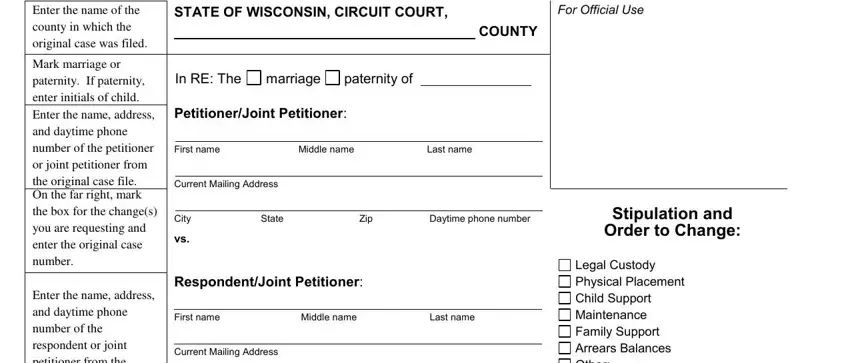
2. Just after filling out the last step, go to the subsequent part and fill in the necessary particulars in all these blanks - Mark if the State of Wisconsin is, In A and B complete the gross, In check all that apply in AI If, The State of Wisconsin Child, is is not a party to this action, Case No, FindingsBasis The parties agree, A WifeMother, Gross monthly income B, Employer Employer, C Parties have, children subject to the child, D Health insurance for the children, A comprehensive private health, and provides health insurance at the.
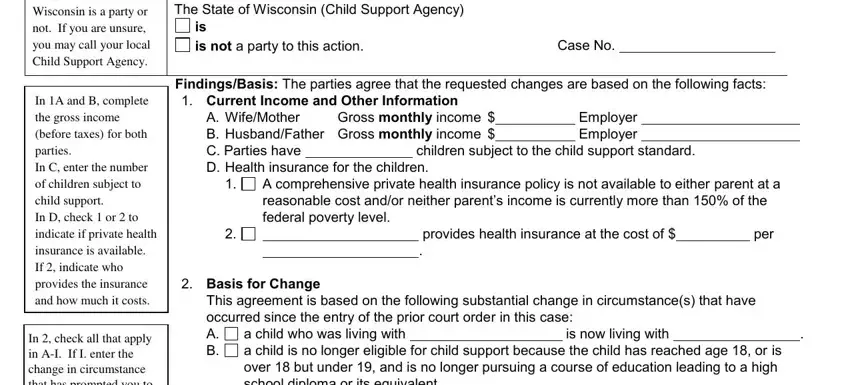
3. Throughout this stage, look at In check all that apply in AI If, a child who was living with a, both parties has changed both, C D E F G H I, See attached, FA Stipulation and Order to, This form shall not be modified It, and Page of. These need to be filled in with greatest attention to detail.
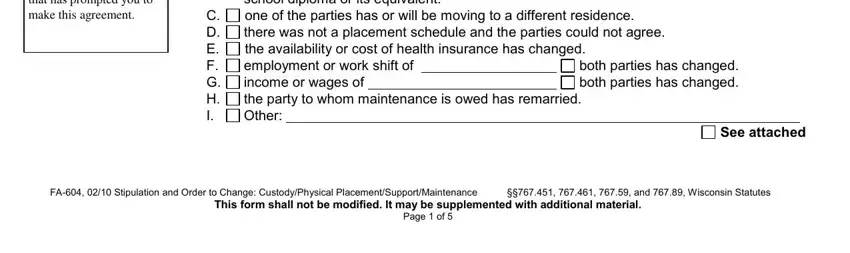
In terms of a child who was living with a and C D E F G H I, ensure that you take a second look here. Those two could be the most significant ones in this PDF.
4. Completing Stipulation and Order to Change, Case No, Agreements The parties agree that, Modify Current Financial Orders A, Child Support Is currently, amount is paid by child support, If you are modifying financial, Enter support amount based on, held open, per, The This, did not deviate from the, Shall be changed to a new amount, The cost of health insurance paid, and following percentage of income is essential in the fourth form section - be certain to take the time and fill out every empty field!
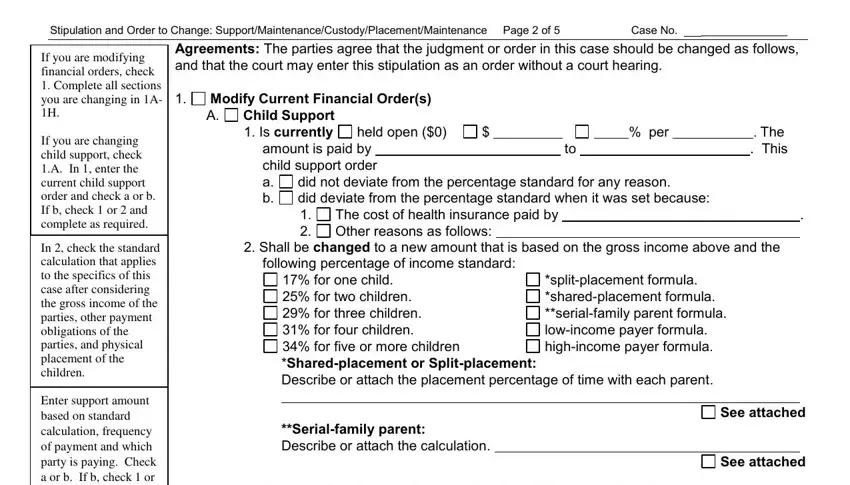
5. Because you approach the end of the file, you'll find several extra things to complete. Specifically, Enter support amount based on, If you are changing any category, In indicate the month day and, See attached, Based on this standard the support, set support based on this standard, A cash medical contribution toward, increases, Other explain the reason you agree, decreases the standard amount by, increases, After calculating the deviations, and paid by, Maintenance, and That is currently must be filled in.
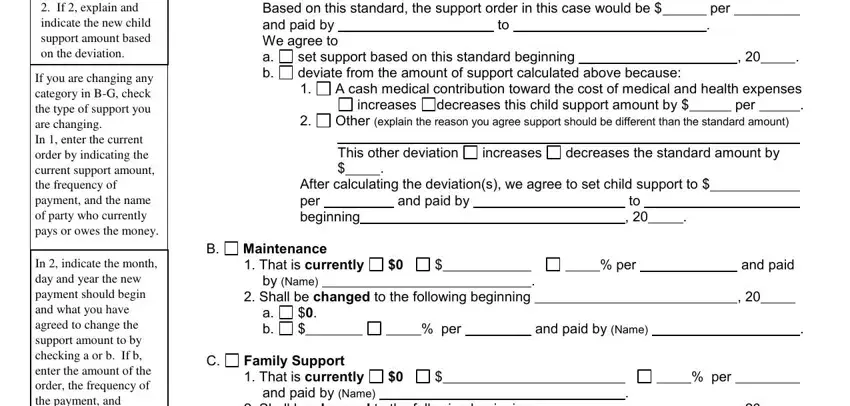
Step 3: Just after double-checking the entries, click "Done" and you're good to go! Download your wisconsin stipulation form when you register online for a 7-day free trial. Quickly gain access to the pdf form in your FormsPal account page, along with any modifications and adjustments conveniently saved! FormsPal is devoted to the confidentiality of our users; we ensure that all personal data entered into our system continues to be confidential.