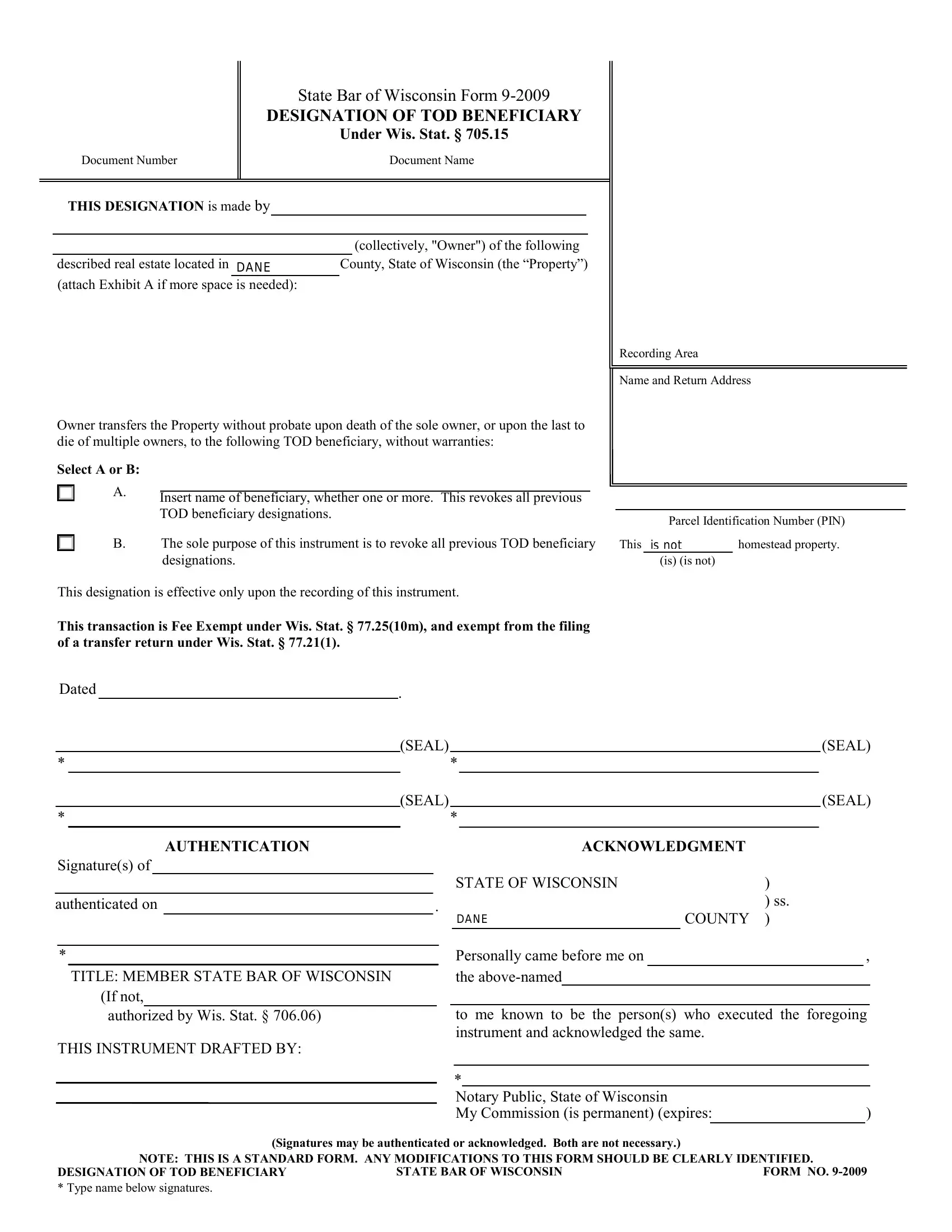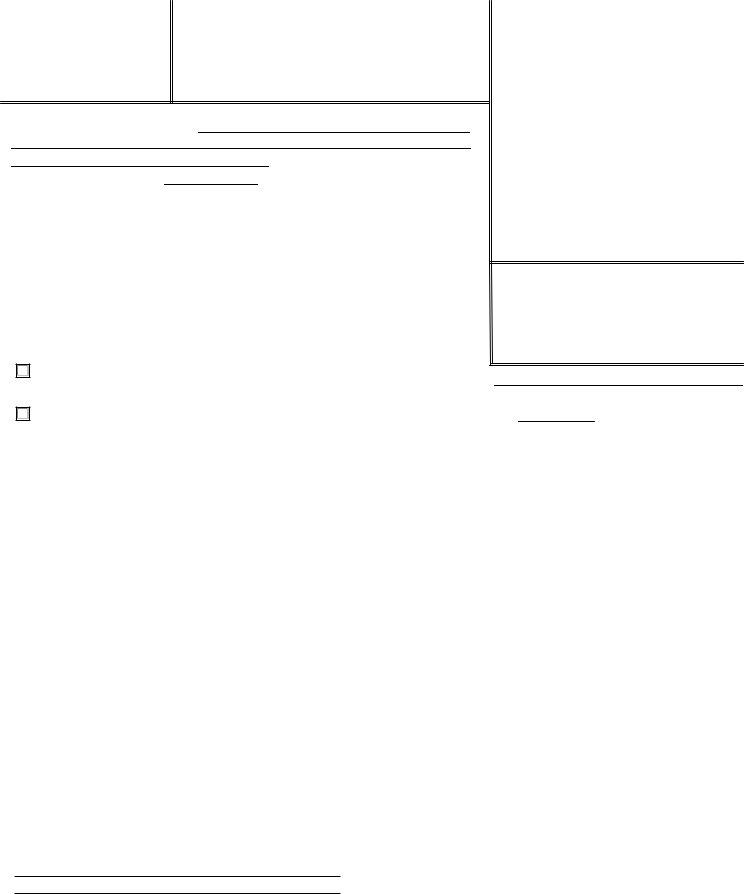wisconsin transfer on death deed form can be filled in online without difficulty. Just use FormsPal PDF editing tool to complete the job without delay. To make our editor better and more convenient to work with, we continuously work on new features, with our users' feedback in mind. To begin your journey, go through these basic steps:
Step 1: Firstly, access the pdf editor by clicking the "Get Form Button" in the top section of this site.
Step 2: The tool helps you work with the majority of PDF forms in a range of ways. Improve it by including customized text, correct original content, and place in a signature - all within a couple of mouse clicks!
This PDF form will involve specific details; in order to ensure correctness, please heed the tips down below:
1. To start with, while filling in the wisconsin transfer on death deed form, start out with the area containing subsequent fields:
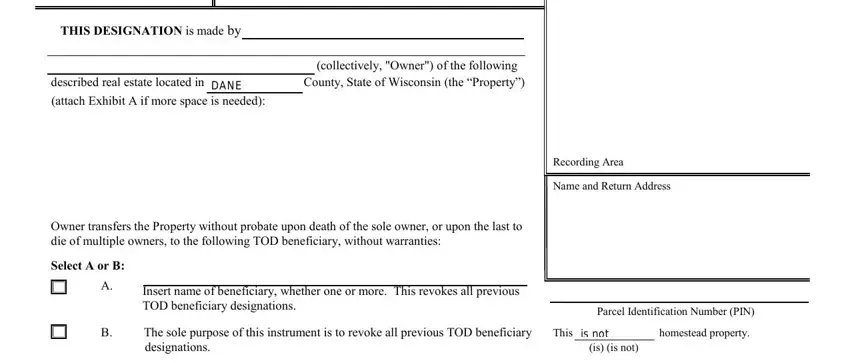
2. Immediately after this part is filled out, go on to type in the relevant details in all these - SEAL, SEAL, Dated, SEAL, SEAL, AUTHENTICATION, ACKNOWLEDGMENT, Signatures of authenticated on, TITLE MEMBER STATE BAR OF WISCONSIN, If not, authorized by Wis Stat, THIS INSTRUMENT DRAFTED BY, STATE OF WISCONSIN, COUNTY, and Personally came before me on.
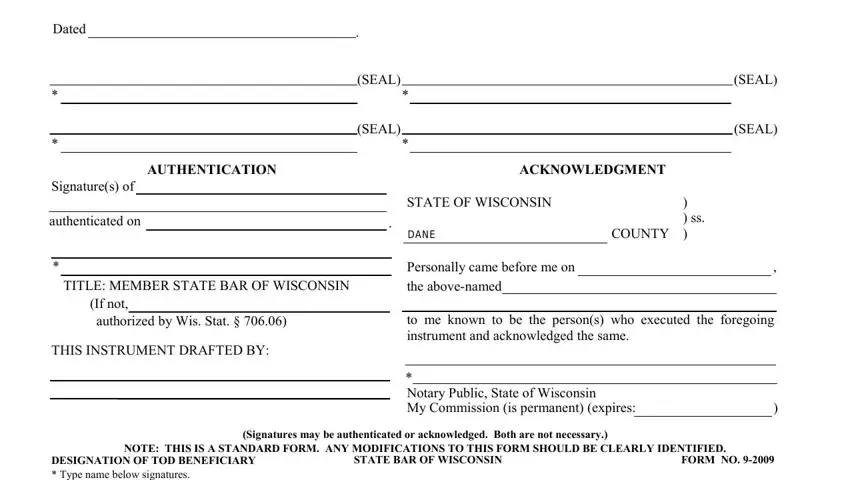
Be really mindful while completing COUNTY and SEAL, because this is where many people make a few mistakes.
Step 3: Right after you've looked over the information in the file's blanks, click "Done" to finalize your FormsPal process. Right after creating afree trial account with us, you will be able to download wisconsin transfer on death deed form or send it through email promptly. The document will also be at your disposal via your personal account page with your each edit. We do not sell or share the details that you provide when dealing with documents at our website.