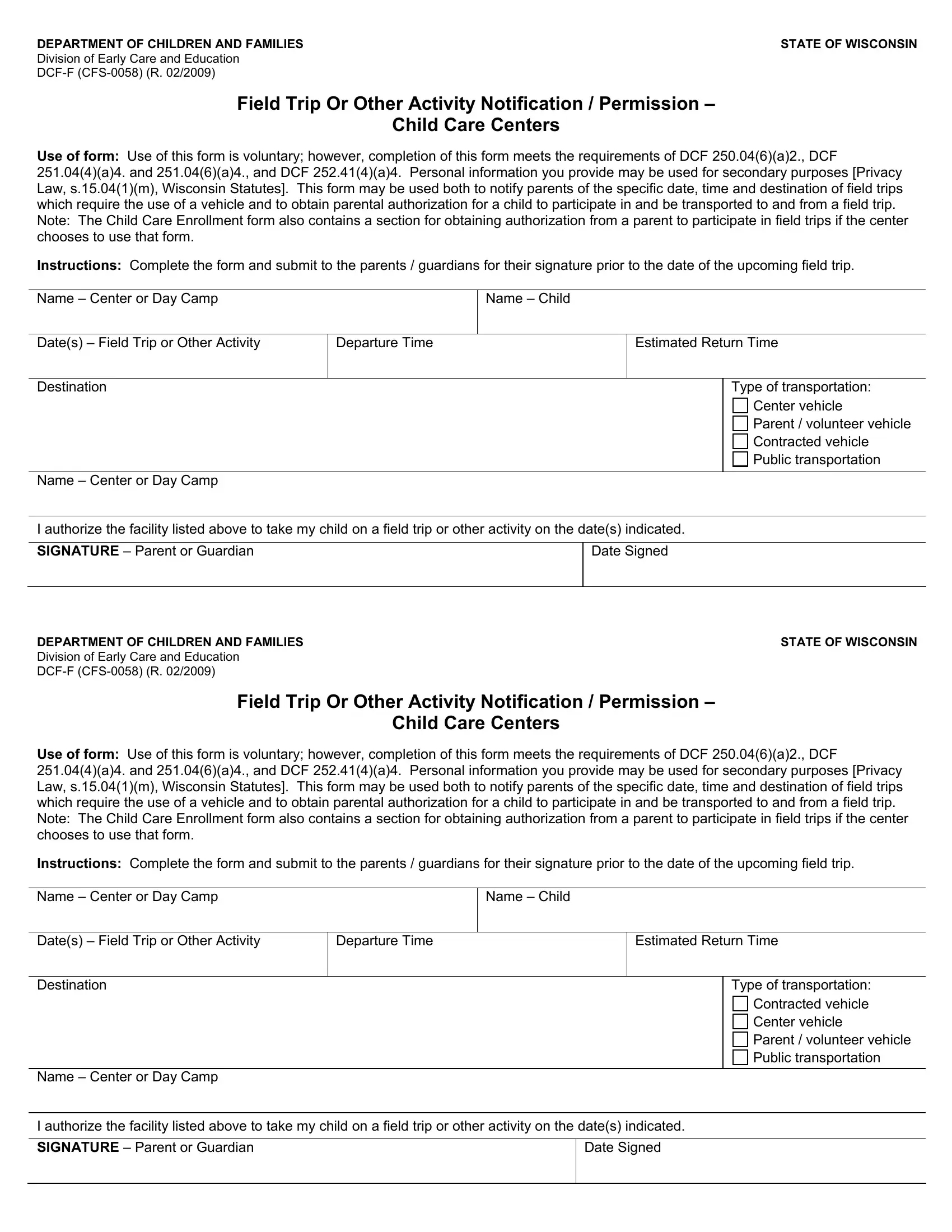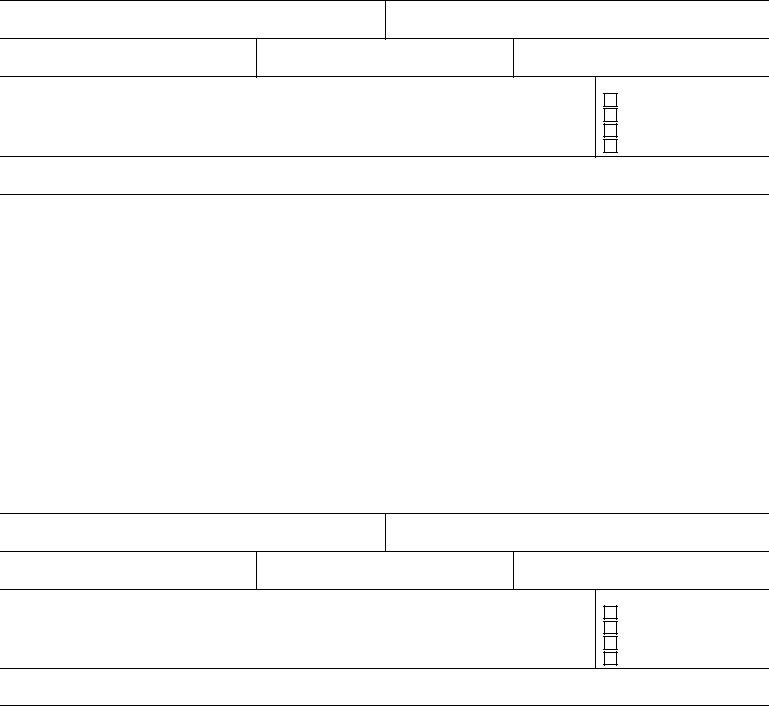You can fill in Wisconsin Form Dcf F effortlessly using our online tool for PDF editing. In order to make our tool better and less complicated to use, we constantly develop new features, considering suggestions from our users. In case you are seeking to get going, here is what it will require:
Step 1: Click on the "Get Form" button above. It's going to open our pdf editor so you can begin filling out your form.
Step 2: With our handy PDF editing tool, you may do more than merely fill out blank fields. Express yourself and make your docs look faultless with customized text added in, or fine-tune the original input to perfection - all that supported by the capability to incorporate almost any graphics and sign the file off.
As a way to finalize this PDF document, make certain you type in the required information in each and every area:
1. While submitting the Wisconsin Form Dcf F, be sure to include all of the necessary blanks in the corresponding area. It will help to speed up the work, allowing your details to be processed without delay and appropriately.
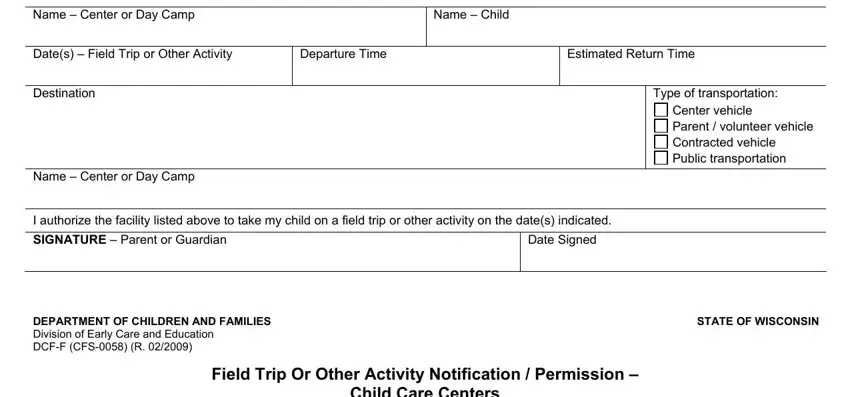
2. Once this part is completed, go on to enter the relevant information in these - Use of form Use of this form is, Name Child, Dates Field Trip or Other Activity, Departure Time, Destination, Estimated Return Time, Type of transportation Contracted, Name Center or Day Camp, I authorize the facility listed, SIGNATURE Parent or Guardian, and Date Signed.
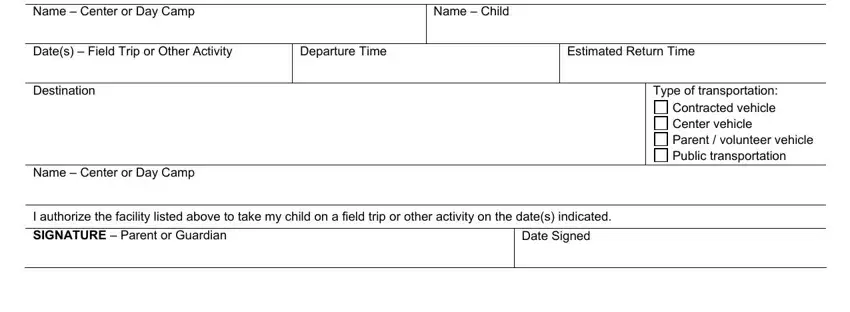
People generally make some mistakes while filling out SIGNATURE Parent or Guardian in this area. Ensure that you double-check what you type in here.
Step 3: Be certain that the information is right and click on "Done" to complete the process. Get hold of your Wisconsin Form Dcf F once you subscribe to a 7-day free trial. Quickly view the pdf document within your FormsPal account, with any edits and changes being automatically preserved! FormsPal guarantees risk-free document completion without data record-keeping or sharing. Feel comfortable knowing that your data is secure with us!