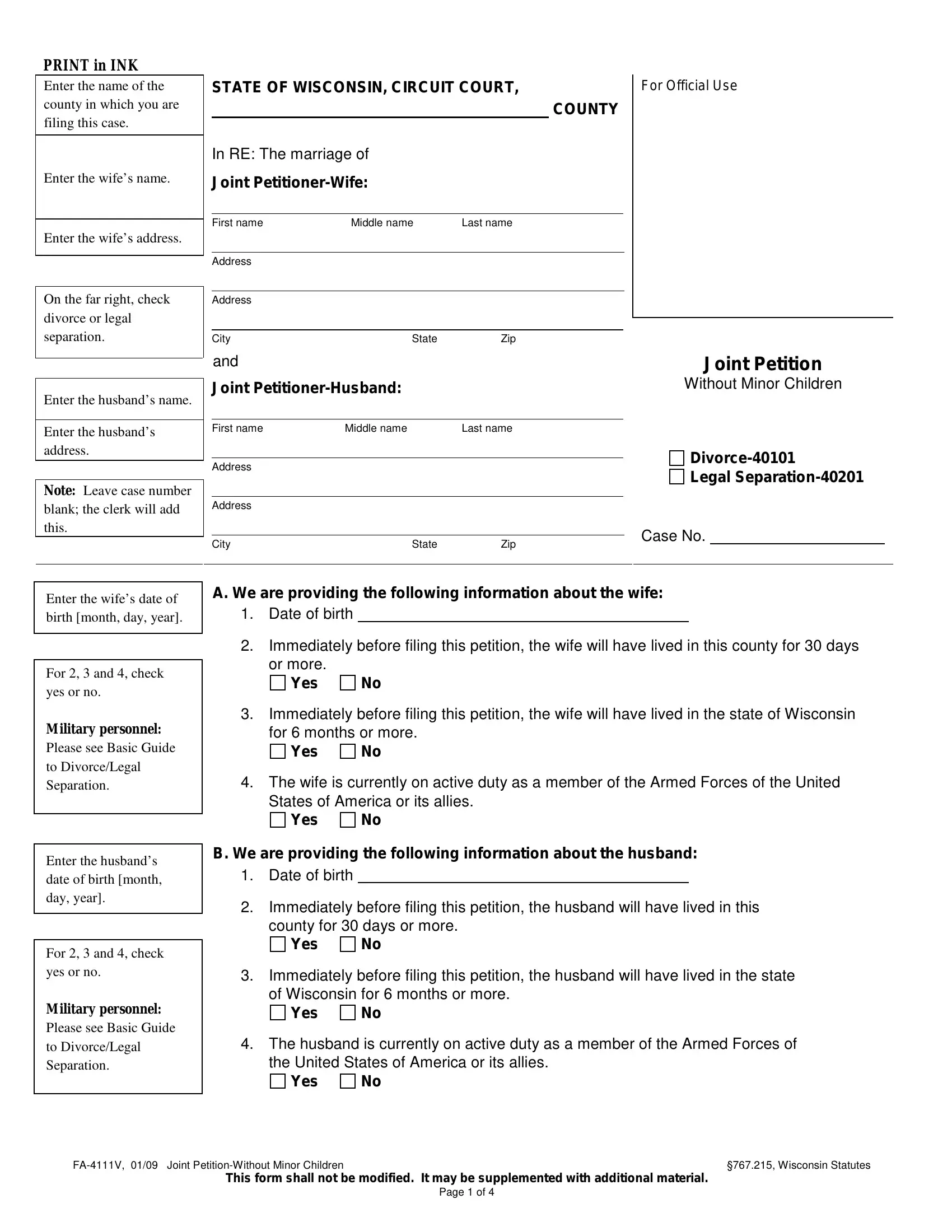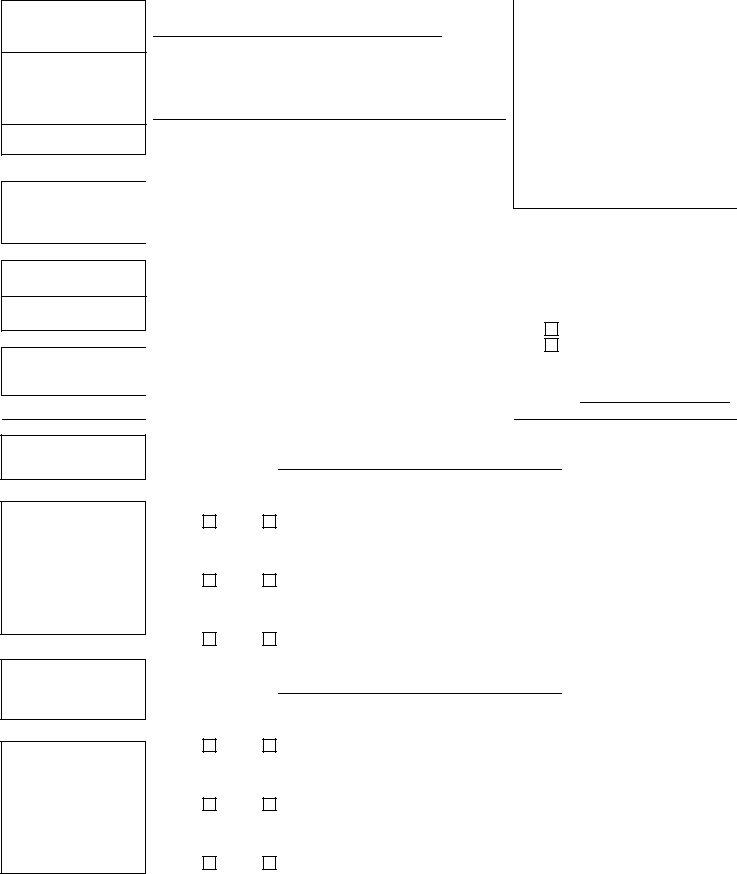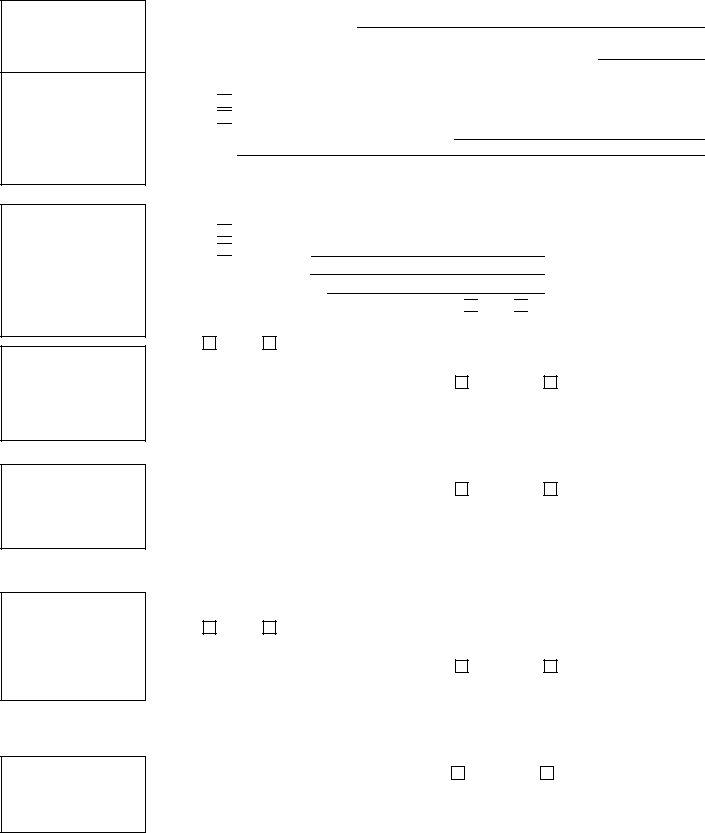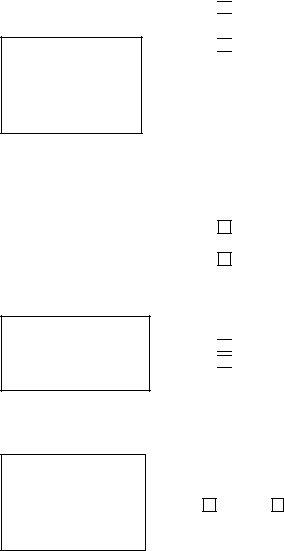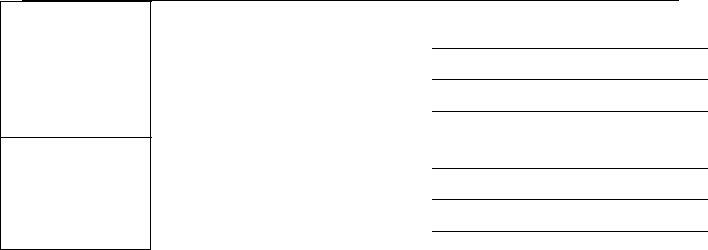Handling PDF forms online can be quite easy with our PDF editor. Anyone can fill in fa 4111v here and use a number of other functions we provide. The editor is continually improved by us, acquiring awesome features and turning out to be better. Starting is easy! All you need to do is stick to the following basic steps down below:
Step 1: Open the PDF inside our tool by pressing the "Get Form Button" in the top area of this page.
Step 2: With our state-of-the-art PDF editing tool, you can accomplish more than merely complete blank fields. Edit away and make your forms look sublime with customized text put in, or optimize the original input to perfection - all supported by an ability to add your personal graphics and sign the file off.
With regards to the fields of this particular document, this is what you need to do:
1. The fa 4111v needs certain information to be inserted. Ensure the following blanks are finalized:
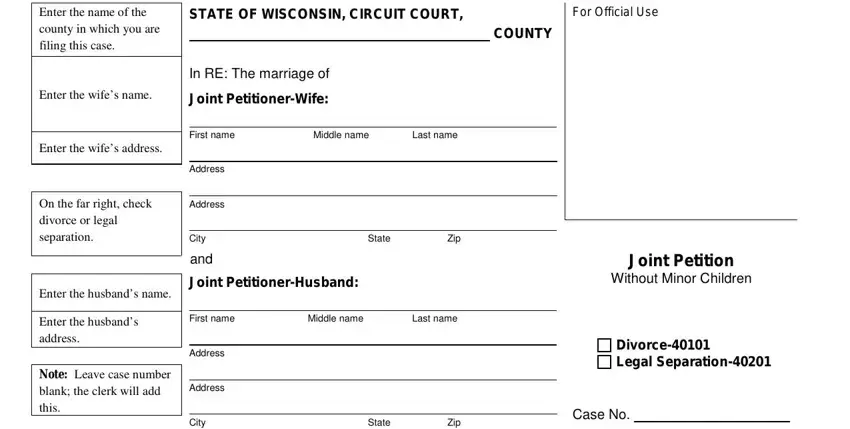
2. Once your current task is complete, take the next step – fill out all of these fields - Enter the wifes date of birth, For and check yes or no, Enter the husbands date of birth, For and check yes or no, A We are providing the following, Date of birth, Immediately before filing this, Immediately before filing this, Yes, The wife is currently on active, States of America or its allies, Yes, B We are providing the following, Date of birth, and Immediately before filing this with their corresponding information. Make sure to double check that everything has been entered correctly before continuing!
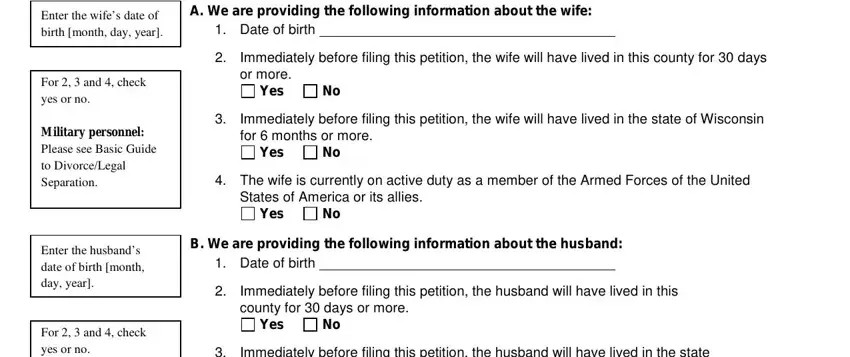
3. The next step is usually straightforward - fill out all of the form fields in For and check yes or no, Immediately before filing this, Yes, The husband is currently on, the United States of America or, Yes, FAV Joint PetitionWithout Minor, This form shall not be modified It, Wisconsin Statutes, and Page of to complete this segment.
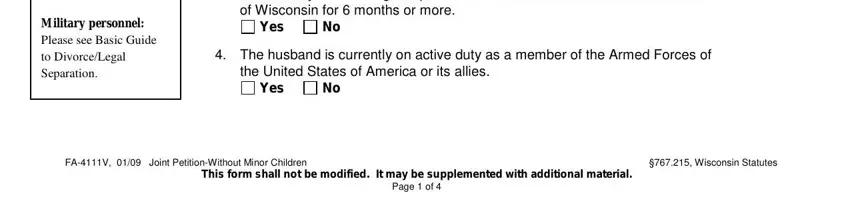
4. All set to fill out the next form section! In this case you've got these Joint Petition Without Minor, Page of, Case No, C We are providing the following, Enter the date month day year city, Check a or b If b explain why you, Check a or b If b enter the county, We were married on date We were, state, Divorce This marriage is, a b, Previous Actions, This is the first time that either, and Yes No County State Case No Has fields to complete.
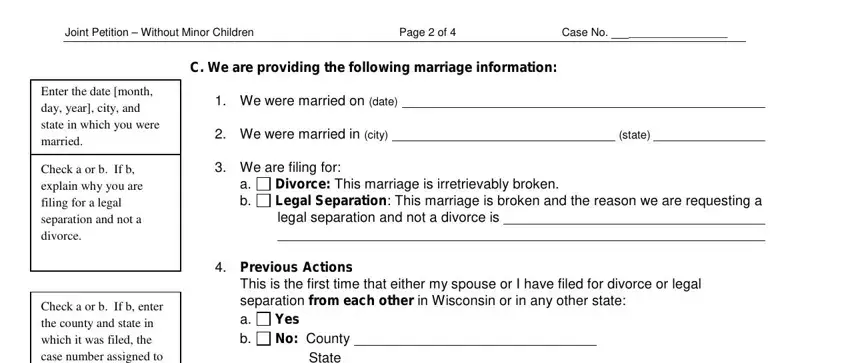
5. Because you come close to the final sections of this document, you'll find a couple more points to undertake. In particular, Check a or b If b enter the county, Check yes or no If no respond to, If the wife had an additional, Check yes or no If no respond to, Yes No County State Case No Has, Yes, Yes, This is the wifes first marriage, a The wife was previously married, divorce, death, Name of court City, State, e The wife was also previously, and divorce must be filled out.
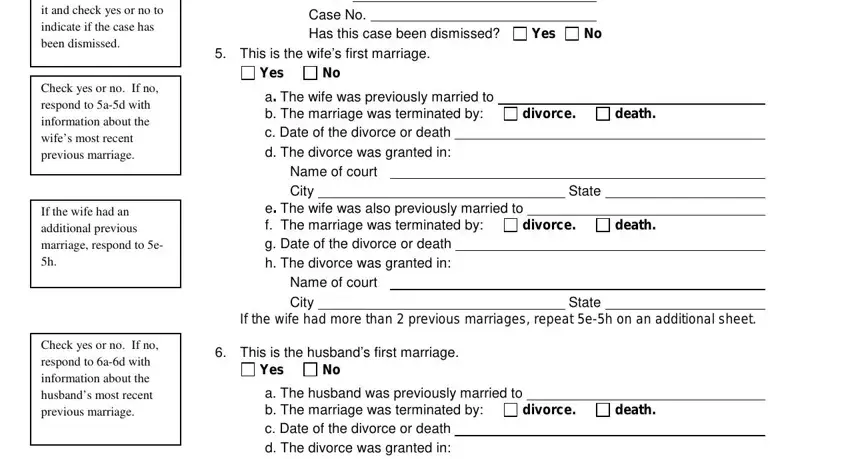
It's simple to make a mistake when filling out your This is the wifes first marriage, consequently make sure you take another look prior to when you send it in.
Step 3: As soon as you have looked once again at the details you given, click on "Done" to finalize your form at FormsPal. Join us right now and instantly access fa 4111v, ready for download. Each edit you make is conveniently saved , allowing you to customize the form at a later time if needed. FormsPal guarantees your information privacy by using a protected system that in no way records or distributes any kind of personal information typed in. You can relax knowing your documents are kept confidential any time you work with our services!