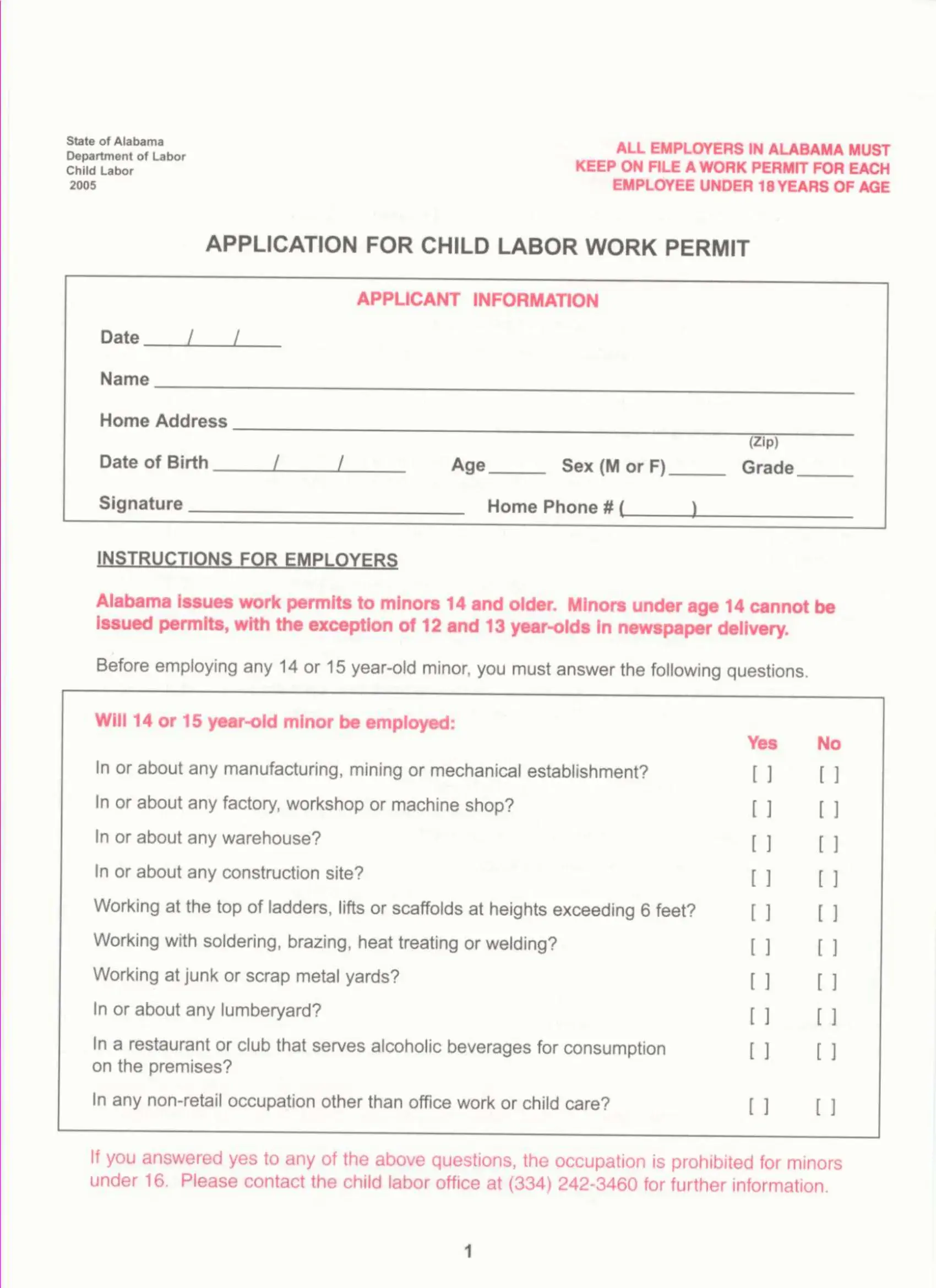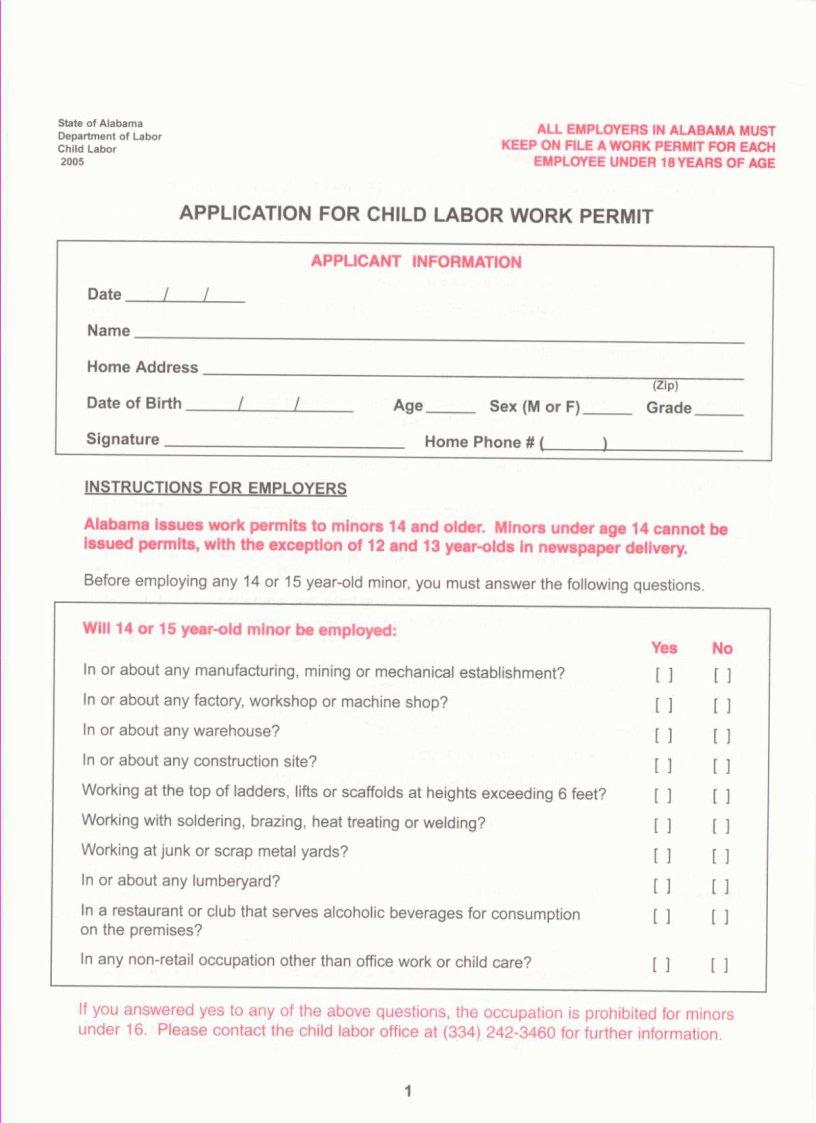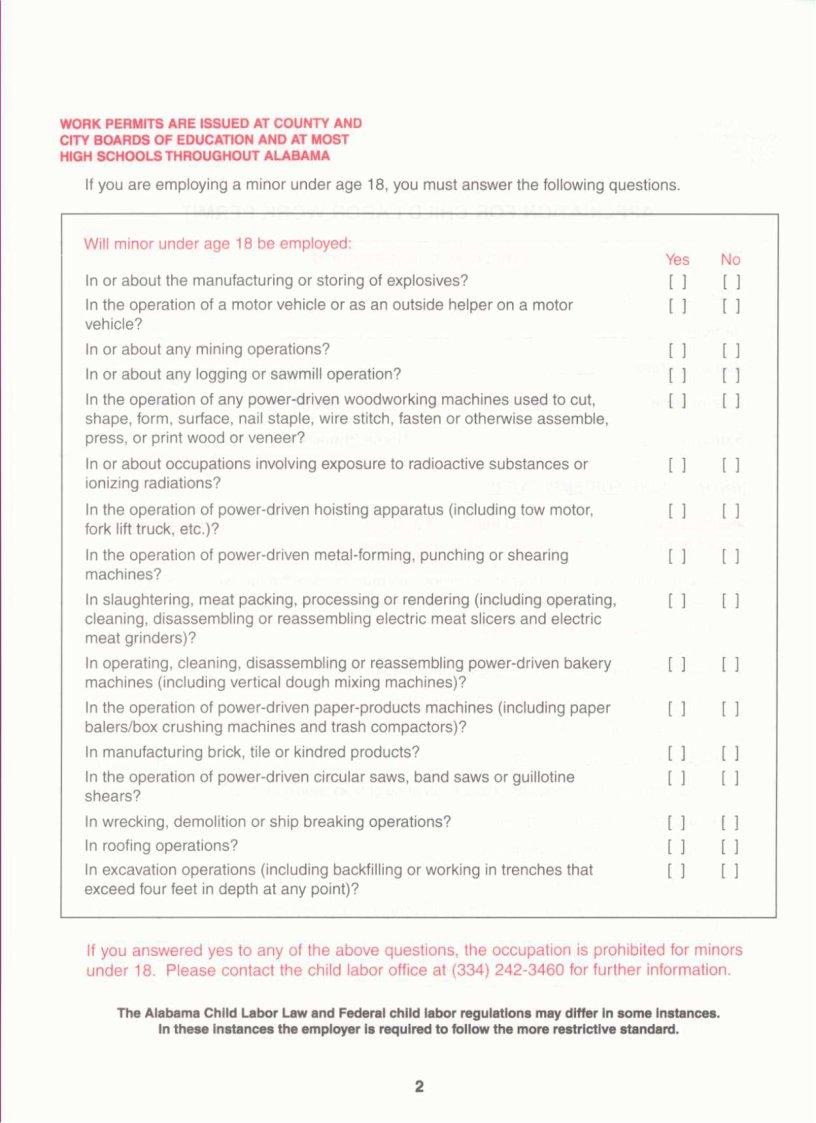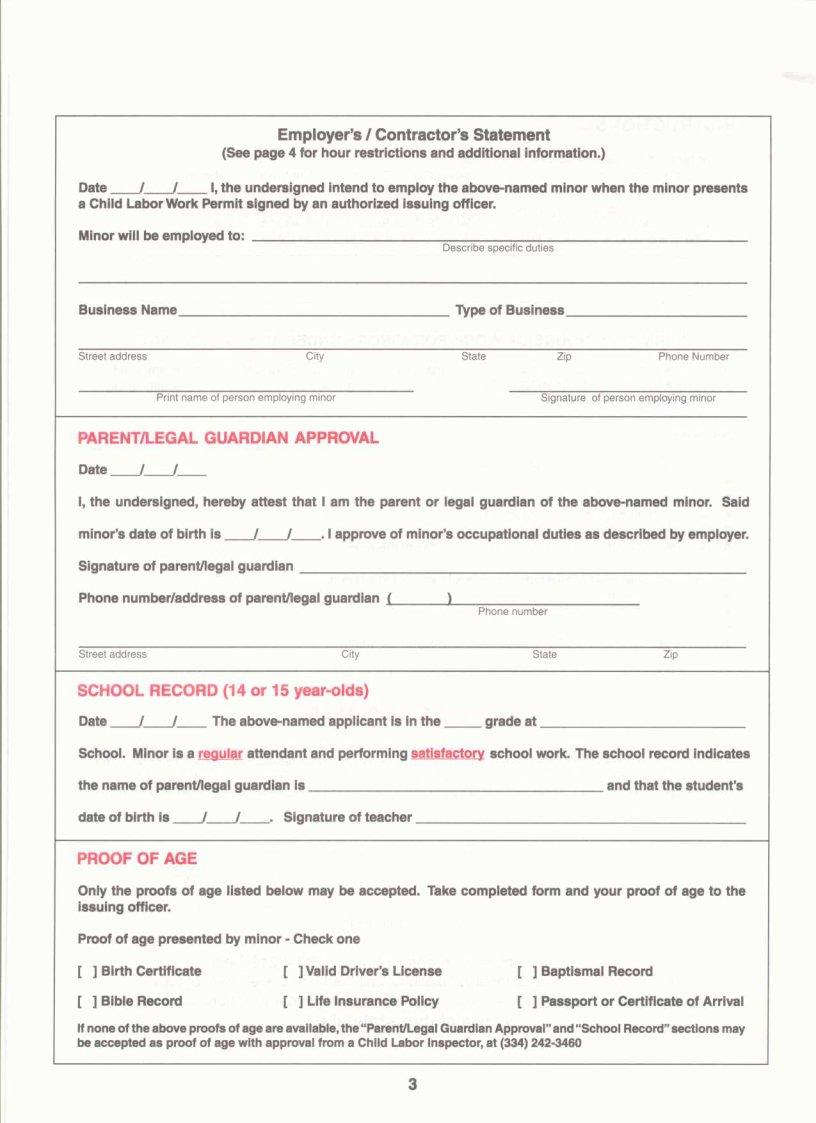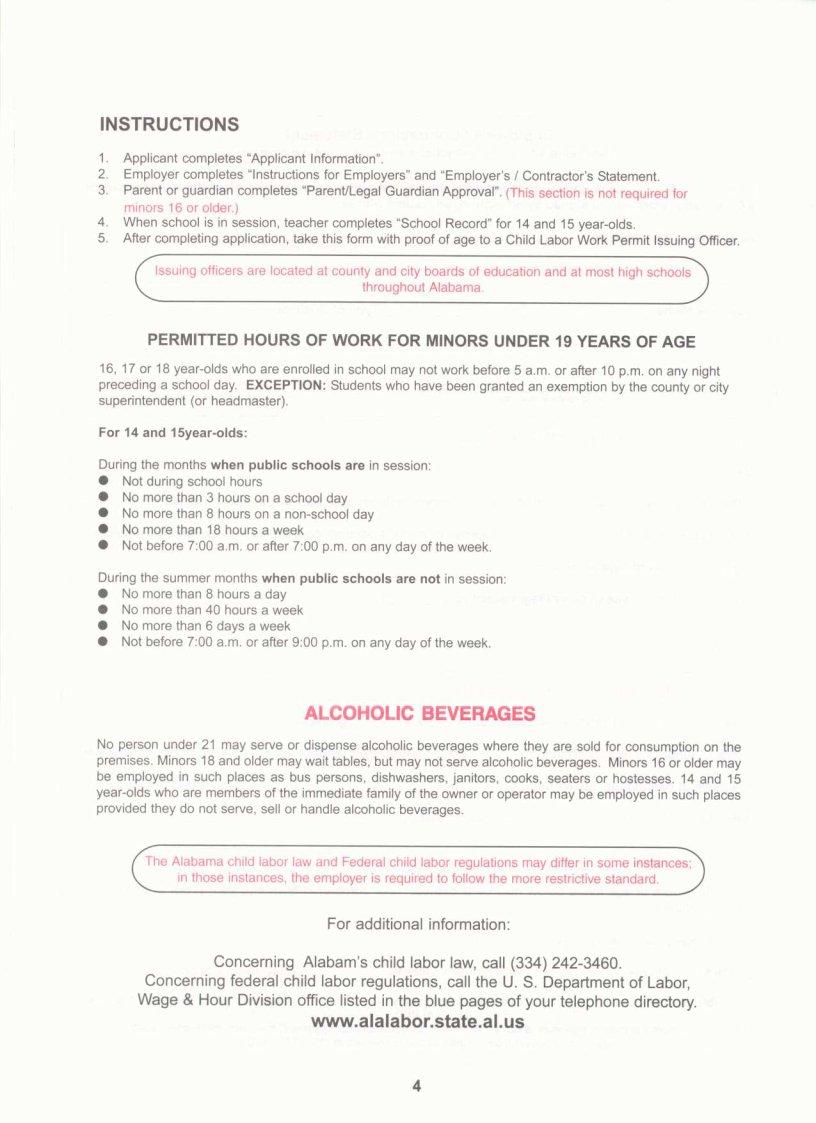Working with PDF files online is definitely quite easy using our PDF editor. Anyone can fill out job permit application here in a matter of minutes. FormsPal professional team is continuously endeavoring to improve the editor and enable it to be much better for users with its cutting-edge features. Unlock an constantly innovative experience now - check out and discover new opportunities as you go! With some easy steps, you'll be able to begin your PDF journey:
Step 1: First, access the pdf tool by pressing the "Get Form Button" in the top section of this site.
Step 2: With our handy PDF editing tool, you're able to accomplish more than simply fill out forms. Express yourself and make your documents appear perfect with customized textual content incorporated, or adjust the original content to excellence - all comes with the capability to insert any images and sign the file off.
In an effort to fill out this document, make certain you type in the right details in each field:
1. It is very important complete the job permit application properly, hence be careful when filling in the sections that contain these blanks:
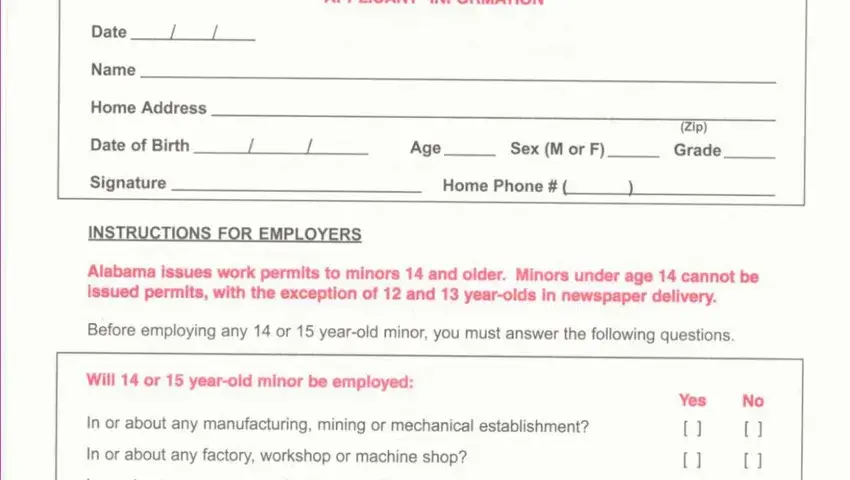
2. Once your current task is complete, take the next step – fill out all of these fields - with their corresponding information. Make sure to double check that everything has been entered correctly before continuing!
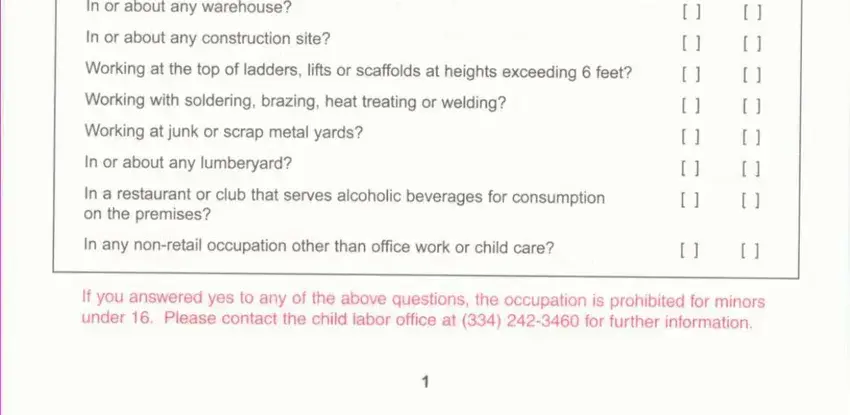
3. This subsequent section is generally pretty simple, - all of these blanks has to be filled out here.
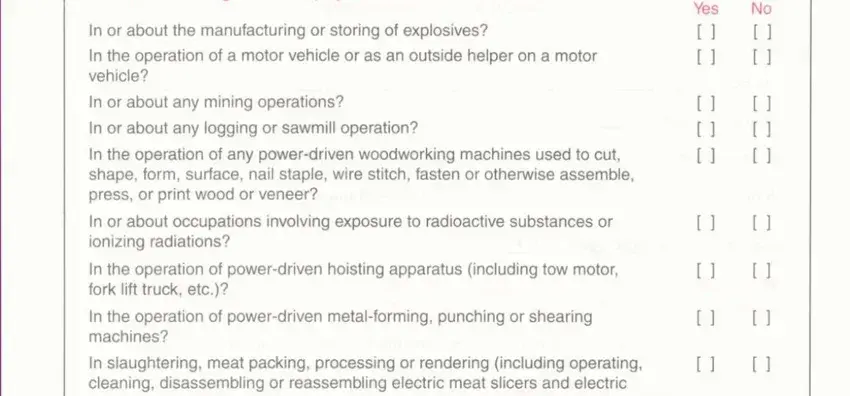
4. All set to fill out this next portion! Here you've got all of these fields to fill in.
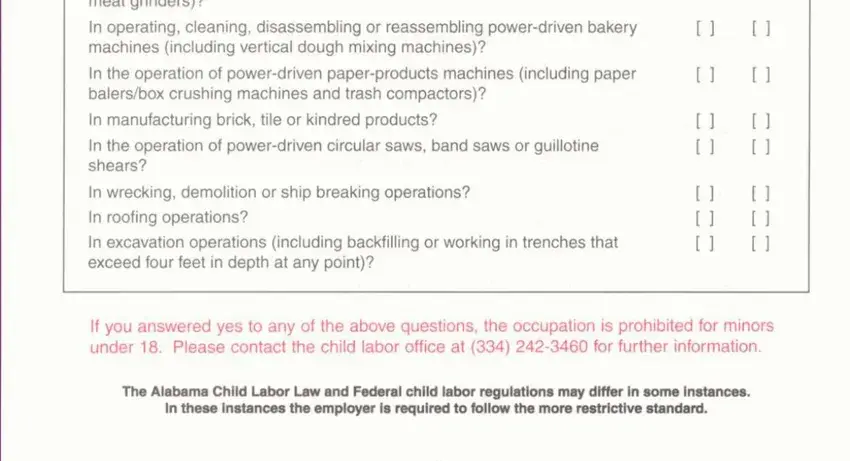
5. This very last point to submit this PDF form is pivotal. Make sure to fill in the mandatory fields, for example , prior to using the file. Neglecting to do it could produce an incomplete and possibly invalid form!
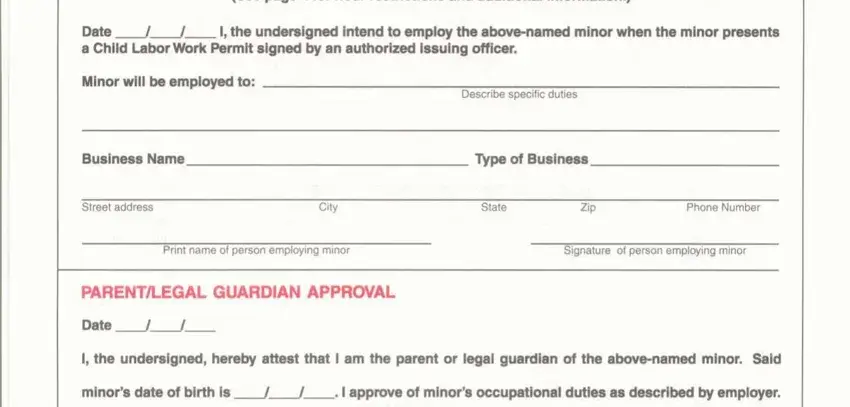
Regarding this field and next field, make sure that you review things here. These two are the most significant fields in the file.
Step 3: Just after looking through the fields you have filled out, hit "Done" and you are all set! Sign up with FormsPal right now and immediately get job permit application, prepared for download. All alterations you make are kept , which means you can modify the form further as needed. We don't share or sell the details that you enter when completing forms at our website.