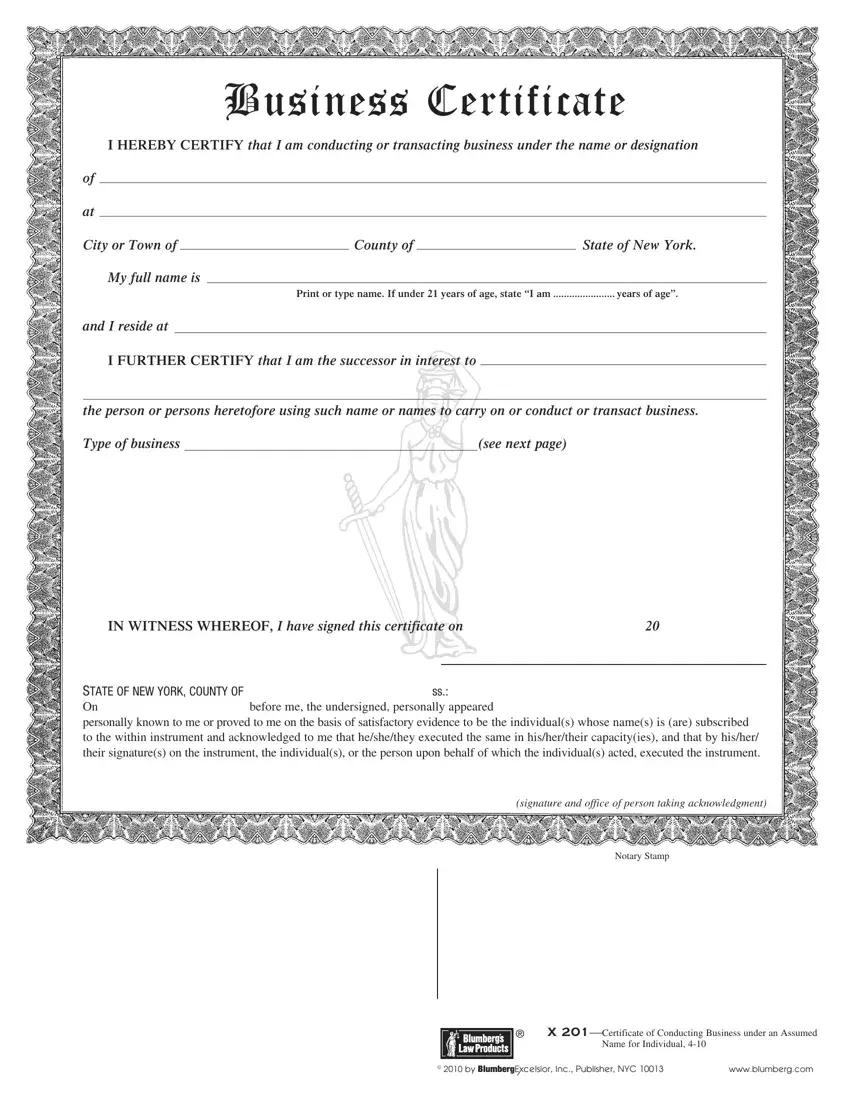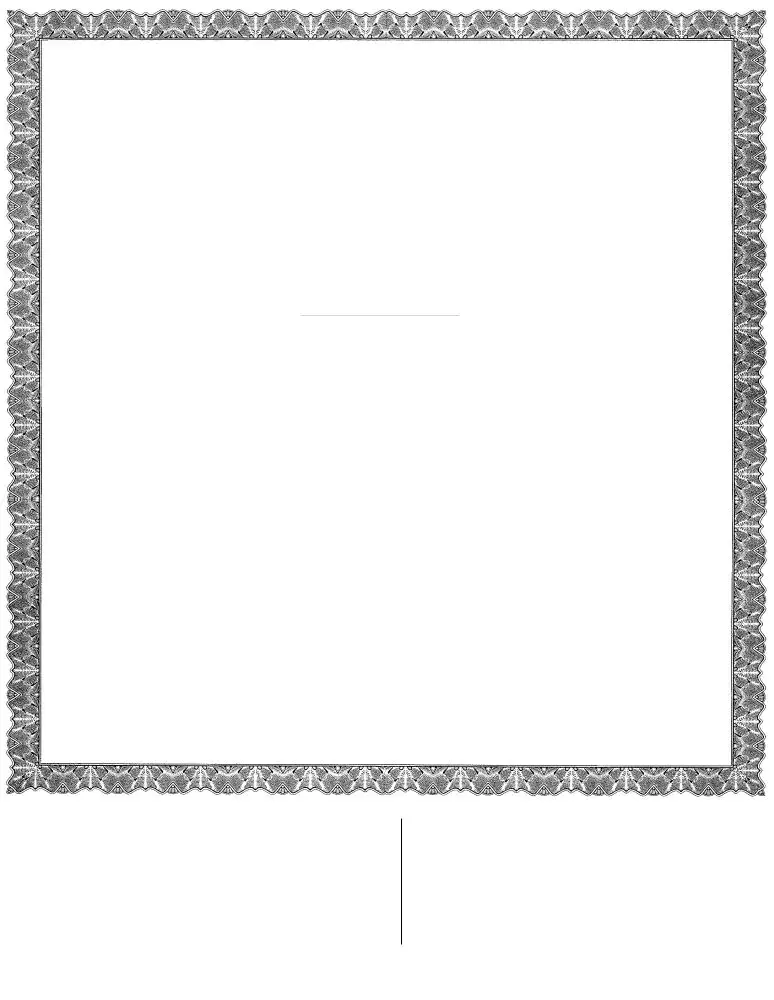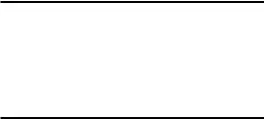Number of things can be quicker than preparing documentation taking advantage of the PDF editor. There isn't much for you to do to change the form x201 sole proprietorship document - just adopt these measures in the following order:
Step 1: At first, select the orange "Get form now" button.
Step 2: At the moment you are on the file editing page. You can change and add information to the form, highlight specified content, cross or check specific words, add images, put a signature on it, delete unneeded fields, or take them out entirely.
Enter the content required by the software to create the document.
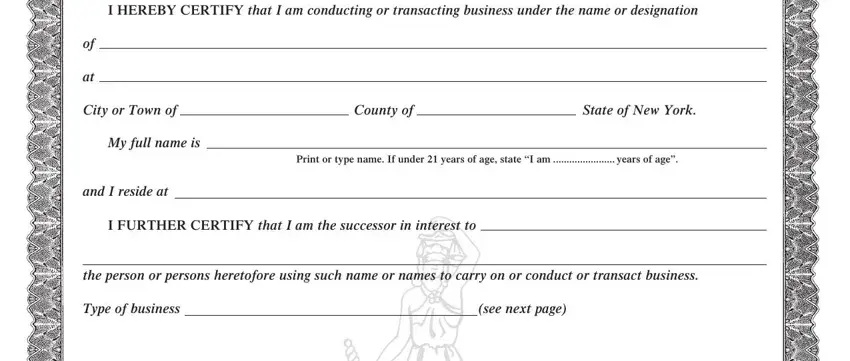
Complete the IN WITNESS WHEREOF I have signed, STATE OF NEW YORK COUNTY OF On, before me the undersigned, signature and office of person, Notary Stamp, X Certificate of Conducting, Name for Individual, by BlumbergExcelsior Inc, and wwwblumbergcom fields with any information which may be asked by the software.
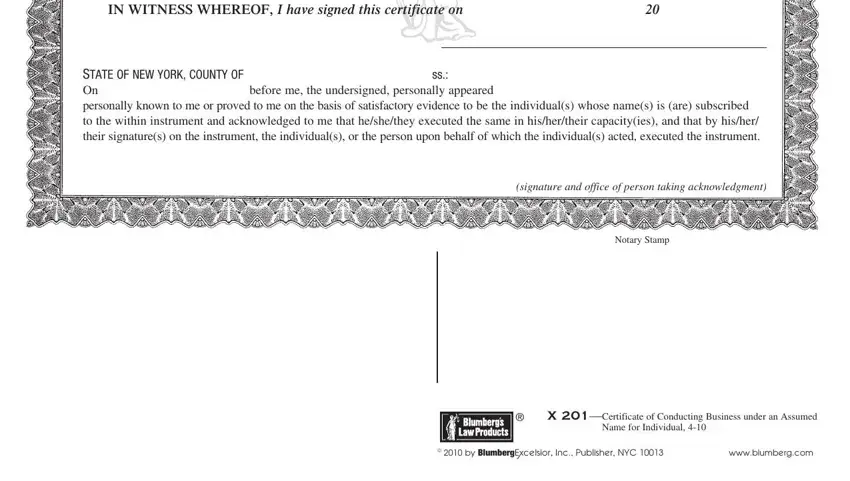
The program will request you to write specific valuable data to conveniently fill in the area personally known to me or proved, personally known to me or proved, signature and office of individual, signature and office of individual, V I E V I E, INDEX No, Certificate of, CONDUCTING BUSINESS UNDER, and THE NAME OF.
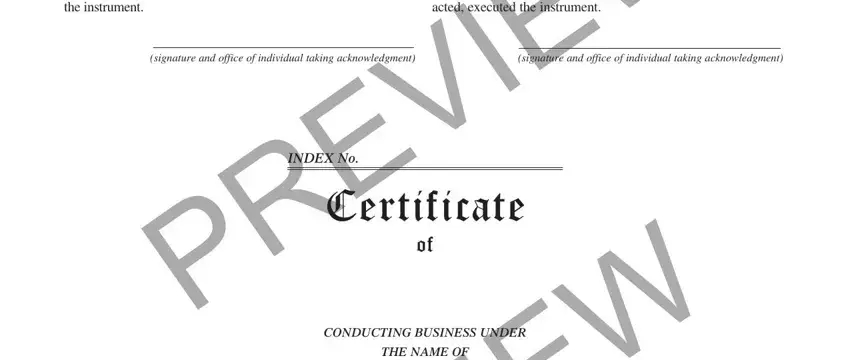
The V I E V I E, Some counties request the type of, Consultant Services Educational, Other state type, MedicalHome Care Services, and GBL A certified copy of the section is where each side can put their rights and obligations.
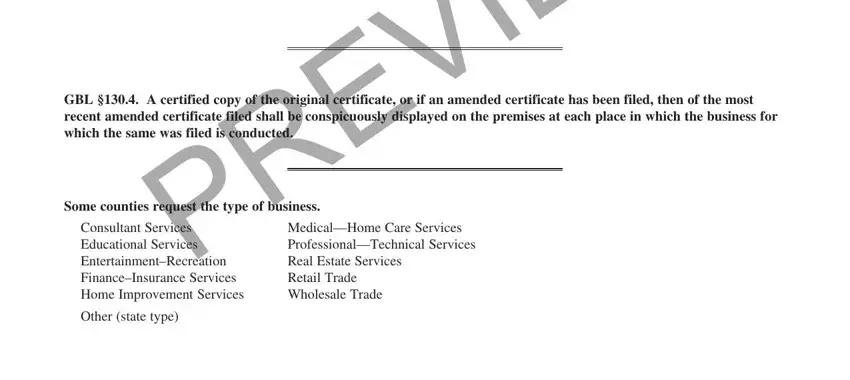
Step 3: When you click the Done button, your finished document can be simply transferred to each of your devices or to email specified by you.
Step 4: To protect yourself from any sort of issues in the future, you should make a minimum of two or three copies of the form.