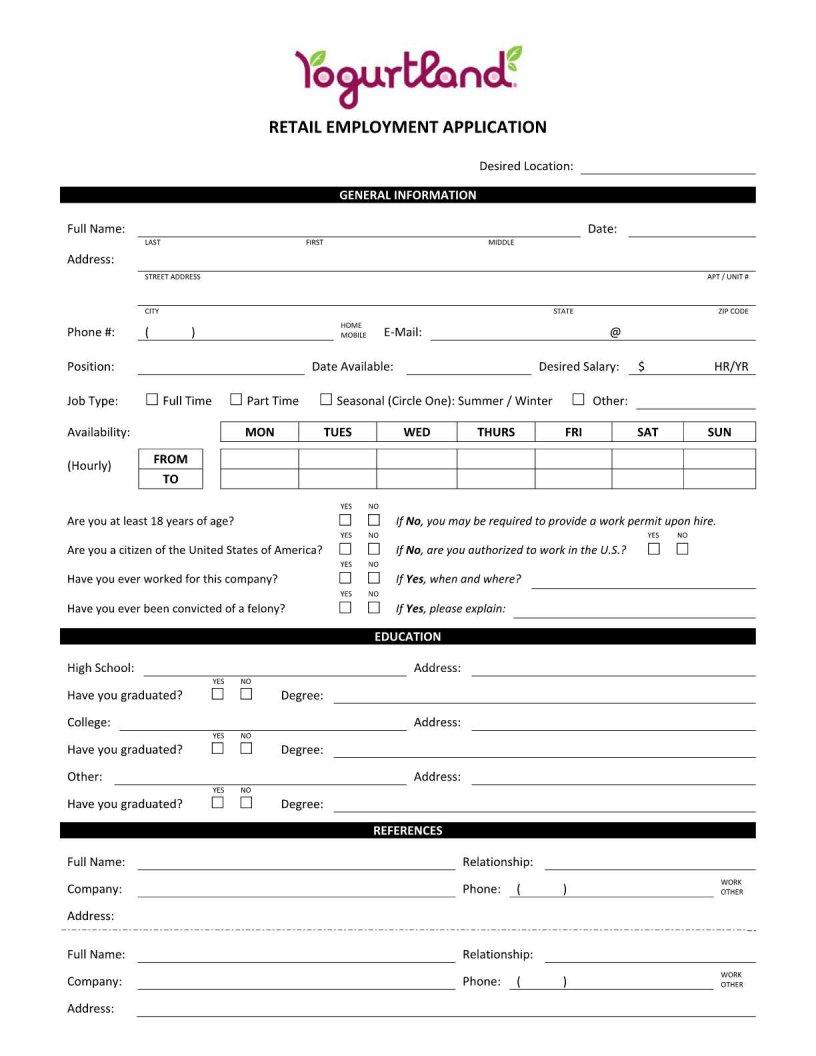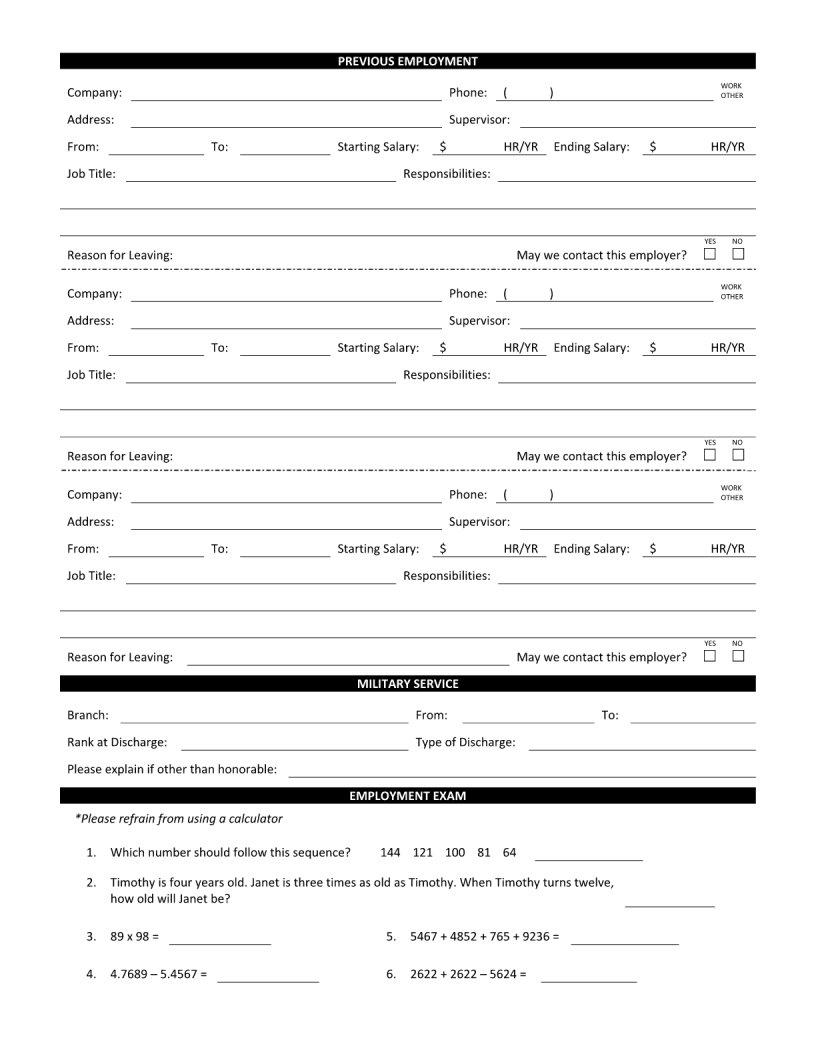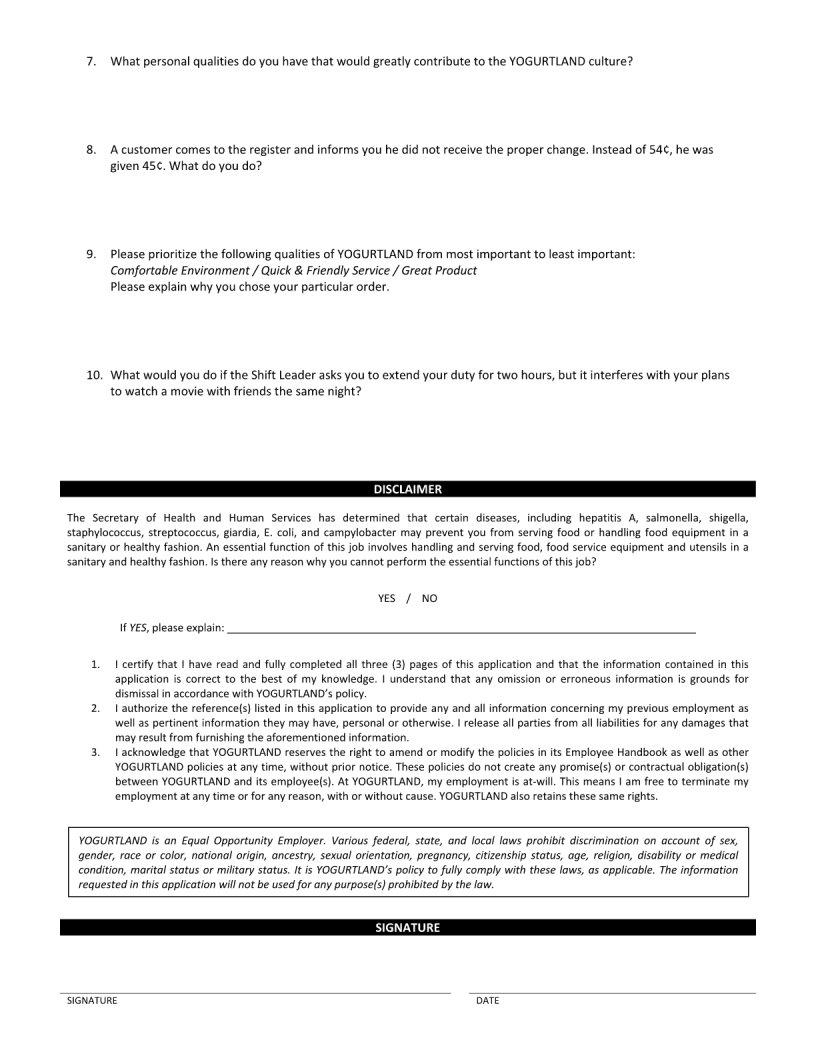You may fill in yogurtland positions without difficulty with the help of our PDFinity® editor. FormsPal team is continuously working to develop the editor and help it become even easier for clients with its extensive functions. Take your experience one step further with continuously growing and amazing opportunities available today! If you're looking to begin, this is what it's going to take:
Step 1: Press the "Get Form" button above on this page to get into our tool.
Step 2: Once you launch the tool, you will notice the document made ready to be filled in. Apart from filling in various fields, you can also do several other things with the PDF, namely writing your own words, editing the original text, adding illustrations or photos, placing your signature to the form, and more.
This PDF form will require specific details to be entered, therefore you should definitely take whatever time to fill in precisely what is expected:
1. To begin with, while filling out the yogurtland positions, start in the page containing following blanks:
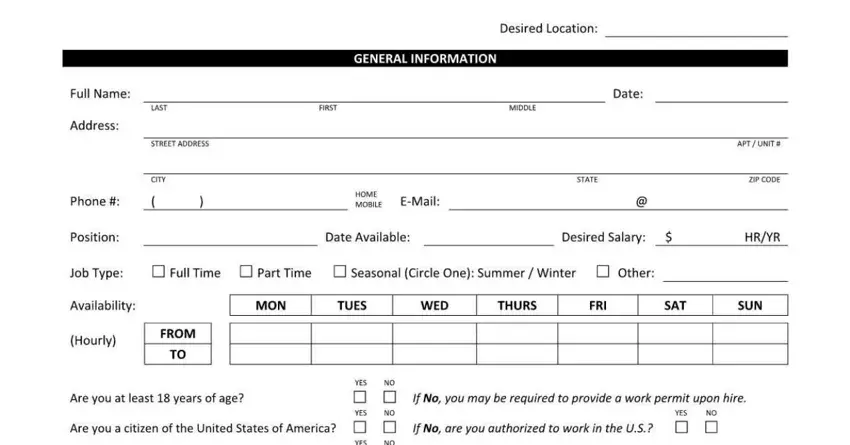
2. Once your current task is complete, take the next step – fill out all of these fields - with their corresponding information. Make sure to double check that everything has been entered correctly before continuing!
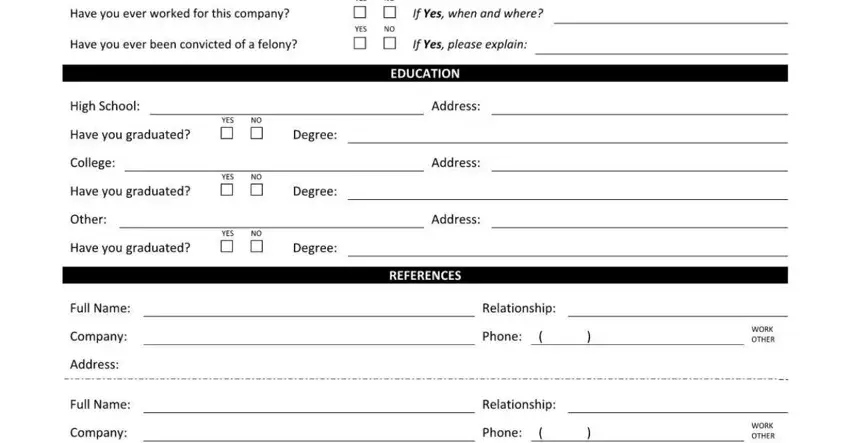
3. This next portion will be focused on - fill out all these empty form fields.
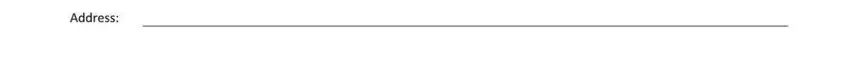
4. The subsequent part will require your attention in the following parts: . Make certain to fill out all requested details to go forward.
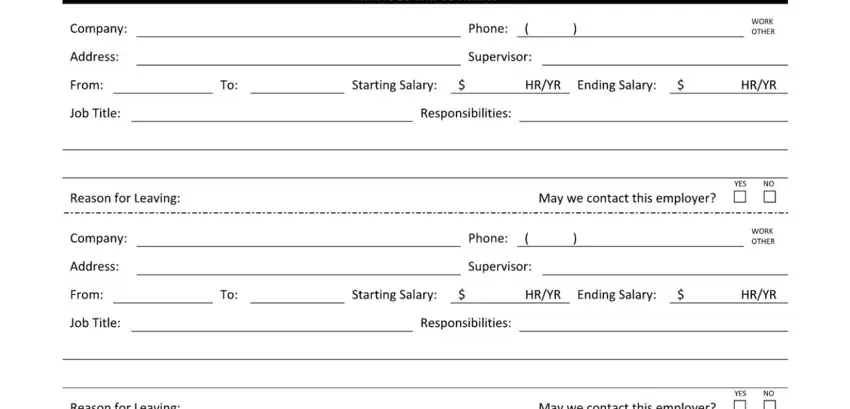
Concerning this field and next field, be certain that you don't make any errors in this section. Both these are the most important fields in the file.
5. To wrap up your document, this final section involves some extra blanks. Completing should wrap up the process and you'll definitely be done in a tick!
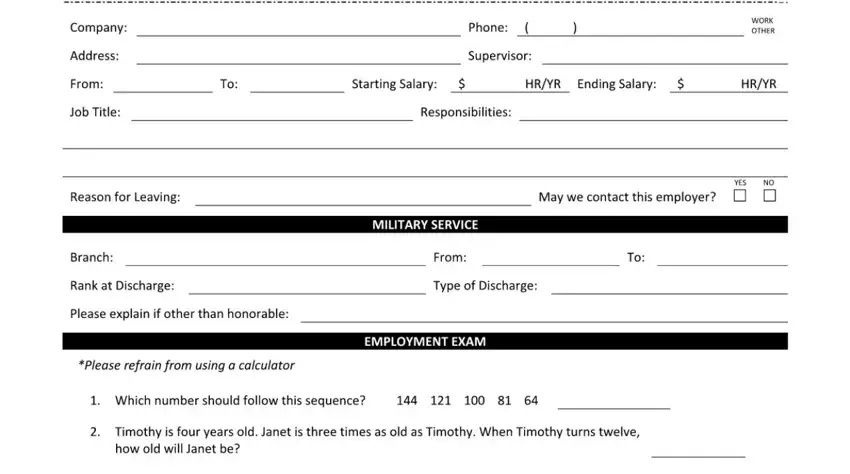
Step 3: Reread the details you've typed into the blank fields and then click the "Done" button. After getting afree trial account at FormsPal, you will be able to download yogurtland positions or email it immediately. The PDF form will also be available in your personal account menu with your every change. At FormsPal.com, we endeavor to make sure that your information is kept secure.