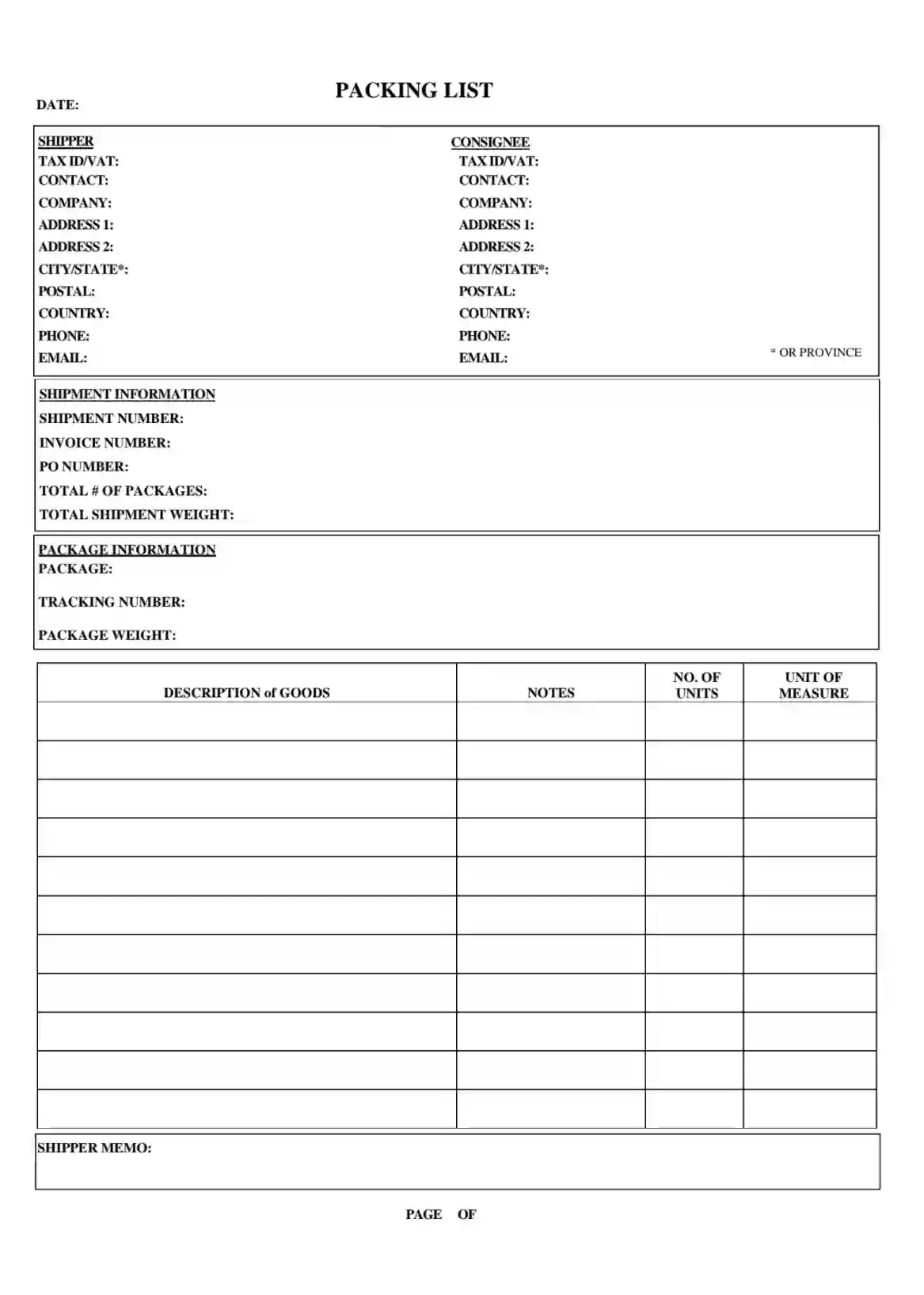A Packing List Template is a detailed document or form used by individuals or businesses to outline all the items that need to be packed for a trip, shipment, or delivery. This template typically includes sections for item descriptions, quantities, weights, and dimensions, which helps ensure that nothing is overlooked and that all contents are accounted for during packing. For businesses, a packing list is crucial for managing inventory and facilitating the shipping process, ensuring that the correct items are sent and received. For personal use, such as travel or moving, it assists individuals in organizing their belongings, making the packing process more efficient and less stressful.
Other Charts and Tables
If you want to find more charts and tables documents that you could edit and fill out here, listed here are several of the more popular forms among our users. Additionally, do not forget that you can easily upload, fill out, and edit any PDF form at FormsPal.
How to Fill Out Packing List
There are various forms of this document. We suggest you use our form-building software. It is a reliable tool for creating the right form. Below we present you with our illustrated step-by-step guidelines to help you provide all the information you require.
Specify the date
In the upper left corner, indicate the date of the document.

Give Contact Information
It is necessary to enter all the requested data regarding the shipper and consignee (the recipient of the shipment). You indicate:
- Tax ID/VAT
- Name and company
- Full address
- Phone number
- Email address
Check the dates indicated carefully. Through these contacts, you will be contacted in case of questions.

Provide shipment information
Indicate the data regarding the entire shipment:
- Shipment and invoice number
- PO number
- Number of packages
- Shipping weight

Give Package Details
Enter the details of the package:
- Name
- Tracking number
- Weight
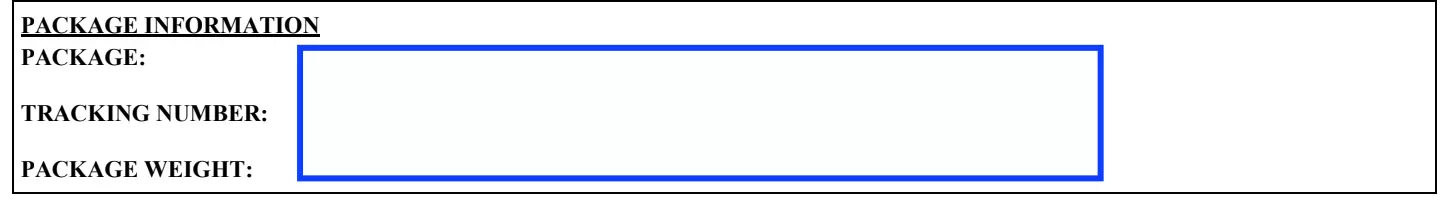
Describe the Goods
Enter a detailed description of the goods to be shipped at the table, give their measurements, quantity. At the bottom, you can also make all the necessary notes.
If the list of goods does not fit on one sheet, add as many as you need. Do not forget to number the sheets below. In this case, it is less likely that one of the services will lose some of the information. Clip the sheets together and make several copies.
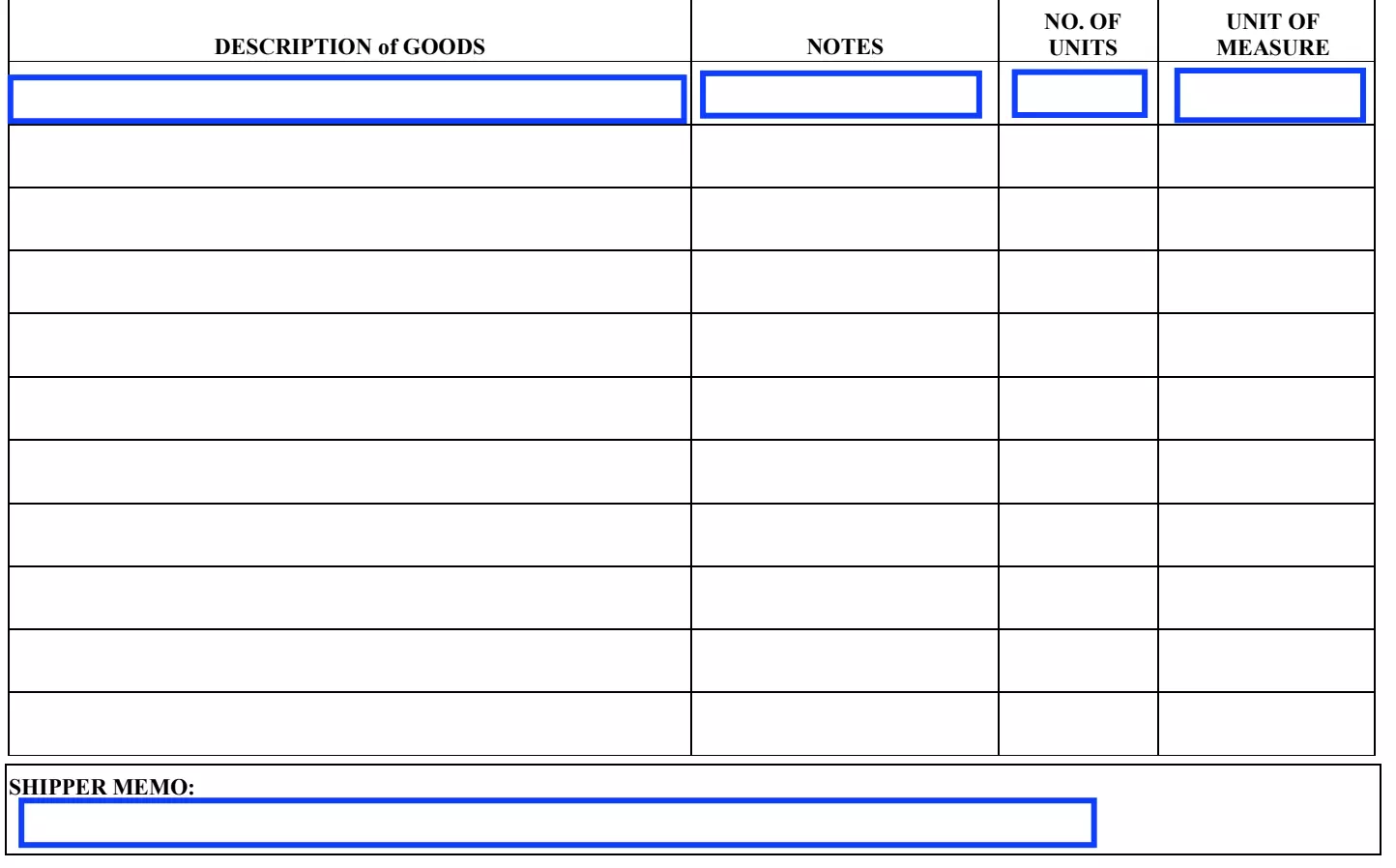
Attach the Document
After you have printed the paper in several copies, attach them to the container with the goods in a transparent waterproof file.
Check with your customs broker and freight forwarder how many copies they need and where it is best to attach them. You can also send an electronic copy of the document to the recipient of the shipment.