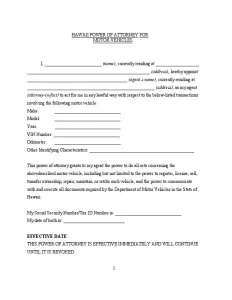Hawaii Motor Vehicle Power of Attorney Form
The Hawaii motor vehicle power of attorney allows an individual, known as the principal, to designate another person, referred to as the agent, to make decisions regarding the ownership, operation, or maintenance of a vehicle on their behalf. This legal document must comply with specific signing requirements and laws outlined in the Hawaii Revised Statutes.
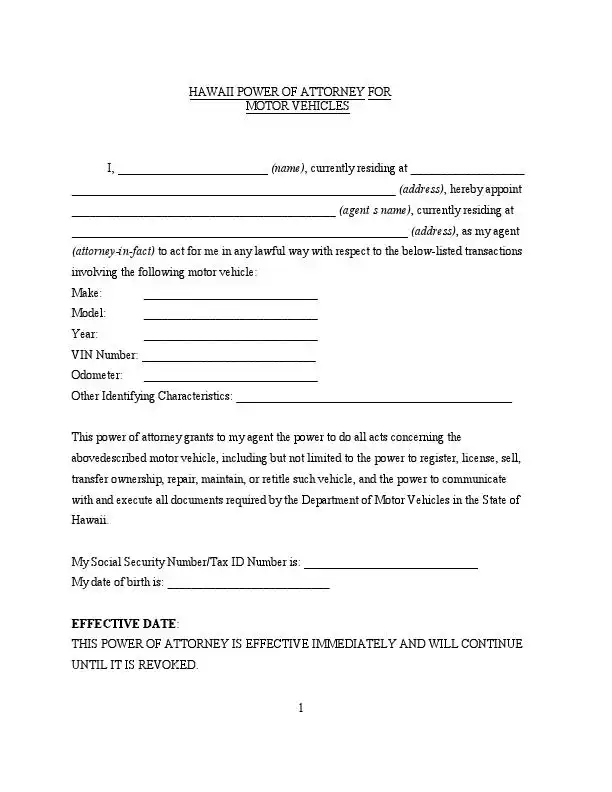
Build Your Document
Answer a few simple questions to make your document in minutes
Save and Print
Save progress and finish on any device, download and print anytime
Sign and Use
Your valid, lawyer-approved document is ready
The principal must sign the vehicle power of attorney in the presence of a notary public. The notarized POA form must include the principal’s full legal name, the agent’s full legal name, and a detailed description of the vehicle involved, including its make, model, and vehicle identification number (VIN). Additionally, the document should specify the exact powers granted to the agent, such as the authority to register the vehicle, sell the vehicle, or handle transactions.
All Hawaii POAs, including those concerning vehicles, must adhere to the principles outlined in Chapter 551E, which covers general provisions about powers of attorney. HRS Chapter 286 covers laws about the registration, operation, and sale of motor vehicles, which are pertinent to an agent’s actions under a power of attorney.
Hawaii Motor Vehicle Power of Attorney Form Details
| Document Name | Hawaii Motor Vehicle Power of Attorney Form |
| State Form Name | Form DMVL-596 |
| Relevant Link | County of Hawaii Vehicle Registration & Licensing |
| Avg. Time to Fill Out | 10 minutes |
| # of Fillable Fields | 20 |
| Available Formats | Adobe PDF |
Filling Out Hawaii Vehicle POA
Form DMVL-596 is a legal document used in Hawaii to authorize an individual to handle motor vehicle-related affairs on behalf of the vehicle owner. This form is crucial for transactions such as registration, titling, and other Department of Finance interactions when the principal cannot be present. Below are detailed instructions on how to correctly fill out this form.
1. Enter the Principal’s Information
Start by providing the full legal name of the principal — the person who owns the vehicle and is granting the power of attorney. Include the address with street, city, state, and ZIP code.
2. Vehicle Details
Next, input all relevant information about the vehicle. This includes the license number, Vehicle Identification Number (VIN), make, type (such as sedan, SUV, etc.), and the year of manufacture. These details must be accurate to ensure the document applies to the correct vehicle.
3. Appoint Your Attorney-in-Fact
Specify the full name of the person you appoint as your attorney-in-fact — the agent who will act on your behalf. This person should be someone you trust, as they will have the authority to handle your motor vehicle affairs.
4. Sign and Date the Document
The principal must sign the document in the space provided. It’s important to do this in front of a notary. Ensure the date next to the signature matches the date you signed the form.
5. Notarization
Once the principal signs, the form needs to be notarized. This step involves a notary public who will witness the signing, verify the signers’ identities, and place an official seal on the document. The notary will also fill in the date of notarization and the state where the notarization took place.
6. Final Steps
After the form is completed and notarized, it is ready for use. The attorney-in-fact can now perform tasks such as registering the vehicle, applying for a certificate of title, and other actions specified in the form under the authority granted by the principal.