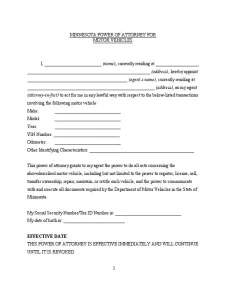Minnesota Motor Vehicle Power of Attorney Form
The Minnesota motor vehicle power of attorney allows a vehicle owner to appoint an agent to act on their behalf regarding the title, registration, or other dealings with the Minnesota Department of Public Safety’s Driver and Vehicle Services (DVS).
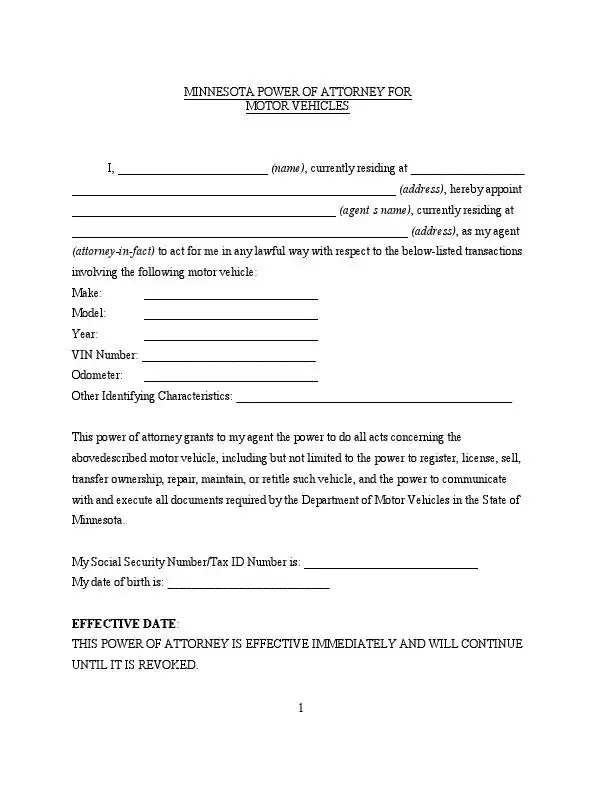
Build Your Document
Answer a few simple questions to make your document in minutes
Save and Print
Save progress and finish on any device, download and print anytime
Sign and Use
Your valid, lawyer-approved document is ready
Under Minnesota Statutes, Section 523.23, the motor vehicle POA must be executed with the same formalities as other power of attorney forms. This includes requiring the principal’s signature to be either notarized or witnessed by two individuals.
The motor vehicle POA in Minnesota enables the agent to perform several tasks on behalf of the principal. Specifically, the agent can:
- Apply for a new title or registration.
- Transfer title or registration.
- Apply for and retrieve license plates.
- Handle loan and lien transactions related to the vehicle.
In the vehicle power of attorney, you must clearly state the agent’s authority to ensure no ambiguities regarding their powers. The principal should specify the vehicle by including make, model, year, and VIN to avoid potential disputes or confusion.
To safely manage your vehicle affairs without being present, you can use Minnesota POA templates, which provide a legally sound framework tailored to comply with state-specific regulations.
Minnesota Motor Vehicle Power of Attorney Form Details
| Document Name | Minnesota Motor Vehicle Power of Attorney Form |
| State Form Name | None |
| Relevant Link | Driver and Vehicle Services Division |
| Avg. Time to Fill Out | 15 minutes |
| # of Fillable Fields | 25 |
| Available Formats | Adobe PDF |
Filling Out Minnesota Vehicle POA
Ensure all details are accurate when filling out the Minnesota vehicle power of attorney. Here’s a step-by-step guide to help you complete the form correctly.
1. Add the Principal’s Information
Provide your full name and residential address as indicated at the top of the form. This identifies you as the principal who is granting the power of attorney.
2. Designate Your Agent
Enter the full name and address of the person you appoint as your agent. This person will have the authority to act on your behalf in relation to your vehicle.
3. Describe the Vehicle
Detail the vehicle’s make, model, year, VIN (Vehicle Identification Number), odometer reading, and any other identifying characteristics to specify which vehicle the POA covers.
4. Specify Powers Granted
Acknowledge the powers you are granting to your agent, which include the authority to register, license, sell, transfer ownership, and handle other specified transactions related to the vehicle.
5. Enter Your Social Security/Tax ID and Birth Date
Fill in your Social Security Number or Tax ID and date of birth as required on the form to verify your identity.
6. Set the Effective Date
Indicate the effective date from which the POA will begin, and note that it will continue until it is revoked.
7. Appoint a Successor Agent (Optional)
If desired, you can appoint a successor agent who will take over should your primary agent be unable to serve. Include the successor’s name and address.
8. Sign and Date the Form
Sign and date the form in the presence of a notary public or other authorized officer to validate the POA. Make sure the officer completes the acknowledgment section.
9. Notarization
The form must be notarized to confirm your identity as the signer and the voluntariness of the signing. Follow the notary’s instructions to complete this process.