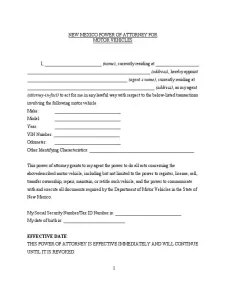New Mexico Motor Vehicle Power of Attorney Form
The New Mexico motor vehicle power of attorney form allows a vehicle owner to designate someone else to handle certain responsibilities. This could include tasks such as registration, titling, or selling the vehicle on behalf of the owner. The power of attorney form required for this purpose in New Mexico is officially known as the MVD-10020.
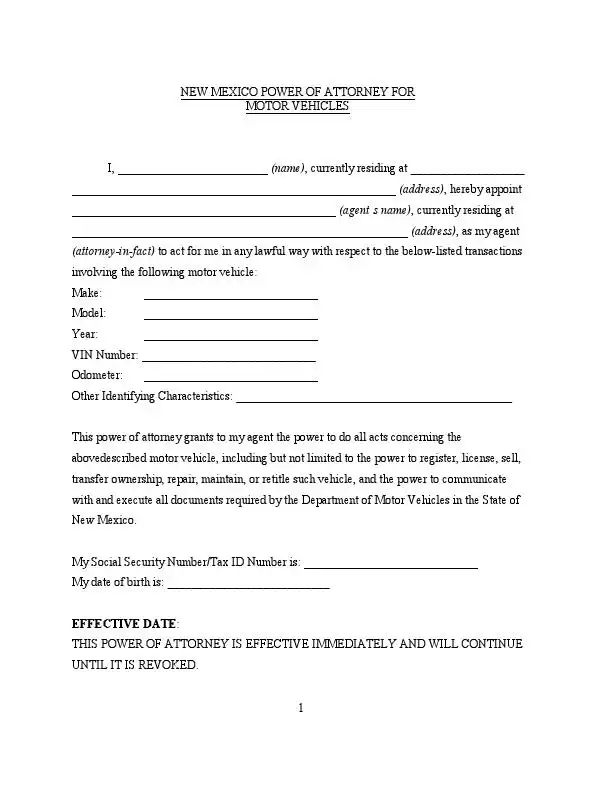
Build Your Document
Answer a few simple questions to make your document in minutes
Save and Print
Save progress and finish on any device, download and print anytime
Sign and Use
Your valid, lawyer-approved document is ready
The form must be completed accurately, detailing the vehicle’s information and the powers granted to the agent. It must be signed by the vehicle owner in the presence of a notary public. Notarization is required for all New Mexico POA forms to be considered valid and legally binding.
The document allows the agent to perform only the tasks specified in the document. It’s important to define clearly what the agent is authorized to do. This type of power of attorney remains effective even if the principal (who grants the power) becomes incapacitated. However, it has a specified expiration date or event, such as the death of the principal or a 30-day limit.
New Mexico Motor Vehicle Power of Attorney Form Details
| Document Name | New Mexico Motor Vehicle Power of Attorney Form |
| State Form Name | Form MVD-11020 |
| Relevant Link | New Mexico Taxation & Revenue Department – MV Division |
| Avg. Time to Fill Out | 12 minutes |
| # of Fillable Fields | 24 |
| Available Formats | Adobe PDF |
Filling Out New Mexico Vehicle POA
Filling out the New Mexico Form MVD-11020 (limited durable power of attorney) requires careful attention to detail to ensure all parts are completed correctly.
1. Enter Your Name
Input your full legal name where indicated at the beginning of the form. This identifies you as the grantor of the power of attorney.
2. Appoint Your Attorney-in-Fact
In the space provided, write the full legal name of the person you appoint as your attorney-in-fact. This person will be able to act on your behalf for vehicle-related transactions.
3. Specify the Type of Transaction
Describe the specific transaction or series of transactions your attorney-in-fact is authorized to perform. Be as precise as possible to limit their authority to your intended scope, such as “sale of the vehicle” or “registration of the vehicle.”
4. Provide Vehicle Details
Enter the vehicle’s make, model, and model year involved in the transaction in the respective fields. This information must be accurate to ensure that the power of attorney applies to the correct vehicle.
5. Enter the Vehicle Identification Number
Fill in the vehicle identification number (VIN). This unique identifier is crucial for accurately linking the power of attorney to the specific vehicle.
6. Sign and Date the Form
Print your name and sign the form in the designated areas. Enter the current date next to your signature. This formalizes the document, making it ready for notarization.
7. Notarization
Have the document notarized. This will involve signing the form in the presence of a notary public, who must also fill in the date, signature, and commission expiration date.
8. Declaration by Attorney-in-Fact
The person you have appointed must declare under penalty of perjury that they are authorized to act under this power of attorney. They must also sign and date this section of the form in the presence of a notary public.
9. Second Notarization
The attorney-in-fact declaration must also be notarized. This second notarization follows the same procedure as the first.