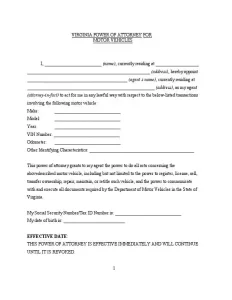Virginia Motor Vehicle Power of Attorney Form
The Virginia motor vehicle power of attorney is a legal document that allows a car owner to designate another person to handle specific transactions related to their motor vehicle. This type of power of attorney is particularly useful for activities such as registering, titling, buying, or selling a car on behalf of the owner.
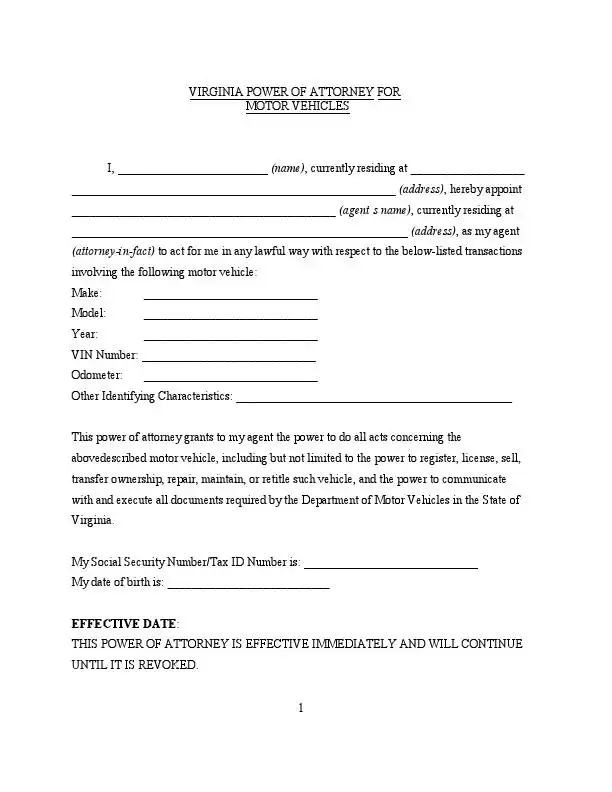
Build Your Document
Answer a few simple questions to make your document in minutes
Save and Print
Save progress and finish on any device, download and print anytime
Sign and Use
Your valid, lawyer-approved document is ready
All Virginia POAs must be in writing and include specific information about the vehicle and the powers granted. The Virginia Department of Motor Vehicles (DMV) provides Form VSA-70 as a power of attorney to transfer motor vehicles. This document is necessary when the car owner cannot sign the required documents in person. A power of attorney remains effective until its specified expiration date or until the vehicle owner revokes it.
Virginia Motor Vehicle Power of Attorney Form Details
| Document Name | Virginia Motor Vehicle Power of Attorney Form |
| State Form Name | Form VSA-70 |
| Relevant Link | Virginia Department of Motor Vehicles |
| Avg. Time to Fill Out | 10 minutes |
| # of Fillable Fields | 26 |
| Available Formats | Adobe PDF |
Filling Out Virginia Motor Vehicle POA
Follow these detailed instructions to fill out the Virginia Form VSA-70 when registering or transferring motor vehicle ownership.
1. Enter Vehicle Owner Information
Provide the full legal name(s) of the vehicle owner(s), starting with the last name and followed by the first and middle names. If there is a co-owner, their full legal name must also be entered following the same format.
2. Specify Owner Address
Fill in the street address, city, state, and ZIP code for the vehicle owner and co-owner (if applicable). Each owner’s address should be complete and accurate, as this information may be used for official correspondence regarding the vehicle.
3. Vehicle Details
Enter the vehicle’s make, body type, model year, and Vehicle Identification Number (VIN) in the designated sections. Ensure these details are entered correctly, as they are crucial for identifying the specific vehicle in DMV records.
4. Title and DMV Customer Numbers
If applicable, provide the title number of the vehicle. Also, include the DMV Customer Number or Employer Federal ID Number if a company or corporation owns the vehicle. These identifiers are important for linking the POA to the correct vehicle and owner within DMV systems.
5. Power of Attorney Information
Enter the full legal name of the person you are granting power of attorney to, including last, first, and middle names and any suffixes. Also, provide their complete street address, city, state, and ZIP code. This person will act on behalf of the owner(s) in dealings with the DMV.
6. Signatures and Dates
Both the vehicle owner and the co-owner (if applicable) must sign the form to validate the power of attorney. Include the date of signing in the format (mm/dd/yyyy). These signatures legally empower the attorney-in-fact to act on your behalf.
7. Certification
Read and affirm the certification section, which includes verification that all provided information is true and accurate under penalty of perjury. This affirmation must be acknowledged by the owner(s) through their signatures.
Before submitting the form to the DMV, double-check all entries for accuracy and completeness to avoid any issues with processing. Ensure the form is either submitted in person or mailed to the correct DMV address specified by your local DMV office.