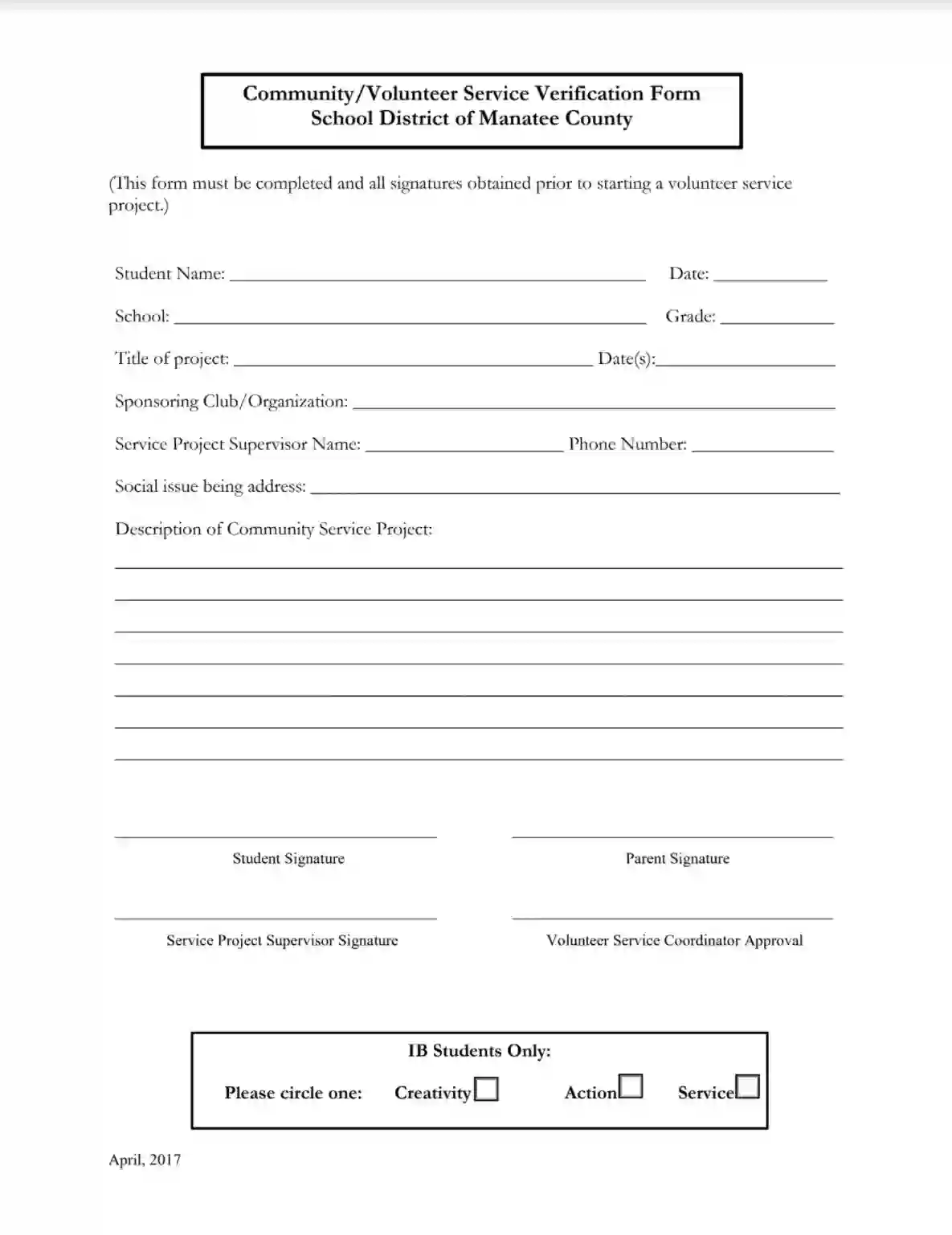The Community/Volunteer Service Verification Form is a document used by educational institutions or organizations to verify the participation of students or volunteers in community service projects. The participant fills out this form, detailing the nature of the project, the sponsoring organization, dates of service, and the specific role or tasks performed. It includes sections for signatures from the project supervisor and a parent or guardian. The purpose is to ensure that all information is accurately recorded and that the service provided aligns with the goals of the volunteering program or curriculum requirements.
For educational settings, such as high schools or colleges, it might also be used to fulfill service-learning components of a program, contributing to a student’s educational development and civic responsibility. The form is submitted upon project completion and is essential for the official recognition of the volunteer hours contributed by the participant.
Other PDF Forms
Need other PDF forms? Look at the selection below to see what you could fill in and edit with our tool. Additionally, remember that you may upload, fill out, and edit any PDF document at FormsPal.
How to Fill out the Community/Volunteer Service Verification Form
As we have mentioned above, different states and counties use different form templates for social services verification. Plus, the form’s contents may differ greatly depending on the organization type and your status (student or employed, adult or underage, and so on). To save you time searching the web for the necessary form template, we suggest you use our form-building software to create and customize the legal form you need. We also advise you to prepare the form in advance to have it at hand once you finish your project.
Below, you will find an illustrated step-by-step guide through the verification process.
Identify the Volunteer
Provide the full legal name of the volunteer. If it is a student, indicate the grade or course year that the student is currently studying in. Indicate the educational institution (school or university), if applicable.
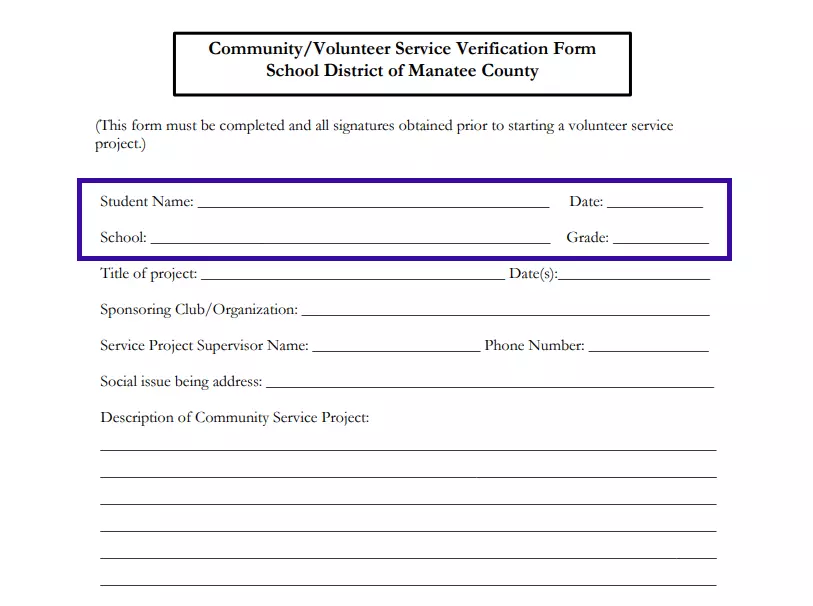
Enter the Project Specifications
In the next section, you should insert the project’s title and effective dates for providing volunteer or community work. You will also need to define the organization that sponsors the event or project you are working on. This information will help qualify the work done depending on the organization’s activity objectives and legal status.

Provide the Supervisor’s Contact Data
Enter the full name and daytime telephone number of your supervisor. If the future employer or the scholarship committee wants to check your credits, they might call the responsible person and ask them about your achievements and personal qualities to make sure you are a good fit for the position. Do not take it as a simple formality cause this is a very common practice in the US and worldwide.
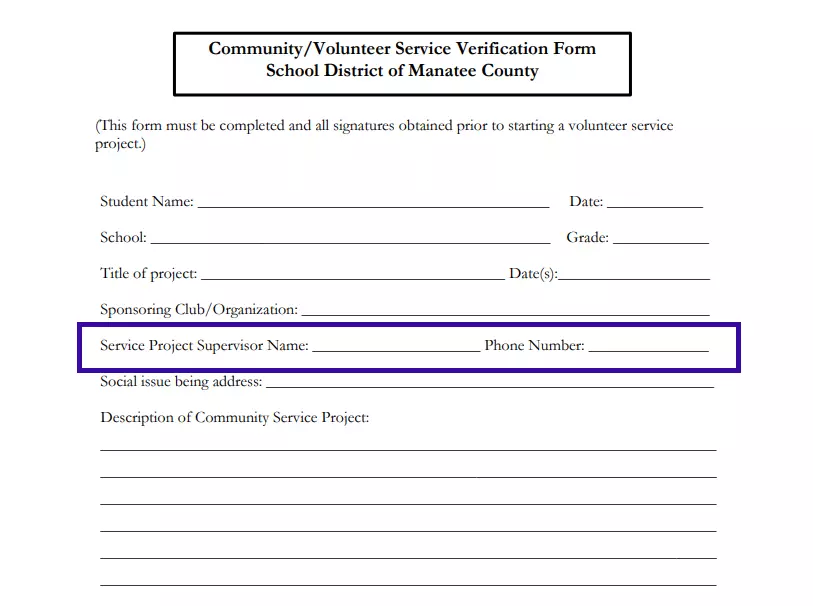
Enter the Social Issue Address
Enter the physical address of the location where the social issue is supposed to take place. Usually, this information is given in the schedule or the contract.

Describe the Community/Volunteer Work
Now, you will need to describe the project’s objectives and your part in it specifically. Do not miss any relevant detail and ensure that your working responsibilities comply with the volunteer/community activity requirements described above. Otherwise, the responsible authorities may not count your credit when reviewing your application for a tax reduction or other social benefits assigned for volunteers and community activists.

Provide the Necessary Signatures
The verification form must be signed, of course. If you are underage, make sure your parent or legal guardian signs the paper as the sign of their consent for your participation in the project. Then, the volunteer and their supervisor should put their signatures in the respective lines. Finally, the project coordinator shall approve the work assignment by placing a signature as well.

Choose the activity purpose at the bottom of the first page (as shown in the picture below).
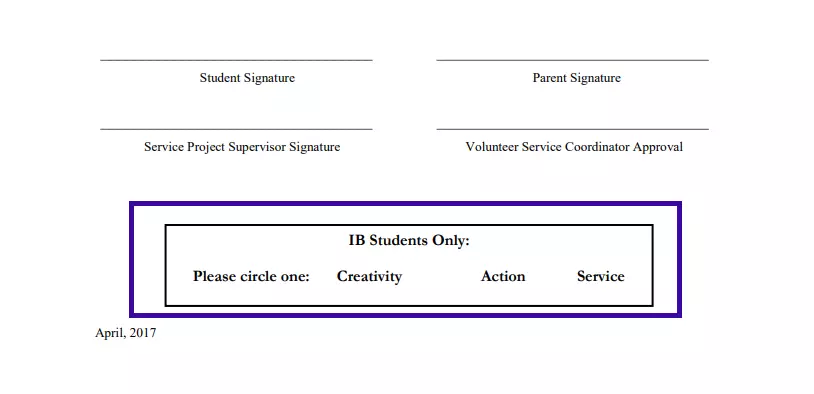
Fill in the Logbook and Schedule
Every day when the subject volunteer is doing some work or performing activities within the project’s framework, they should fill in the logbook according to the given example: date, service performed, start and end time, total hours spent. Please note that the supervisor should authorize each line by putting their initials.
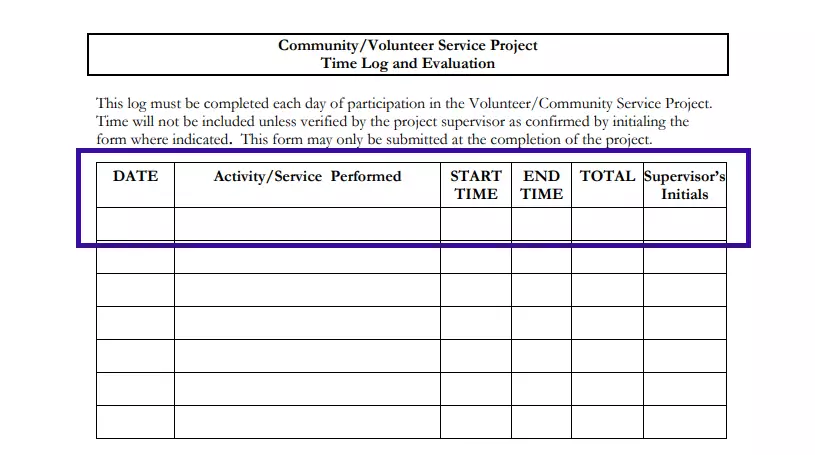
Provide the Work Evaluation
Once the job is done, ask your supervisor to provide you the work evaluation. It will be a useful asset when applying for your next job or college. The supervisor must also indicate the total amount of hours you have worked on the project to give you your score.

Ensure the Signatures Once Again
The respective signatories mentioned above should provide their signatures on the second page, too.
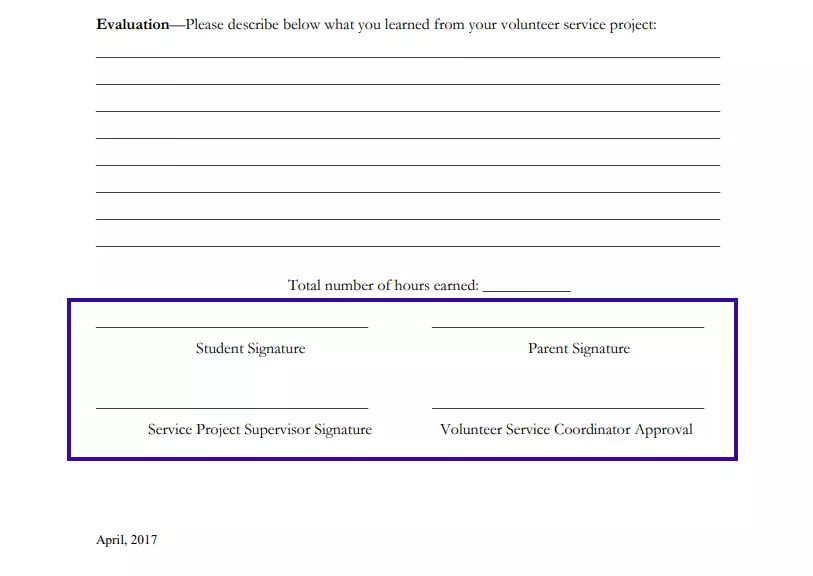
Put the Calendar Date
Insert the current calendar date of when you are compiling the form at the bottom of each page.