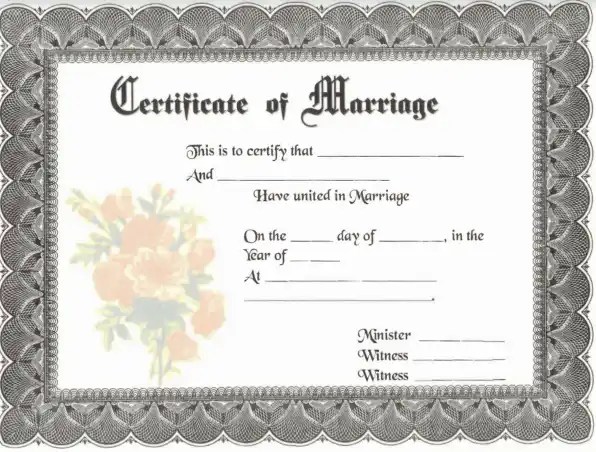A Blank Marriage Certificate is a formal document designed to be filled out with the details of a marriage ceremony. It includes spaces for the names of the individuals getting married, the date of the marriage, and the signatures of witnesses and the officiant. This document is used to legally certify the couple’s union, ensuring all pertinent information is recorded for legal and personal records. Once completed, it serves as an official record of the marriage, which can be used for various legal purposes such as changing one’s name, filing taxes jointly, or applying for spousal benefits.
Other PDF Forms
You’ll find more fillable PDF forms we provide. Below, we listed a number of the more popular PDFs within this category. Moreover, do not forget that you can upload, fill out, and edit any PDF form at FormsPal.
How to Fill out the Blank Marriage Certificate
If you are wondering what is included in a marriage certificate, trust us, it is a document anyone can create with ease. We offer a Blank Marriage Certificate guide and template that every minister can use; besides, people who plan to get married soon can also read our quick guide to understand how their certificate will look like when they get it.
Before we start, use our form-building software to download a Blank Marriage Certificate. You can either type details in with your laptop or PC or print the file and insert all items by hand. You and witnesses still have to sign the form, so it has to be printed out anyway.
Enter the Parties’ Names
The certificate begins with stating who is getting married. Enter full names of both partners in the designated spaces.
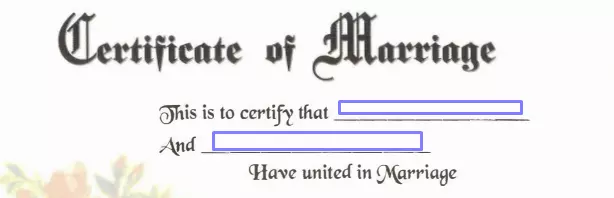
Put the Marriage Commencement Date
Then, you should indicate the date when the marriage is taking place. Write the day, month, and year where demanded.
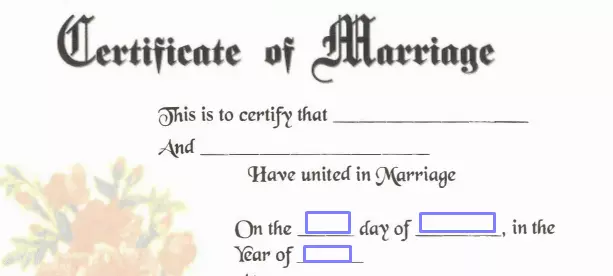
Insert Your Location
Below the date, write the place: city or town and state.

Sign the Certificate
As a minister, you have to sign the certificate and insert your full name, too (so that the county office clerk can identify you).
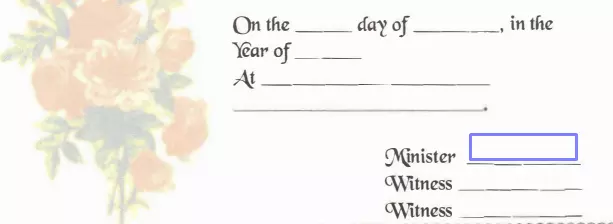
Pass the Certificate to the Witnesses
Witnesses also have to sign the document and provide their names. This template presumes there will be two witnesses. In some cases, only one witness can sign the form.

Check your state requirements to understand what is your following step. Typically, you should transfer the certificate to the county office and get it approved. After this, the couple will receive their document, sealed and signed by the authority.
If you are a wife or husband trying to get another copy of the certificate, you might need to cover a certain fee. Again, check the rules and consult with your county clerk.