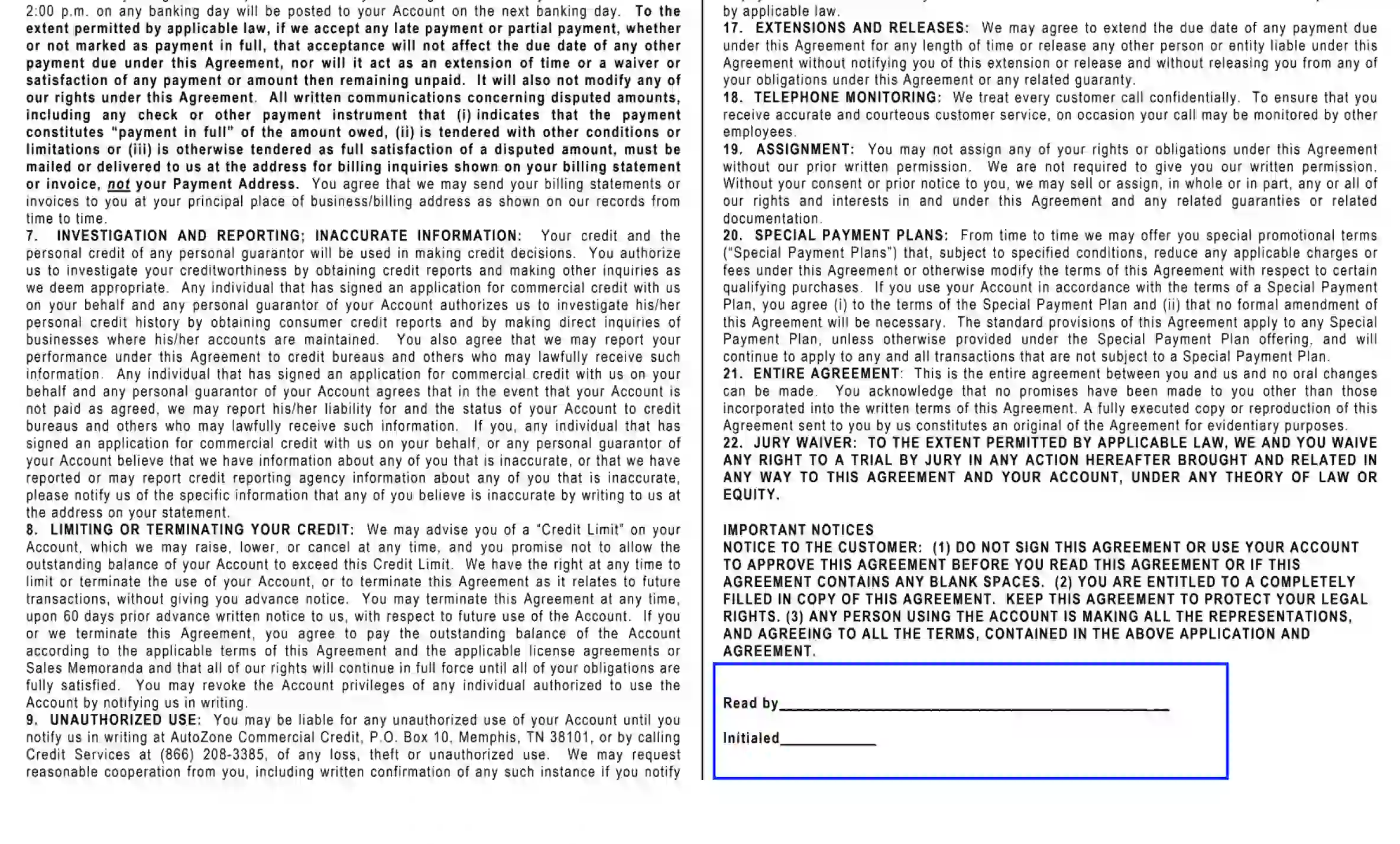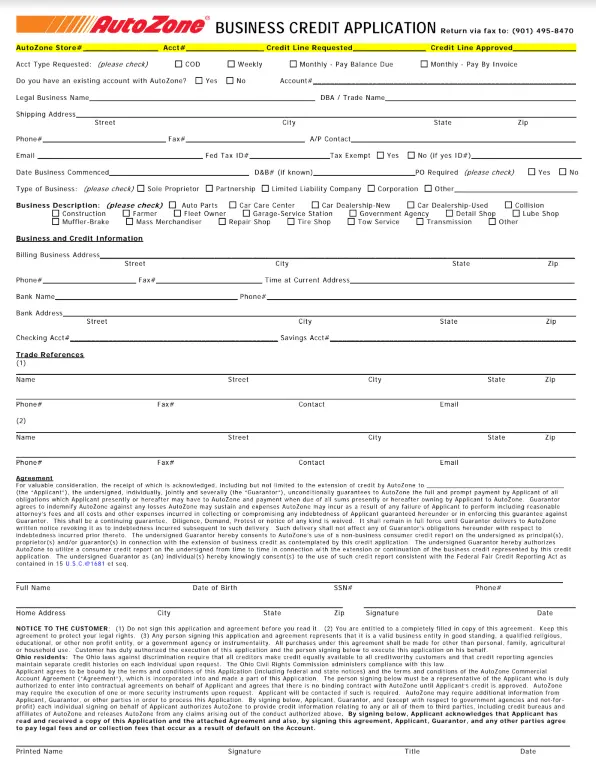An AutoZone Credit Card Application is a form used by individuals wishing to apply for a credit card offered by AutoZone, a retailer and distributor of automotive parts and accessories. This application collects the applicant’s personal information, financial details, and credit history to determine eligibility. The card, typically issued in partnership with a financial institution, is designed for purchases at AutoZone stores and offers benefits like special financing options, discounts, or rewards on automotive products and services.
AutoZone Credit Card Application form streamlines the process for customers to obtain a line of credit to manage vehicle maintenance and repair expenses. By applying for this card, customers can take advantage of promotional offers. It is especially beneficial for regular customers or automotive enthusiasts who frequent AutoZone for their automotive needs.
Other Application Forms
Check out other application PDFs available for editing through our software. Besides that, keep in mind that it is easy to upload, fill out, and edit any PDF at FormsPal.
How to Fill out an AutoZone Business Credit Application
AutoZone empowers its customers to complete a business request to claim credits for commercial goals. The document consists of two major parts. The first section contains disclosure regarding the claimant’s business and accounting type.
The second part contains the agreement terms and covers the applicant’s personal info and authorization section. Follow our comprehensive guide to meet the program demands and have the opportunity to gain revenue.
Download a Relevant Form
Begin your revenue journey by generating a valid application form. You are welcome to use our template-building software and create a needed PDF file.
Leave the Yellow Line Blank
Omit to complete the first line colored yellow. The data will be entered by the AutoZone representative when submitting it.
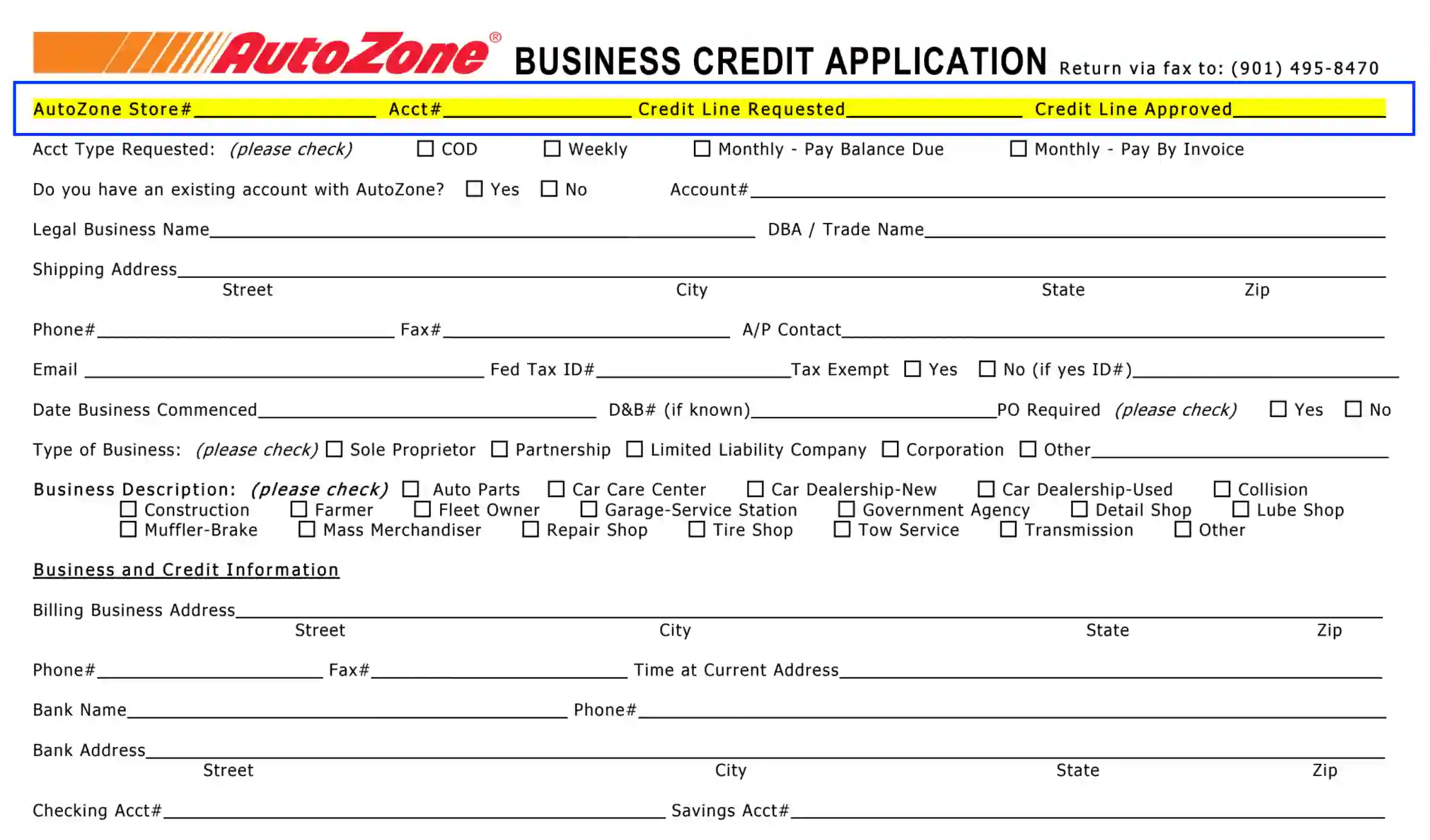
Specify the Business Arrangement Type
Here, the applicant should specify the way they are going to return the credited value. Select among the following alternatives:
- Cash on delivery
- Weekly
- Monthly (either pay the balance due or redeem by invoice)
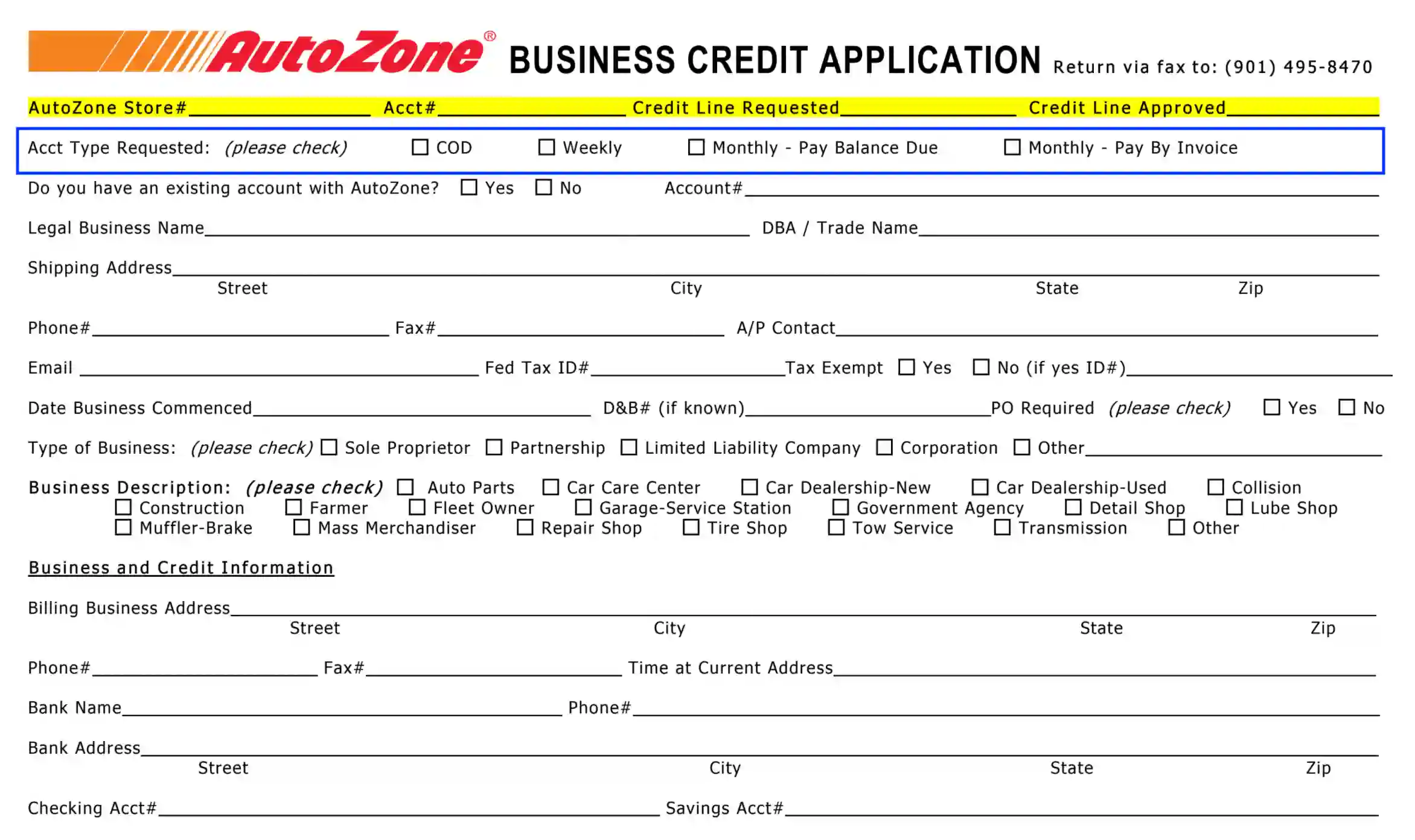
Submit Your AutoZone Account (If Any)
Specify if you have an existing AutoZone account and provide the account number if positive.

Identify the Applicant
Enter the business’ legal name and trade name, if any.

Clarify the Contact Data
In this section, the credit requester needs to define the shipping address of values acquired through the credit program and contact details helpful to reach them in case of any emergency. Ensure to disclose the info as follows:
- Delivery address, including the street, city, state, and ZIP code
- Phone and fax numbers, including an alternate contact telephone number
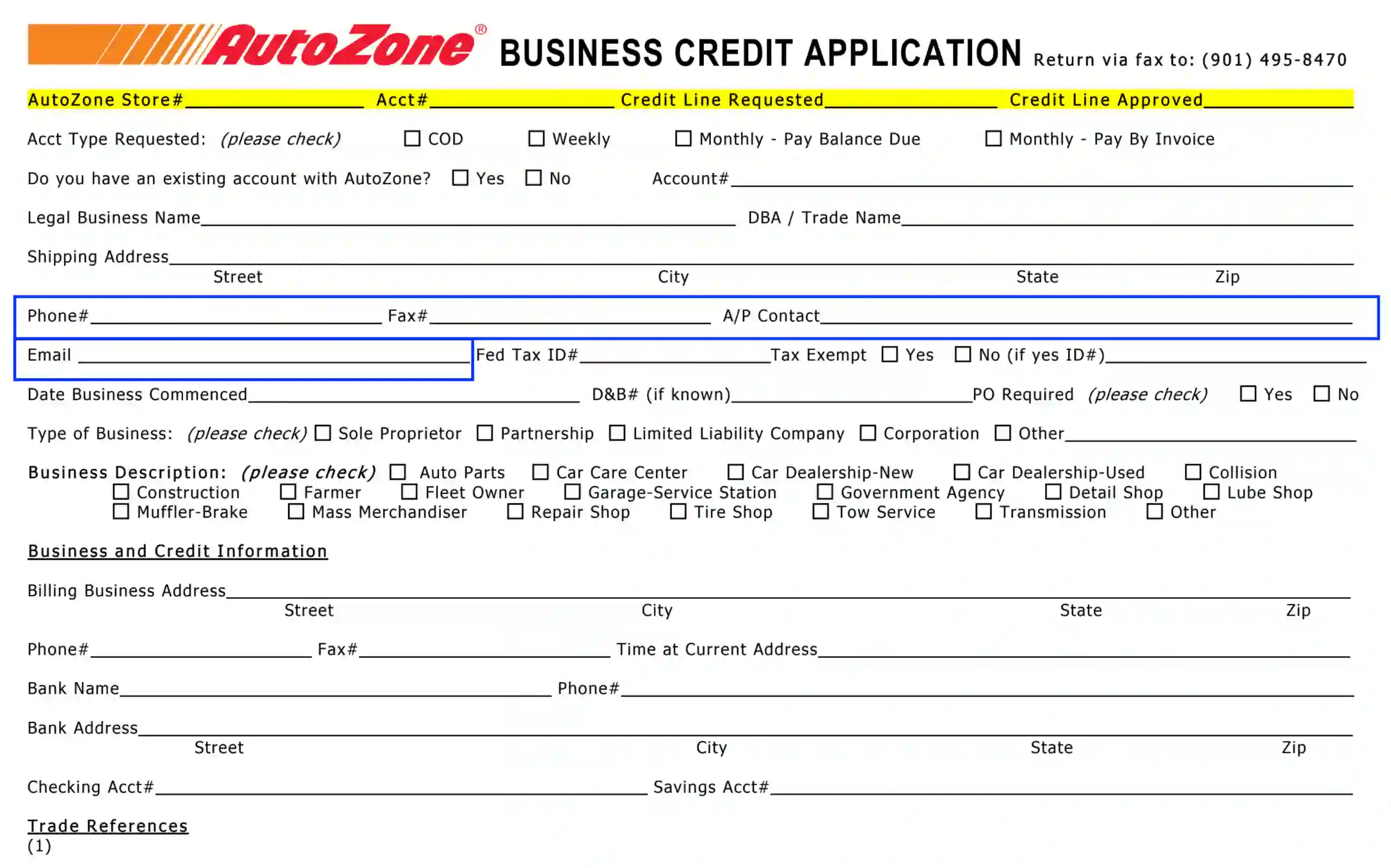
Disclose the Applicant’s Tax Details
Use this part to submit the business federal tax identification number and determine whether the business is tax-exempt. If the claimant answers “Yes” to the exemption statement, provide the details demanded by the form.
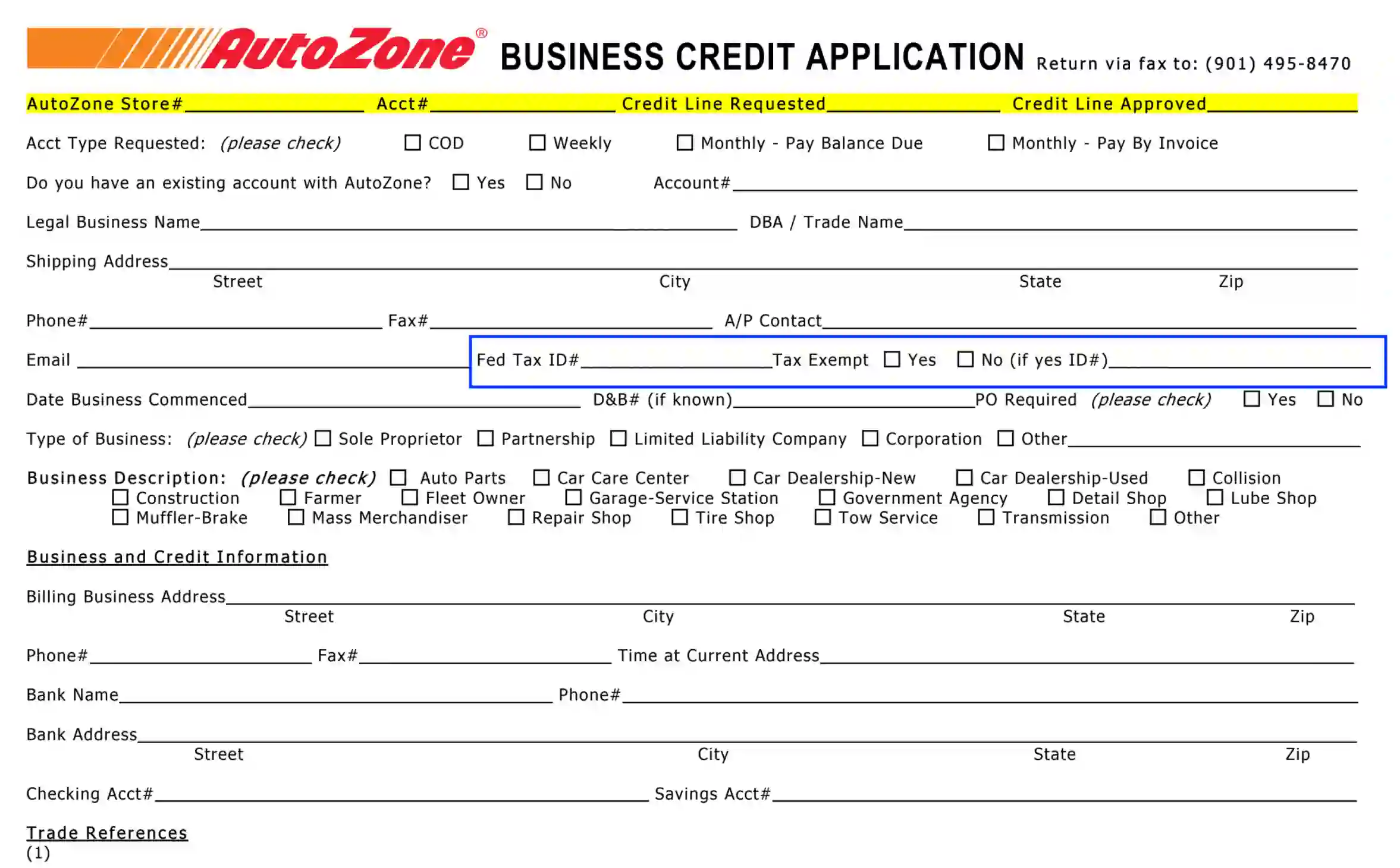
Describe the Business
In this part of the credit request form, the claimant is expected to provide their business entity’s description as follows:
- Calendar date when the business was established;
- Nine-character identification D-U-N-S number (if applicable);
- Purchase order specifications — tick off the “Yes” box if you require official offer documentation prepared by the buyer.
- Specify the category your commercial activity belongs to — sole proprietor, partnership, LLC, corporation, or other.
- Detailed commercial description — check all applicable options.
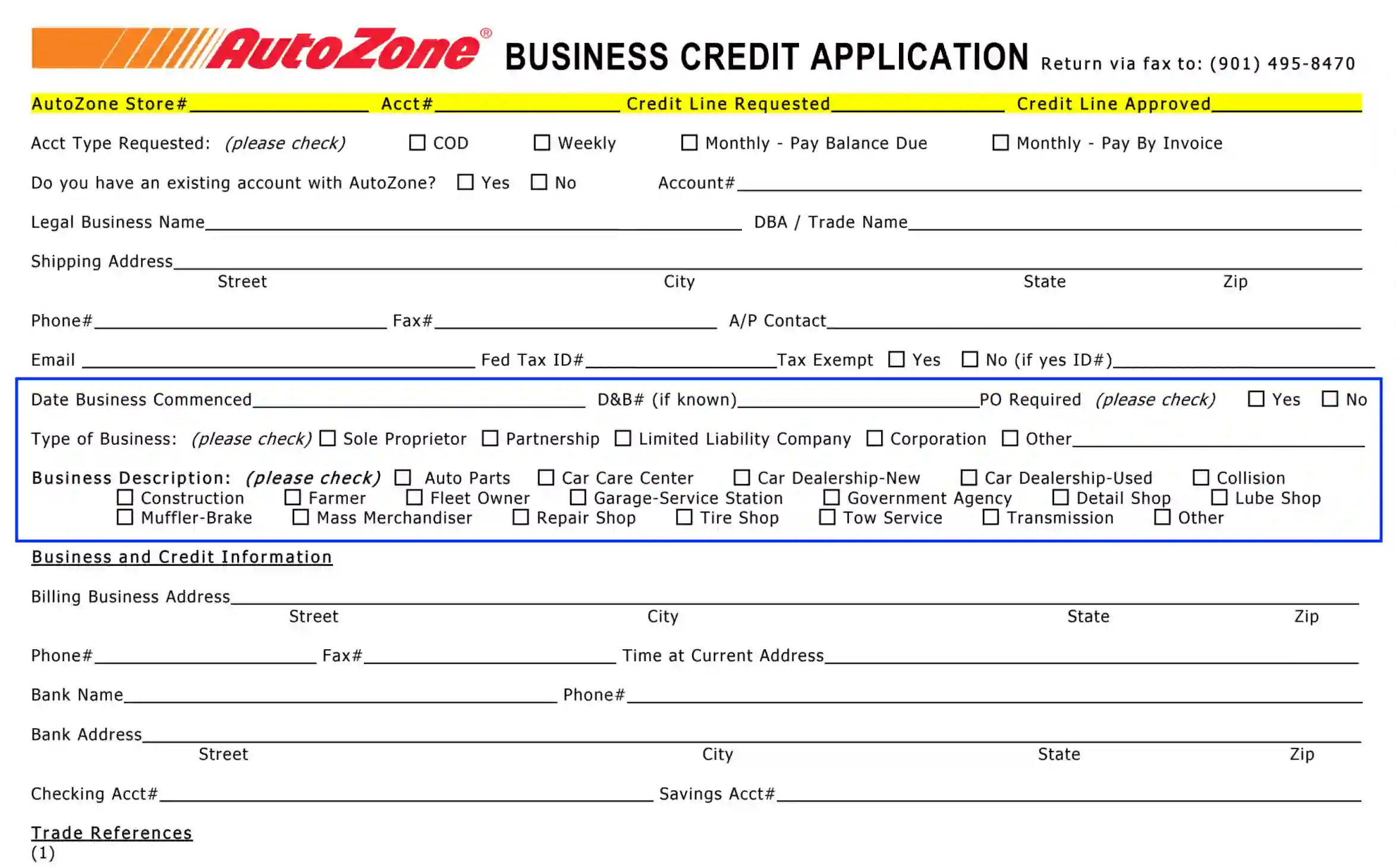
Provide Billing Info
Here, the credit requester should fill in billing-related data. Include the below-listed parameters:
- Billing business location, including the street and suite number, city, state, and ZIP
- Business phone and fax details
- Working hours at the current location
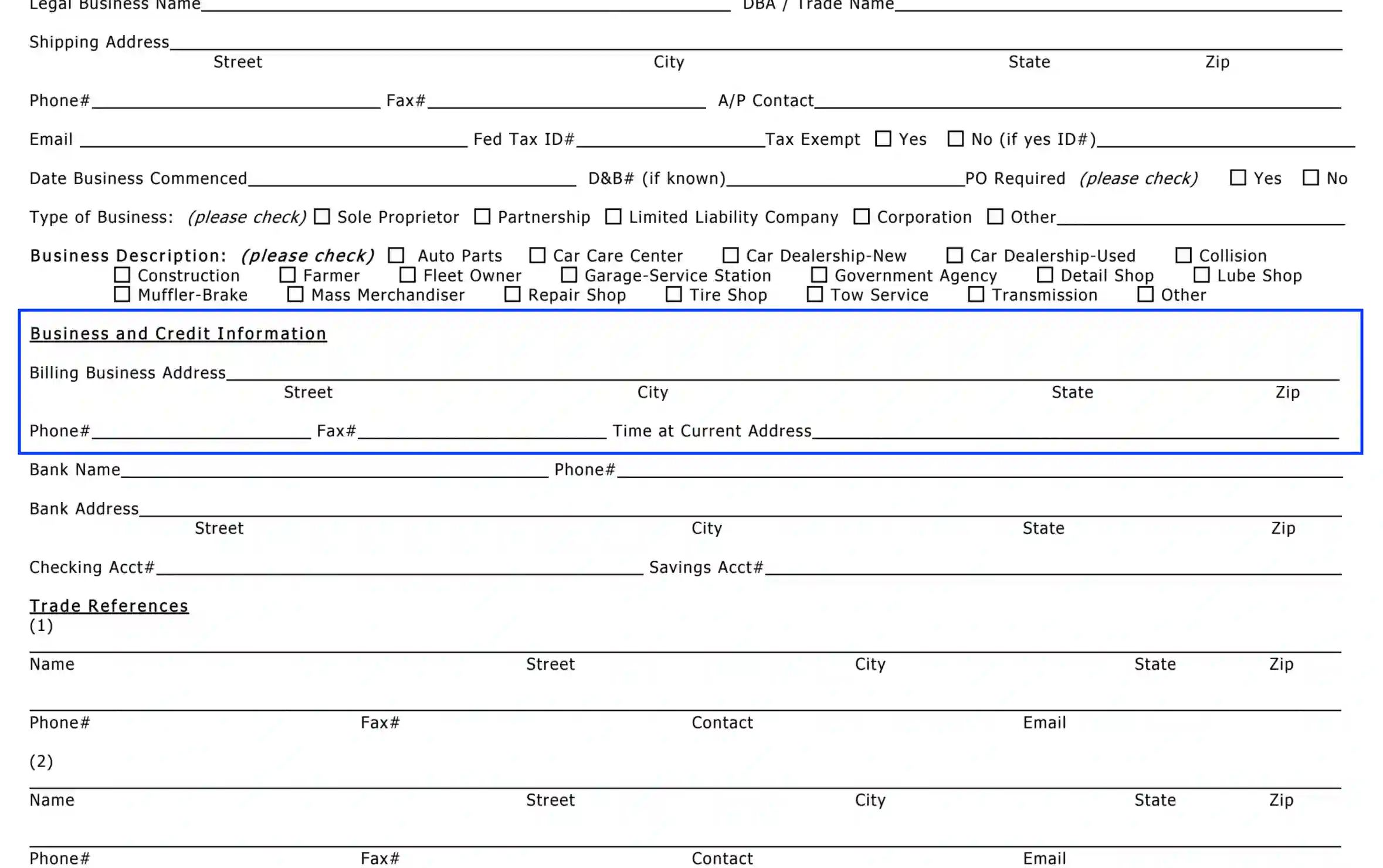
Submit Banking Details
Up next, you are empowered to list the credit details:
- Bank name and address
- Phone number
- Checking account
- Savings account
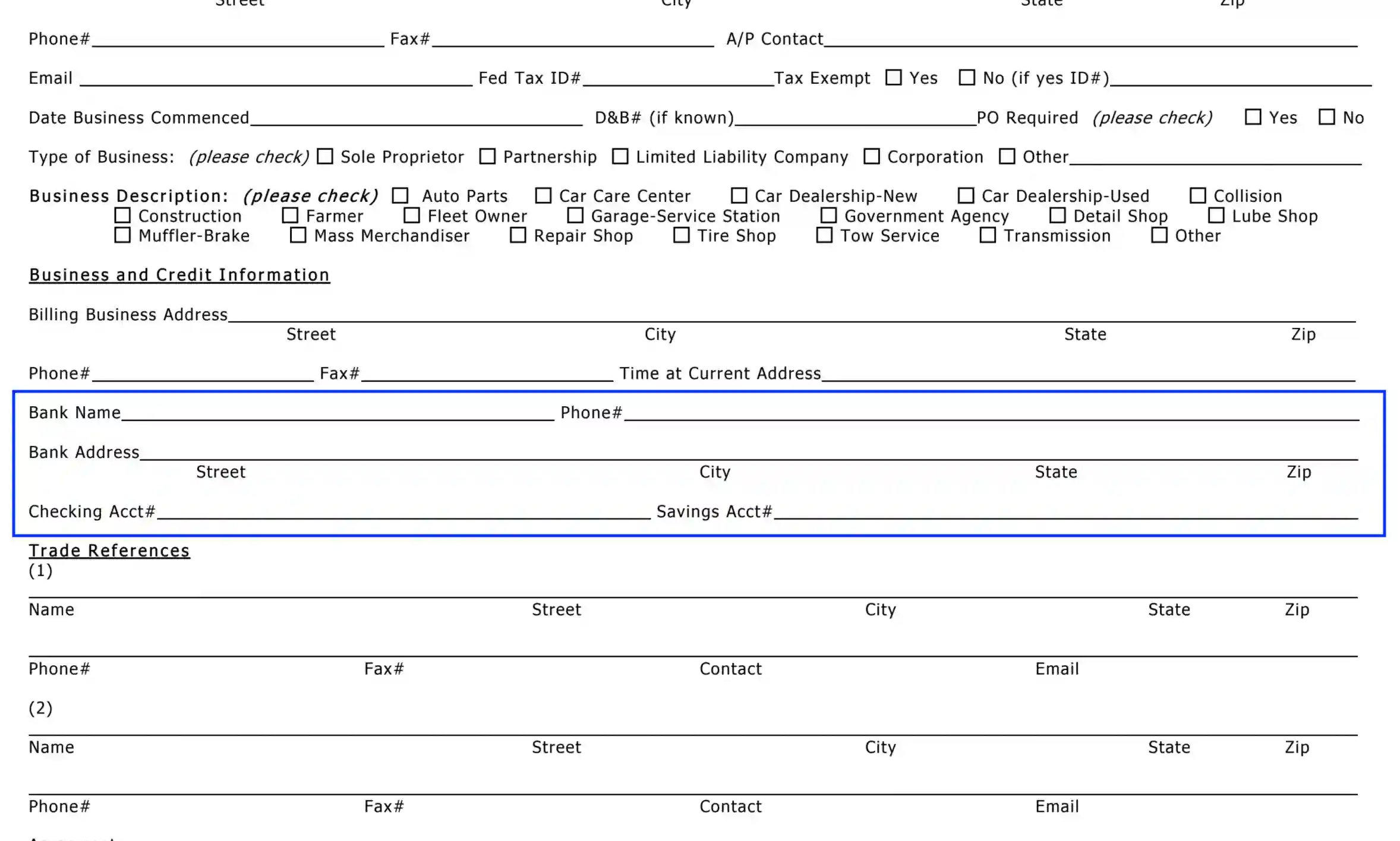
Provide References
In this part, the applicant is welcome to specify up to two business references to amplify the claimant’s portfolio and reputation. Submit the persons’ names, phone numbers, addresses, and emails.
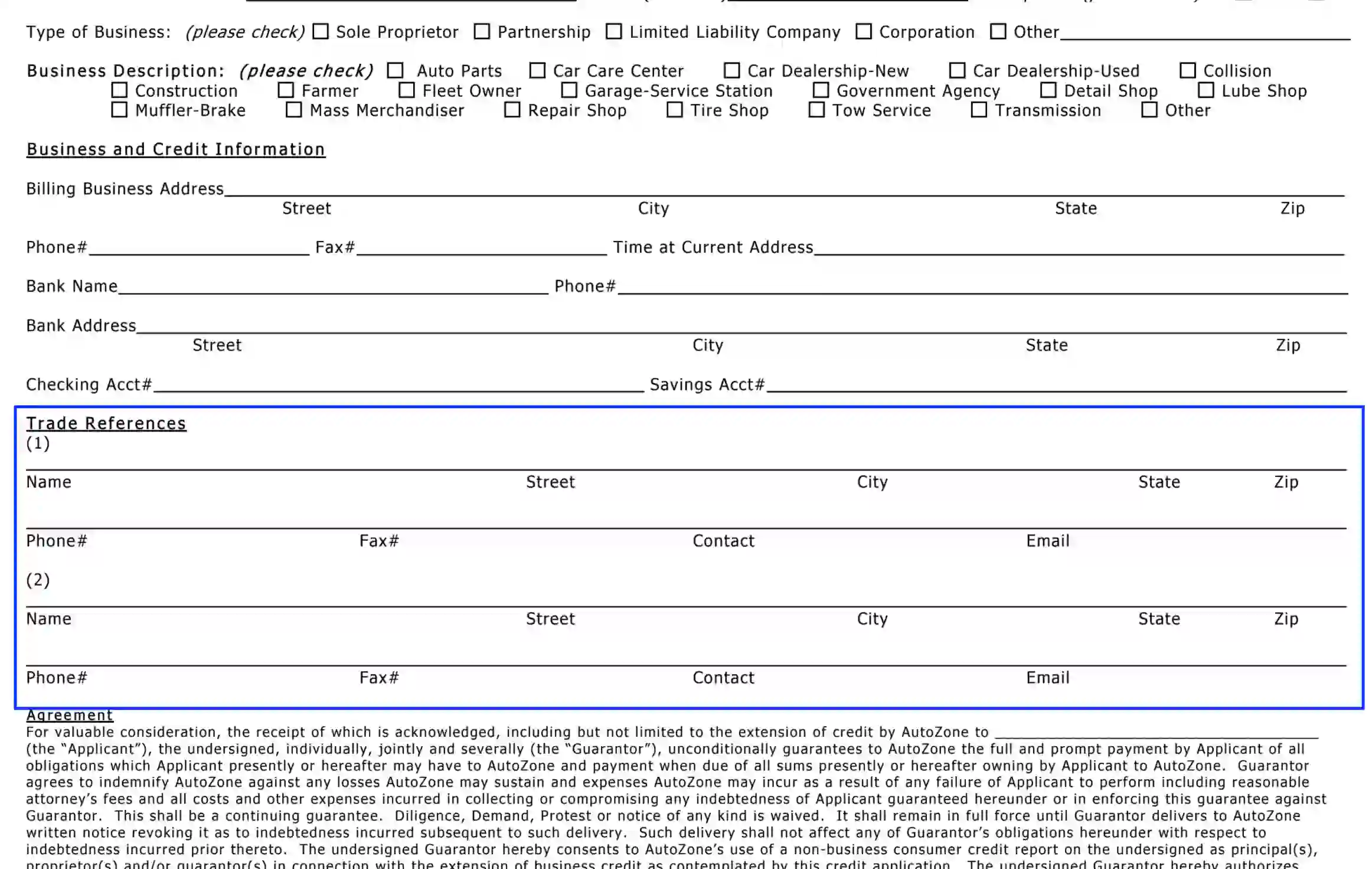
After the necessary details are submitted, the requester can proceed to complete the agreement.
Provide the Applicant’s Data
On the first line, you should enter the legal name of the individual who becomes liable to redeem all values owed, including the fees and expenses in case of default. You are empowered to enter either the person’s name or the business entity’s name if the commercial credit is approved for a corporation, LLC, or partnership.
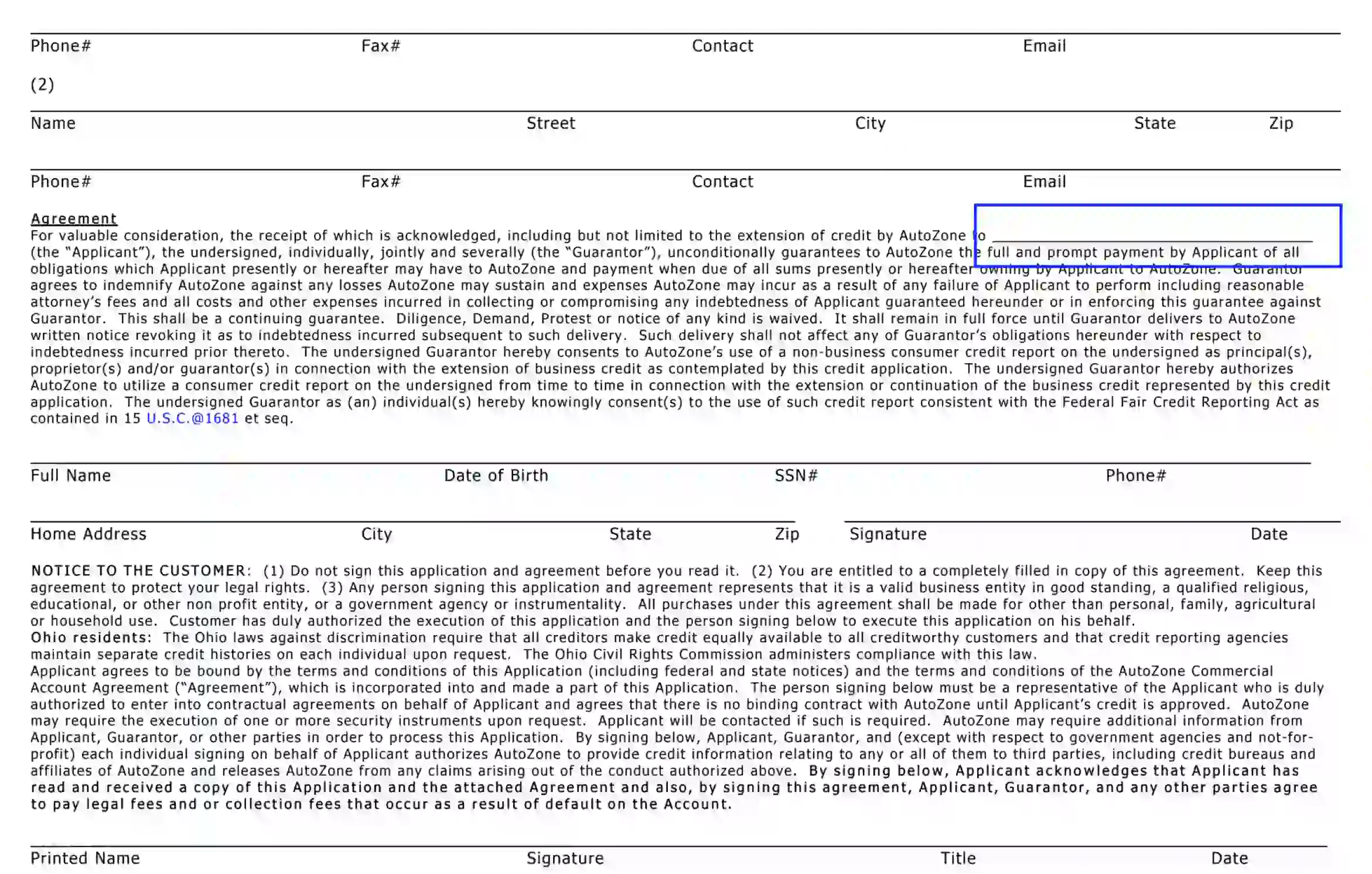
Specify the Applicant’s Personal Info
Next, fill in the lines by entering the requestor’s personal info:
- Full name
- Birthdate
- SSN
- Phone number and current living address
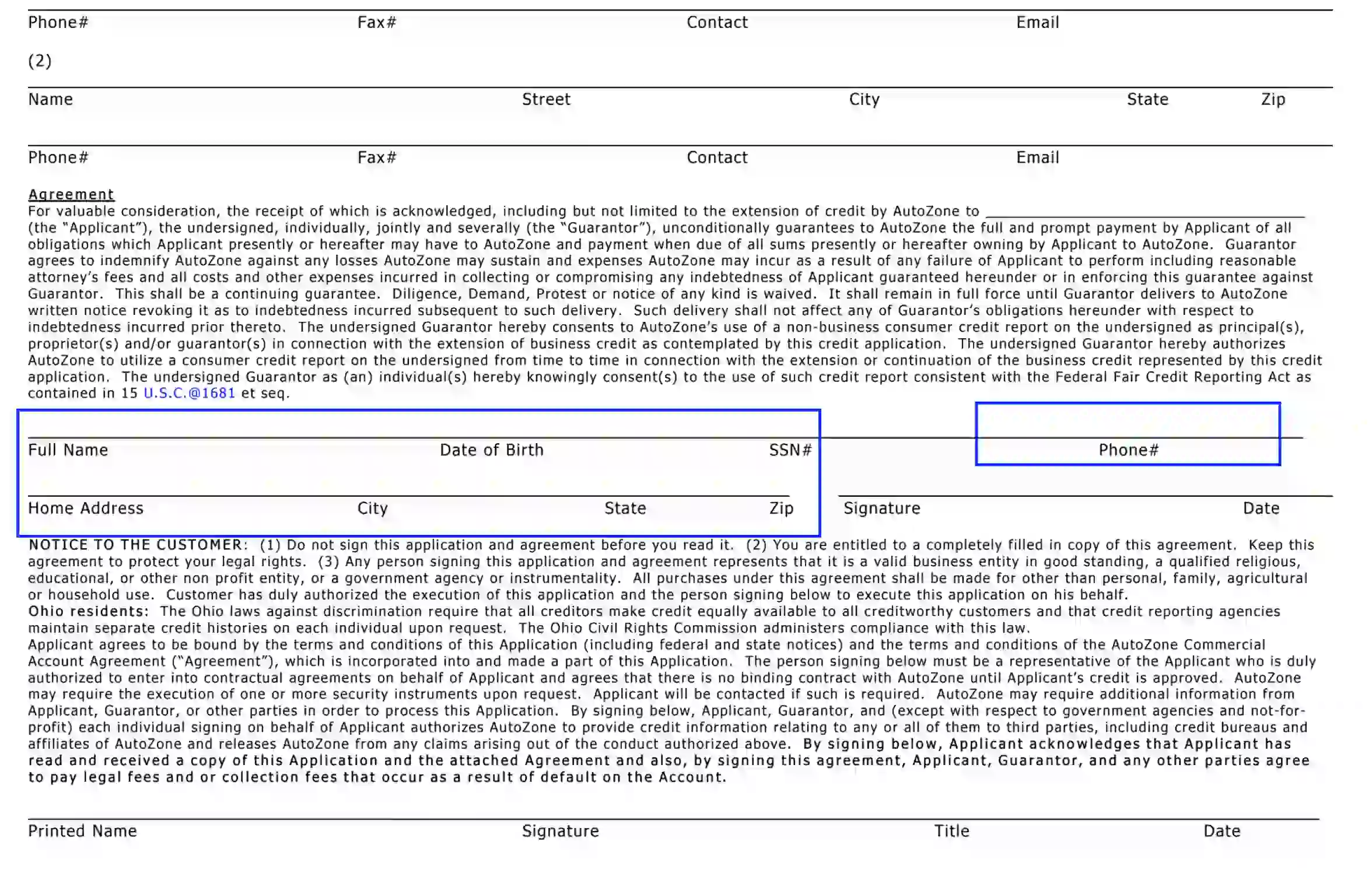
Sign the Agreement
The applicant is expected to append their signature and place the current calendar date to confirm their decision.
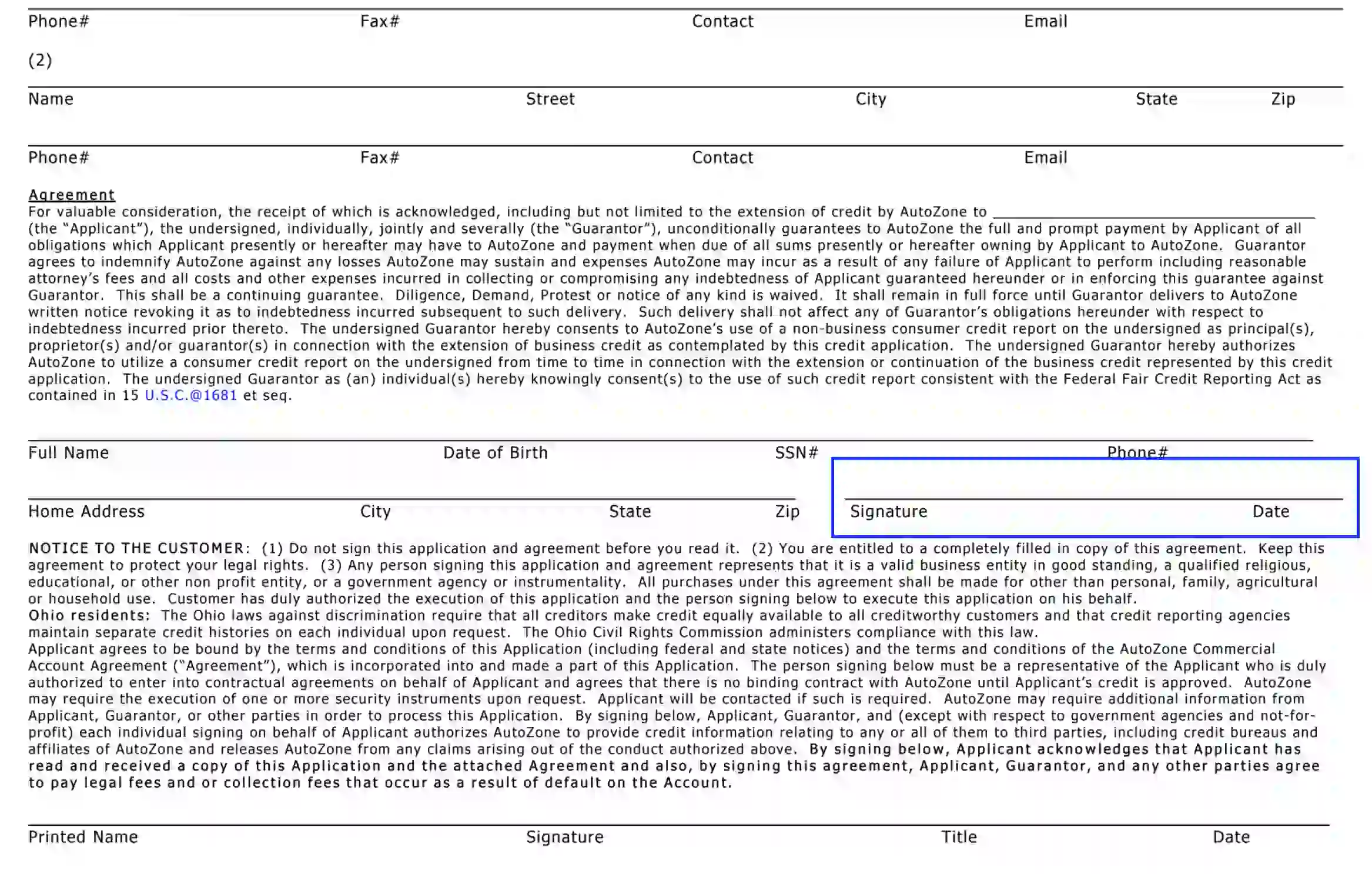
Acknowledge the Agreement and Submit the Consent to Payment Policy
Read the document from top to bottom attentively. If you agree with all terms and requirements mentioned in the document, acknowledge the application form with a signature, place your name printed, indicate the date, and submit your title. We highly recommend not to sign any documentation in case there is any ambiguity or uncertain moments.
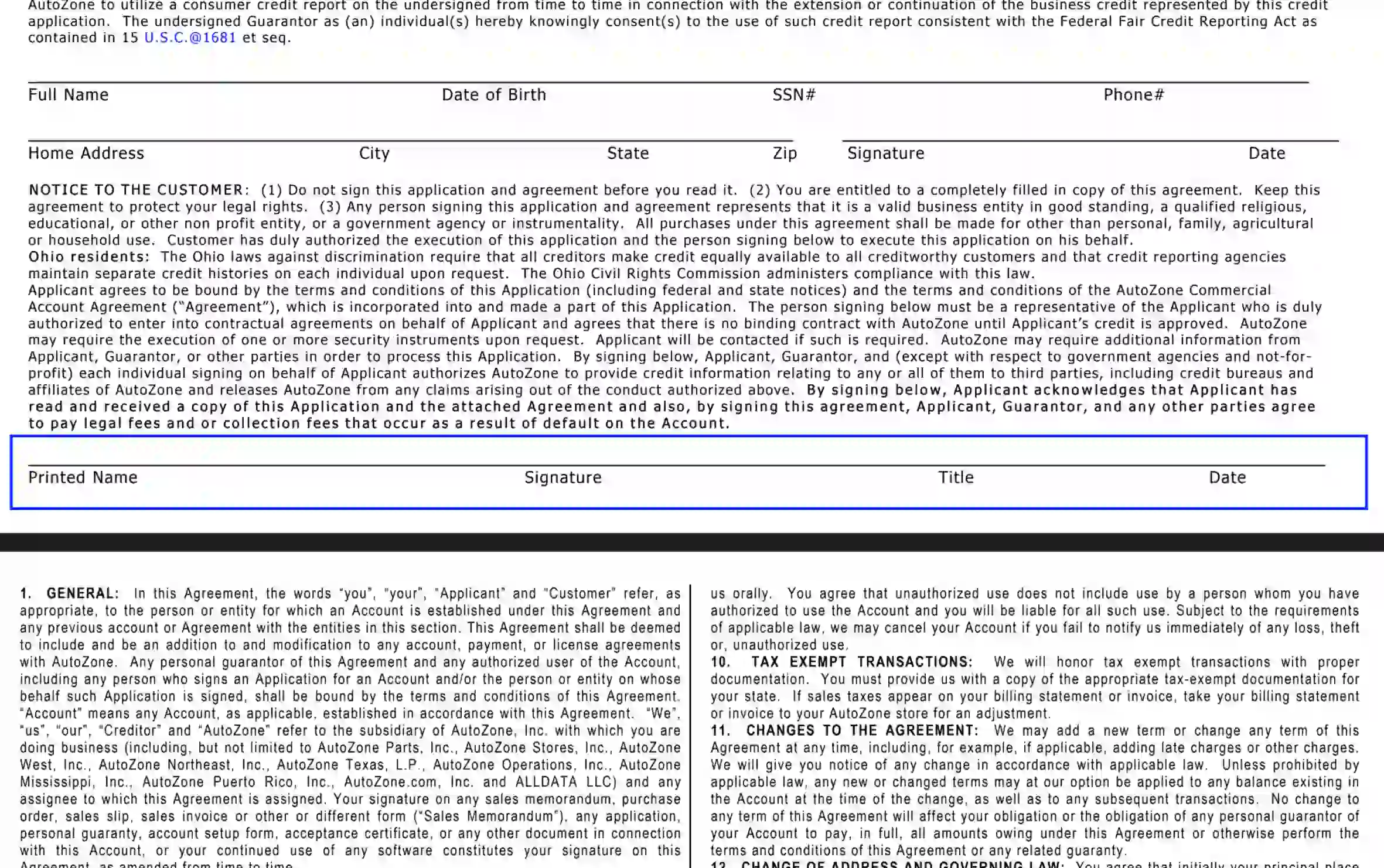
Once the signatory learns the inherent details and agrees with the terms, they should move to the bottom of the second page and register their consent again by placing the name of the reader and their initials.