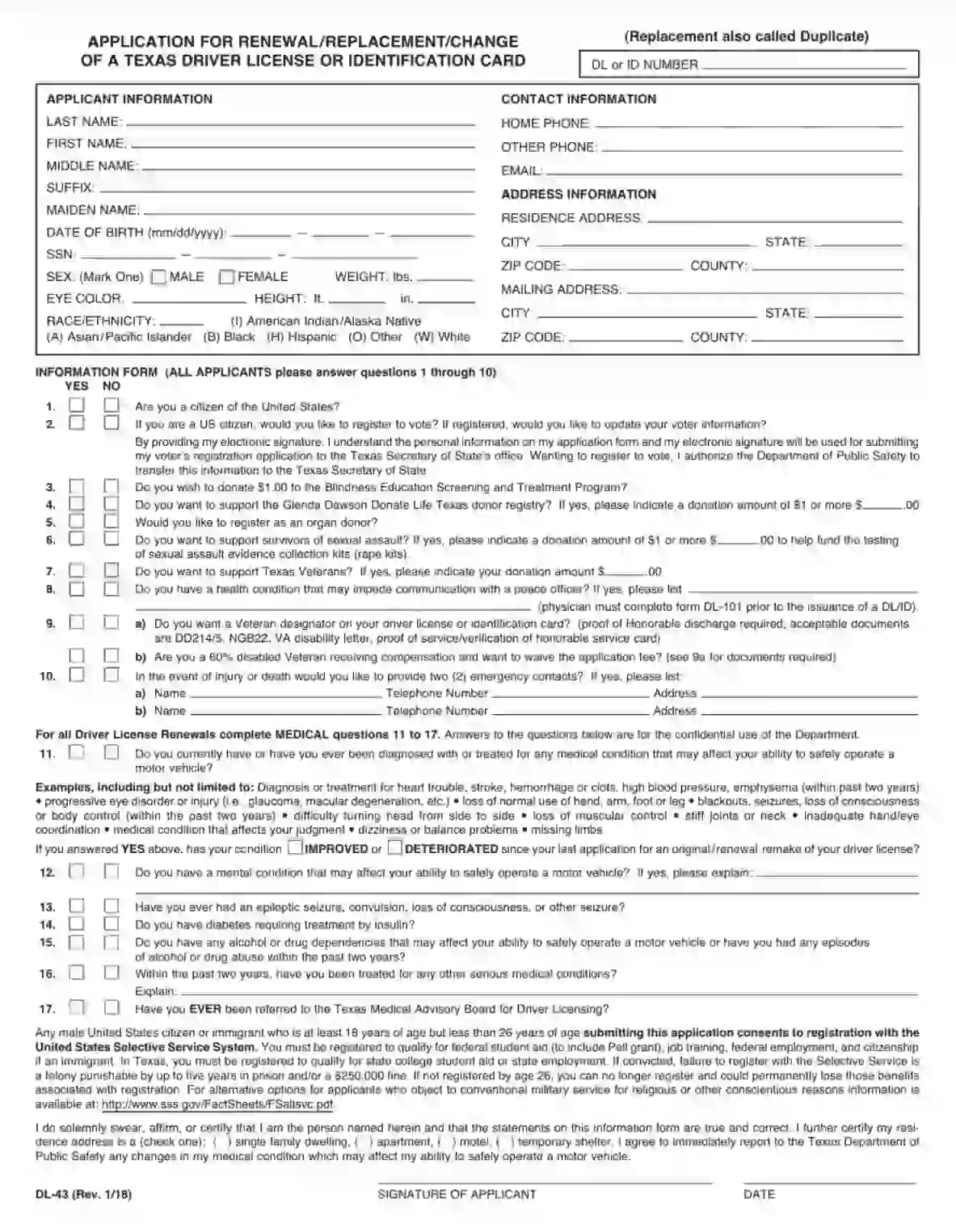Form DL-43 is a standardized document issued by the Texas Department of Public Safety (DPS). It is an application for a duplicate driver’s license, allowing individuals to request a replacement for a lost, stolen, or damaged driver’s license. Completing the DL-43 form is the initial step in obtaining a duplicate license, requiring applicants to provide personal information, such as their full name, date of birth, and driver’s license number, as well as details about the circumstances underlying the need for a replacement license.
Once submitted to the DPS, the DL-43 form undergoes processing. Approved applicants receive a duplicate driver’s license to replace the lost, stolen, or damaged one. This form is essential for individuals without a valid driver’s license due to loss, theft, or damage, enabling them to obtain a replacement license promptly.
Other Texas Forms
Searching for other Texas forms? Check the list just below to see what you could fill in and edit with FormsPal. Additionally, keep in mind that you may upload, fill out, and edit any PDF document at FormsPal.
Filling Out Form DL-43
The official template is only one page long. The applicant must read all the information in the template carefully and provide relevant details. The form can be obtained at the office, but we recommend that you make use of our form-building software to complete the paper in advance. Below you will find a step-by-step guide on how to fill out the form properly and avoid mistakes.
- Enter DL or ID Number
The first section you are to fill out is placed at the upper right corner of the document. The DL number is easy to find: it is an eight-digit number on the front of your DL card. Your ID number can be easily found on your identity documents.

- Introduce and Describe Yourself
In this section, you are to enter personal information containing your full legal name (including a name suffix and a maiden name for married applicants), date of birth (make sure to follow the required order and submit the day, month, and year), and SSN. You also need to provide a general description of yourself: choose the gender you belong to (check the relevant box), write your weight, eye color, height, and ethnicity or race.
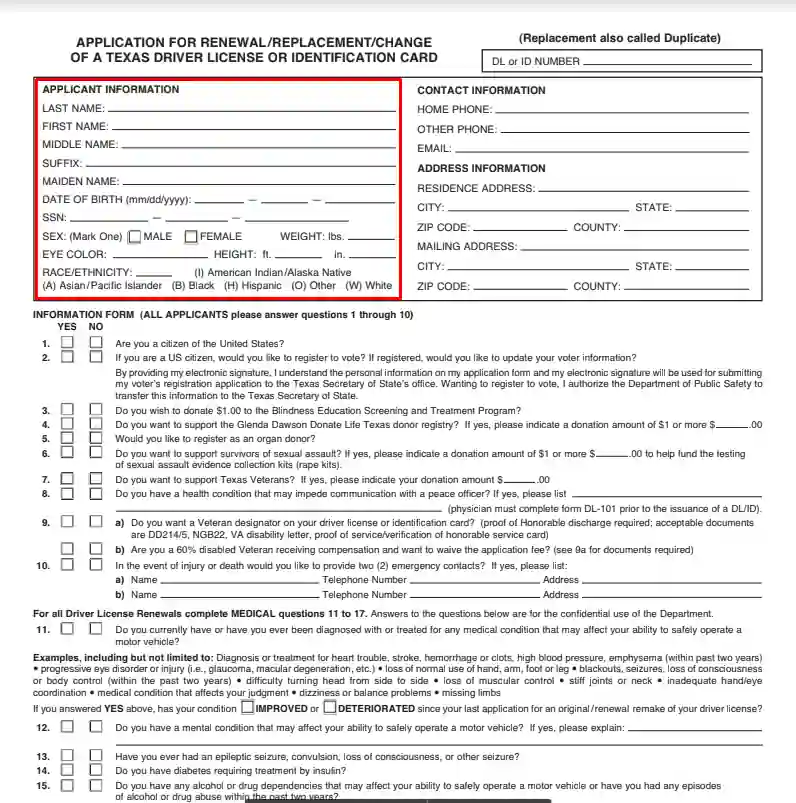
- Input Your Contact and Address Information
The next step is to submit your contact and residency data. You should enter your home (or other) phone number and email address. Indicate the mailing and residency address, including the county, city, state of residency, and ZIP code.
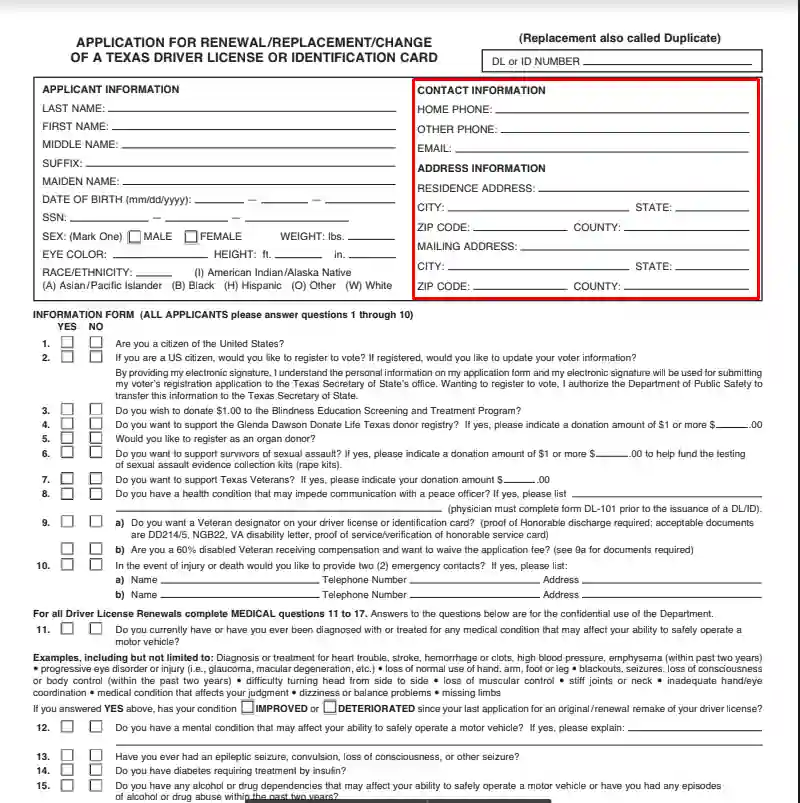
- Answer the Questions
Below the boxed section, you will find a short questionnaire consisting of ten questions. Regardless of the document you want to order a renewal or replacement for, you should select “Yes” or “No” to the following questions. Hereunder, you can register to vote, claim to make donations to the mentioned programs and organizations, select to be an organ donor or a veteran, assign a designator to your card, or include an emergency contact that may be needed in the event of injury or death.

- Complete Another Survey (for Driver’s License only)
If you wish to obtain the driver’s license renewal, proceed to the questions below. You need to answer (in the same “yes-or-no” manner) seven questions related to your medical history. You are to prove that your physical and mental health allows you to drive the vehicle safely to obtain the document renewal.
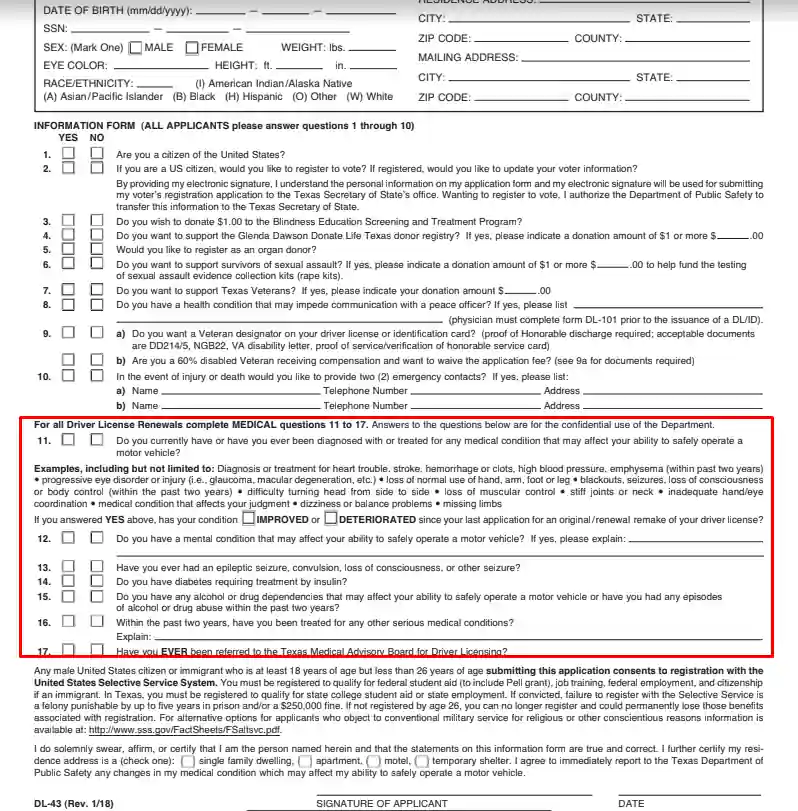
- Specify the Type of Residency
There are several lines for a statement above the signature space, where you should describe your residency situation. Tick the relevant box for one of the most suitable options: single-family dwelling, motel, temporary shelter, apartment. Read the statement till the end carefully. Only if you acknowledge everything written in the statement, you may proceed to the final step.
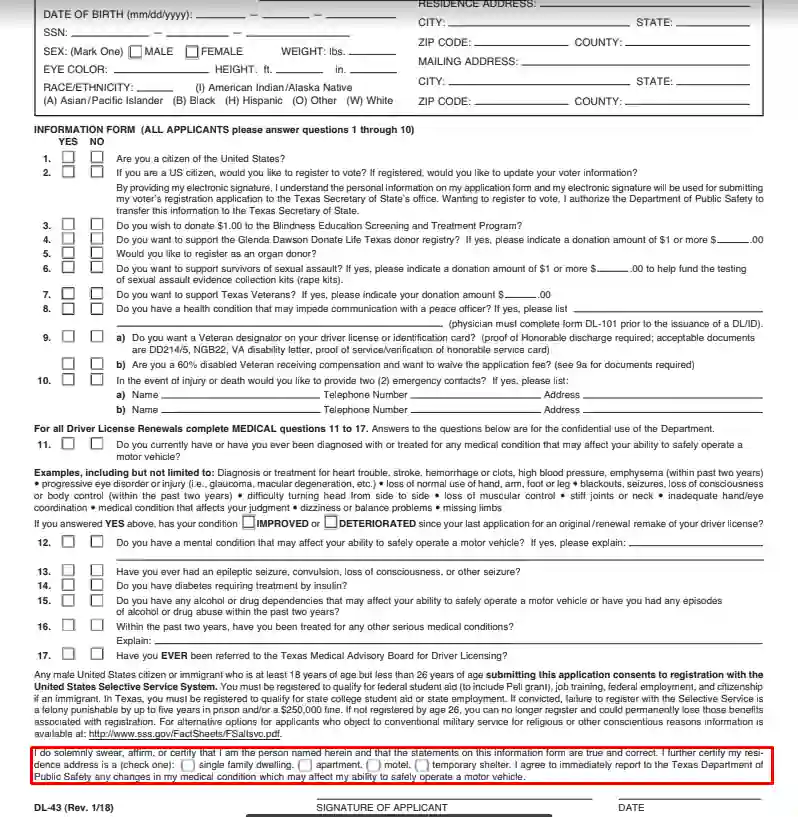
- Authorize the Paper
Before signing the form, get instructions from a driver’s license employee. To certify the document, you need to provide your signature and the date of signing.