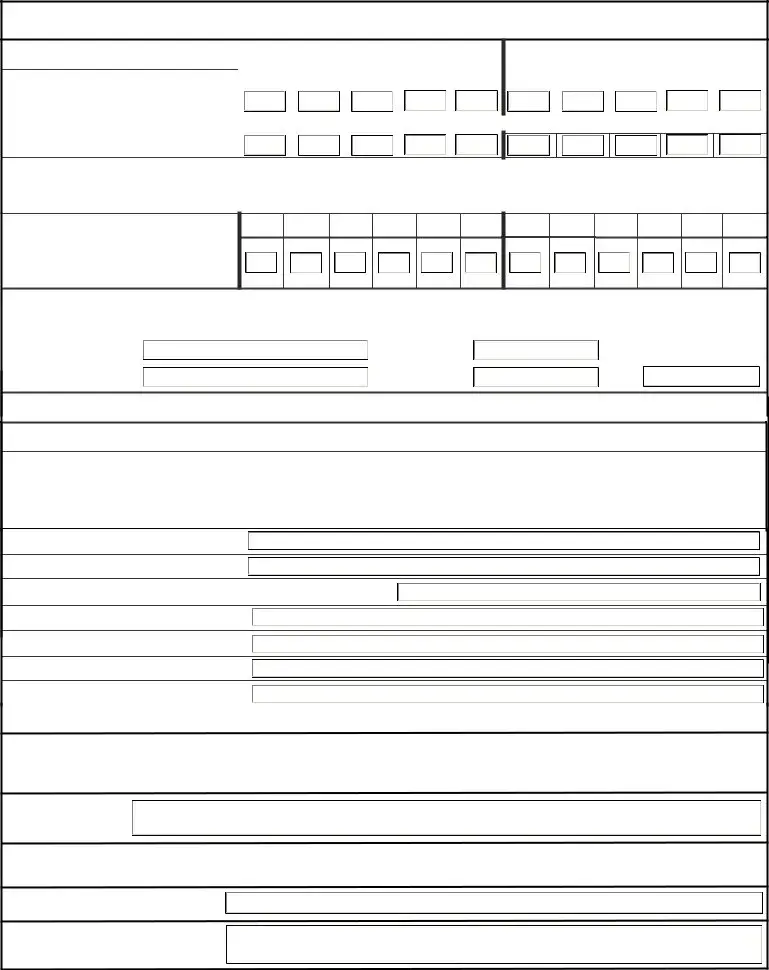Creating documents along with our PDF editor is more straightforward compared to nearly anything. To modify ftm unit tradoc the form, there isn't anything for you to do - just adhere to the actions below:
Step 1: Choose the "Get Form Now" button to begin the process.
Step 2: Once you have accessed your ftm unit tradoc edit page, you'll see all actions you may undertake concerning your file at the top menu.
For every single area, add the details required by the software.
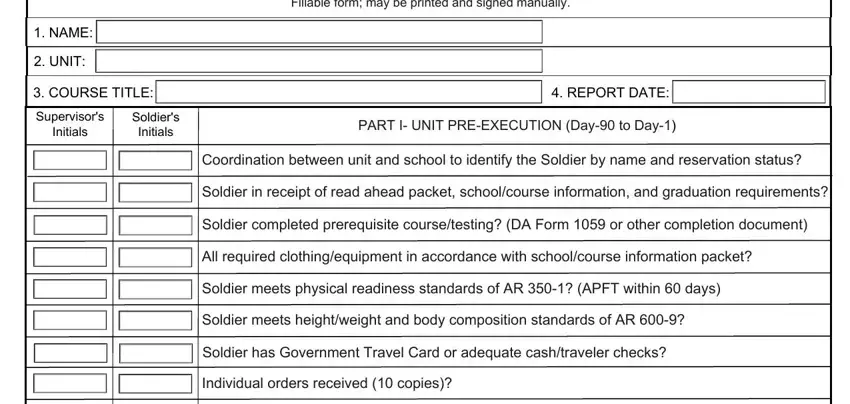
The software will need you to fill out the Soldier has current periodic, Soldier meets physical, Soldier meets remaining Time in, Transportation verifiedDTS approved, Soldier has currentvalid, Soldier has ID tags pair, Unit POC List, Other, Other, Other, Phone Number with Area Code, CDR Office, SG Office, FTM Office, and Unit Fax part.
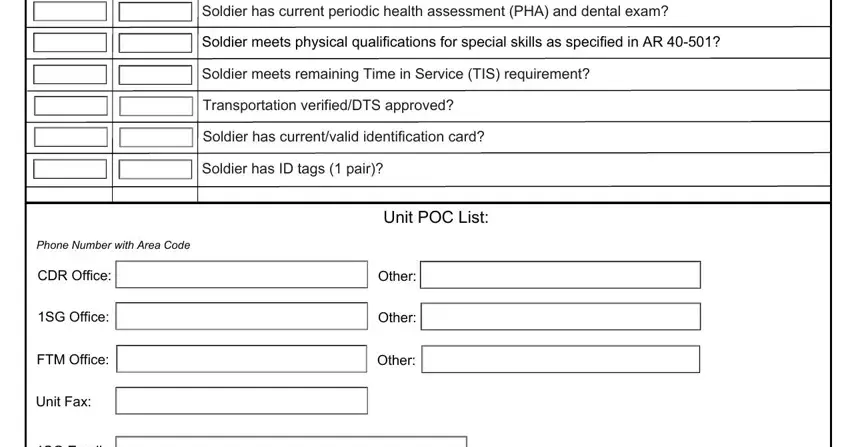
Note the fundamental details as you are within the SG Email, CSM Email, TRADOC Form RE APR, Previous editions are obsolete, and Page of field.
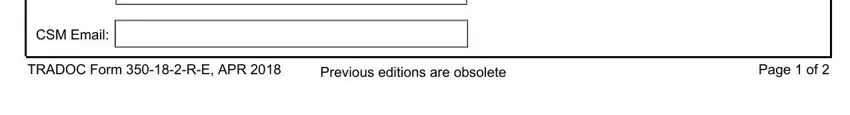
It is essential to identify the rights and responsibilities of all parties in part Minimum Aptitude Score, if applicable, GT MM, Key CLClericalADMIN COCombatCMBT, Physical demand ratingprofile, PULHES, See Part Ill for PT profiles, Key P Physical capacitystamina U, Military and civilian vehicle, Military license number, Civilian license number, Expiration date, Expiration date, State, and Security clearance if applicable.
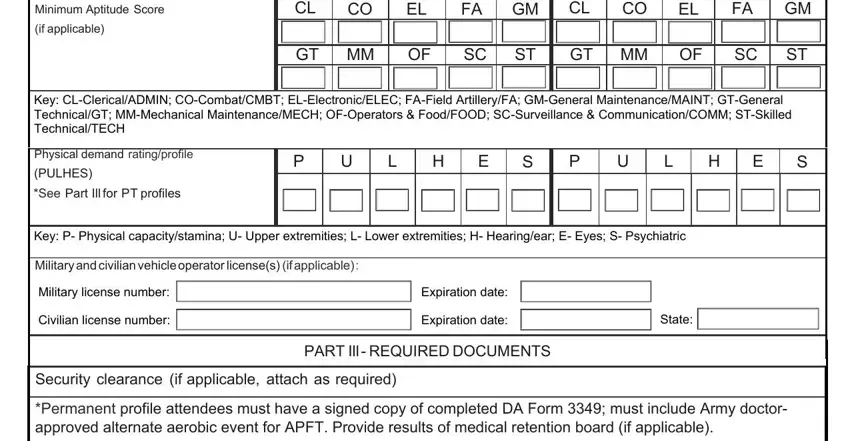
End by reviewing all these sections and filling them in accordingly: All required waivers if applicable, Other requirements if applicable, Other requirements of DA PAM not, Other requirements if applicable, Other requirements if applicable, Other requirements if applicable, Other requirements if applicable, I have been counseled and have, Students Signature, I have reviewed the above Soldiers, and Commanding Officer typed name.
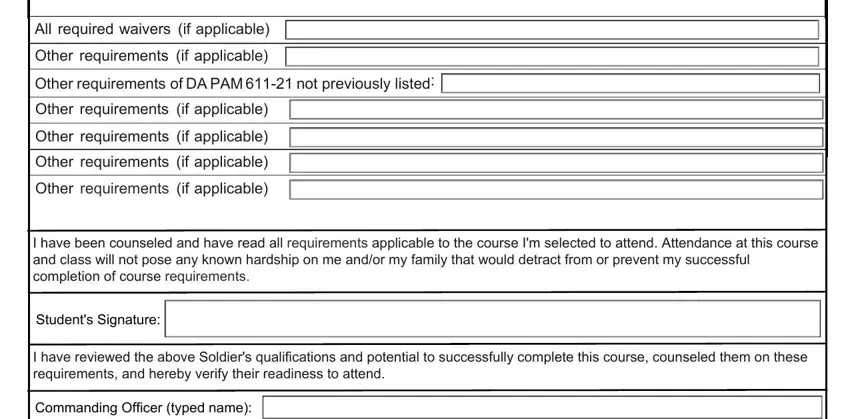
Step 3: Select the Done button to save the form. Now it is readily available for upload to your electronic device.
Step 4: In order to avoid potential future problems, take the time to hold a minimum of several copies of each and every document.
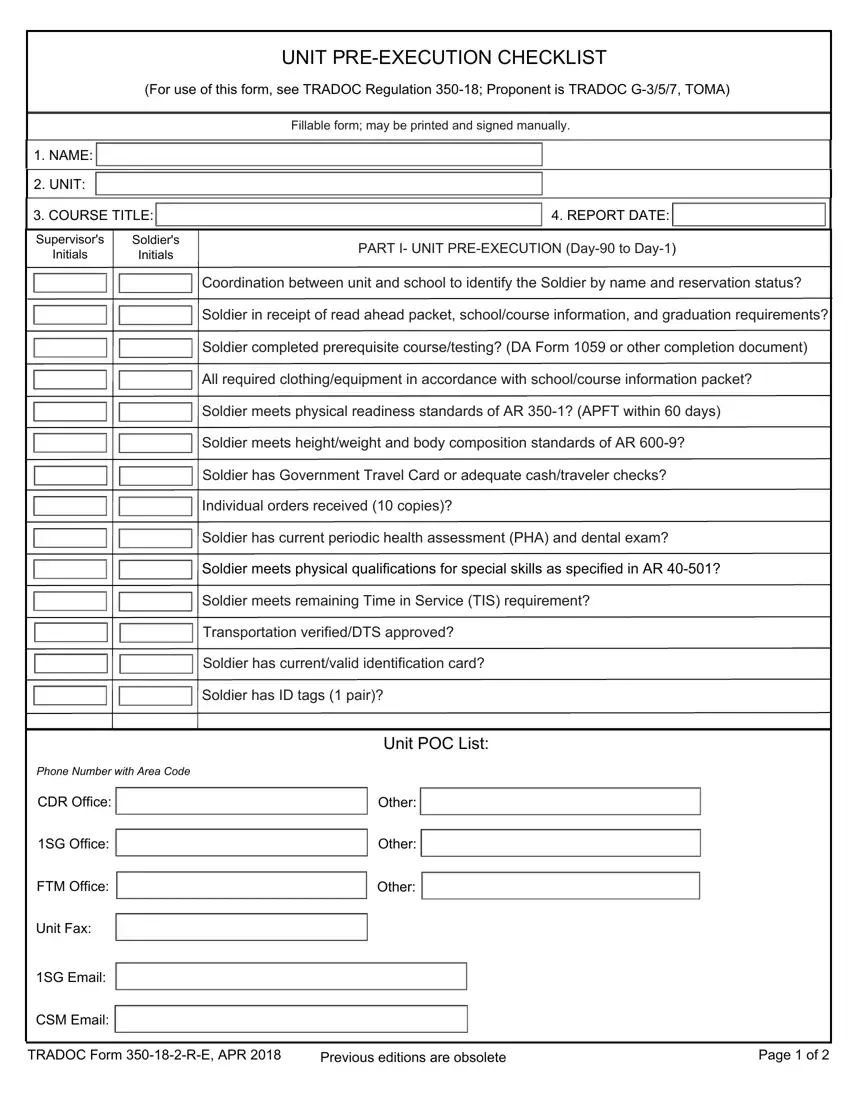
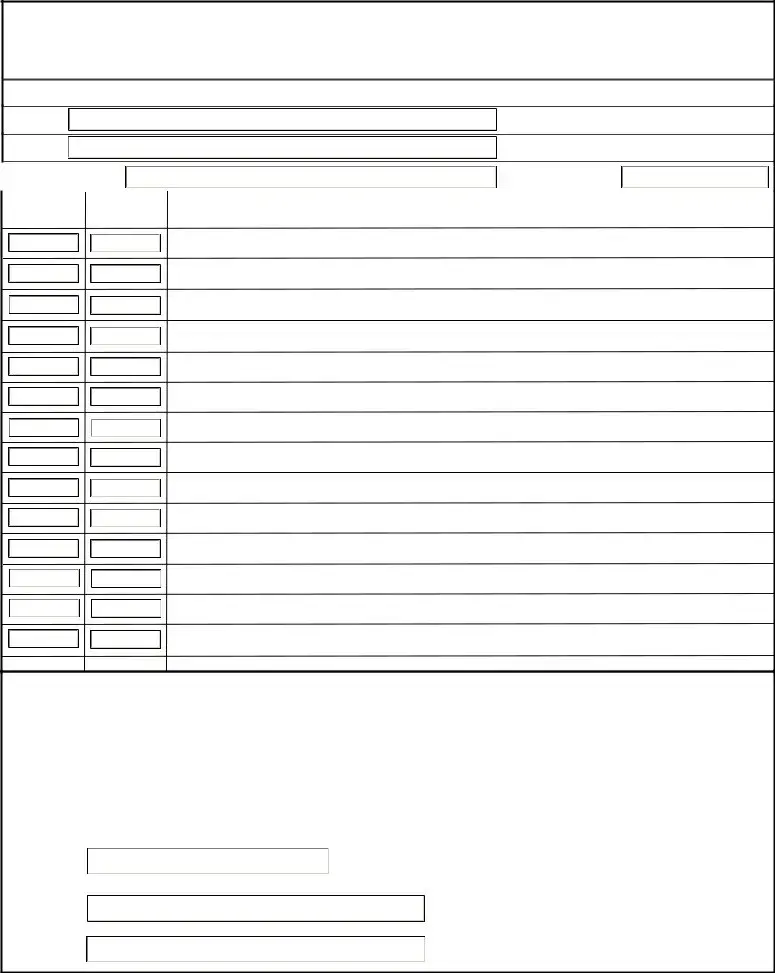
 Other:
Other: 
 Other:
Other: 
 Other:
Other: