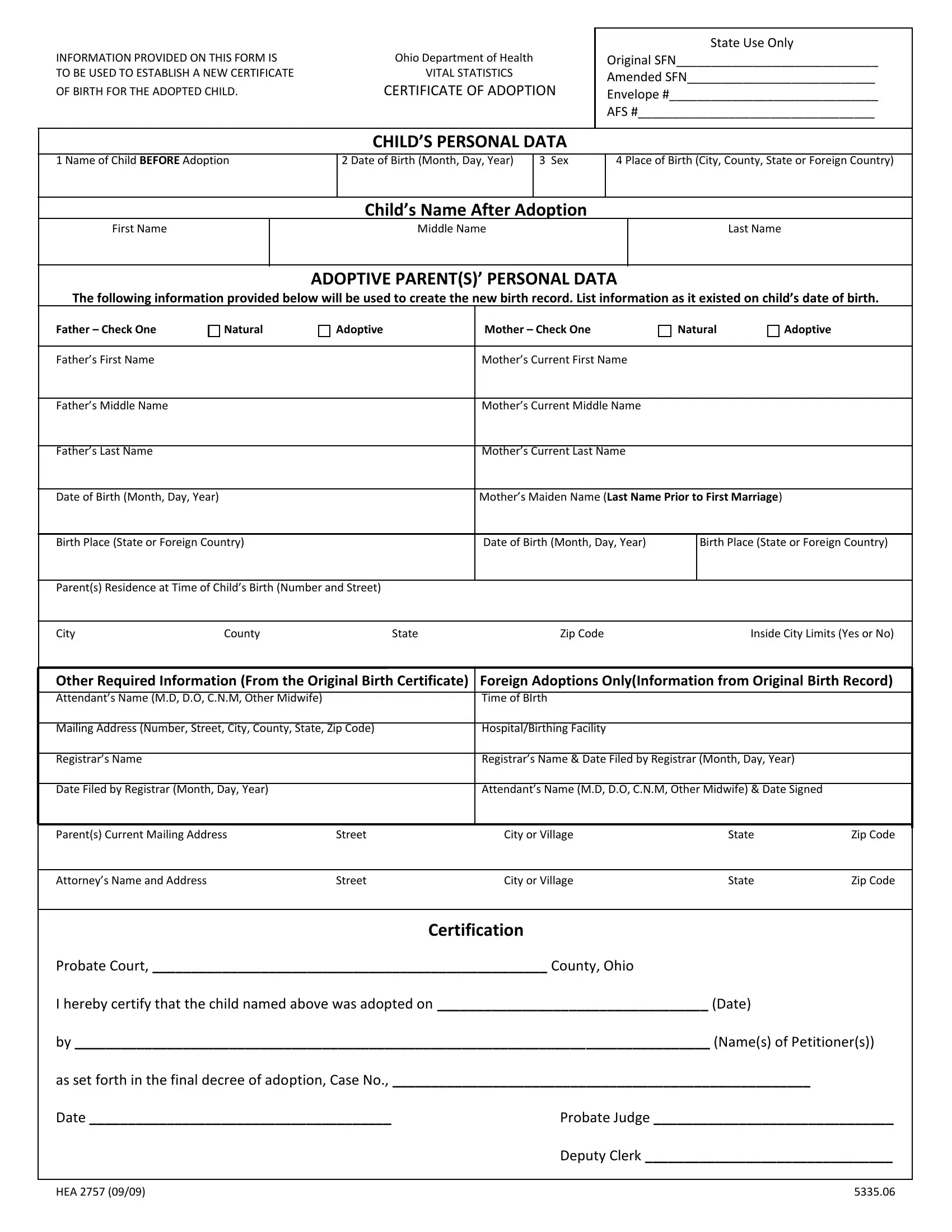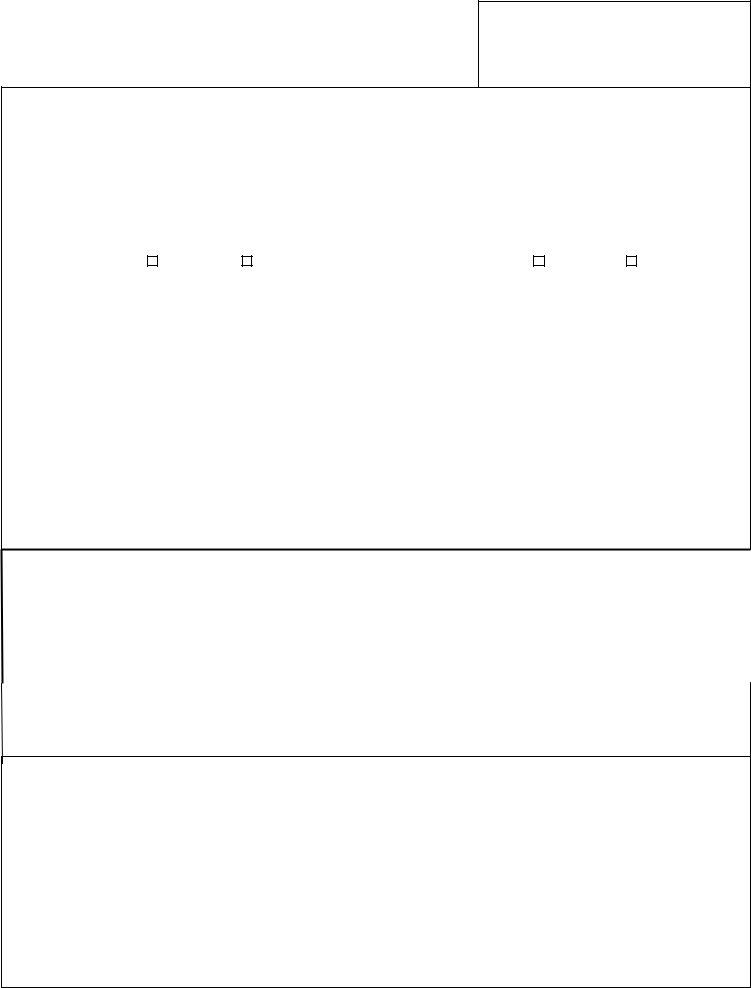Handling PDF forms online is certainly very easy using our PDF tool. Anyone can fill out hea 2757 here painlessly. Our tool is constantly evolving to provide the very best user experience attainable, and that is because of our commitment to constant development and listening closely to customer opinions. With just several easy steps, it is possible to start your PDF editing:
Step 1: Open the PDF file in our editor by clicking on the "Get Form Button" in the top area of this webpage.
Step 2: The editor provides you with the capability to modify PDF documents in various ways. Transform it by writing any text, adjust existing content, and put in a signature - all doable within a few minutes!
This document will require you to provide specific details; in order to ensure consistency, please consider the guidelines further down:
1. While submitting the hea 2757, be certain to complete all of the important blank fields in their associated part. This will help hasten the process, allowing for your information to be processed promptly and accurately.
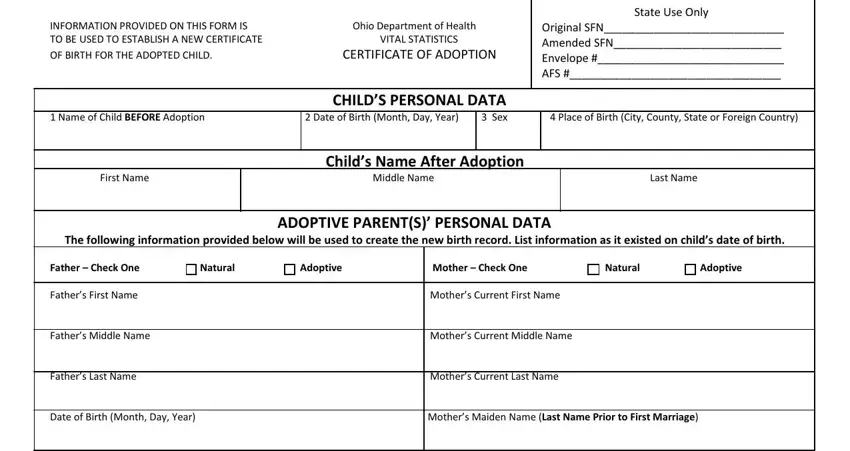
2. Just after finishing the last step, go on to the subsequent part and fill out the necessary particulars in these blanks - Father Check One Fathers First, Atteciddacidts Nacide cidMD DO CNM, Registrars Nacide Date Filed by, Date of Birth Month Day Year Birth, HospitalBirthing Facility, Inside City Limits Yes or No, Time of BIrth, City or Village, City or Village, Zip Code, County, Street, Street, State, and State.
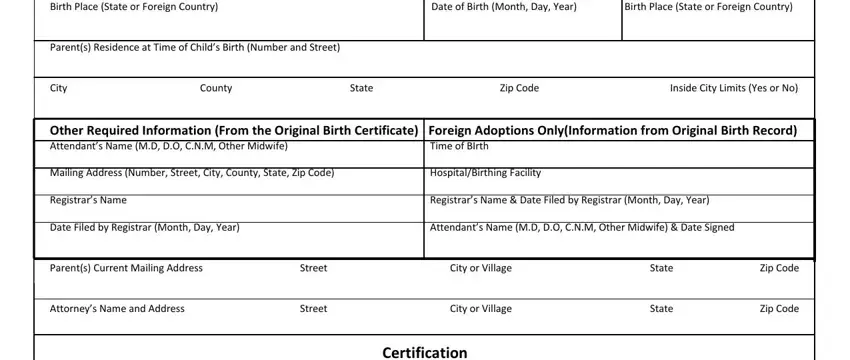
3. This stage is normally straightforward - fill in all the fields in Certification, Probate Court County Ohio I, Probate Judge , HEA , and Deputy Clerk to conclude this process.
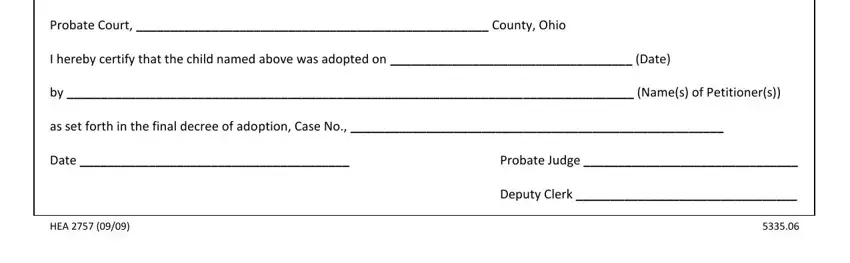
People often get some points incorrect when filling in Probate Court County Ohio I in this area. Remember to double-check everything you enter right here.
Step 3: Always make sure that your information is correct and simply click "Done" to complete the project. Sign up with FormsPal today and immediately access hea 2757, available for downloading. Each and every edit you make is conveniently preserved , which means you can customize the pdf later as needed. When you work with FormsPal, it is simple to fill out documents without having to get worried about database breaches or data entries getting distributed. Our protected system ensures that your personal details are maintained safe.