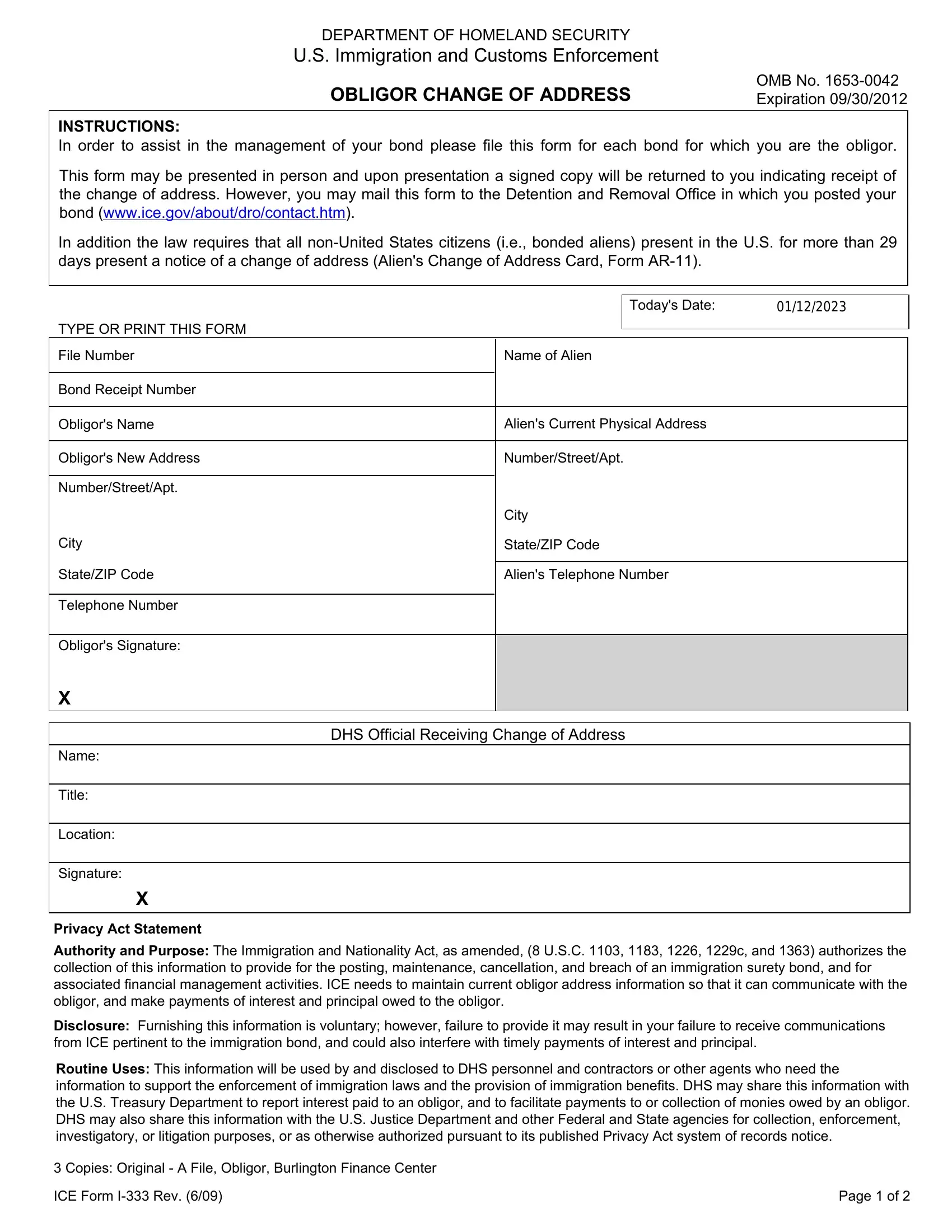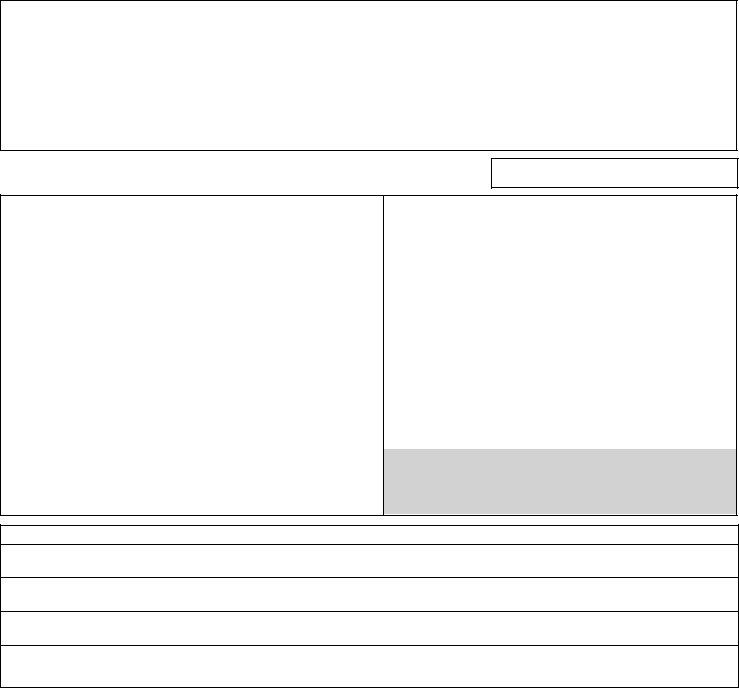You can prepare i333 effectively using our PDFinity® PDF editor. The editor is continually improved by our staff, receiving cool functions and becoming more versatile. It merely requires a couple of easy steps:
Step 1: Just press the "Get Form Button" at the top of this webpage to get into our pdf editor. This way, you'll find all that is required to fill out your file.
Step 2: When you access the PDF editor, you will notice the form prepared to be filled out. Besides filling in various blank fields, you may as well perform other actions with the file, that is putting on any textual content, modifying the initial text, adding graphics, placing your signature to the PDF, and much more.
This PDF will need specific info to be filled in, therefore make sure to take your time to fill in what's expected:
1. The i333 requires specific information to be inserted. Ensure that the next blanks are filled out:
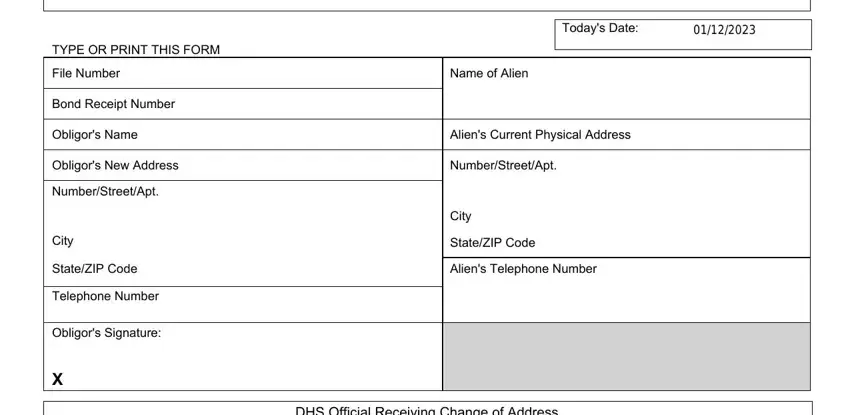
2. After this section is completed, go on to type in the applicable details in these - DHS Official Receiving Change of, Name, Title, Location, Signature, Privacy Act Statement, Authority and Purpose The, Disclosure Furnishing this, Routine Uses This information will, Copies Original A File Obligor, ICE Form I Rev , and Page of .
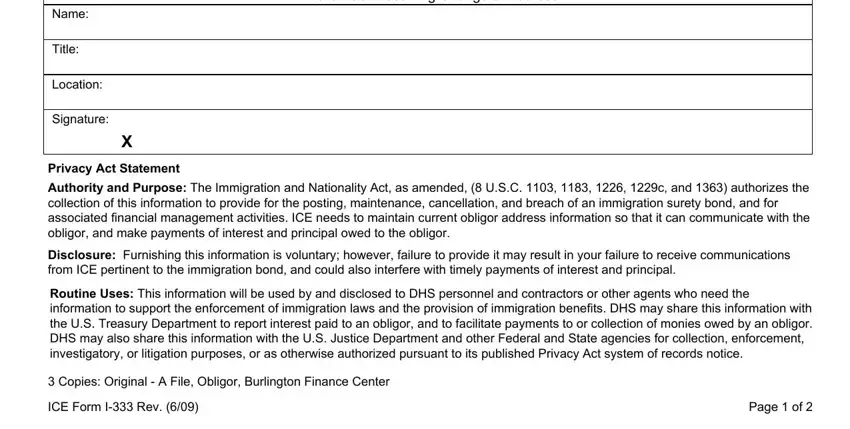
Always be very attentive when filling out ICE Form I Rev and Page of , since this is the section in which most users make a few mistakes.
Step 3: Prior to moving forward, make sure that form fields have been filled in the correct way. When you’re satisfied with it, click on “Done." Join FormsPal today and easily get access to i333, prepared for downloading. Every last change made is handily kept , enabling you to customize the form later on when necessary. When you work with FormsPal, you can fill out forms without needing to be concerned about information leaks or data entries getting distributed. Our secure system ensures that your personal information is maintained safe.