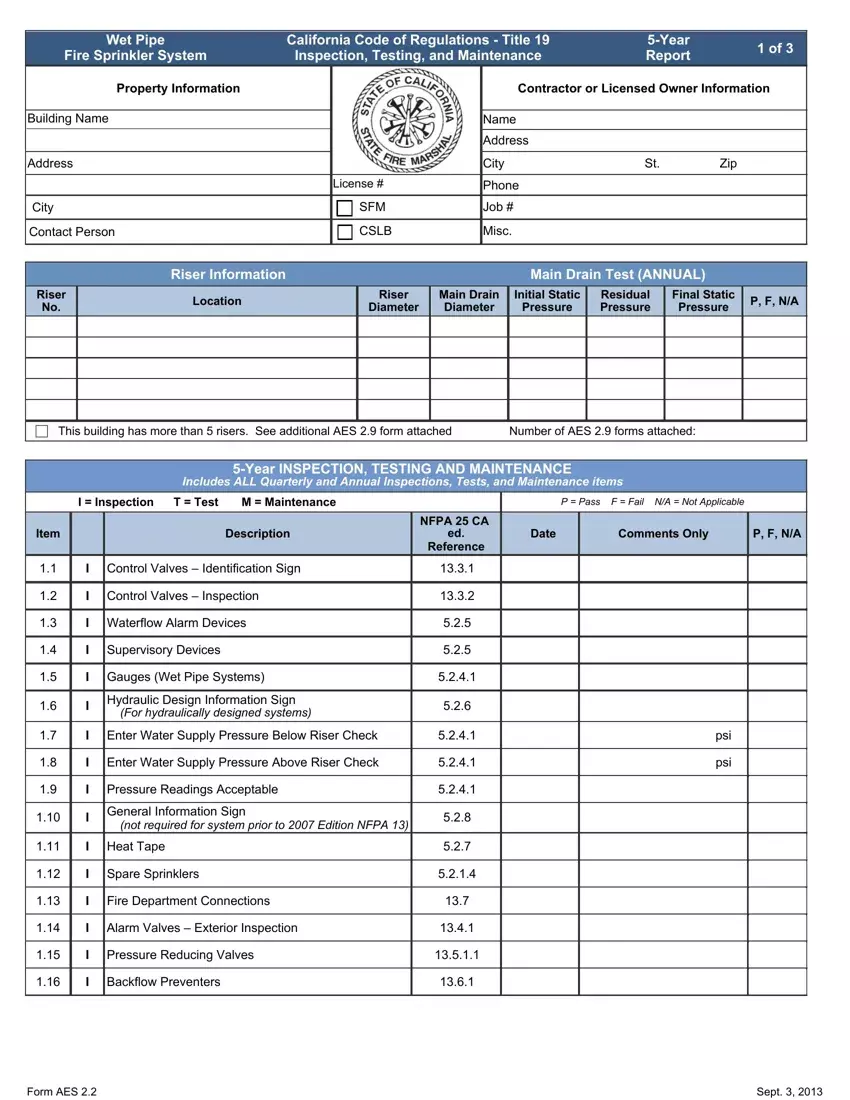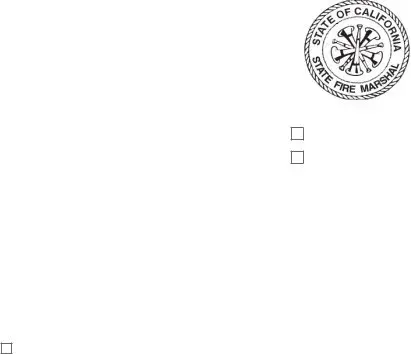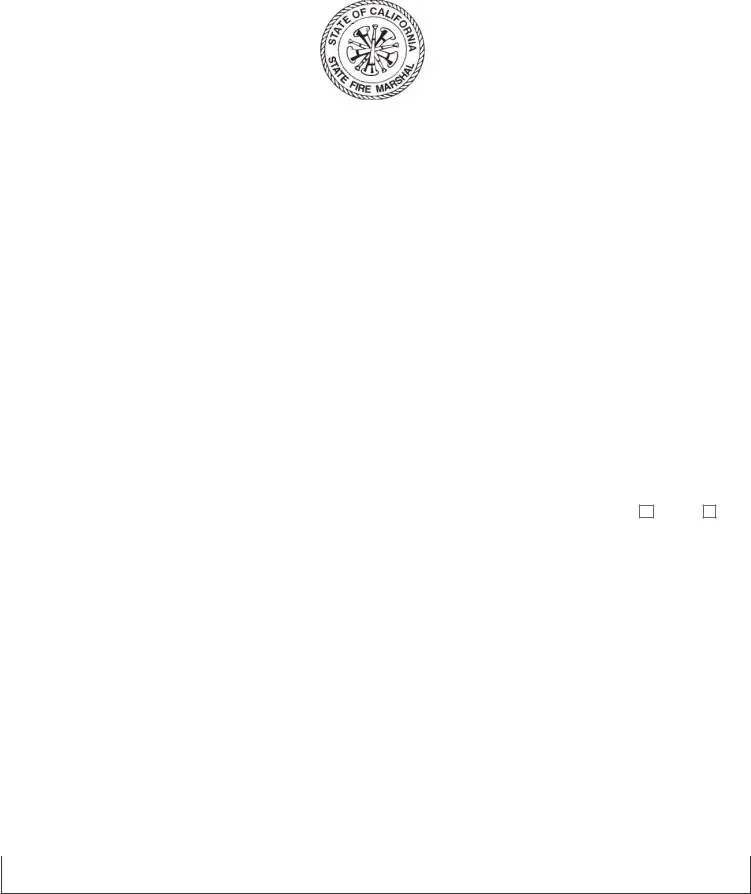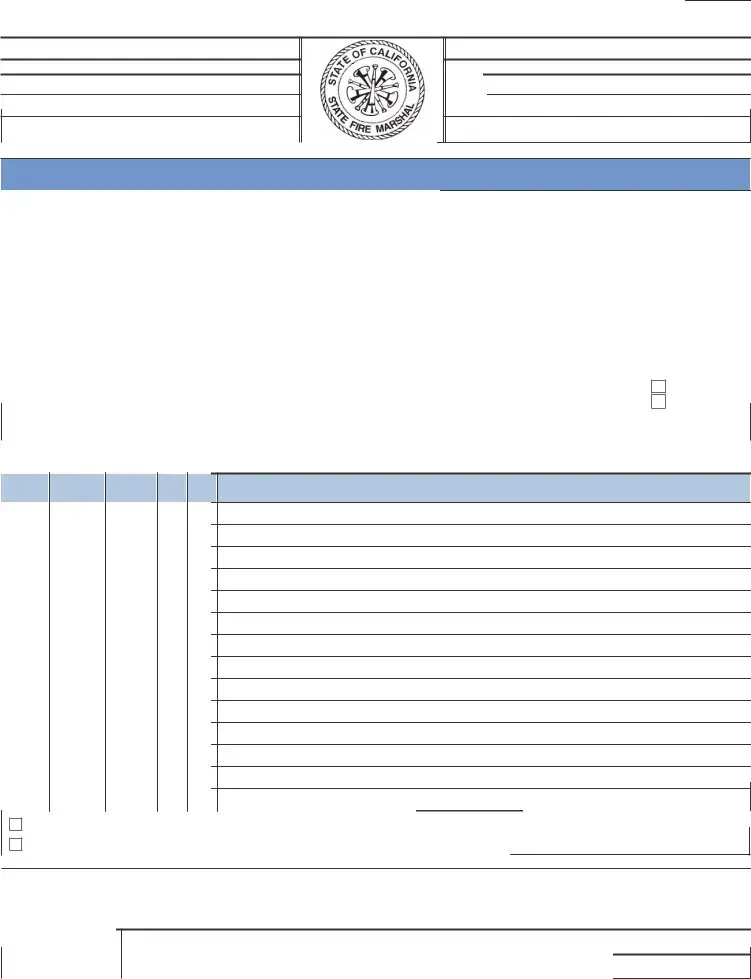Writing the nfpa 5 year sprinkler inspection form document is a breeze with this PDF editor. Follow these steps to create the document in no time.
Step 1: Click on the "Get Form Here" button.
Step 2: Now you are allowed to alter nfpa 5 year sprinkler inspection form. You have a lot of options thanks to our multifunctional toolbar - you can add, delete, or alter the information, highlight the specified areas, as well as undertake other commands.
To fill in the nfpa 5 year sprinkler inspection form PDF, provide the details for each of the segments:
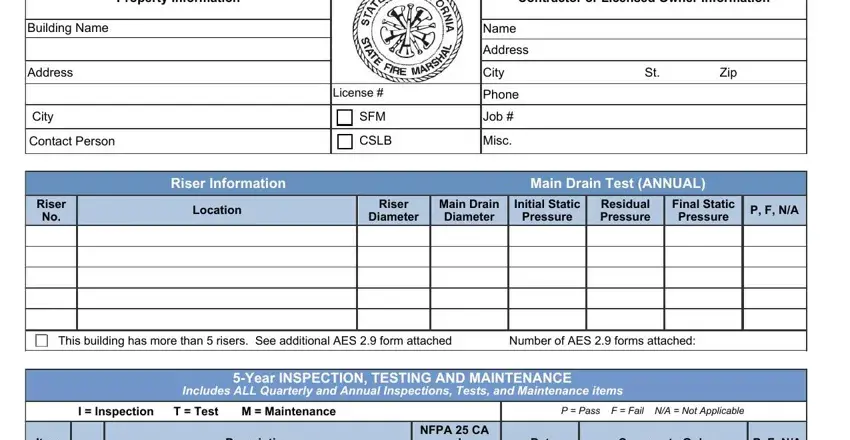
In the Item, Description, NFPA CA ed Reference, Date, Comments Only, P F NA, I Control Valves Identification, I Control Valves Inspection, I Waterflow Alarm Devices, Supervisory Devices, I Gauges Wet Pipe Systems, Hydraulic Design Information Sign, For hydraulically designed systems, Enter Water Supply Pressure Below, and Enter Water Supply Pressure Above box, note down the information you have.
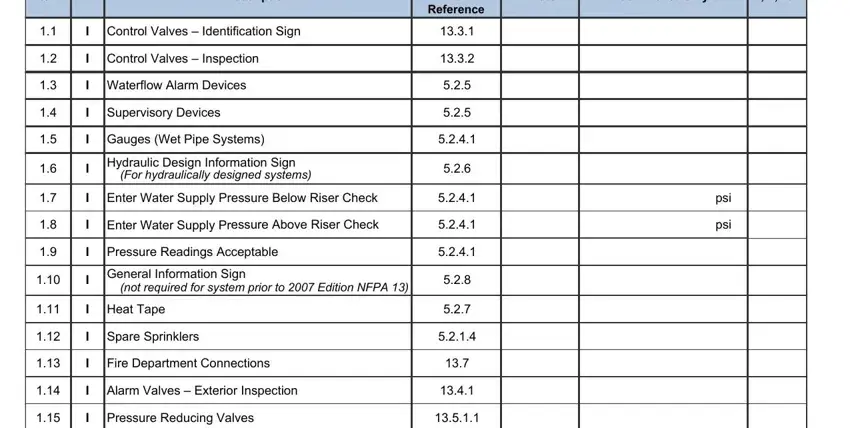
Point out the main details of the Backflow Preventers, Form AES, and Sept part.
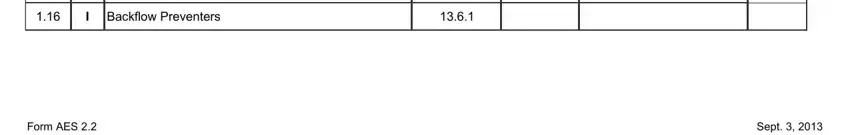
Describe the rights and responsibilities of the sides within the space Building Name, Address, City, Name, Job, I Inspection, T Test, M Maintenance, P Pass F Fail NA Not Applicable, ANNUAL INSPECTION TESTING AND, Item, Description, Small Hose Connections Hose Valve, PRV Fire Sprinkler Systems, and I Buildings Freeze Protection.
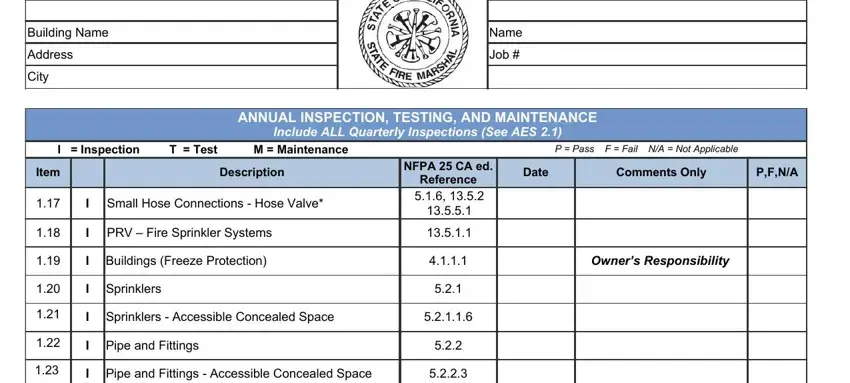
End up by looking at all these sections and preparing them correspondingly: I Hangers, I Hangers Accessible Concealed, I Seismic Braces, I Seismic Braces Accessible, I Unsprinklered Areas, CFC, Yes, If REQUIRED Enter F until results, sec, Field Service Test Required Send, If not present Pass If present, Water Flow Alarm Devices secs max, Main Drain Test, Enter data on Page of this form, and T Control Valve Position.
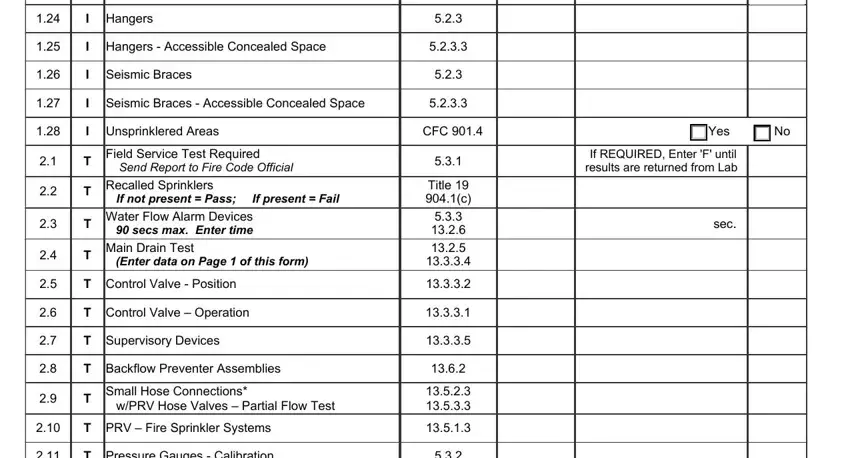
Step 3: Once you have selected the Done button, your form is going to be ready for upload to any type of electronic device or email address you specify.
Step 4: Ensure you stay clear of possible future complications by creating no less than 2 duplicates of your form.