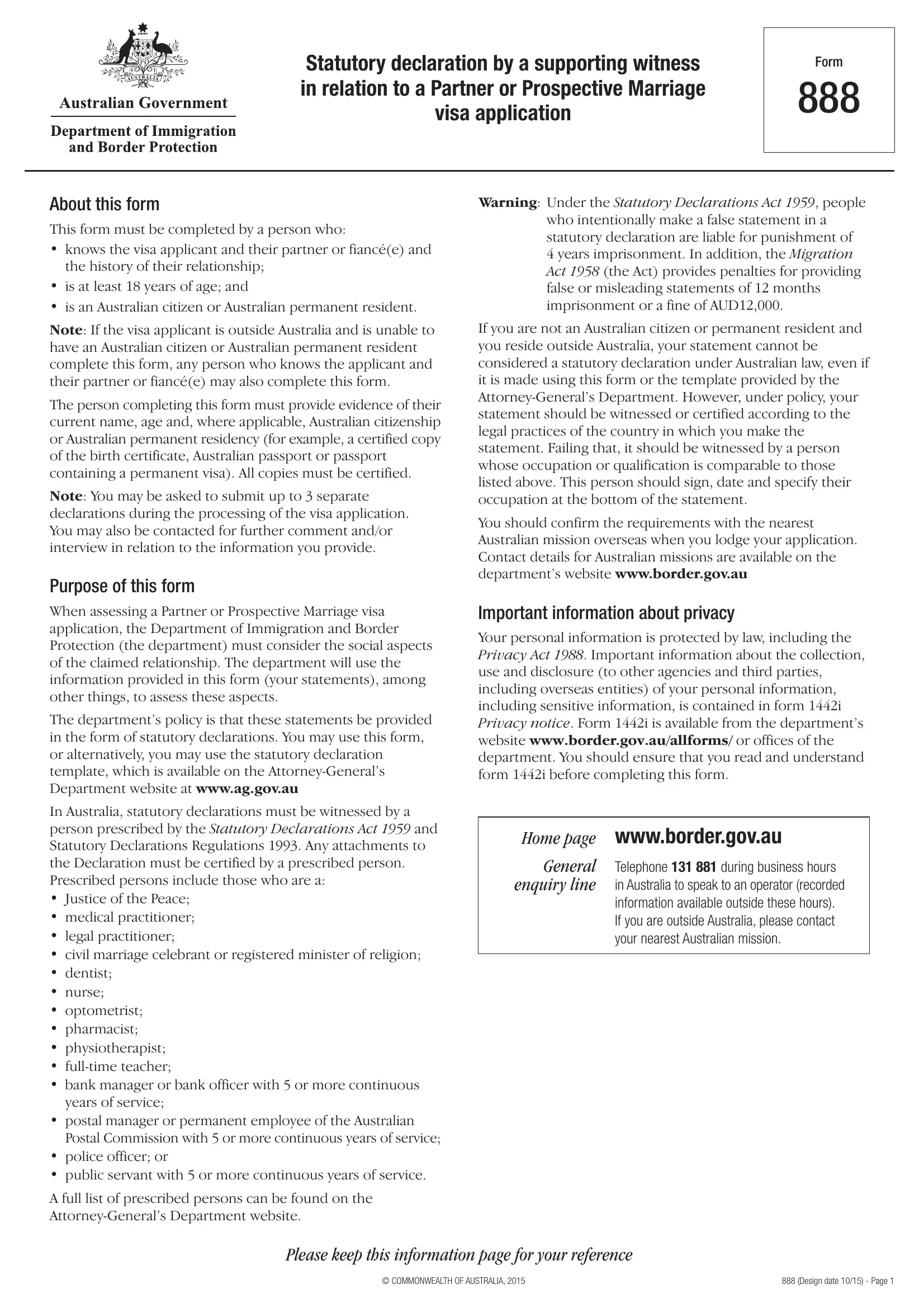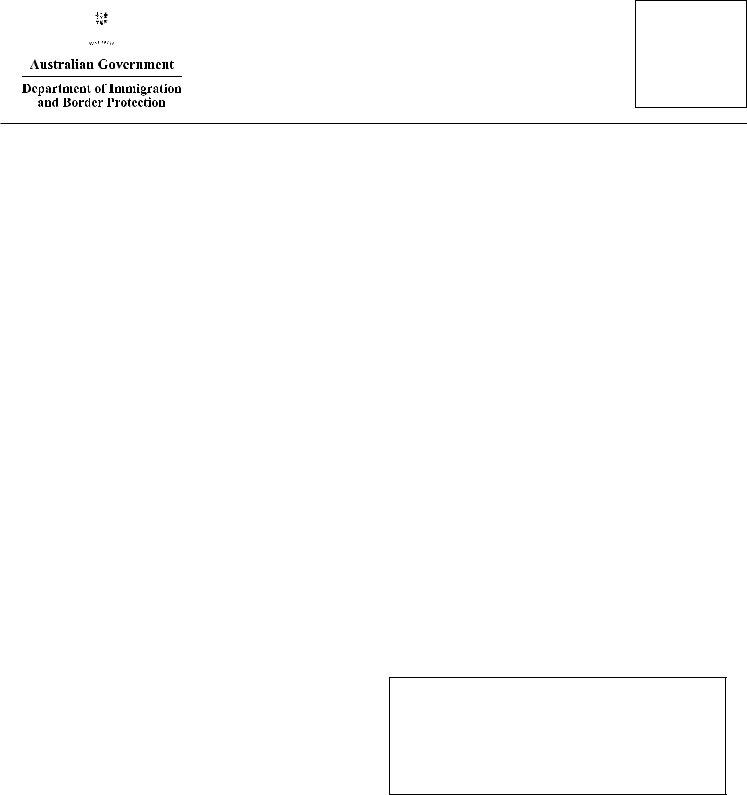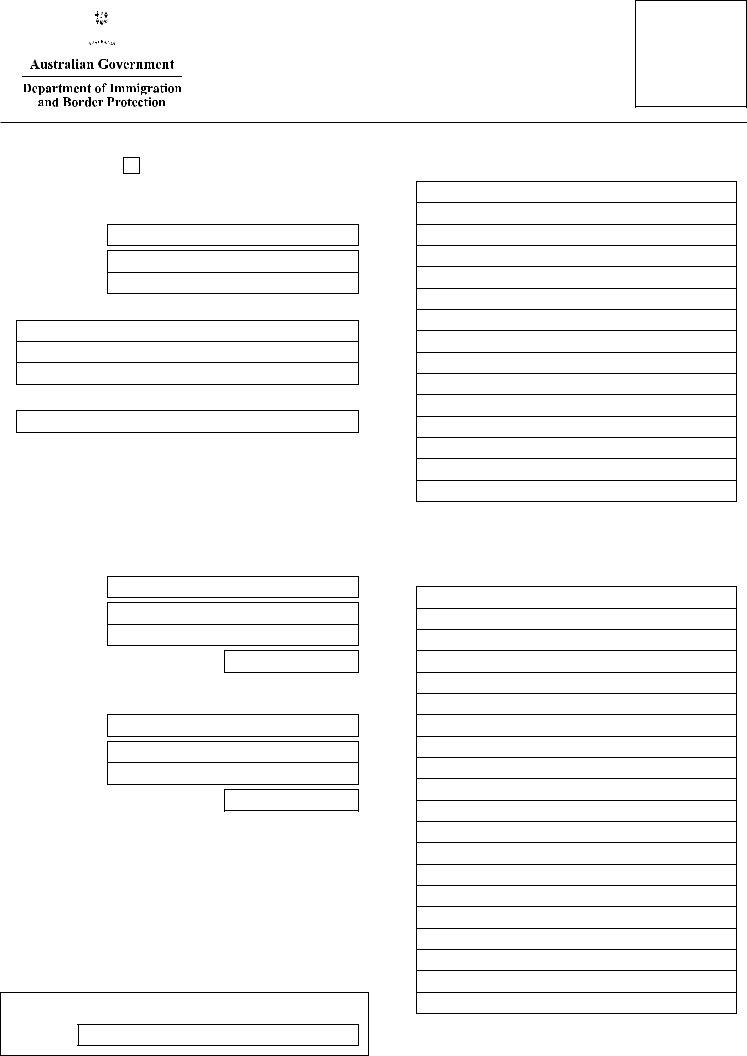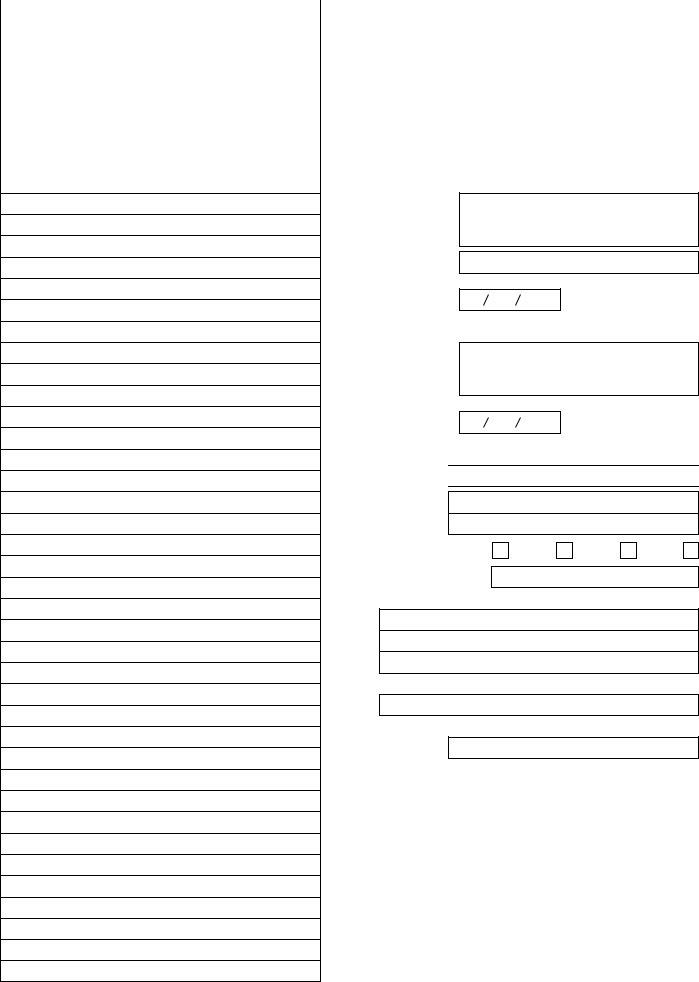Dealing with PDF documents online is actually a breeze with this PDF editor. Anyone can fill in form 888 word doc here and use several other functions available. Our tool is consistently developing to grant the very best user experience possible, and that is thanks to our commitment to continual enhancement and listening closely to feedback from customers. It just takes a few basic steps:
Step 1: Firstly, open the editor by clicking the "Get Form Button" at the top of this page.
Step 2: This tool will allow you to customize your PDF form in a range of ways. Transform it by adding customized text, correct what is originally in the document, and add a signature - all close at hand!
As a way to finalize this PDF form, ensure you provide the right details in each and every area:
1. Fill out the form 888 word doc with a selection of essential fields. Note all the information you need and ensure there is nothing missed!
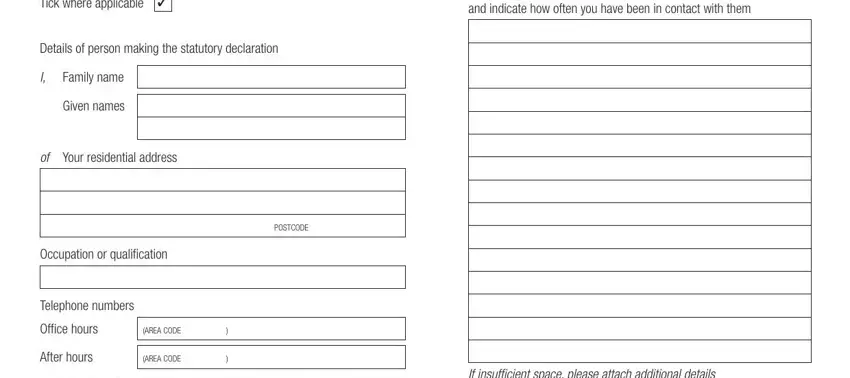
2. After this array of fields is finished, it is time to include the needed details in Visa applicants name, Family name, Given names, How long have you known this person, Name of applicants partner or, Family name, Given names, How long have you known this person, and State whether you believe the allowing you to progress to the third part.
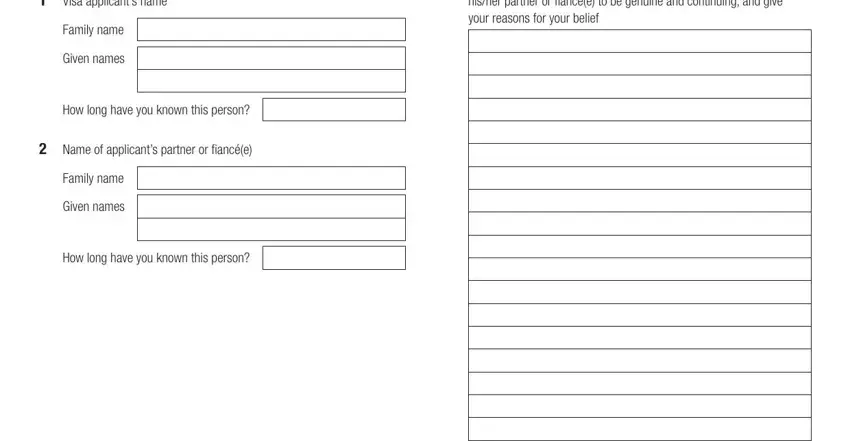
3. This next part is mostly about Office use only, File number, If insufficient space please, COMMONWEALTH OF AUSTRALIA , and Design date Page - type in all of these blank fields.
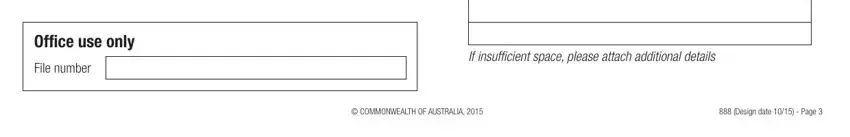
4. Filling out State any other matters you wish, Have you attached evidence of your, Note All copies must be certified, Yes, WARNING Giving false or misleading, I understand that a person who, Your signature, Declared at, DAY, MONTH, YEAR, Before me, Signature of qualified person, Date, and DAY is essential in this stage - make sure you take the time and fill in every single blank!
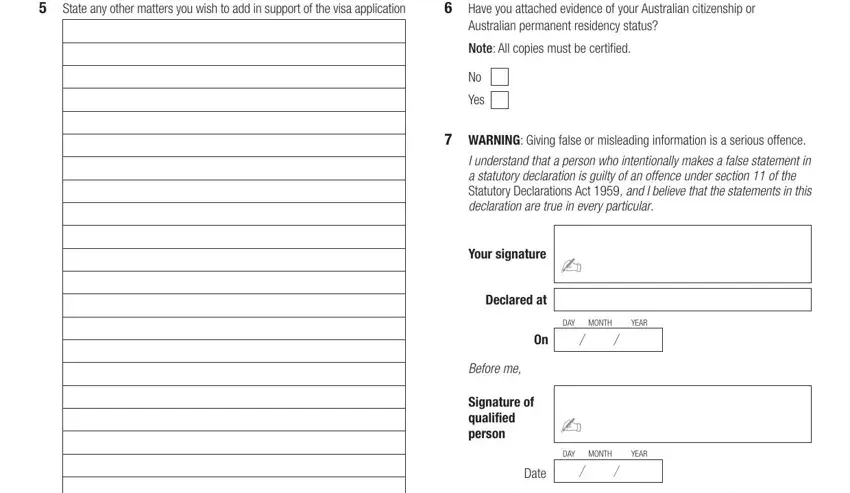
5. This last step to finalize this document is essential. Be sure you fill out the mandatory fields, like Details of person before whom the, Family name, Given names, Preferred title, Mrs, Miss, Other, Contact address, Occupation or qualification, POSTCODE, Telephone number, Office hours, AREA CODE , and We strongly advise that you keep a, prior to using the form. In any other case, it might result in a flawed and possibly incorrect form!
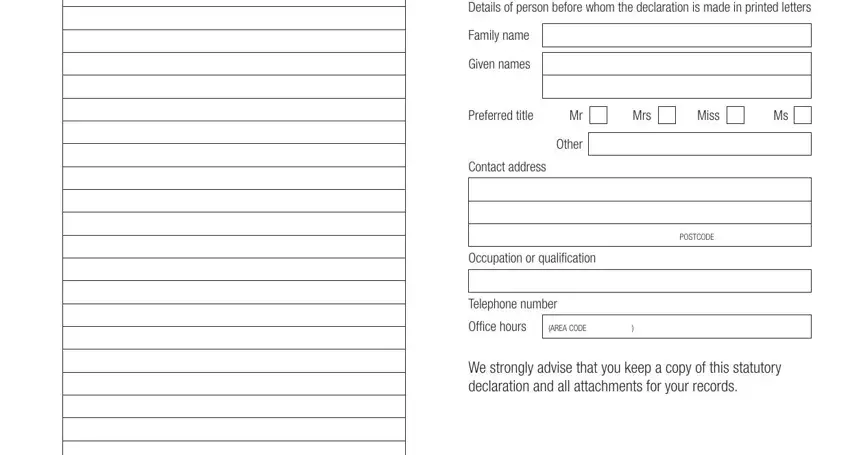
Always be very attentive while completing Miss and We strongly advise that you keep a, since this is the section in which a lot of people make mistakes.
Step 3: Spell-check the information you have inserted in the blank fields and click on the "Done" button. After creating afree trial account here, it will be possible to download form 888 word doc or email it at once. The PDF form will also be readily accessible from your personal account with your every edit. When you use FormsPal, it is simple to complete forms without being concerned about information incidents or records getting shared. Our protected software makes sure that your personal details are stored safe.