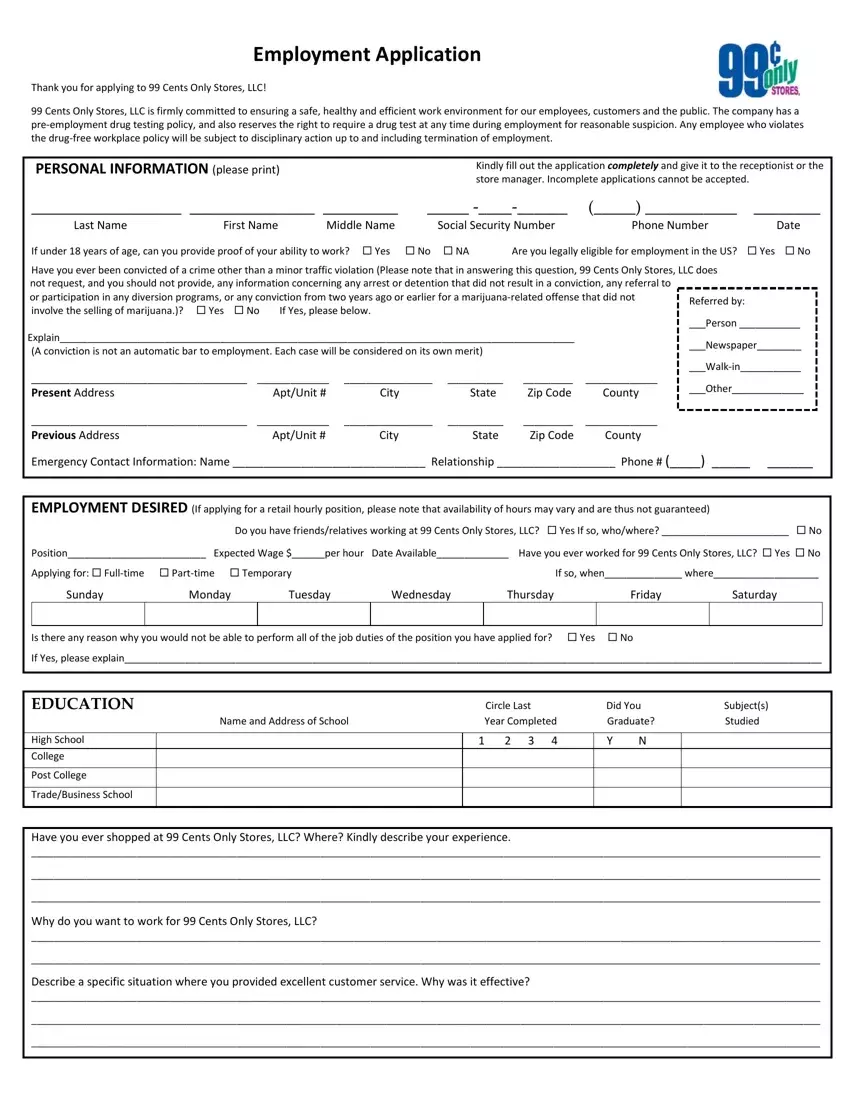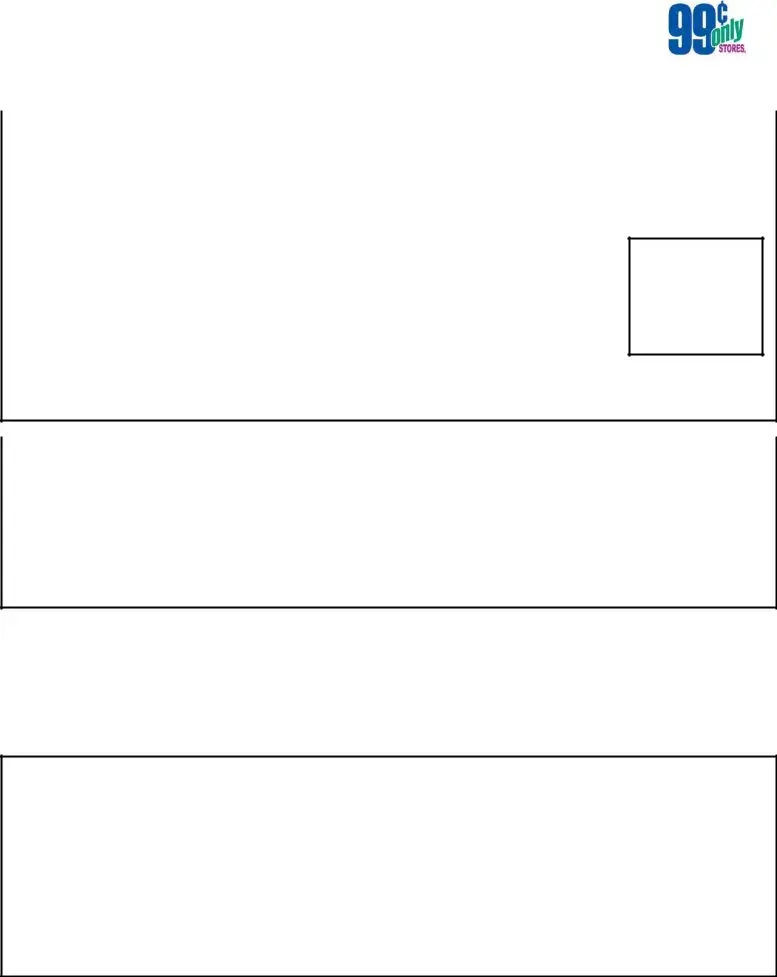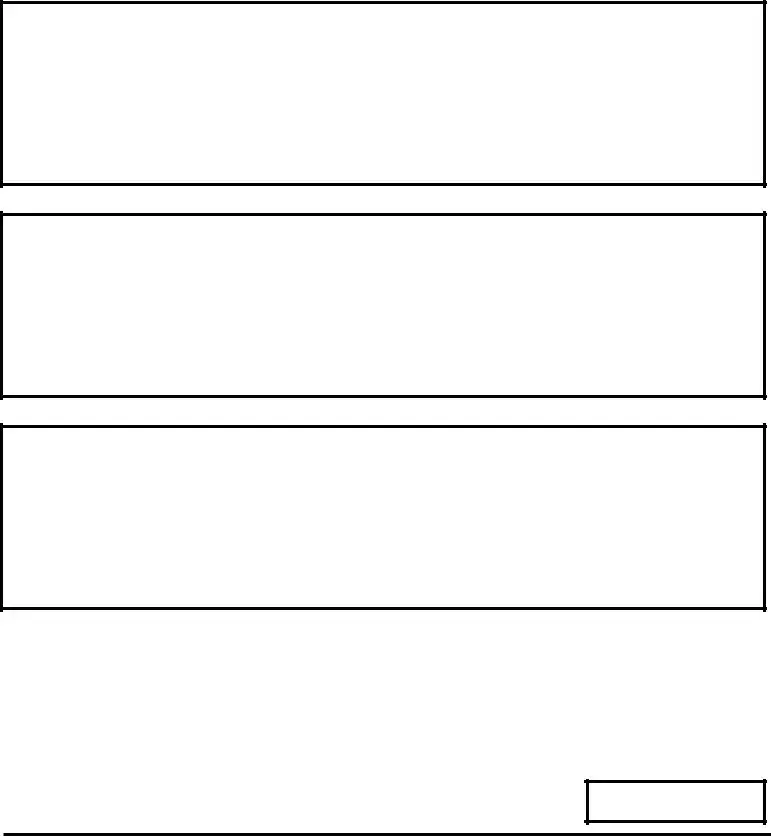We've applied the efforts of our best developers to make the PDF editor you may want to take advantage of. The software will assist you to create the 99 only application online form without trouble and don’t waste your time. Everything you should do is try out these particular straightforward recommendations.
Step 1: Press the "Get Form Now" button to begin.
Step 2: At the moment, you may update your 99 only application online. Our multifunctional toolbar enables you to add, erase, alter, highlight, and also carry out other commands to the content and areas inside the file.
All of these sections are included in the PDF document you'll be creating.
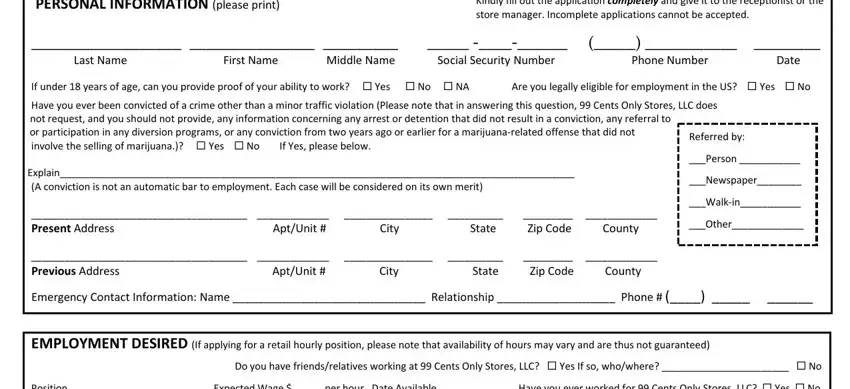
In the EMPLOYMENT DESIRED If applying for, Applying for Fulltime Parttime, Sunday Monday Tuesday Wednesday, Is there any reason why you would, EDUCATION Circle Last Did You, Y N, Post College, TradeBusiness School, Have you ever shopped at Cents, and Why do you want to work for Cents box, note down your data.
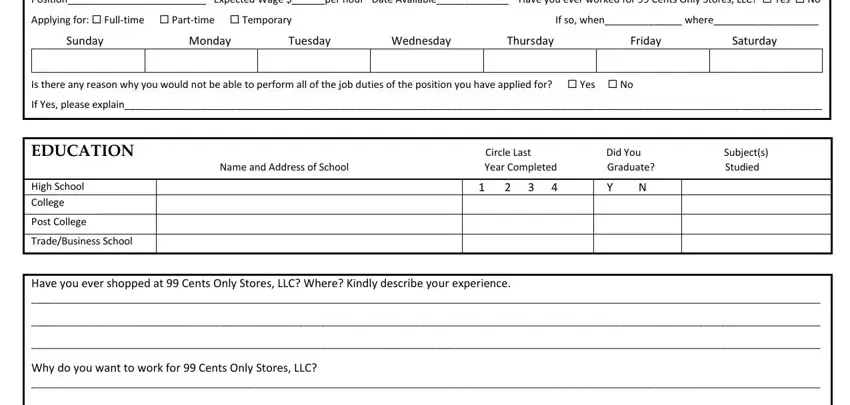
Inside the field dealing with Describe a specific situation, it's essential to put down some appropriate data.
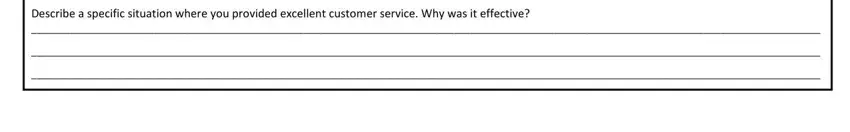
As part of field Start Date End Date, Current Employer Name Address, SalaryHourly Starting PayEnding Pay, Salary Hourly, Starting per hr Ending per hr, Position, Duties, Reason for Leaving, Supervisors Name Phone Number, PREVIOUS EMPLOYMENT, Start Date End Date, Employer Name Address, SalaryHourly Starting PayEnding Pay, Salary Hourly, and Starting per hr Ending per hr, specify the rights and responsibilities.
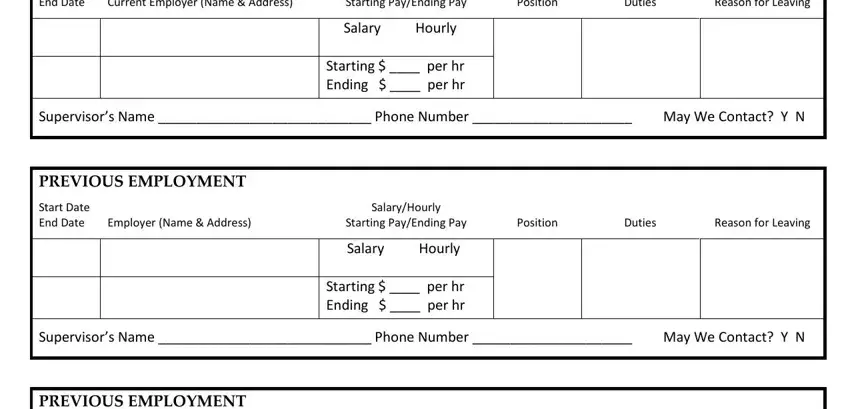
Check the areas Start Date End Date, Employer Name Address, SalaryHourly Starting PayEnding Pay, Salary Hourly, Starting per hr Ending per hr, Position, Duties, Reason for Leaving, Supervisors Name Phone Number, Cents Only Stores LLC is an equal, If employed by Cents Only Stores, I authorize Cents Only Stores LLC, Signature Date, and For retail positions please submit and then complete them.
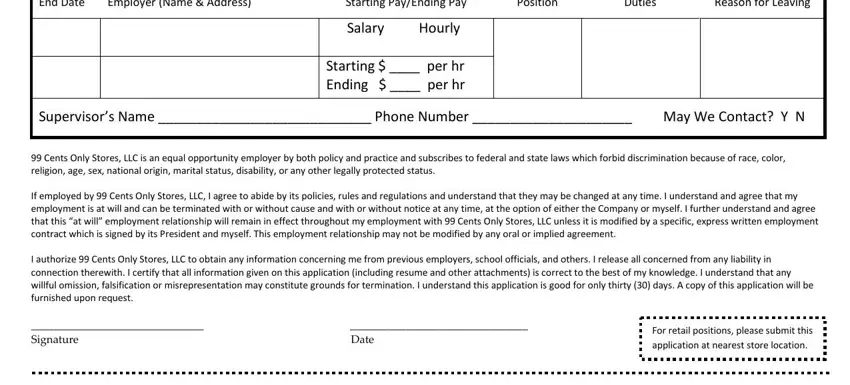
Step 3: Choose "Done". Now you can upload your PDF form.
Step 4: You should create as many copies of the form as possible to stay away from future misunderstandings.