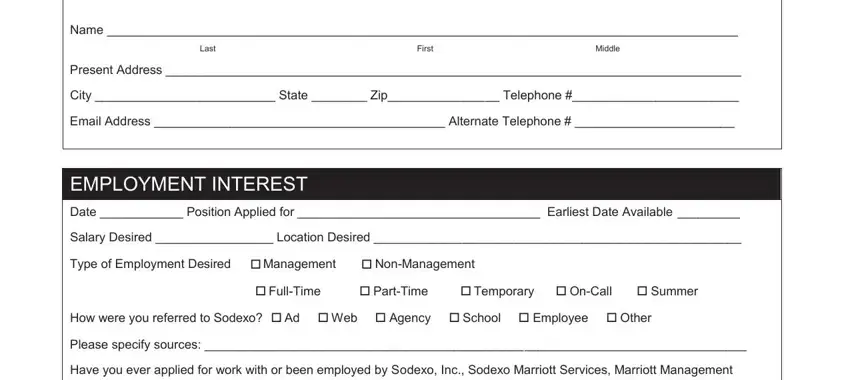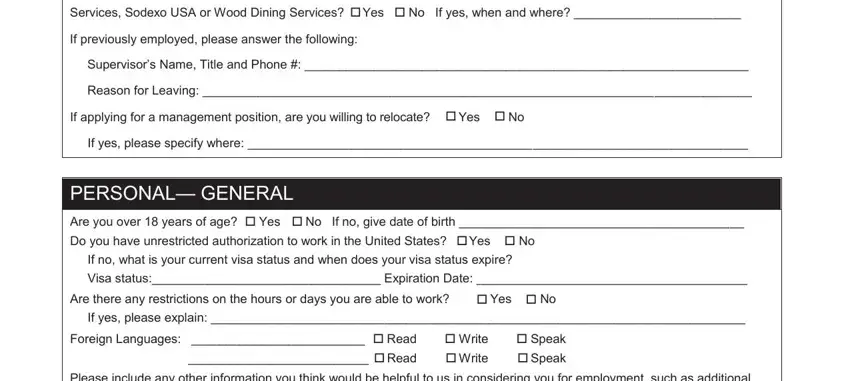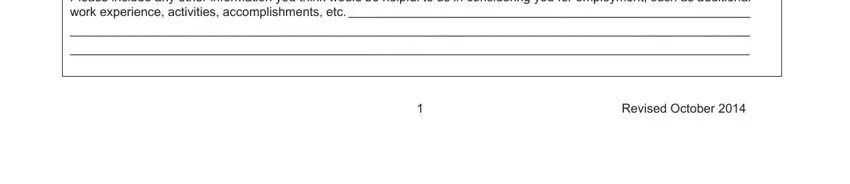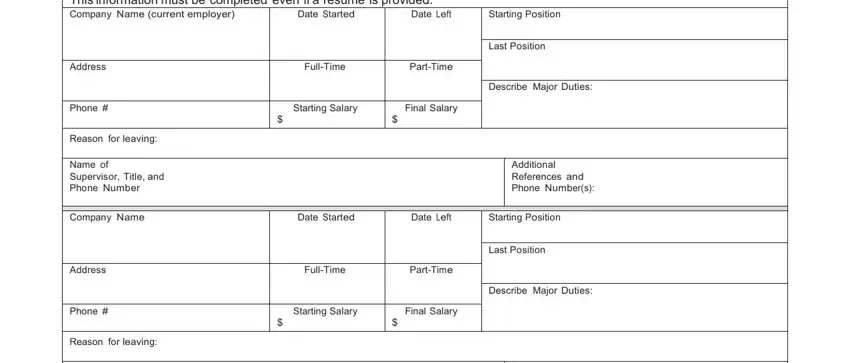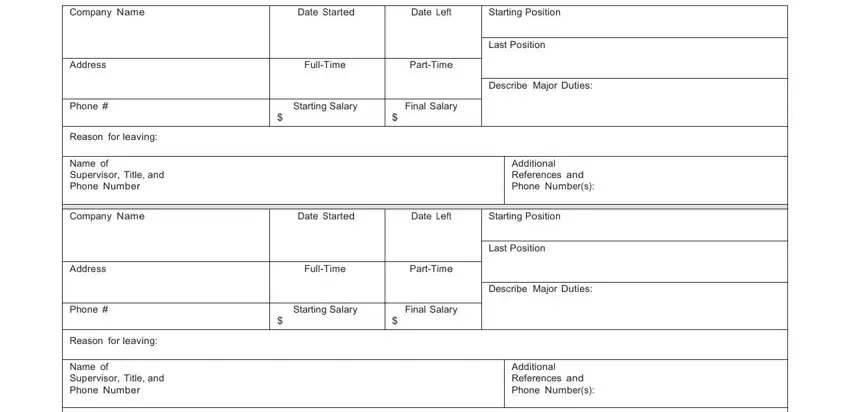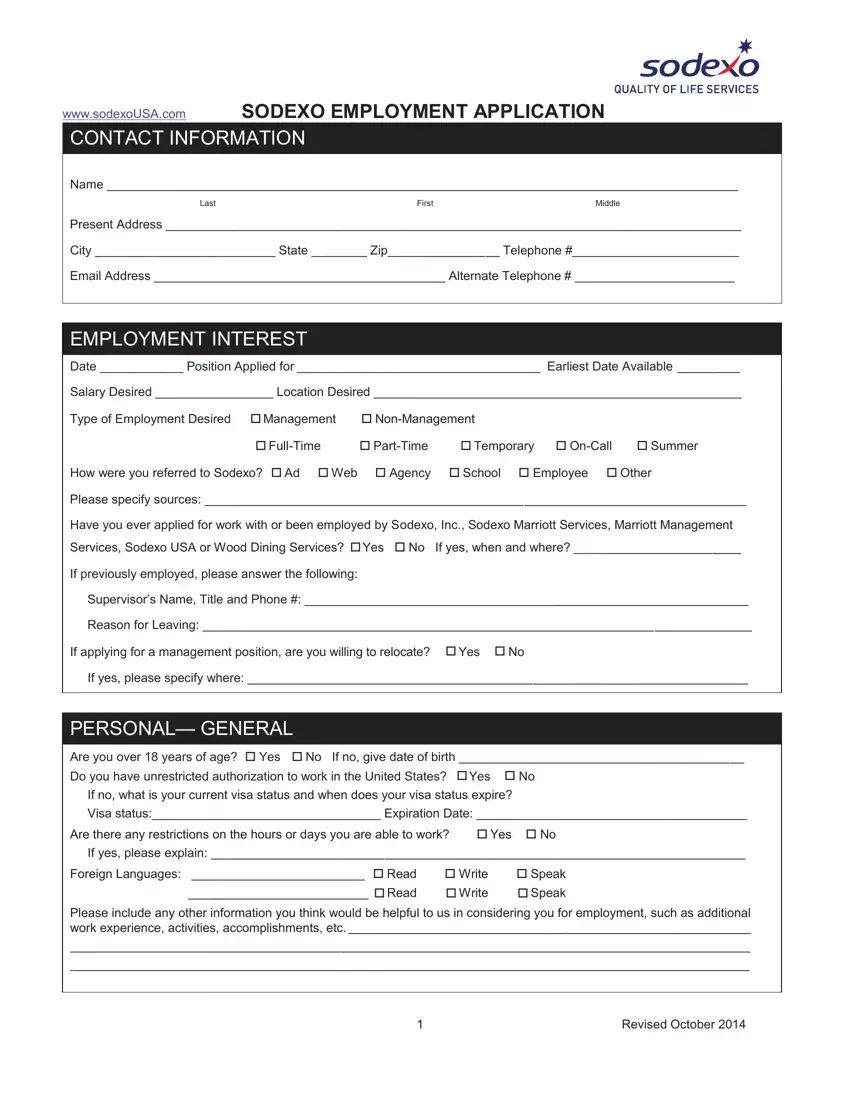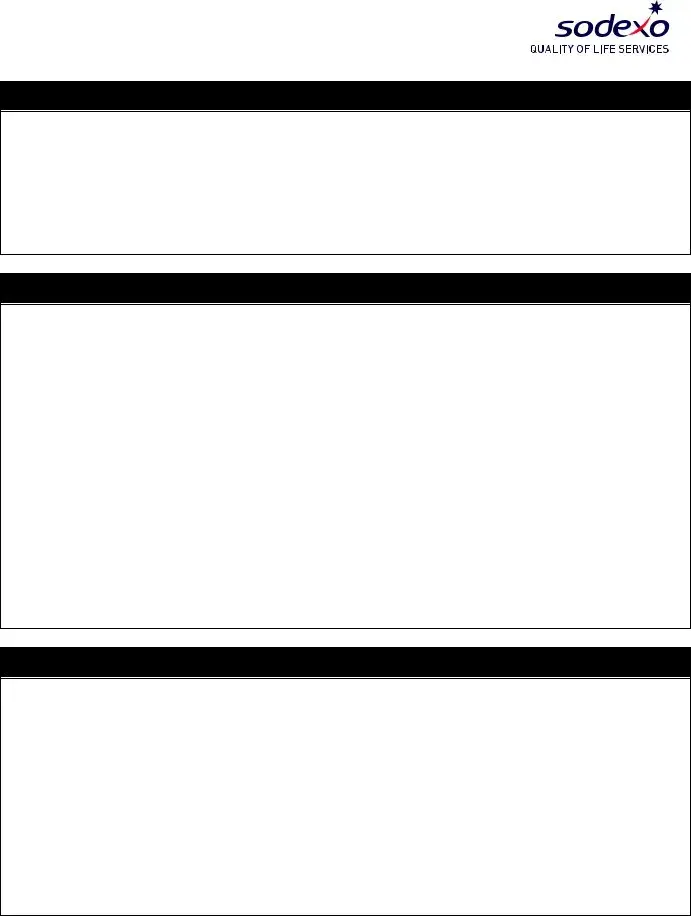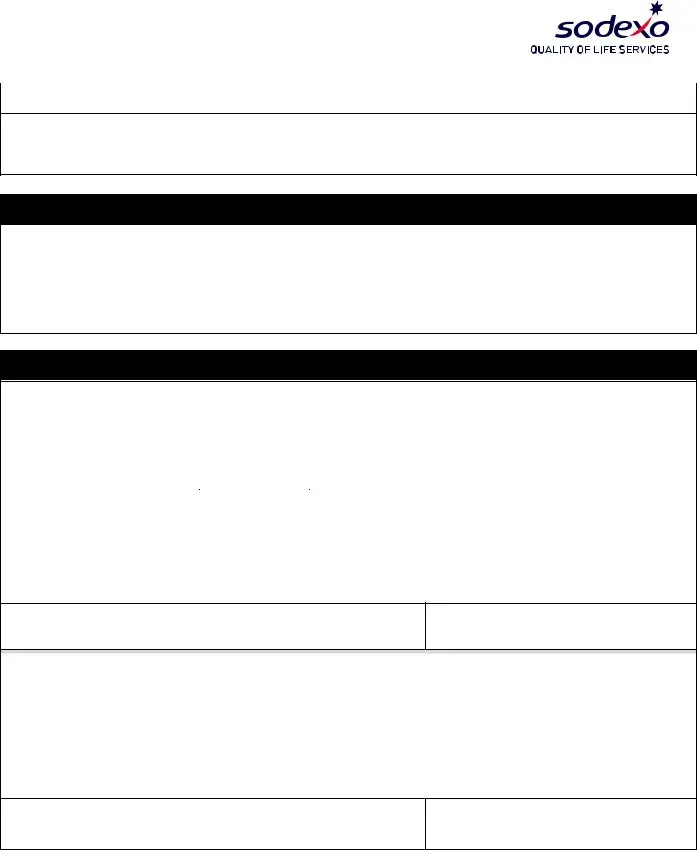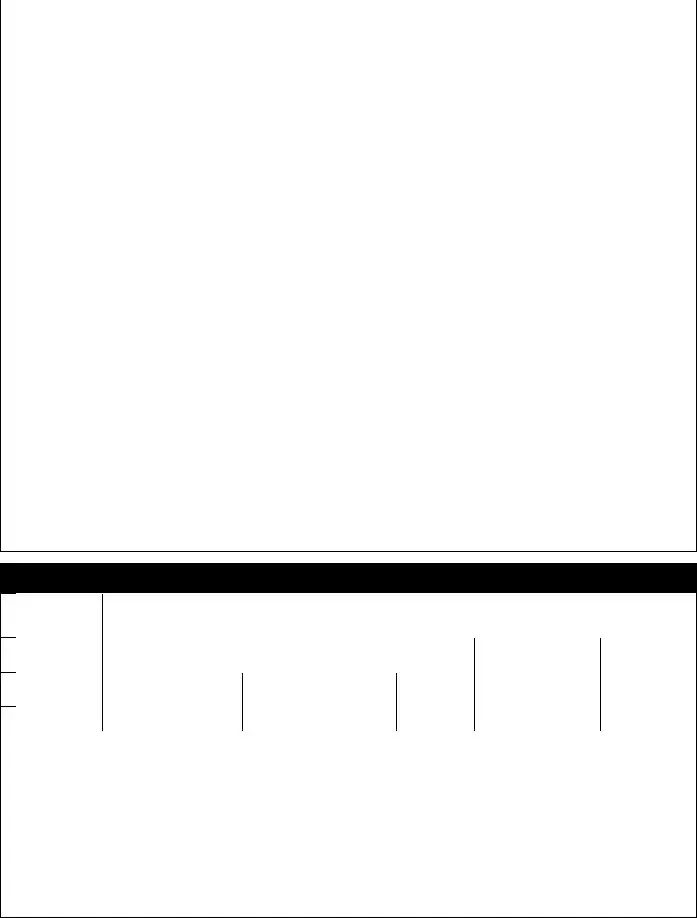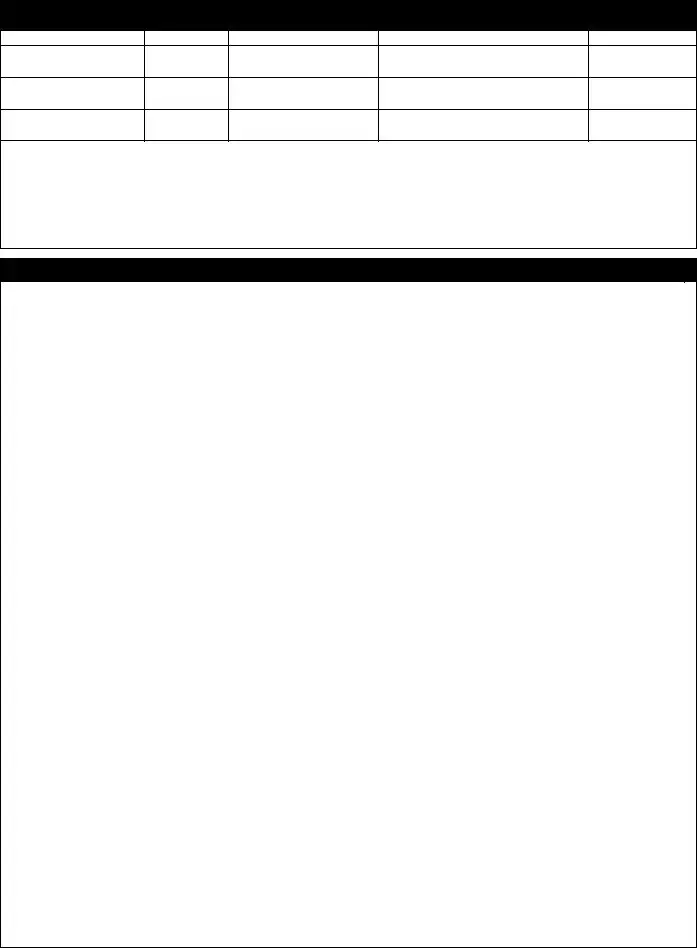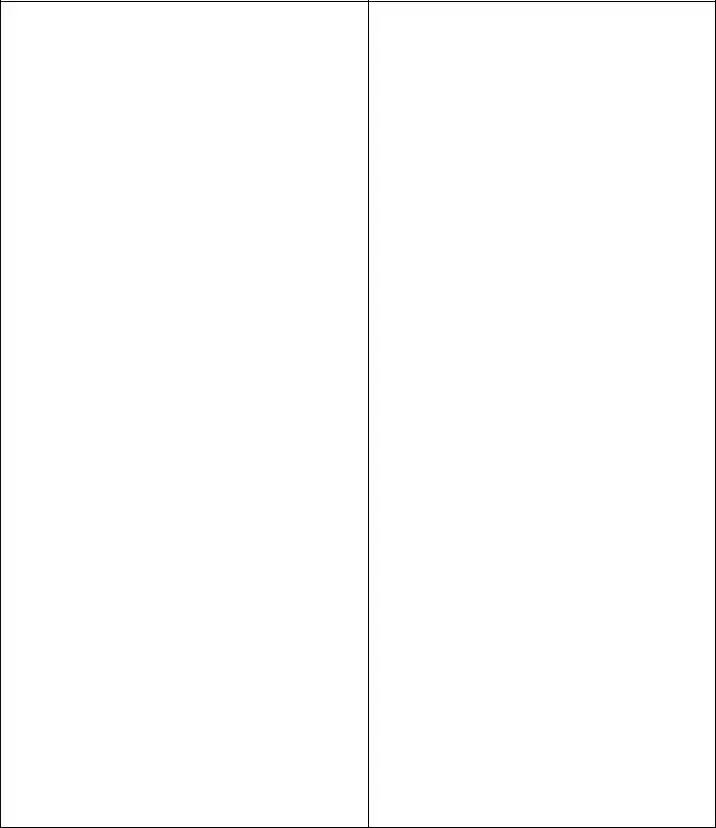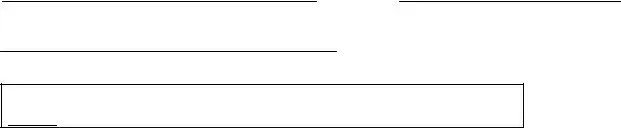WRITTEN DISCLOSURE FOR BACKGROUND INVESTIGATION
STATE LAW NOTICES
For California applicants/employees only: Under California law, an “investigative consumer report” is a consumer report in which information on a consumer’s character, general reputation, personal characteristics, or mode of living is obtained through any lawful means. In connection with your application for employment and/or continued employment with Sodexo, Sodexo intends to procure an investigative consumer report. Sodexo, through its investigative consumer reporting agency (“ICRA”), may investigate the information contained in your employment application and other background information about you, including but not limited to obtaining a criminal record report, obtaining information about your character, general reputation, personal characteristics and mode of living, verifying references, work history, your social security number, your educational achievements, licensure, certifications, driving records, illegal drug use, and other information about you, including interviewing people who are knowledgeable about you. The results of this report may be used as a factor in making employment decisions. The source of any investigative consumer report will be USA-FACT, Inc., 6200 Box Springs Blvd., Riverside, CA 95207 (800 547 0263 or www.usafact.com) or TalentWise Solutions LLC (“TalentWise”), 19800 North Creek Parkway, Suite 200, Bothell, Washington 98011 (877 893 1665) (for drug and alcohol testing only). Sodexo will provide you with a copy of an investigative consumer report when required to do so under California law.
Under California Civil Code section 1786.22, you are entitled to a visual inspection of files maintained on you by an ICRA, as follows: (1) In person, if you appear in person and furnish proper identification, during normal business hours and on reasonable notice. A copy of your file shall also be available to you for a fee not to exceed the actual costs of duplication services provided; (2) By certified mail, if you make a written request, with proper identification, for copies to be sent to a specified addressee.; (3) A summary of all information contained in your files and required to be provided by the California Code shall be provided to you by telephone, if you have made a written request, with proper identification for telephone disclosure, and the toll charges, if any, for the telephone call are prepaid by you or charged directly to you.
“Proper Identification” means information generally deemed sufficient to identify you, which includes documents such as a valid driver’s license, social security account number, military identification card, and credit cards. Only if you cannot identify yourself with such information may the ICRA require additional information concerning your employment and personal or family history in order to verify your identity. The ICRA will provide trained personnel to explain any information furnished to you and will provide a written explanation of any coded information contained in files maintained on you. This written explanation will be provided whenever a file is provided to you for visual inspection. You may be accompanied by one other person of your choosing, who must furnish reasonable identification. An ICRA may require you to furnish a written statement granting permission to the ICRA to discuss your file in such person’s presence.
Massachusetts applicants/employees only: The precise nature and scope of any investigative consumer report (which commonly includes information regarding your character, general reputation, personal characteristics, and mode of living) will be the same types of information described above. You have a right to have a copy of any investigative consumer report upon request from USA-FACT, Inc., 6200 Box Springs Blvd., Riverside, CA 95207 (800 547 0263 or www.usafact.com).
Minnesota applicants/employees only: You have the right to request a complete and accurate disclosure of the nature and scope of any consumer report from USA-FACT, Inc., 6200 Box Springs Blvd., Riverside, CA 95207 (800 547 0263 or www.usafact.com) or TalentWise Solutions LLC (“TalentWise”), 19800 North Creek Parkway, Suite 200, Bothell, Washington 98011 (877 893 1665) (for drug and alcohol testing only).
Montana applicants/employee only: You have a right to request from Sodexo disclosure of the nature, scope, and substance of any investigative consumer report.
New Jersey applicants/employees only: The precise nature and scope of any investigative consumer report (which commonly includes information regarding your character, general reputation, personal characteristics, and mode of living) will be the same types of information described above. You have a right to have a copy of any investigative consumer report upon request from USA-FACT, Inc., 6200 Box Springs Blvd., Riverside, CA 95207 (800 547 0263 or www.usafact.com).
New York applicants/employees only: I acknowledge that I have received a copy of New York Correction Law Article 23-A.