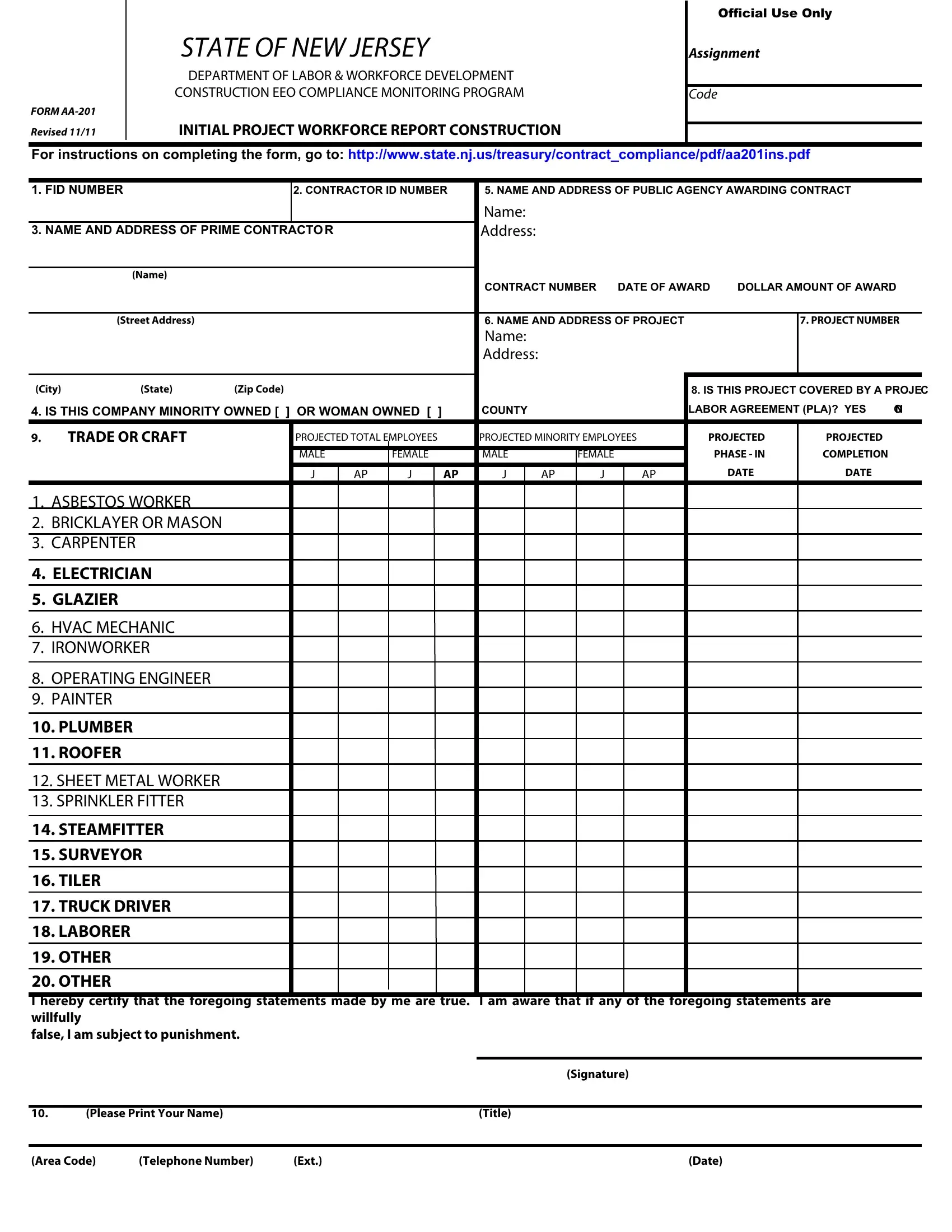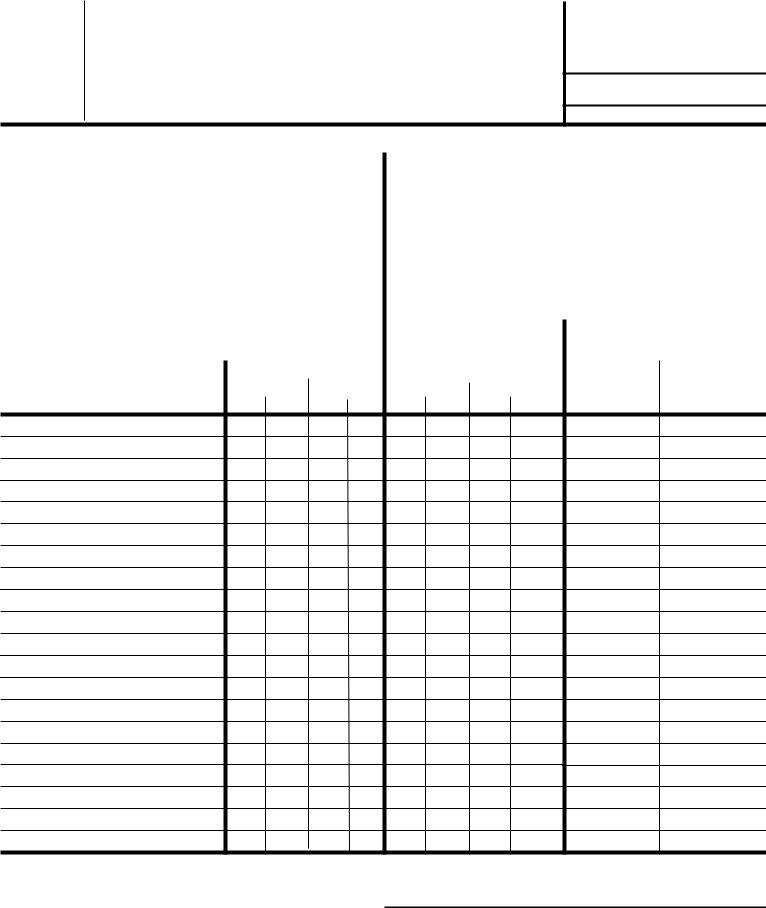Handling PDF forms online is always very easy using our PDF tool. You can fill in aa 201 here within minutes. The editor is constantly improved by us, acquiring new features and turning out to be greater. It merely requires just a few easy steps:
Step 1: Click on the orange "Get Form" button above. It'll open up our pdf tool so that you can start filling out your form.
Step 2: This editor offers the opportunity to work with PDF forms in a range of ways. Change it with your own text, correct what is already in the document, and put in a signature - all readily available!
It is easy to complete the pdf using this detailed guide! This is what you need to do:
1. The aa 201 requires particular details to be inserted. Be sure the following blank fields are filled out:
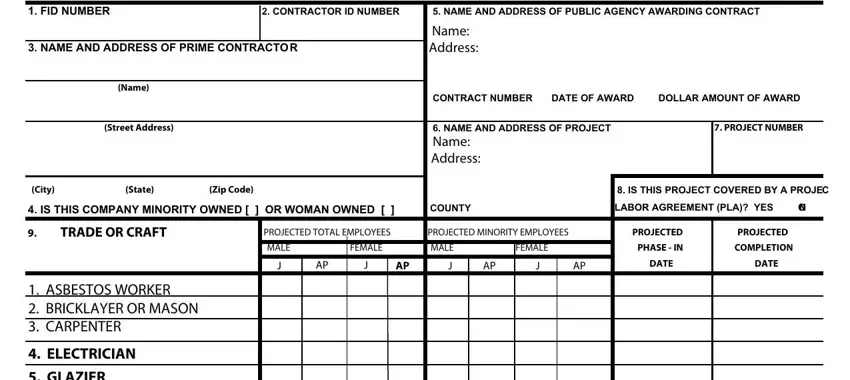
2. Soon after filling out the last step, head on to the next stage and enter all required particulars in these fields - GLAZIER, HVAC MECHANIC, IRONWORKER, OPERATING ENGINEER, PAINTER, PLUMBER, ROOFER, SHEET METAL WORKER, SPRINKLER FITTER, STEAMFITTER, SURVEYOR, TILER, TRUCK DRIVER, LABORER, and OTHER OTHER I hereby certify.
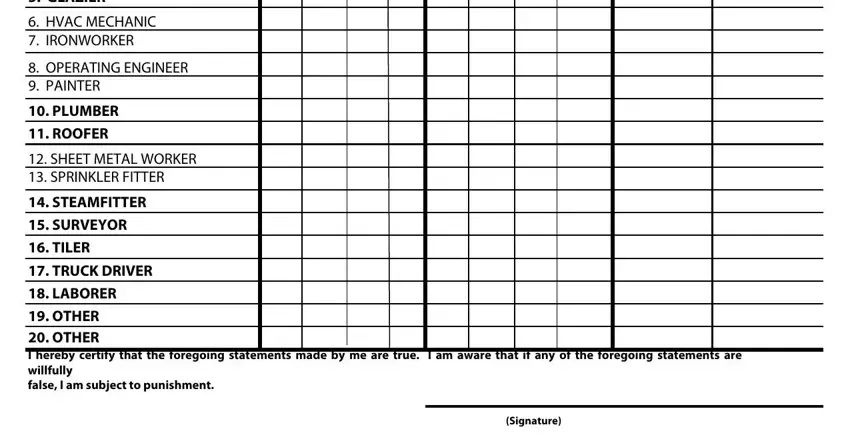
3. The following segment will be about Please Print Your Name, Title, Area Code Telephone Number, Ext, and Date - type in each of these blank fields.
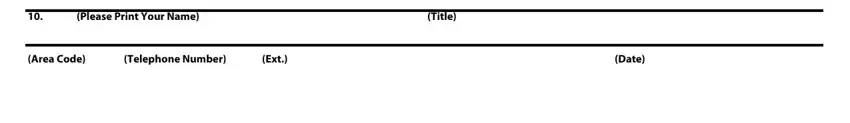
It's very easy to make errors when filling out your Area Code Telephone Number, so make sure that you reread it before you'll send it in.
Step 3: Go through what you've inserted in the blanks and hit the "Done" button. Sign up with us now and immediately get access to aa 201, ready for downloading. Every last modification made is conveniently kept , letting you edit the form at a later stage if needed. FormsPal guarantees your information privacy by using a protected method that never records or distributes any private data provided. Be confident knowing your paperwork are kept safe each time you work with our services!