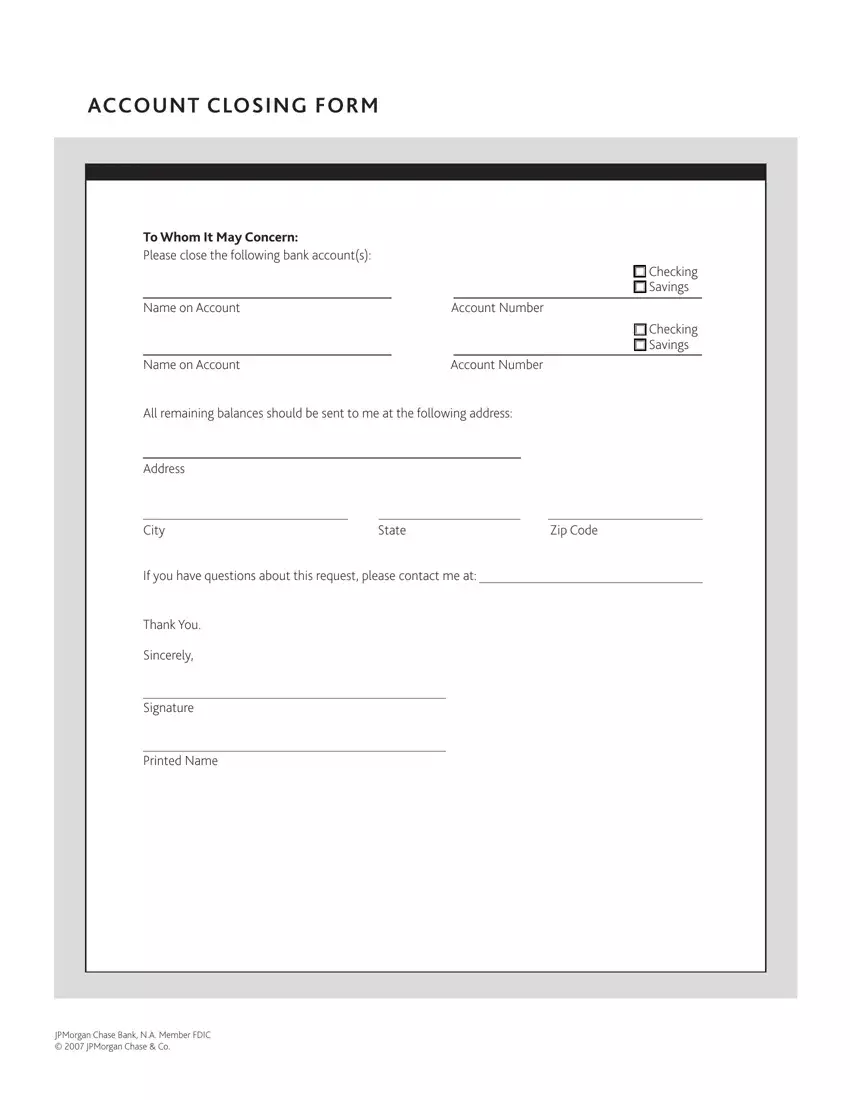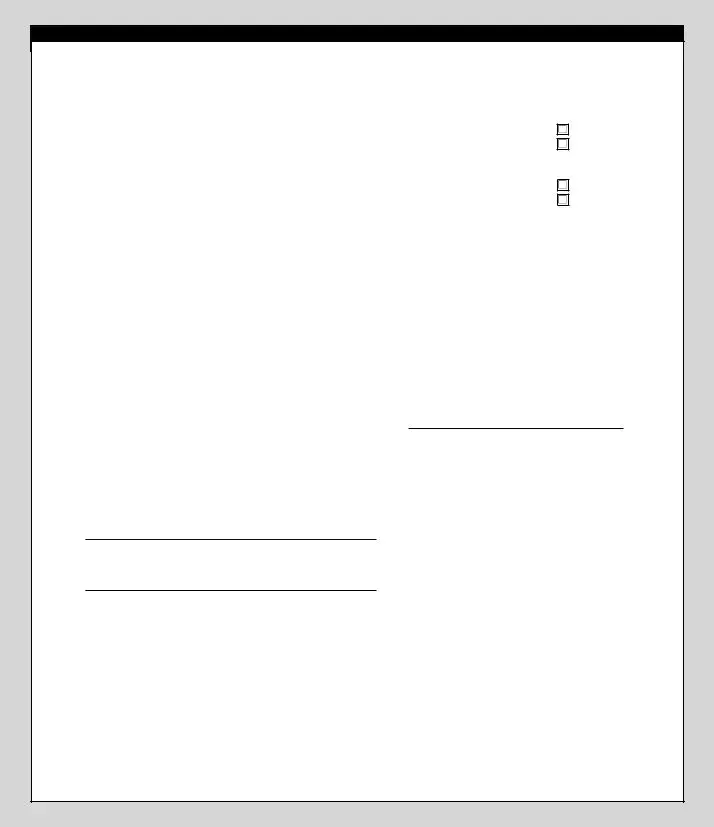It really is very easy to complete the chase account closing. Our software was built to be easy-to-use and help you fill out any document swiftly. These are the basic steps to go through:
Step 1: The initial step should be to choose the orange "Get Form Now" button.
Step 2: At this point, you are on the form editing page. You may add content, edit present details, highlight particular words or phrases, insert crosses or checks, insert images, sign the document, erase unwanted fields, etc.
Fill out the chase account closing PDF by typing in the text needed for each individual part.
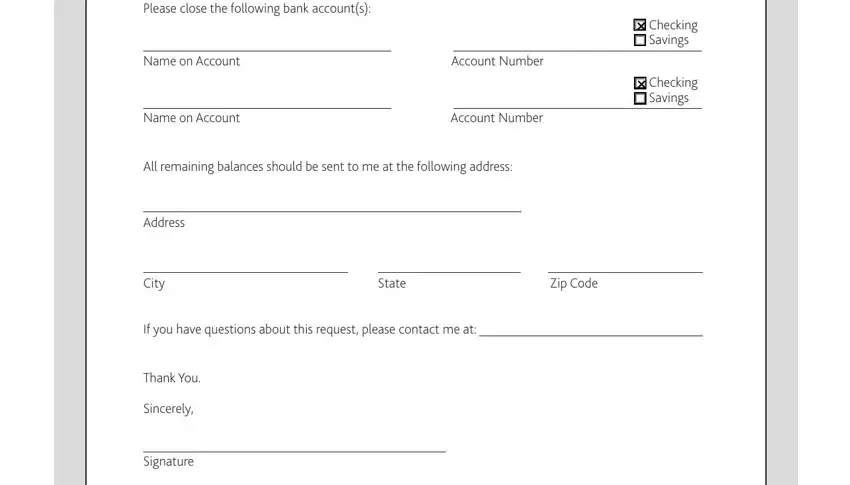
Step 3: In case you are done, select the "Done" button to export your PDF file.
Step 4: Just be sure to generate as many duplicates of the form as possible to keep away from future worries.