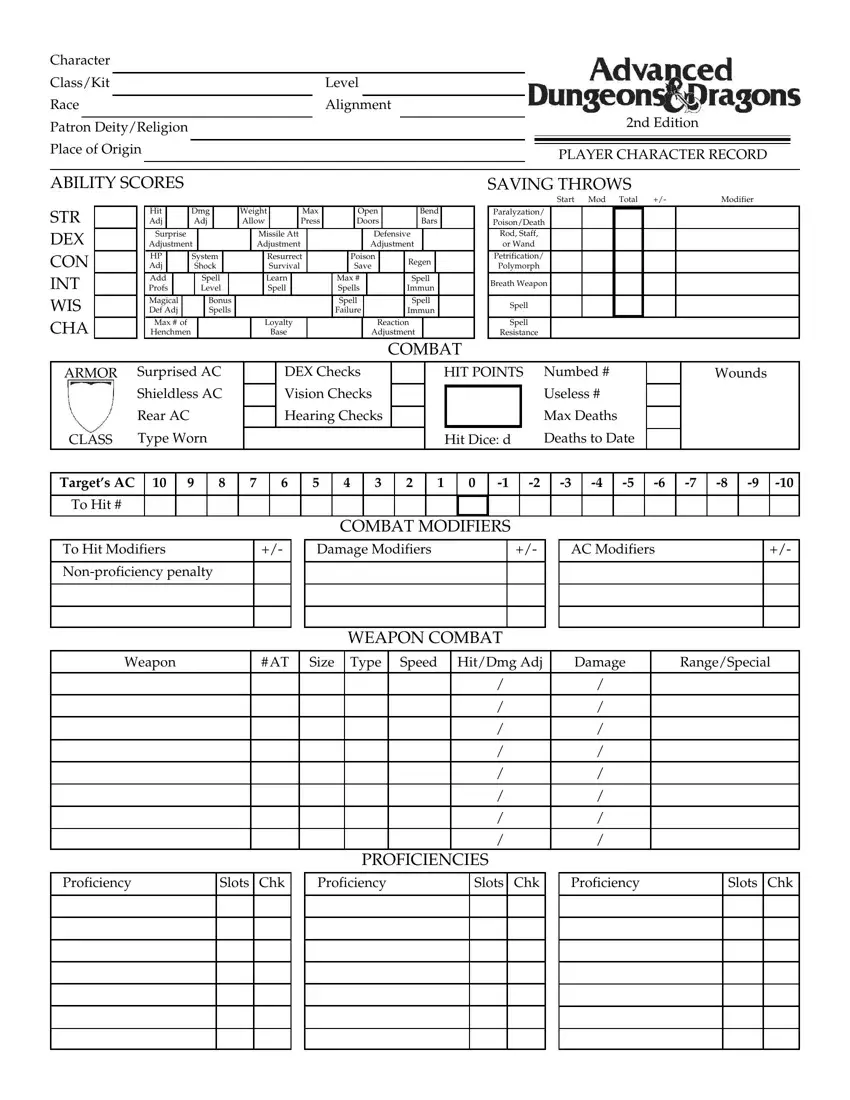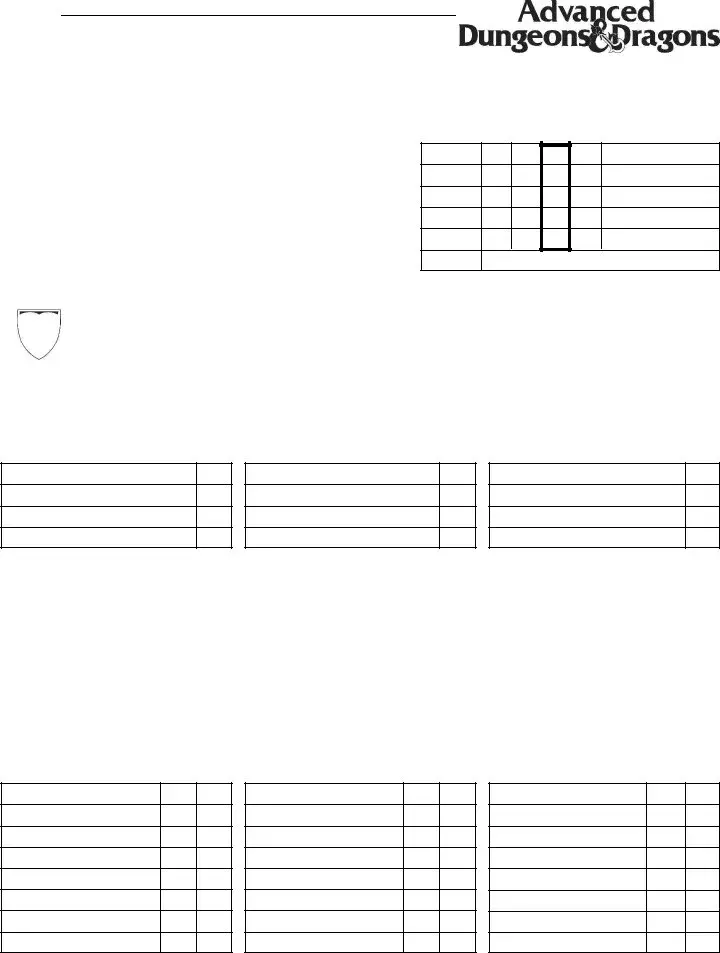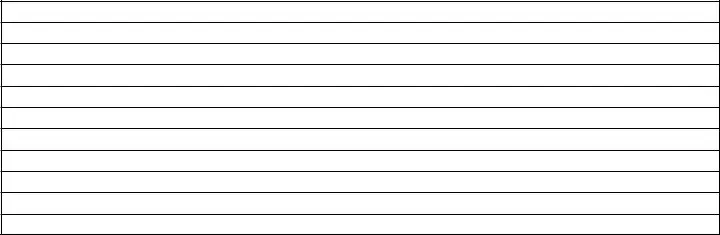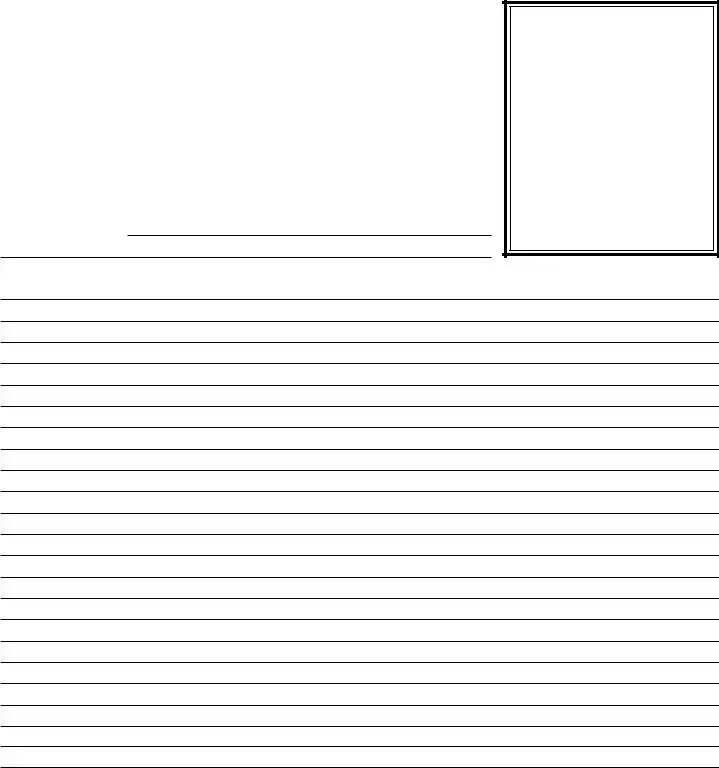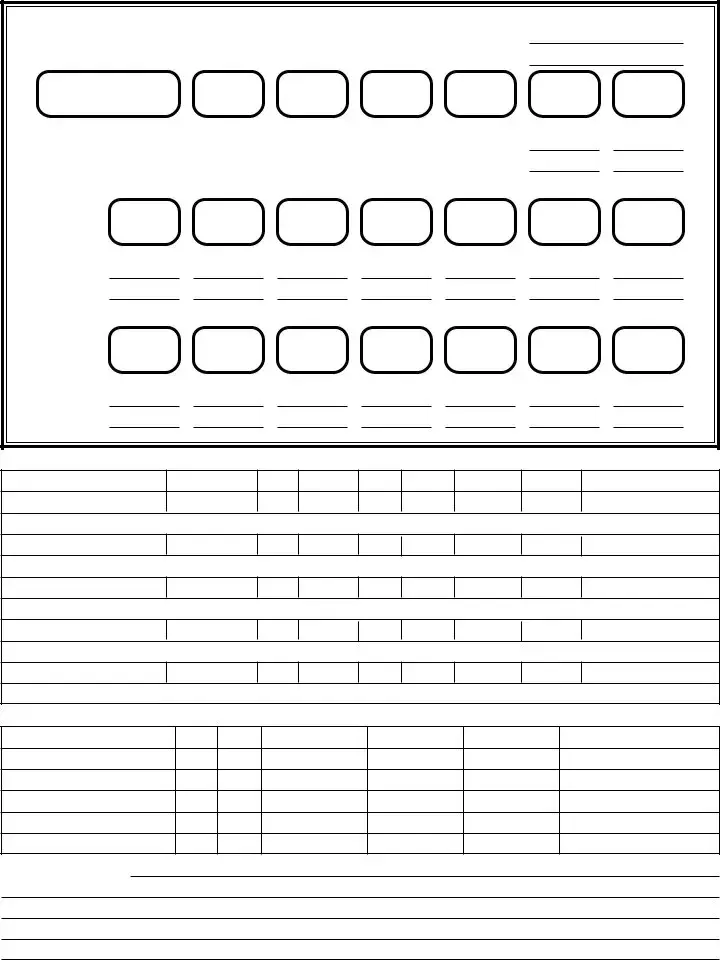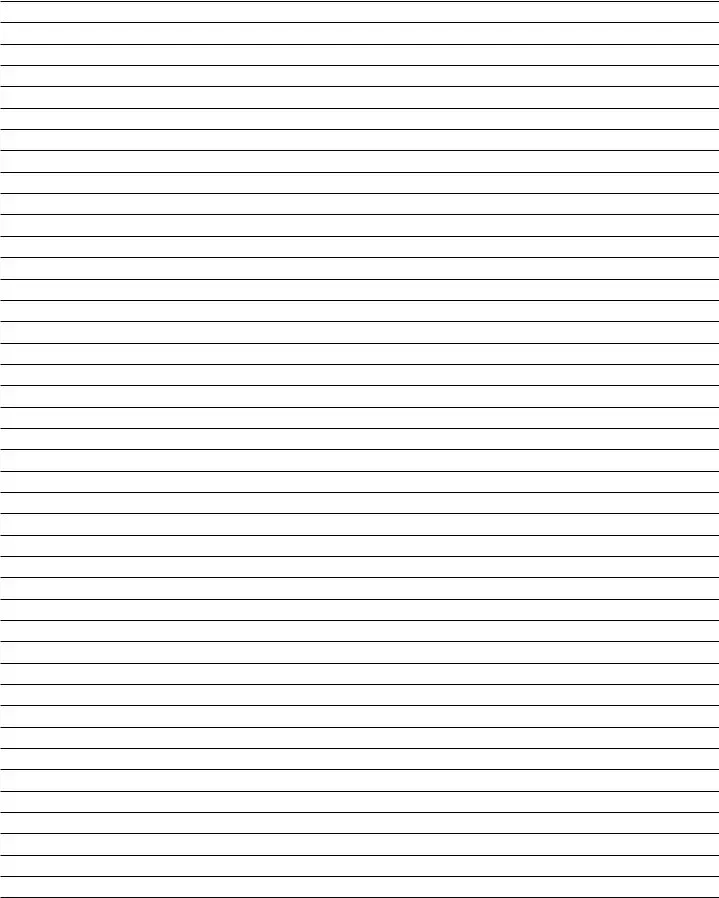We were building our PDF editor having the concept of making it as quick make use of as possible. For this reason the actual procedure of filling out the 2nd edition character sheet pdf is going to be smooth carry out the following steps:
Step 1: On this website page, choose the orange "Get form now" button.
Step 2: Now you are able to manage 2nd edition character sheet pdf. You've got lots of options thanks to our multifunctional toolbar - you'll be able to add, erase, or alter the information, highlight its specified elements, as well as carry out many other commands.
These segments are going to make up your PDF document:
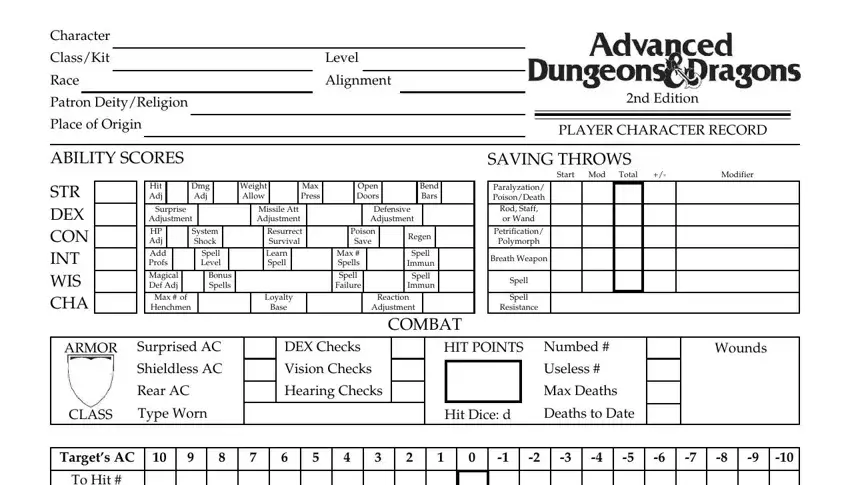
Type in the appropriate information in the space To Hit Modifiers, Damage Modifiers, AC Modifiers, Nonproficiency penalty, Weapon, Size Type, Speed HitDmg Adj, Damage, RangeSpecial, WEAPON COMBAT, Proficiency, Slots Chk, Proficiency, Slots Chk, and Proficiency.
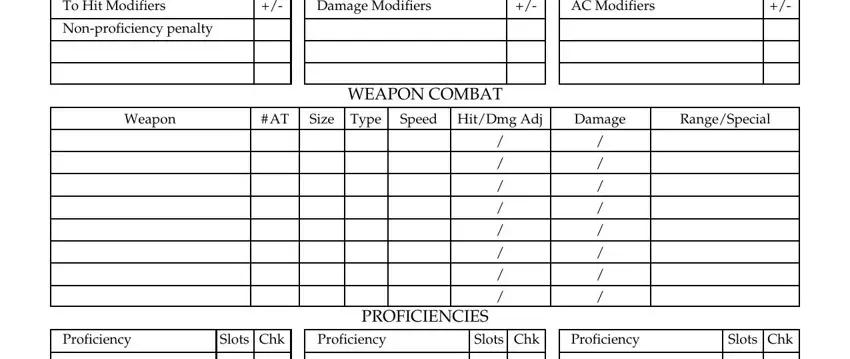
The program will request you to insert certain vital data to automatically fill out the field .
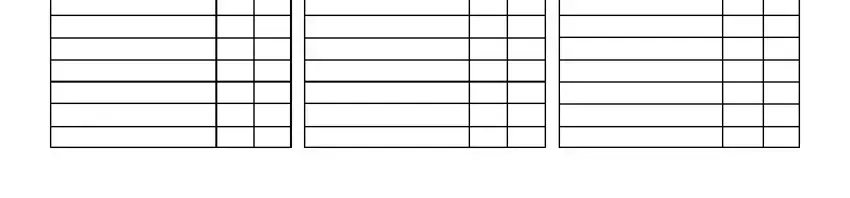
The Item, Location Wt, Item, Location Wt, Item, Location Wt, Movement, Base, Jog x, Run x, Run x, Total Weight, Encumbrance, Movement Rate EXPERIENCE, and Rate box will be your place to put the rights and obligations of all parties.
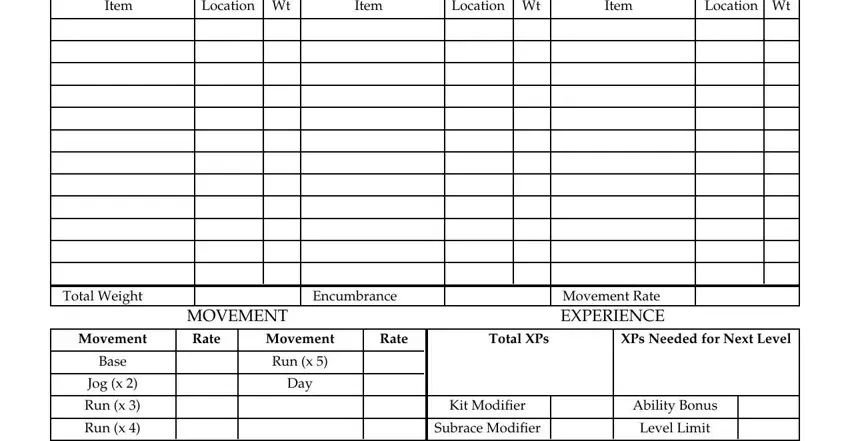
Finish by looking at the following sections and filling them in as required: Encumbrance, Category, Light MV, Moderate MV, Heavy MV, Severe MV, Weight, Carried, Move Attack AC, Level Changes, At Levels, Rate Penalty Penalty THAC, Saving Throws, Weapon Proficiencies, and Nonweapon Proficiencies.
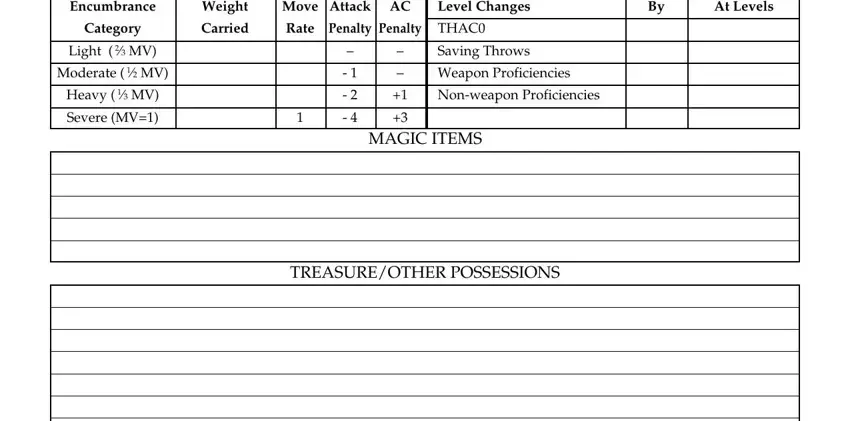
Step 3: Choose the "Done" button. Now it's possible to export the PDF file to your device. Aside from that, it is possible to forward it via electronic mail.
Step 4: It is easier to have duplicates of the document. You can rest assured that we will not publish or check out your data.