Very few things can be easier than filling in forms with the help of the PDF editor. There isn't much for you to do to enhance the apostille cover letter sample file - simply adopt these measures in the following order:
Step 1: Hit the orange "Get Form Now" button on the following website page.
Step 2: So, you are on the document editing page. You may add information, edit present data, highlight particular words or phrases, place crosses or checks, add images, sign the form, erase needless fields, etc.
These segments are contained in the PDF template you will be filling in.

Please type in your details within the field Daytime Telephone Number, Email Address, Name of the country where the, Return address of documents if, Name, Address, City, State, ZIP Code, Time Sensitive Documents Expedite, Confirm this checklist prior to, and Please submit the required filing.
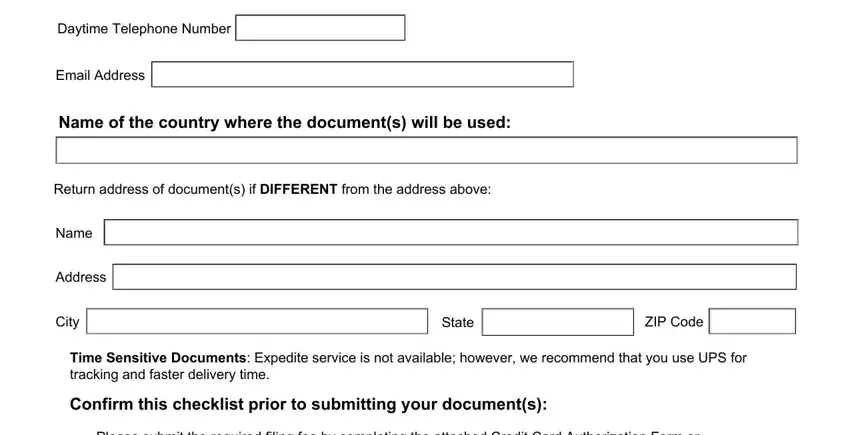
In the section talking about Please submit the required filing, Name of the country where the, Enclosed prepaid overnight, Document signed by an Ohio elected, Form, Page of, and Last Revised, you need to jot down some expected data.
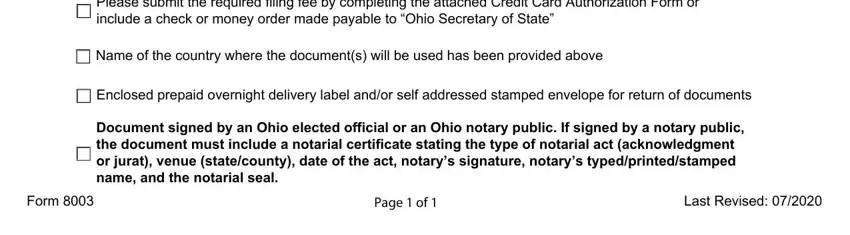
Step 3: Choose the Done button to ensure that your finalized document may be exported to any kind of gadget you prefer or sent to an email you specify.
Step 4: Be certain to keep away from future issues by preparing as much as 2 duplicates of the form.
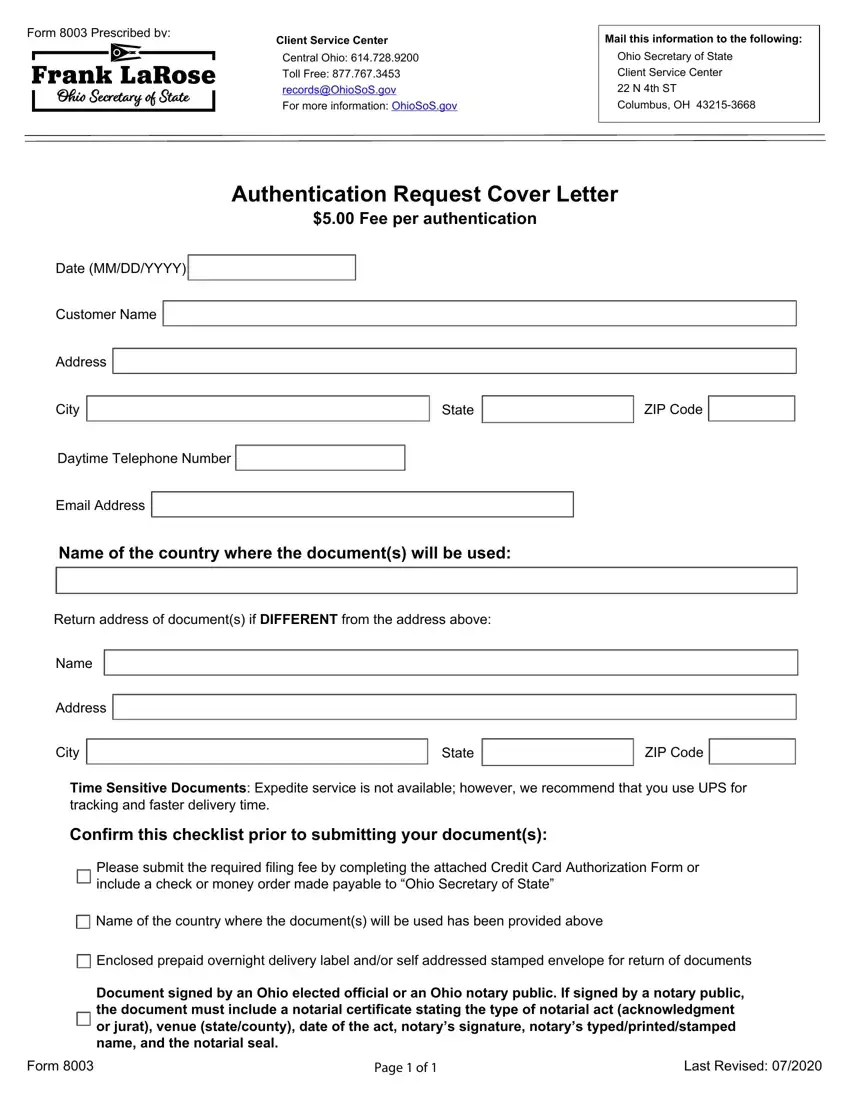
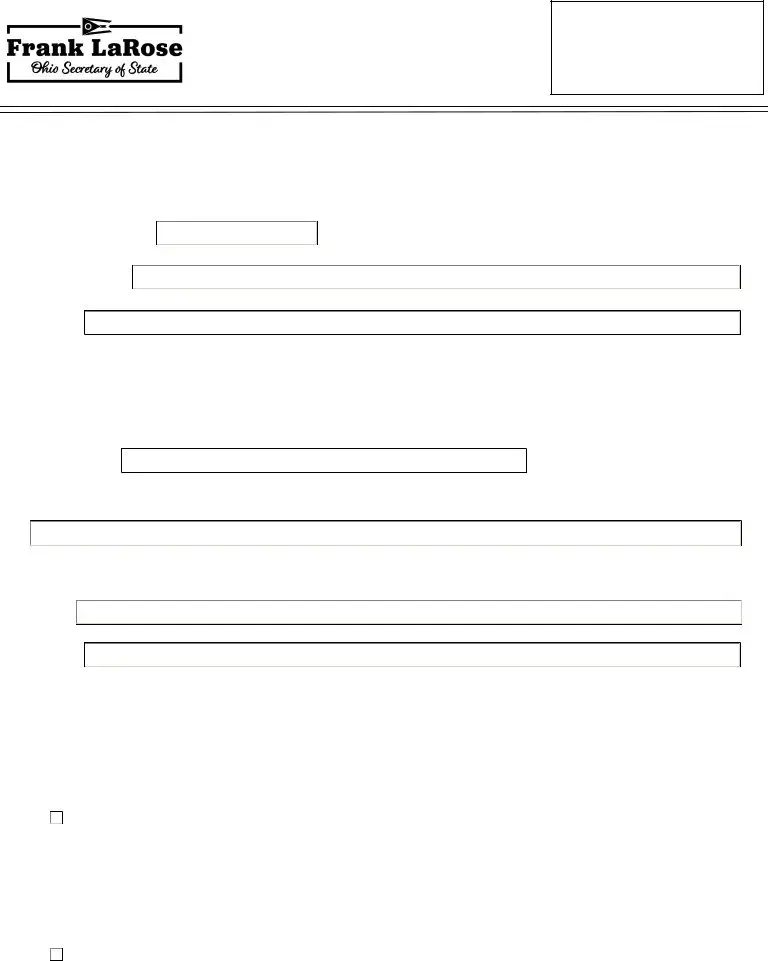
 State
State  ZIP Code
ZIP Code 

 State
State  ZIP Code
ZIP Code 
 Name of the country where the document(s) will be used has been provided above
Name of the country where the document(s) will be used has been provided above Enclosed prepaid overnight delivery label and/or self addressed stamped envelope for return of documents
Enclosed prepaid overnight delivery label and/or self addressed stamped envelope for return of documents