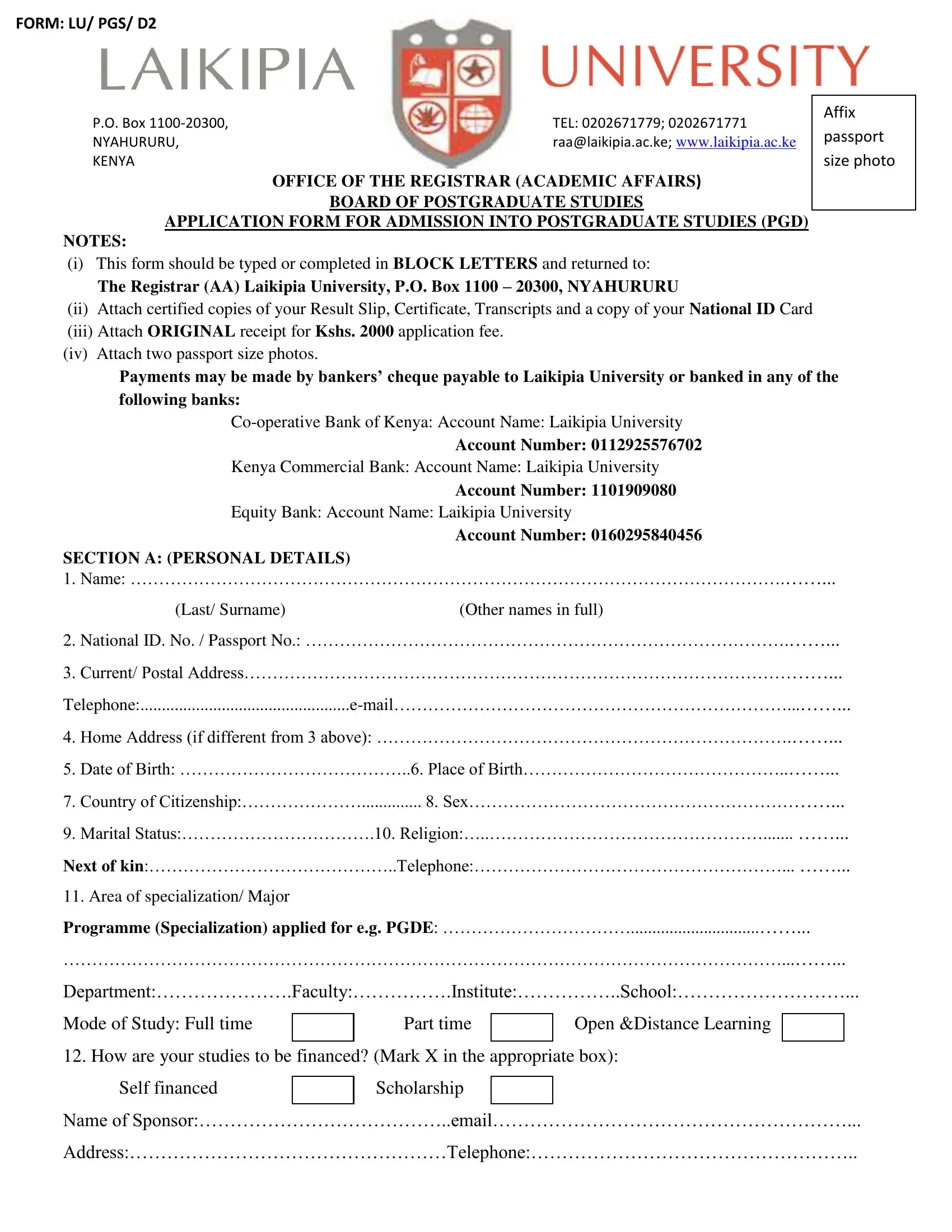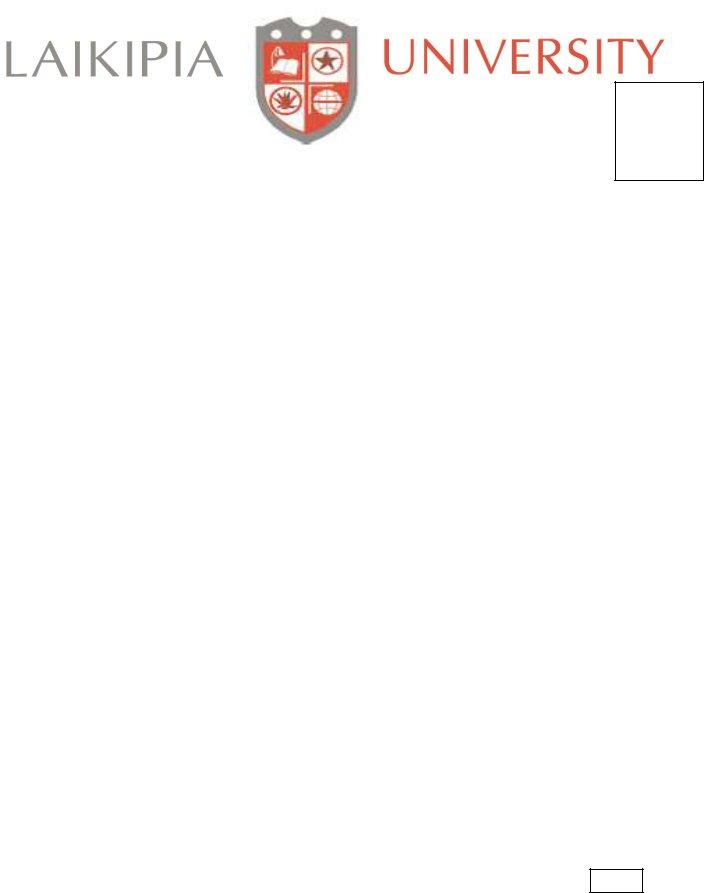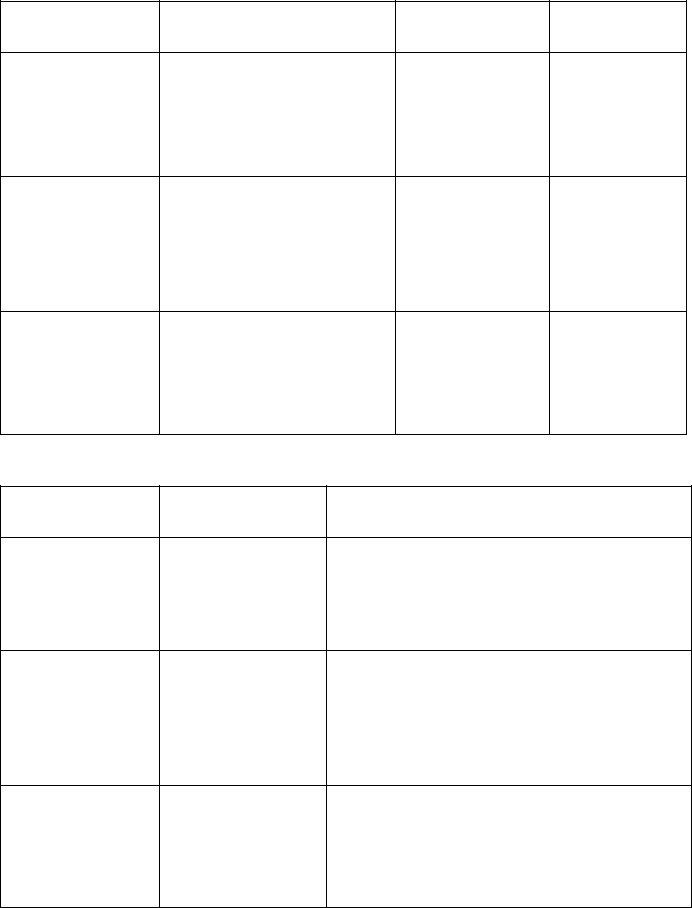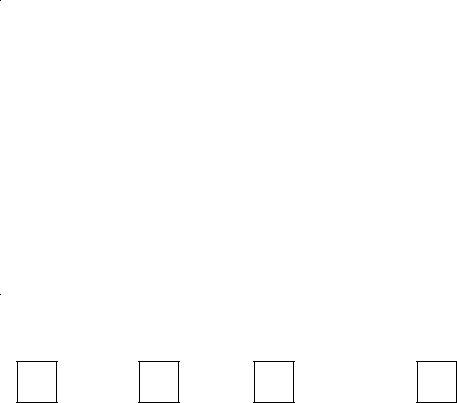photo for laikipia university can be completed online without difficulty. Simply make use of FormsPal PDF editing tool to accomplish the job without delay. Our team is committed to providing you the absolute best experience with our editor by continuously adding new capabilities and enhancements. With all of these updates, working with our tool becomes easier than ever! With just several basic steps, it is possible to start your PDF journey:
Step 1: Hit the "Get Form" button in the top section of this webpage to get into our PDF editor.
Step 2: Once you start the file editor, you'll see the document ready to be filled in. Besides filling out different blank fields, you might also perform various other actions with the form, including putting on your own words, changing the initial textual content, adding graphics, putting your signature on the document, and more.
This document will require specific information to be filled in, hence ensure you take the time to fill in precisely what is required:
1. First, while filling in the photo for laikipia university, beging with the part that contains the following fields:
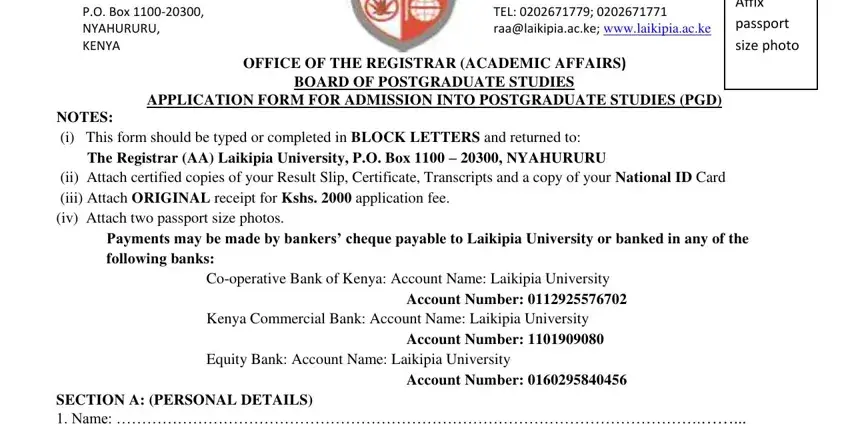
2. Once your current task is complete, take the next step – fill out all of these fields - PO Box NYAHURURU KENYA, TEL raalaikipiaacke, OFFICE OF THE REGISTRAR ACADEMIC, BOARD OF POSTGRADUATE STUDIES, Ref, REFEREES CONFIDENTIAL REPORT, Date, SECTION A To be completed by the, NAME OF CANDIDATE Surname first, and MAIDEN NAME IF APPLICABLE with their corresponding information. Make sure to double check that everything has been entered correctly before continuing!
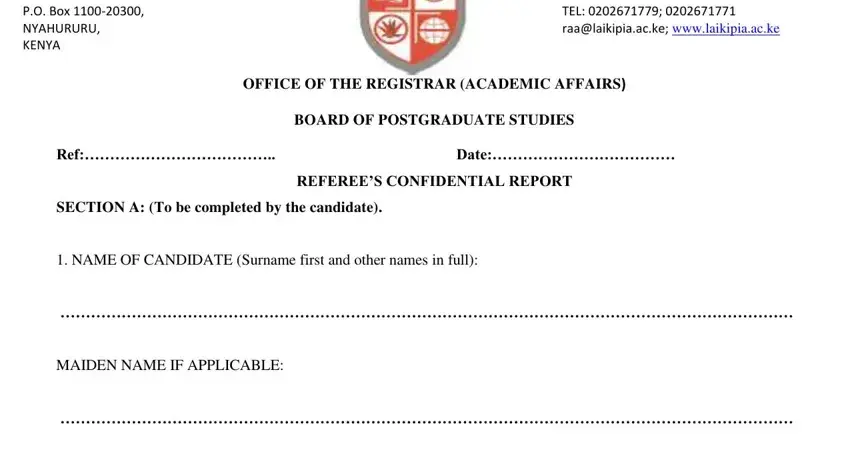
As for OFFICE OF THE REGISTRAR ACADEMIC and NAME OF CANDIDATE Surname first, be sure you don't make any errors in this current part. Those two could be the most significant ones in this document.
Step 3: Prior to moving forward, check that blank fields are filled out the right way. As soon as you’re satisfied with it, click “Done." Grab your photo for laikipia university once you sign up at FormsPal for a 7-day free trial. Easily gain access to the pdf file from your FormsPal cabinet, with any modifications and adjustments automatically synced! When you work with FormsPal, you can easily fill out documents without the need to worry about personal information breaches or data entries being shared. Our protected platform ensures that your personal data is kept safely.