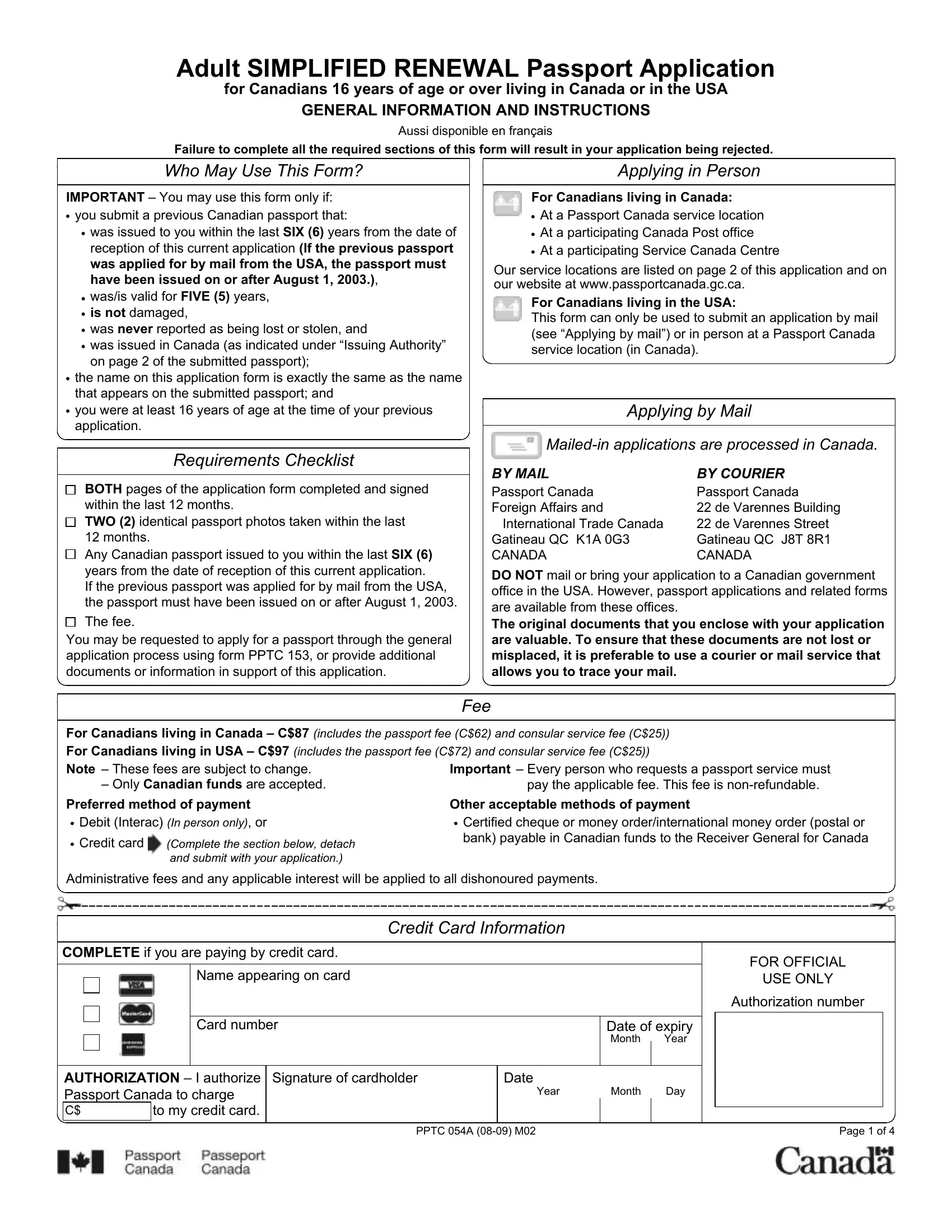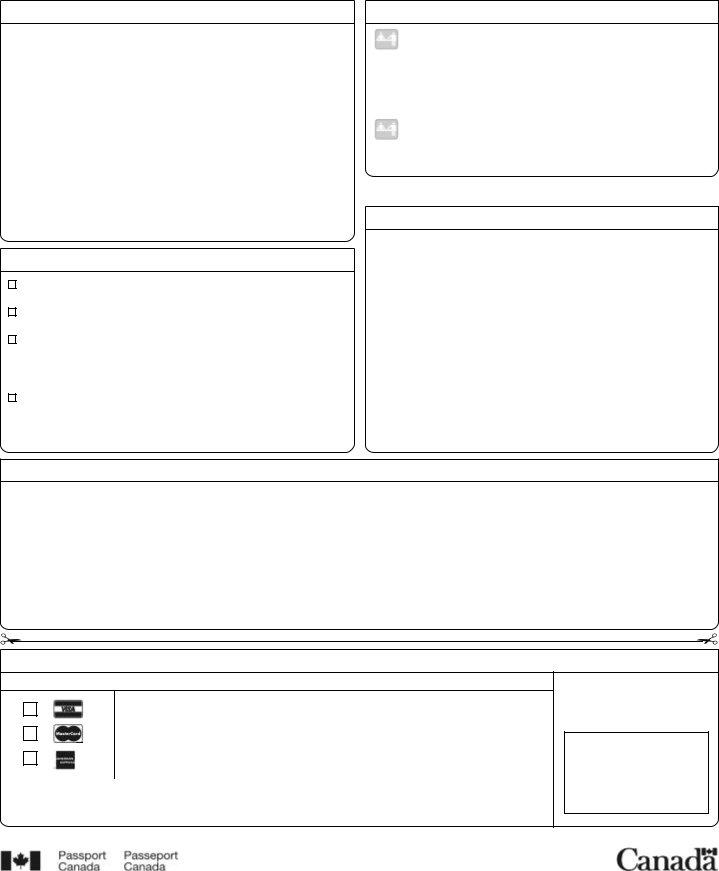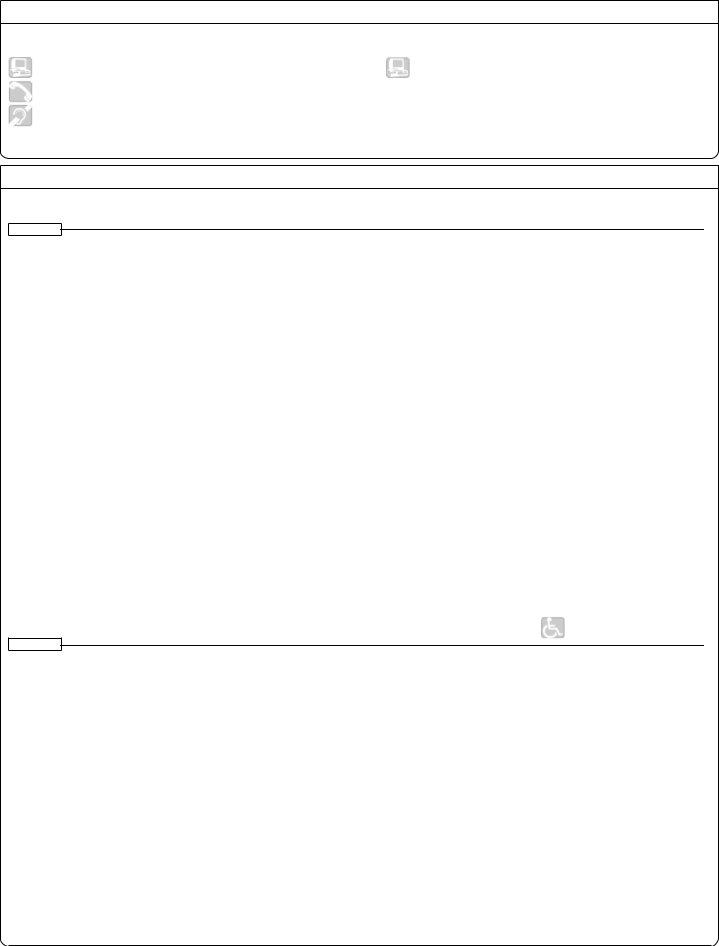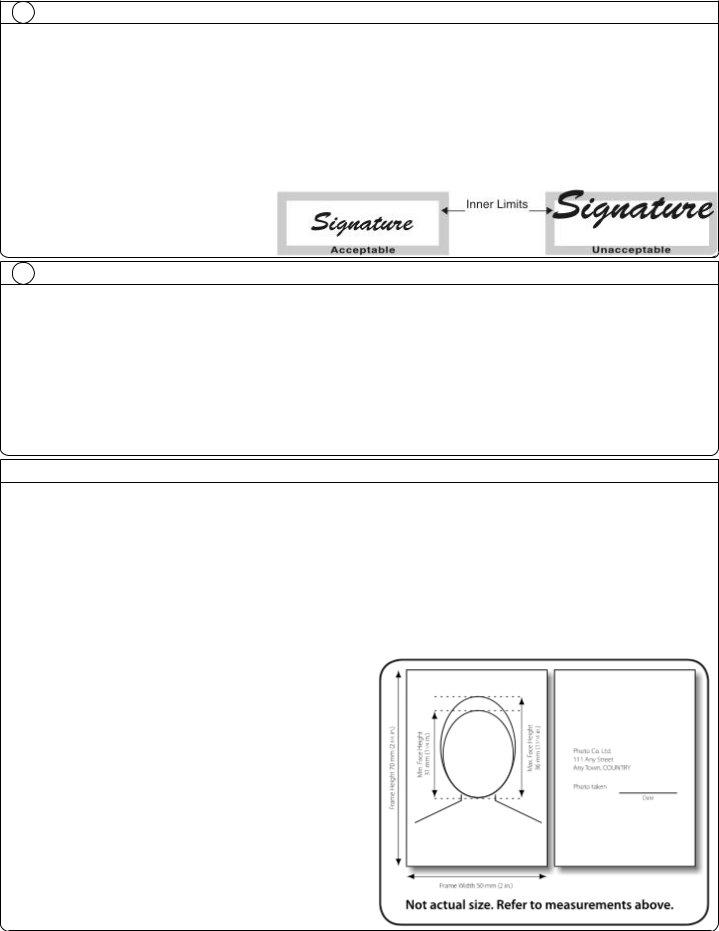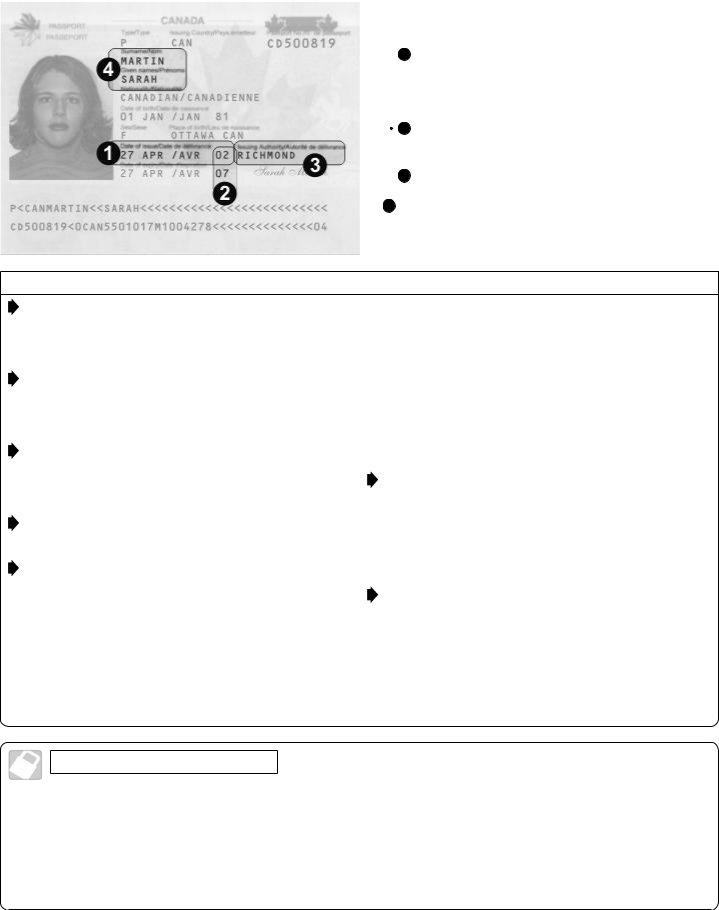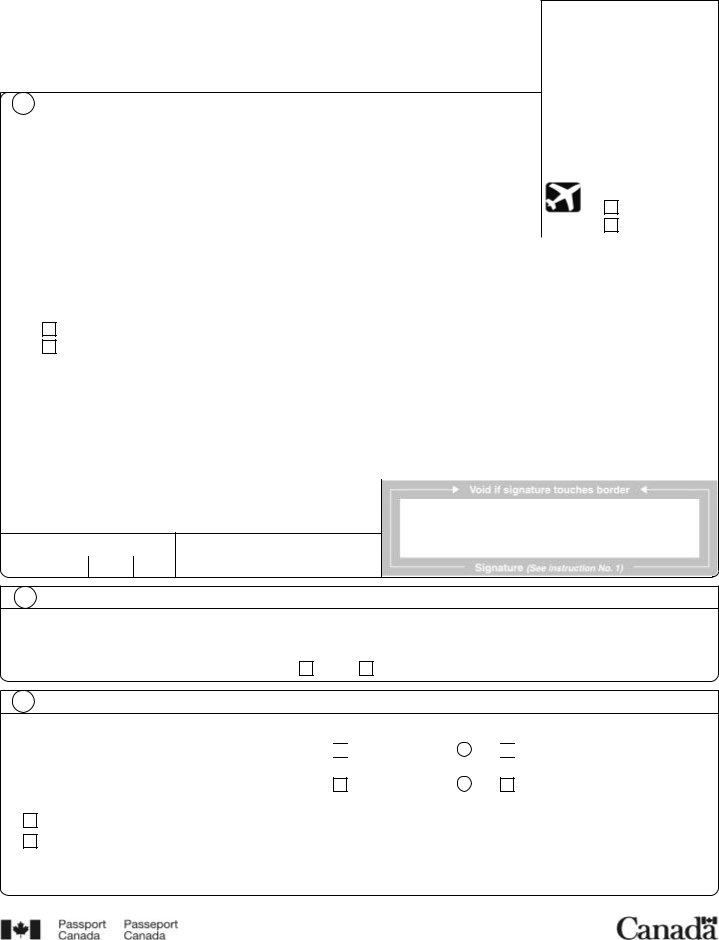fillable online fiji passport can be filled out effortlessly. Simply try FormsPal PDF editor to accomplish the job promptly. To retain our tool on the forefront of convenience, we work to put into operation user-driven features and improvements on a regular basis. We are always grateful for any suggestions - join us in reshaping PDF editing. With just a few simple steps, you can begin your PDF editing:
Step 1: First, open the editor by clicking the "Get Form Button" at the top of this page.
Step 2: The editor offers the opportunity to work with PDF forms in many different ways. Improve it with personalized text, adjust existing content, and add a signature - all when you need it!
As for the blanks of this particular document, here is what you should consider:
1. While submitting the fillable online fiji passport, be certain to complete all of the needed blank fields in its relevant form section. This will help speed up the work, which allows your information to be handled swiftly and correctly.
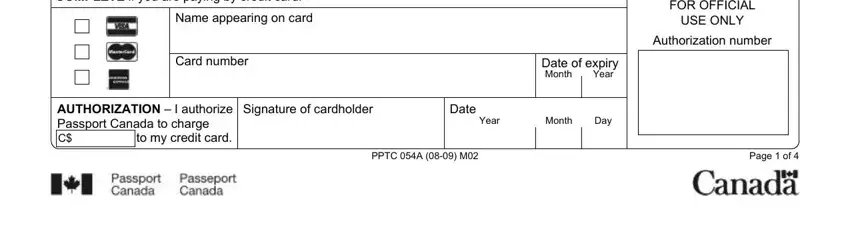
2. The next part would be to fill out the next few fields: Surname last name see instruction, Given names see instruction no , Surname last name at birth see, Former surname former last name, Mothers maiden name see, Date of travel, Month, Day, Unknown, Date of birth, Year, Month, Sex, Female Male, and Place of birth.
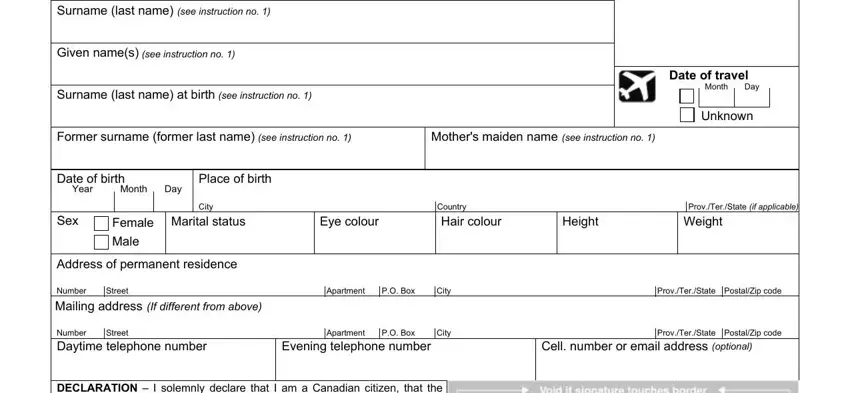
It's very easy to make a mistake while filling in the Former surname former last name, consequently you'll want to reread it before you finalize the form.
3. Completing DECLARATION I solemnly declare, Signed at, Year, Month, Day, City, ProvinceTerritoryState, Previous Canadian Passport, Enclose any Canadian passport, Yes, Canadian Citizenship, To be completed if you were born, a Are you a naturalized Canadian, Canadian citizenship following, and Yes Go to section is essential for the next step, make sure to fill them out in their entirety. Don't miss any details!
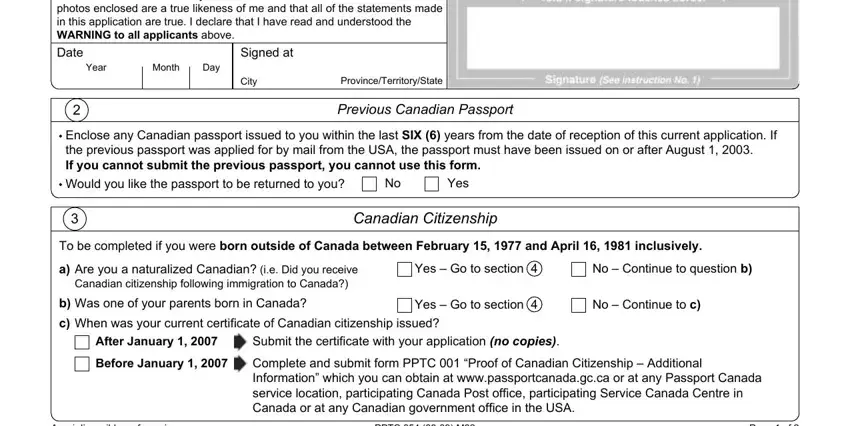
4. This specific part comes next with these empty form fields to fill out: Additional Personal Information, A Addresses in the last TWO years, Same as current address, Addresses in the last TWO years, Number Street Apartment City, From, Year, Month, From, Year, Month, Year, Month, Year, and Month.
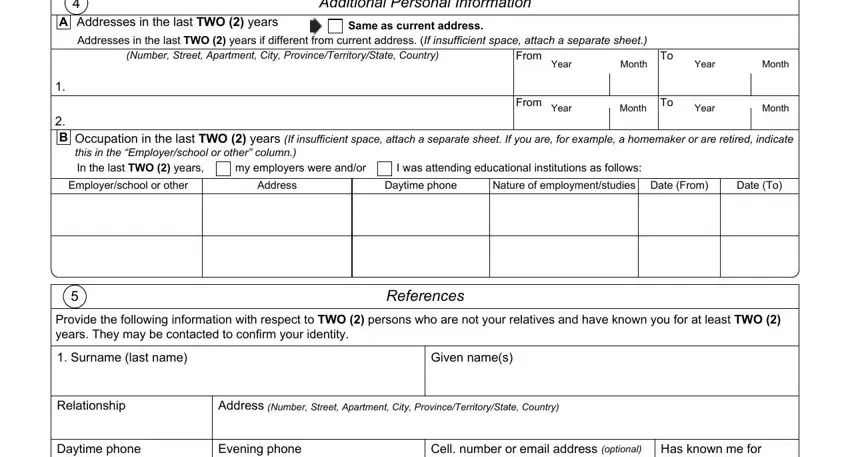
5. Last of all, this last subsection is precisely what you will need to wrap up prior to using the form. The blank fields you're looking at are the next: Surname last name, Given names, State number of years, Relationship, Address Number Street Apartment, Daytime phone, Evening phone, Cell number or email address, Has known me for, Emergency Contact optional, We recommend that you provide the, Surname last name, Given names, State number of years, and Relationship to applicant.
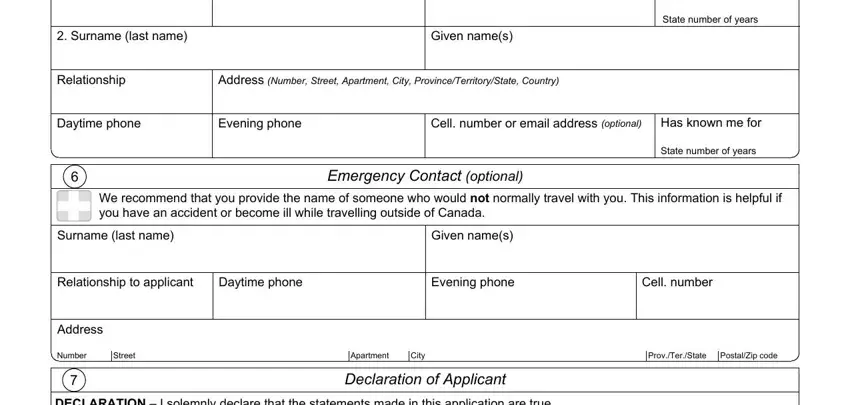
Step 3: Just after looking through the completed blanks, click "Done" and you're done and dusted! Join us now and easily access fillable online fiji passport, ready for download. Every change you make is handily saved , which means you can modify the file later on as required. FormsPal guarantees protected document editor with no personal data recording or sharing. Feel safe knowing that your data is secure with us!