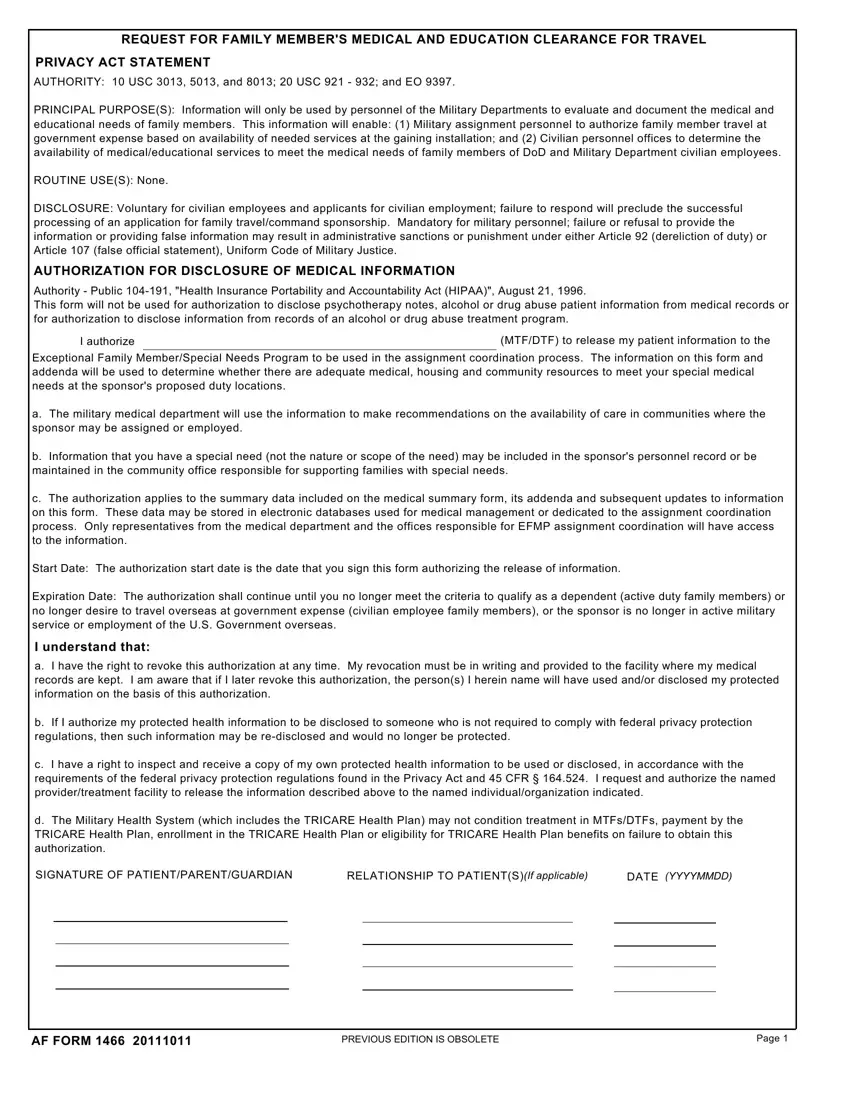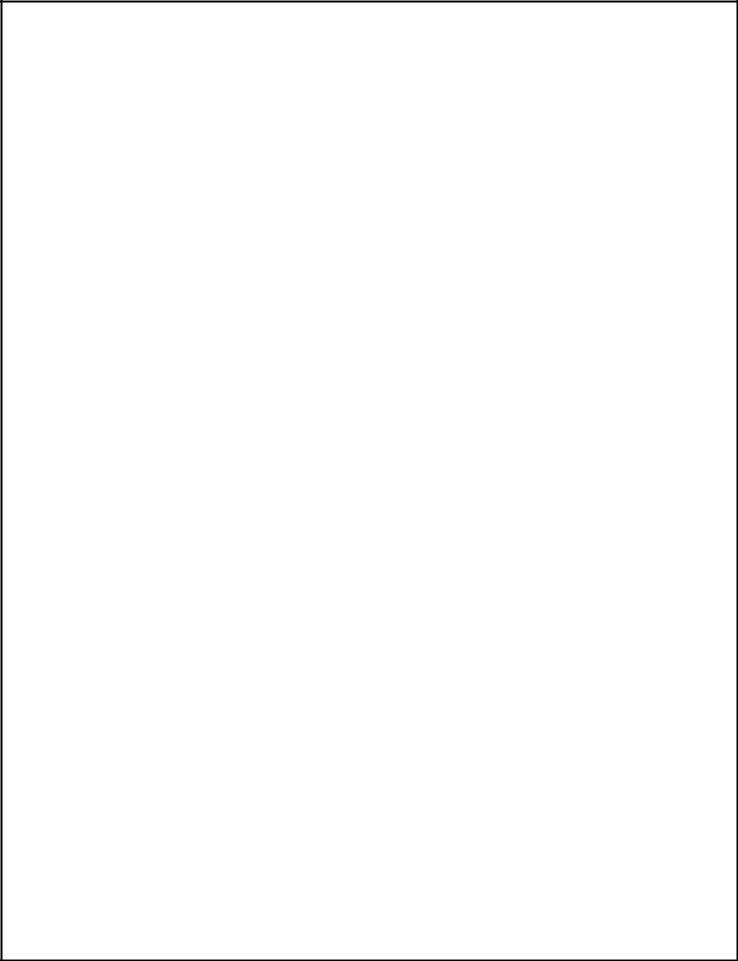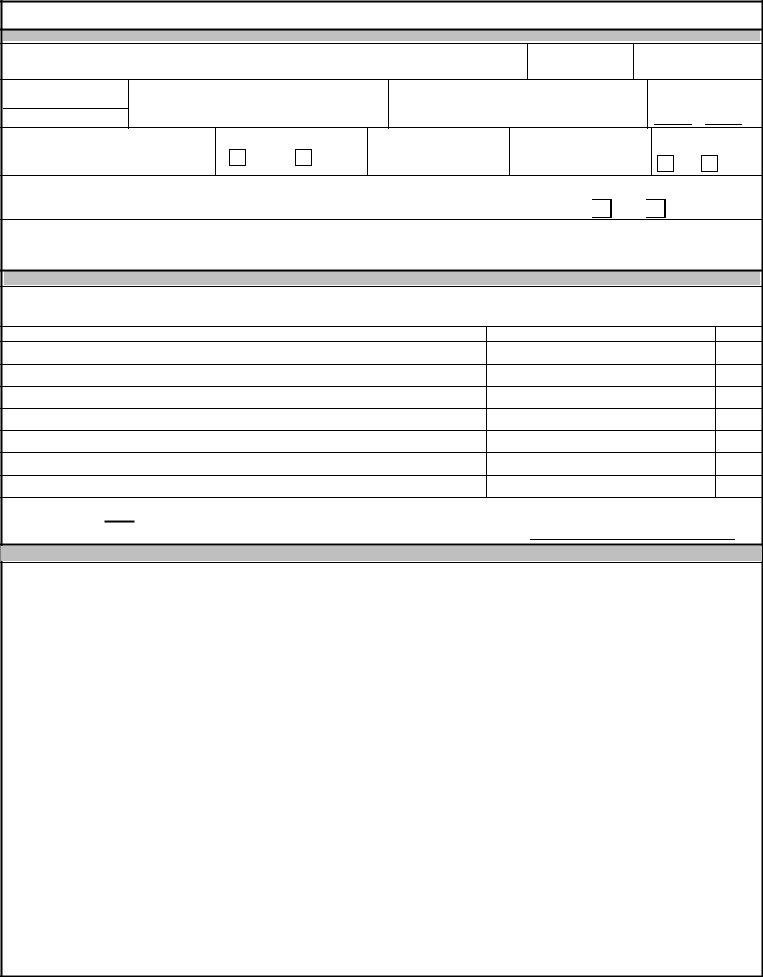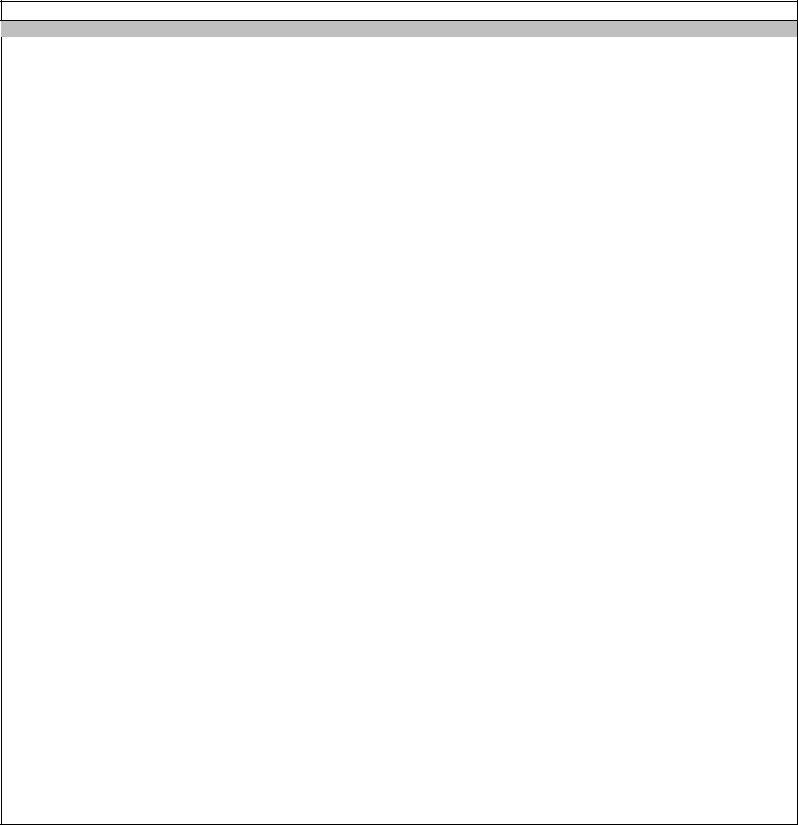Our PDF editor makes it simple to complete the af form 1466 form. You will be able to get the document instantly by following these basic steps.
Step 1: On the following webpage, select the orange "Get form now" button.
Step 2: Once you have entered the editing page af form 1466, you should be able to find all of the functions intended for the form within the top menu.
The next segments are in the PDF file you will be filling out.
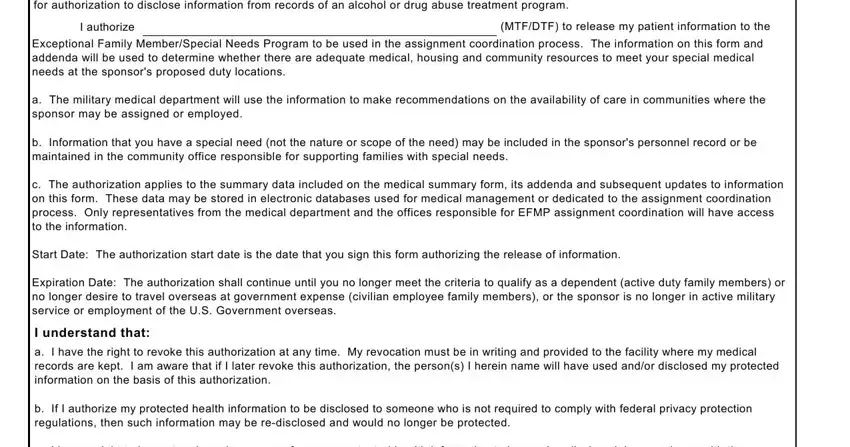
Put down the information in the SIGNATURE, OF, PATIENT, PARENT, GUARDIAN RELATIONSHIP, TO, PATIENTS If, applicable DATE, YYYY, MM, DD AF, FORM PREVIOUS, EDITION, IS, OBSOLETE and Page field.
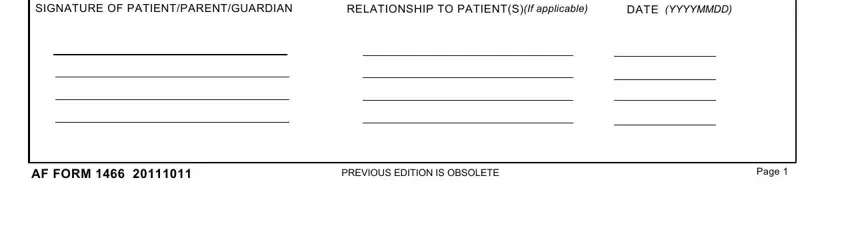
Emphasize the most crucial details of the A, NAME Last, First, Middle, Initial B, GRADE CSS, N SECTION, I, SPONSORS, DATA D, DUTY, HOME, PHONE E, PRESENT, UNIT, LOCATION F, CURRENT, MP, F, LOCATION, OF, SPONSOR H, PROJECTED, UNIT, LOCATION, PAS, CODE I, JOIN, SPOUSE, ASSIGNMENT J, GAINING, MAJ, COM K, PROJECTED, A, FSC YES, M, If, Spouse, is, Active, Duty, Name and Branch part.
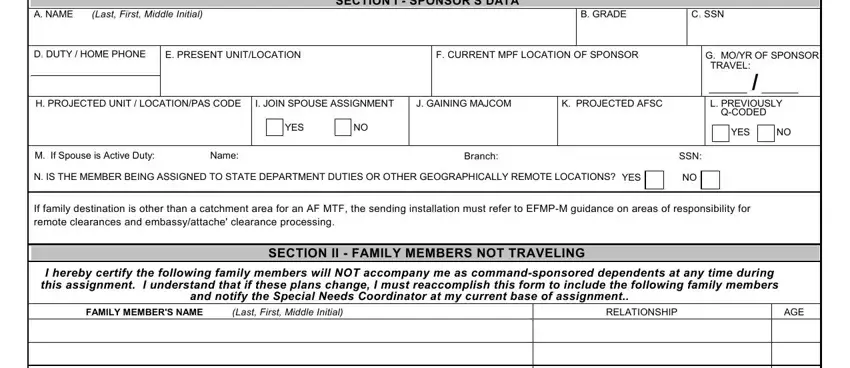
Inside the box The, above, listed number, Sponsors, Signature INSTRUCTIONS, and Dental, Health, Summary specify the rights and responsibilities of the parties.
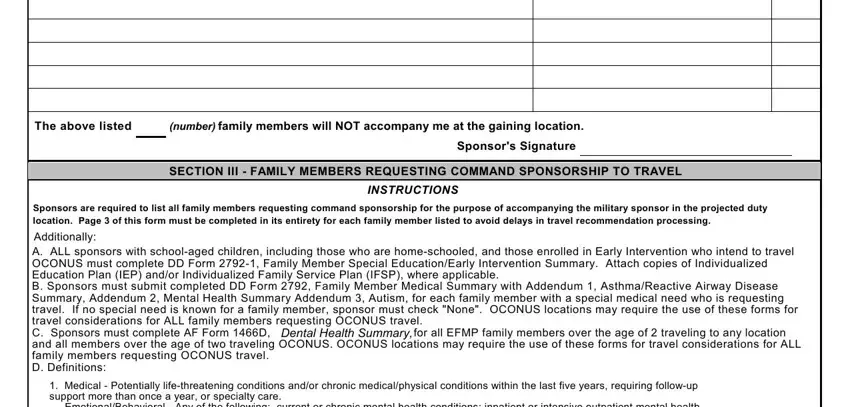
End by checking the next sections and completing the proper details: SPONSOR, Last, First, MI S, SN FAMILY, MEMBERS, ACCOMPANYING, SPONSOR FAMILY, MEMBERS, NAME Last, First, Middle, Initial RELATIONSHIP, AGE GRADE, SCHOOL, LOCATION, OF MEDICAL, RECORDS COPIES, PROVIDED, MONTH, YEAR and OF, TRAVEL
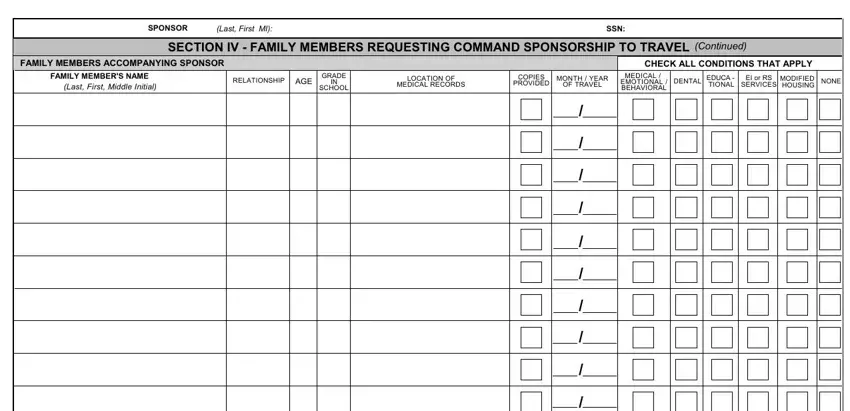
Step 3: Click the Done button to save your file. So now it is at your disposal for transfer to your device.
Step 4: Generate a duplicate of every different form. It can save you time and make it easier to remain away from difficulties as time goes on. Also, your information isn't revealed or viewed by us.