You can easily prepare the af leave form document with this PDF editor. The following actions may help you easily create your document.
Step 1: To get going, press the orange button "Get Form Now".
Step 2: Now, you can begin editing your af leave form. The multifunctional toolbar is at your disposal - add, delete, modify, highlight, and conduct other sorts of commands with the content in the form.
Fill in the following parts to create the template:
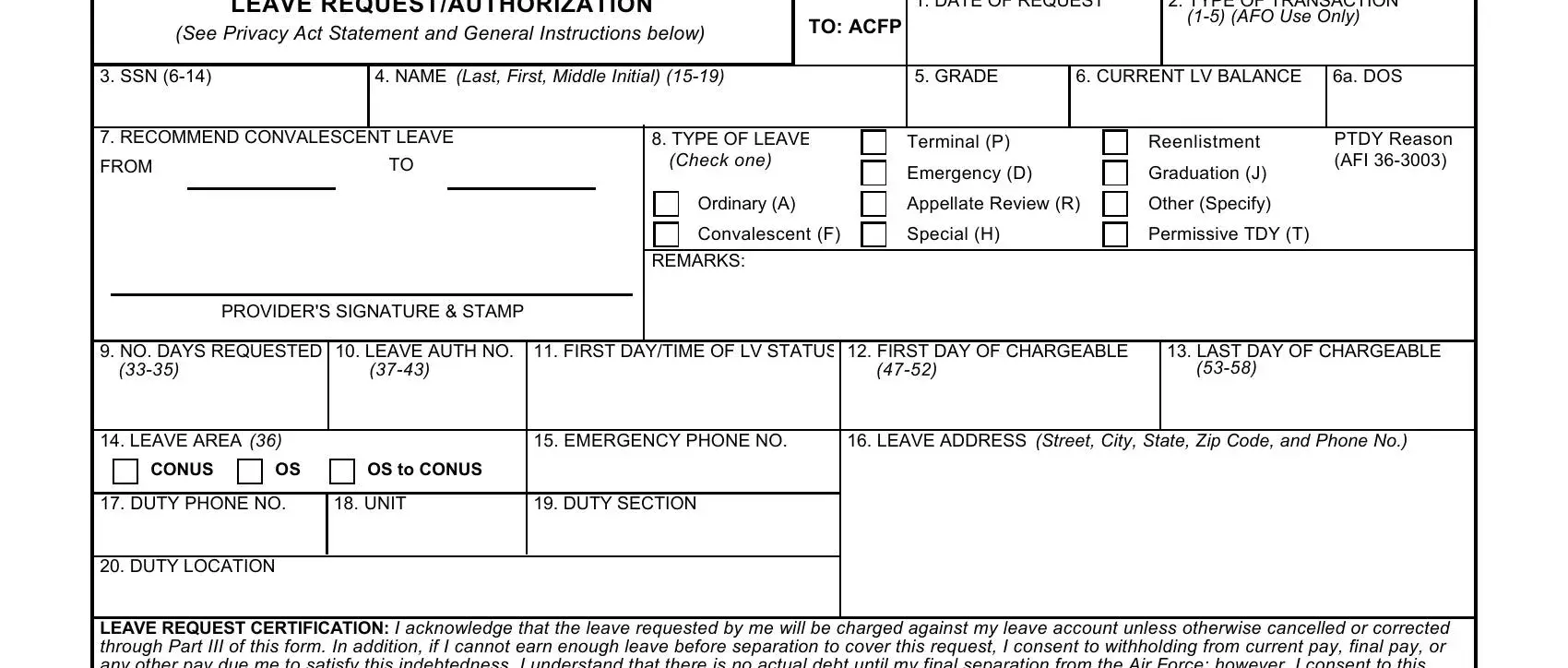
Fill in the LEAVE REQUEST CERTIFICATION:, APPROVED, DISAPPROVED, DATE, (From LES), (Block 9 minus 6), SECTION II (To be completed by, PRIVACY ACT STATEMENT, To authorize military leave, AUTHOR, IT 10 U, Information may be disclosed to, GENERAL INSTRUCTIONS, and (For emergency field with all the particulars requested by the program.
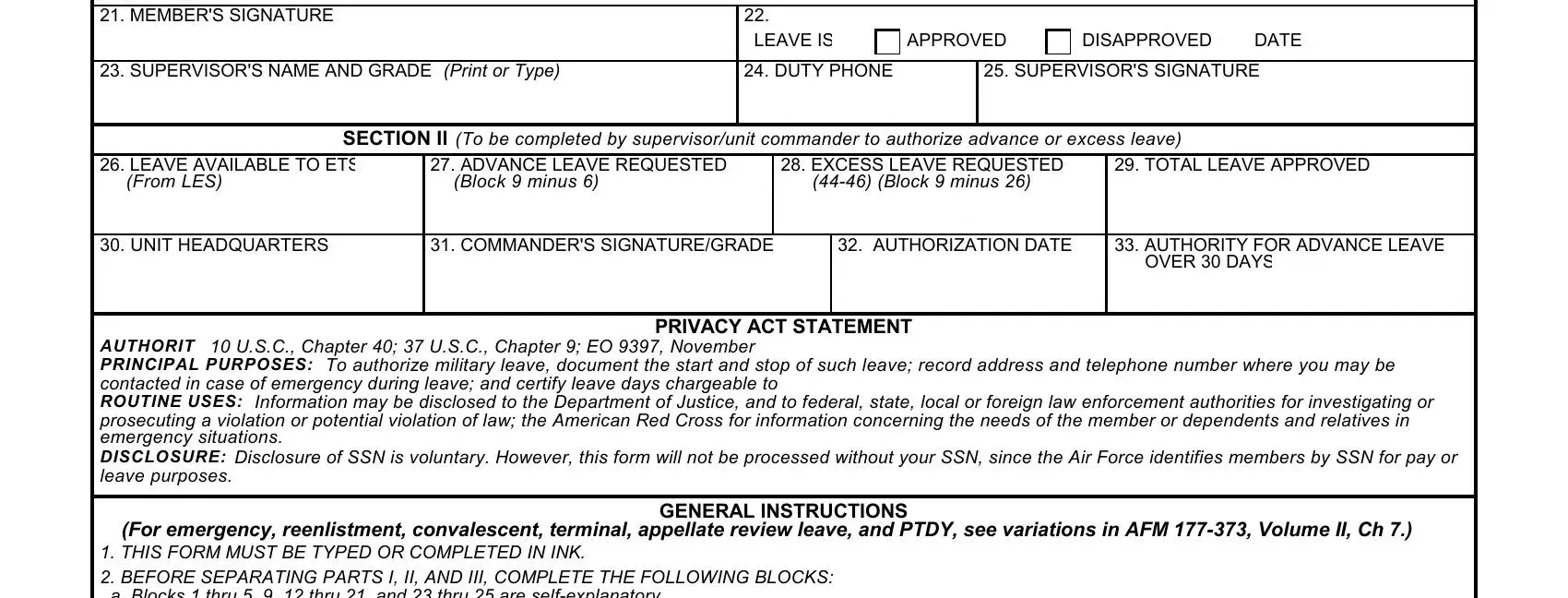
Determine the relevant data in the LEAVE REQUEST, AUTHORIZATION (See Privacy Act Statement and, TO: A, CFP 1, 5 A, FO Use Only), FROM, (Check one), Terminal (P), Emergency (D), Re, enlistment Graduation (J), PT, DY Reason (AFI 36, 3003 Ordinary (A), Appellate Review (R), Other (Specify), Convalescent (F), Special (H), Permissive TD, Y (T), REMARKS:, PROVIDER, 'S SIGNATURE & STAMP, CON, US OS to CON, US I acknowledge that the leave, and LEAVE REQUEST CERTIFICATION: part.
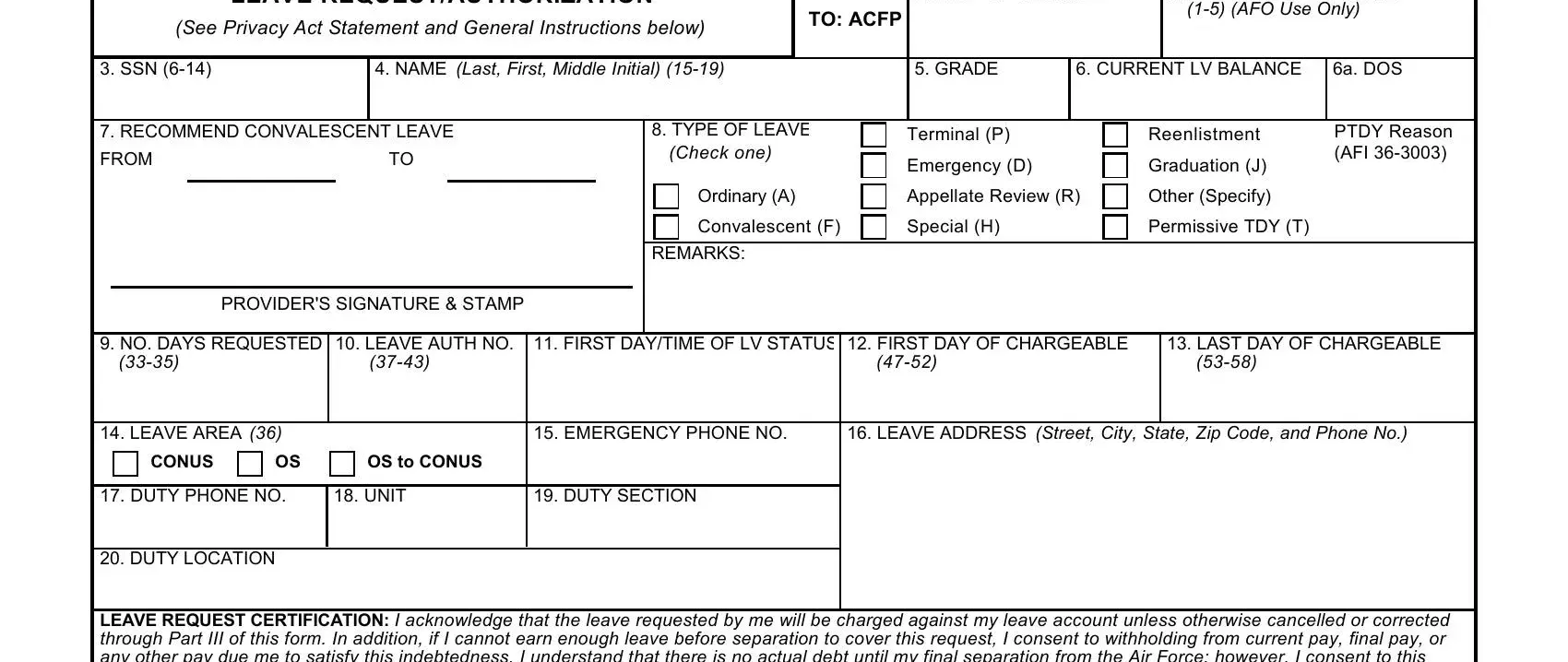
In paragraph LEAVE REQUEST CERTIFICATION:, APPROVED, DISAPPROVED, DATE, DATE, TIME DEPART PERM, DATE, TIME RETURN PERM, DATE DEPART DES, G DATE ARR CON, US DATE DEPART CON, US DATE RETURN DES, G DUTY STATION, DUTY STATION, PAY AREA, PAY AREA, SECTION II (For member's use to, and INSTRUCTIONS FOR MEMBERS DEPARTING, specify the rights and obligations.
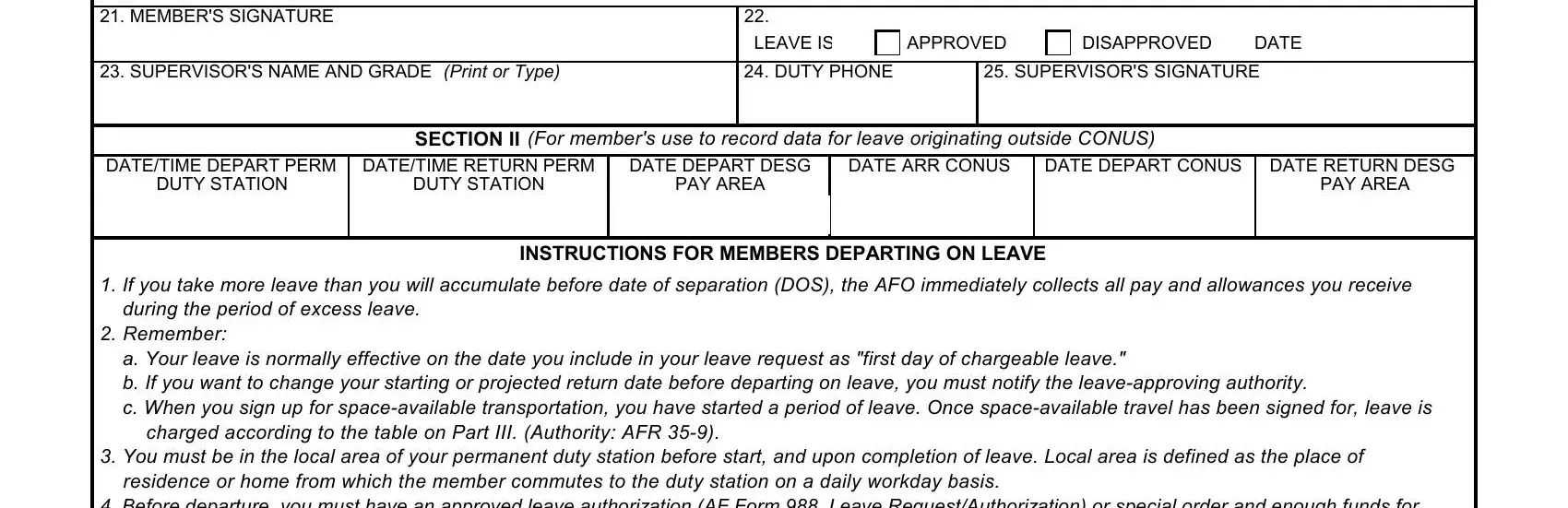
Review the sections LEAVE REQUEST, AUTHORIZATION (See Privacy Act Statement and, TO: A, CFP 1, 5 A, FO Use Only), FROM, (Check one), Terminal (P), Emergency (D), Re, enlistment Graduation (J), PT, DY Reason (AFI 36, 3003 Ordinary (A), Appellate Review (R), Other (Specify), Convalescent (F), Special (H), Permissive TD, Y (T), REMARKS:, PROVIDER, 'S SIGNATURE & STAMP, CON, US and OS to CON, US and then fill them in.
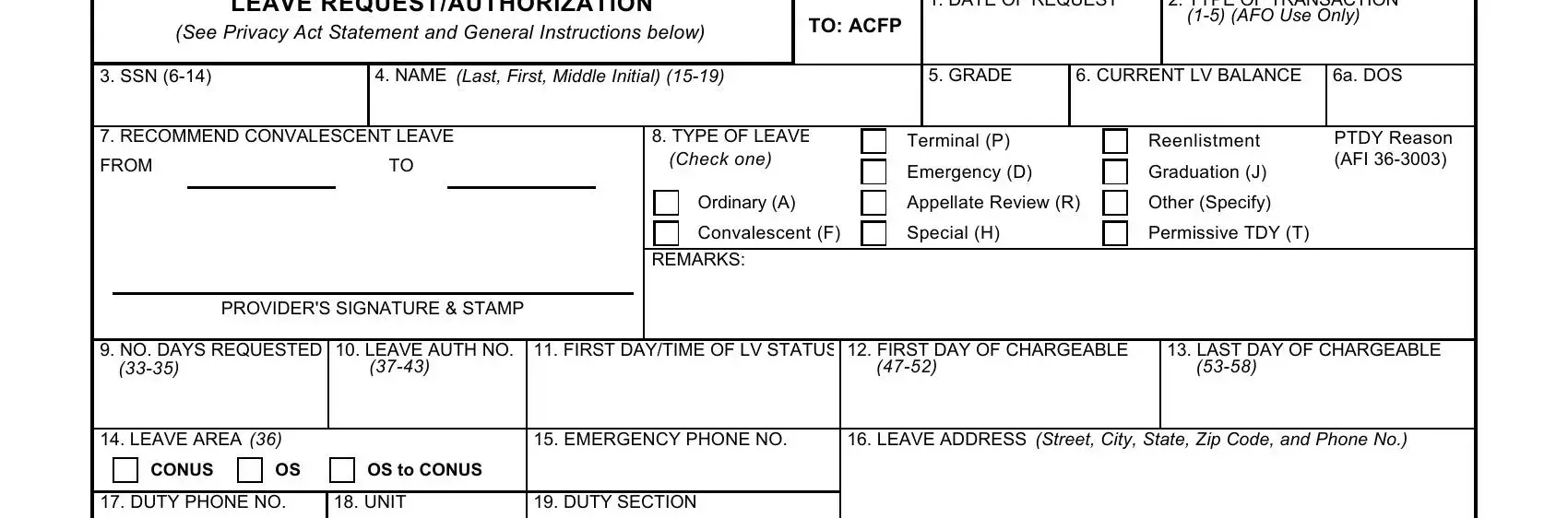
Step 3: If you're done, choose the "Done" button to export your PDF document.
Step 4: Get around two or three copies of the document to refrain from different upcoming issues.

