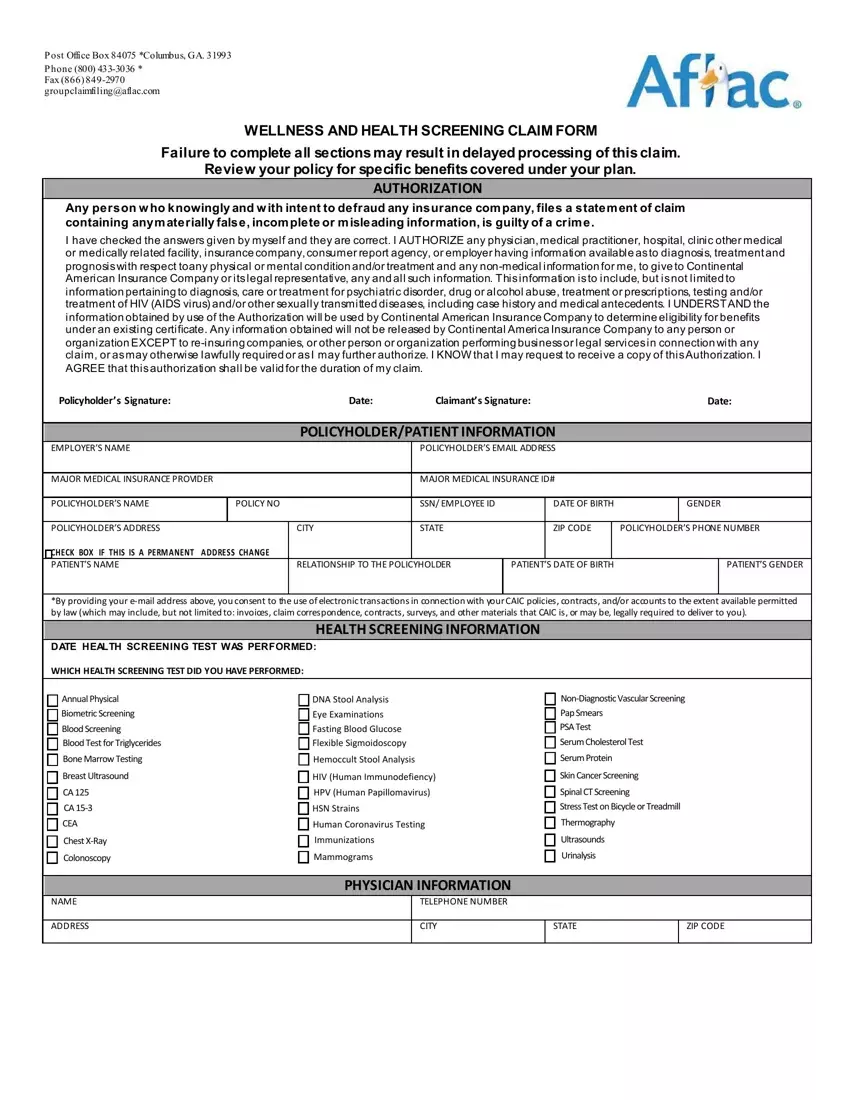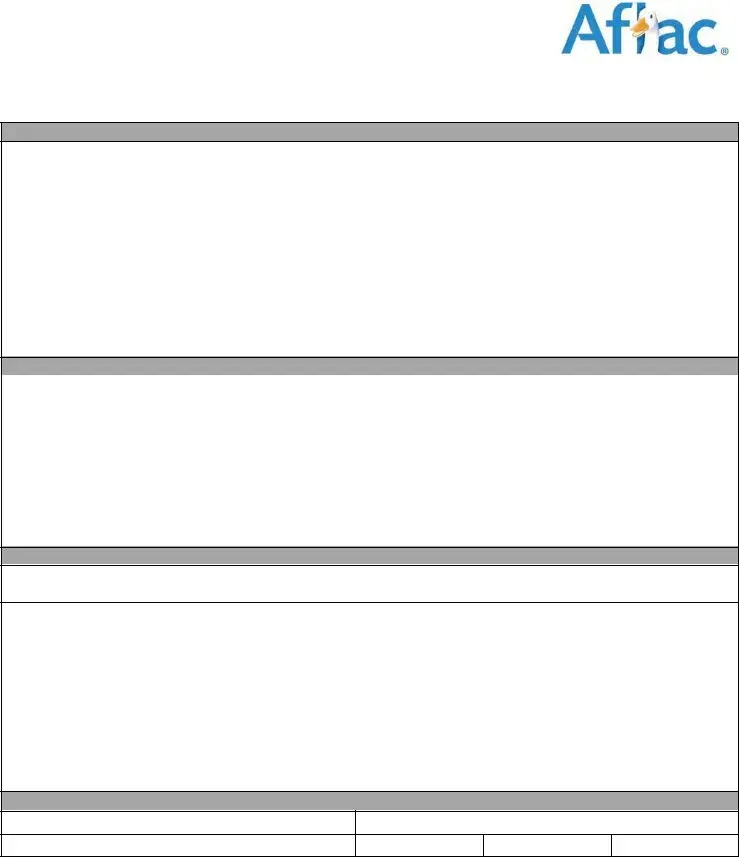It's easy to prepare the wellness claim form using this PDF editor. These steps will let you immediately prepare your document.
Step 1: Click on the button "Get Form Here".
Step 2: After you have entered your wellness claim edit page, you will notice all actions it is possible to use concerning your file in the upper menu.
The next parts are what you are going to fill out to obtain the finished PDF form.
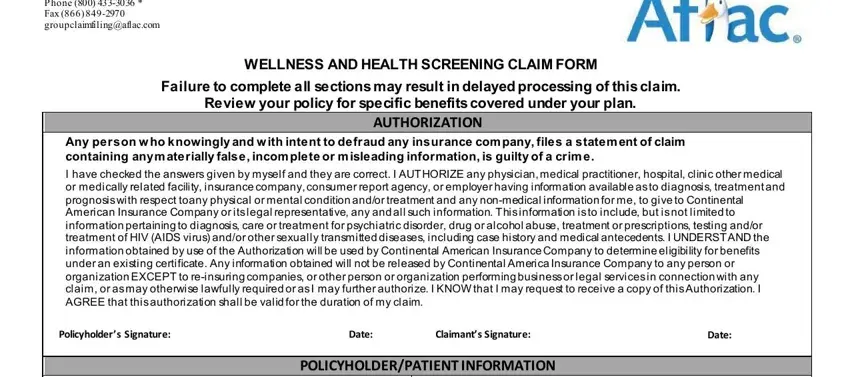
Please submit your details inside the section EMPLOYERS NAME, POLICYHOLDERPATIENT INFORMATION, MAJOR MEDICAL INSURANCE PROVIDER, MAJOR MEDICAL INSURANCE ID, POLICYHOLDERS NAME, POLICY NO, SSN EMPLOYEE ID, DATE OF BIRTH, GENDER, POLICYHOLDERS ADDRESS, CITY, STATE, ZIP CODE, POLICYHOLDERS PHONE NUMBER, and CHECK BOX IF THIS IS A PERMANENT.
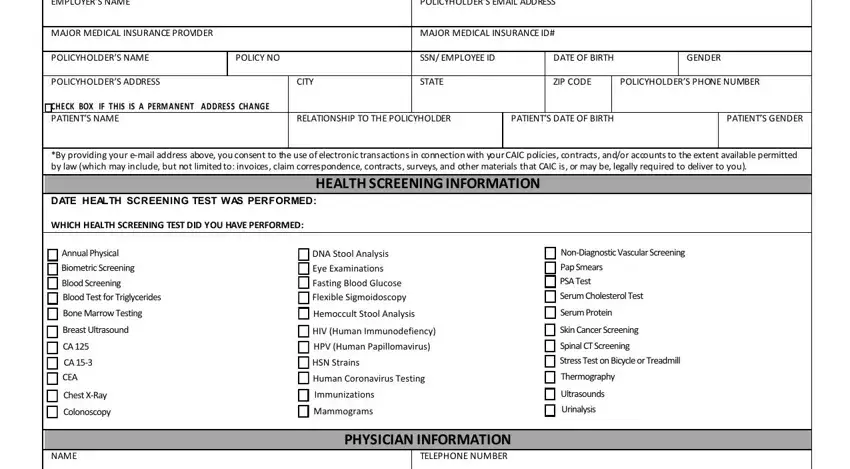
Make sure you point out the vital information from the ADDRESS, CITY, STATE, and ZIP CODE area.
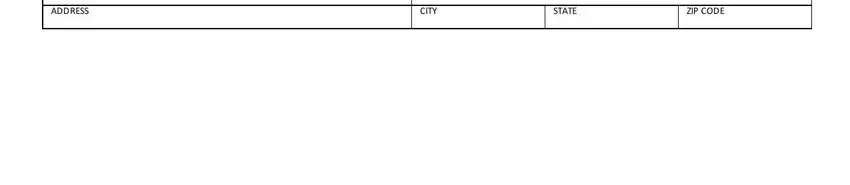
Step 3: Press the "Done" button. Now you may transfer your PDF form to your electronic device. Aside from that, it is possible to send it by means of email.
Step 4: It's possible to make copies of your document torefrain from different upcoming complications. You need not worry, we don't reveal or monitor your details.