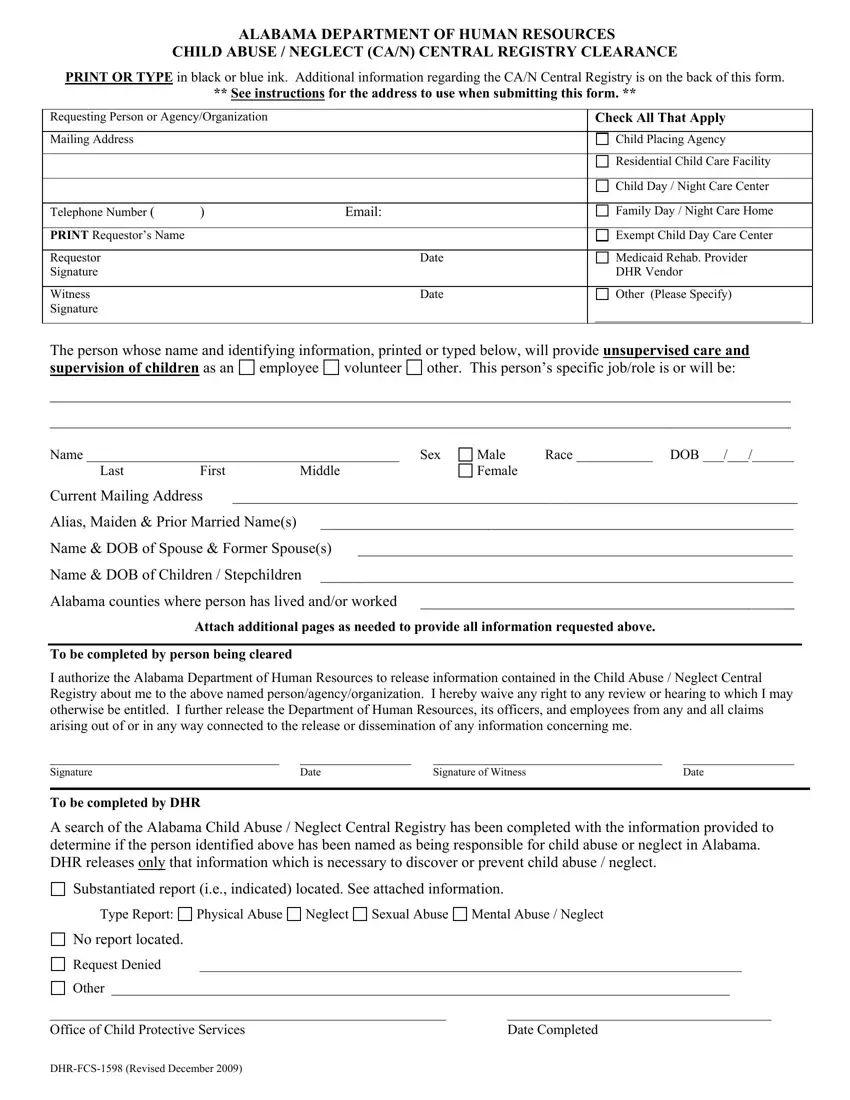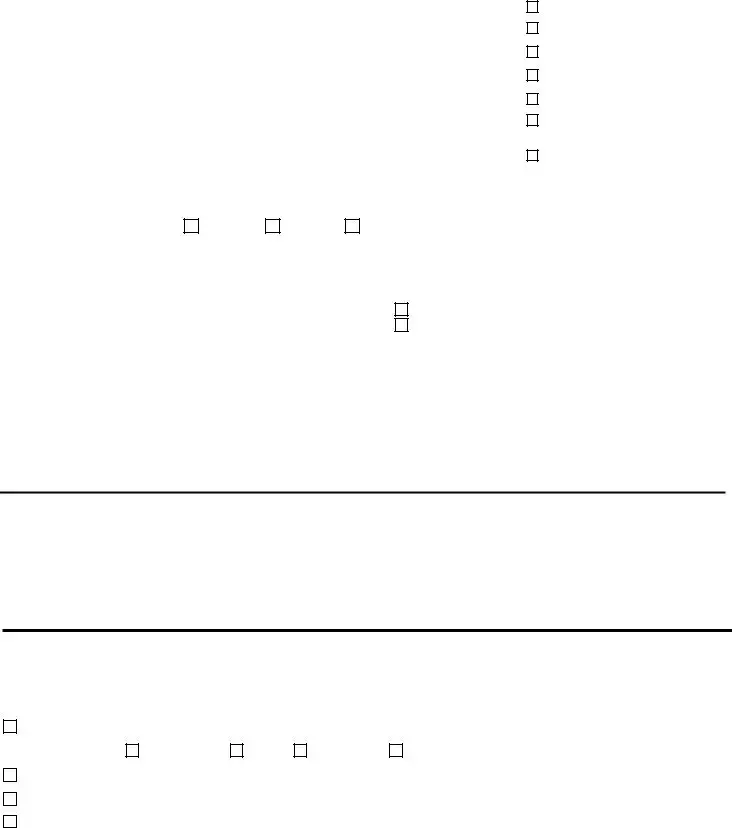The PDF editor was made with the intention of making it as effortless and easy-to-use as possible. These steps can certainly make completing the ALABAMA fast and simple.
Step 1: Click on the "Get Form Here" button.
Step 2: At the moment you're on the document editing page. You may change and add information to the form, highlight words and phrases, cross or check certain words, include images, put a signature on it, get rid of unneeded areas, or take them out entirely.
To fill out the file, enter the details the platform will request you to for each of the following areas:
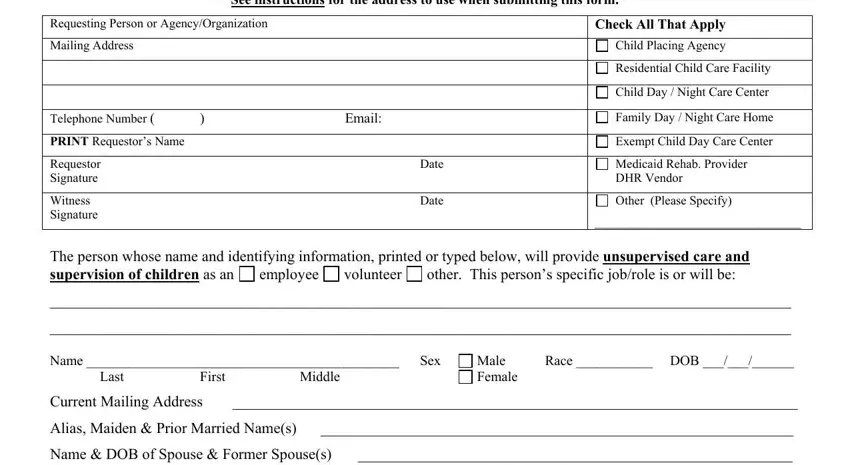
Enter the demanded particulars in the area Name DOB of Children, Alabama counties where person has, Attach additional pages as needed, To be completed by person being, I authorize the Alabama Department, Signature, Date, Signature of Witness, Date, To be completed by DHR, A search of the Alabama Child, Substantiated report ie indicated, Type Report, Physical Abuse, and Neglect.
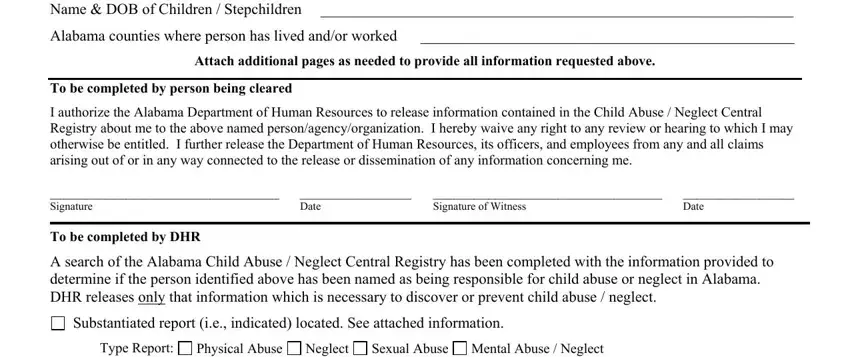
Step 3: When you press the Done button, your ready document can be simply transferred to any of your gadgets or to electronic mail stated by you.
Step 4: Create duplicates of the form - it will help you stay away from potential future concerns. And don't worry - we do not publish or view the information you have.