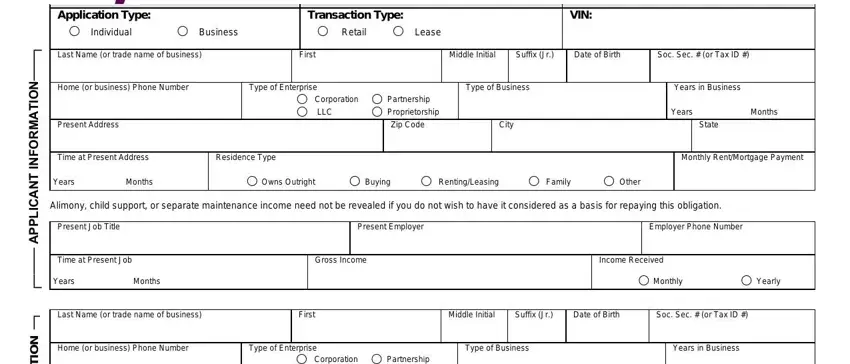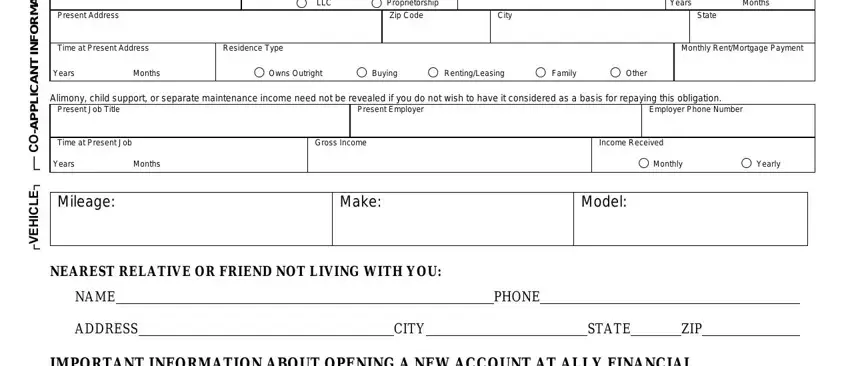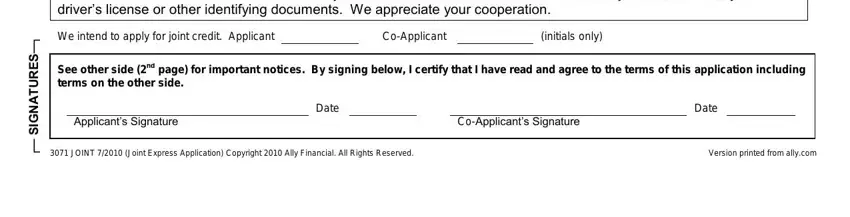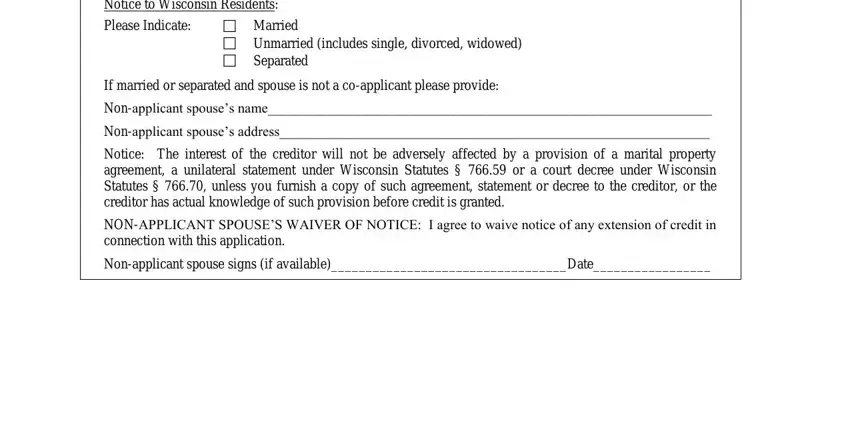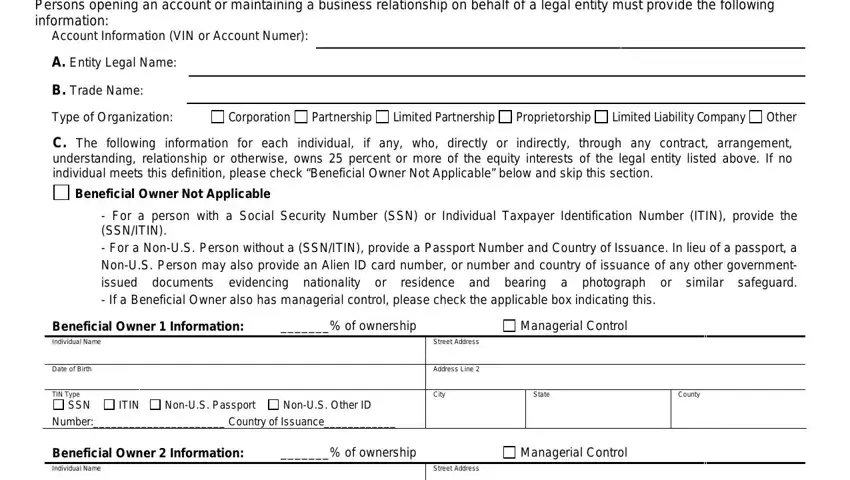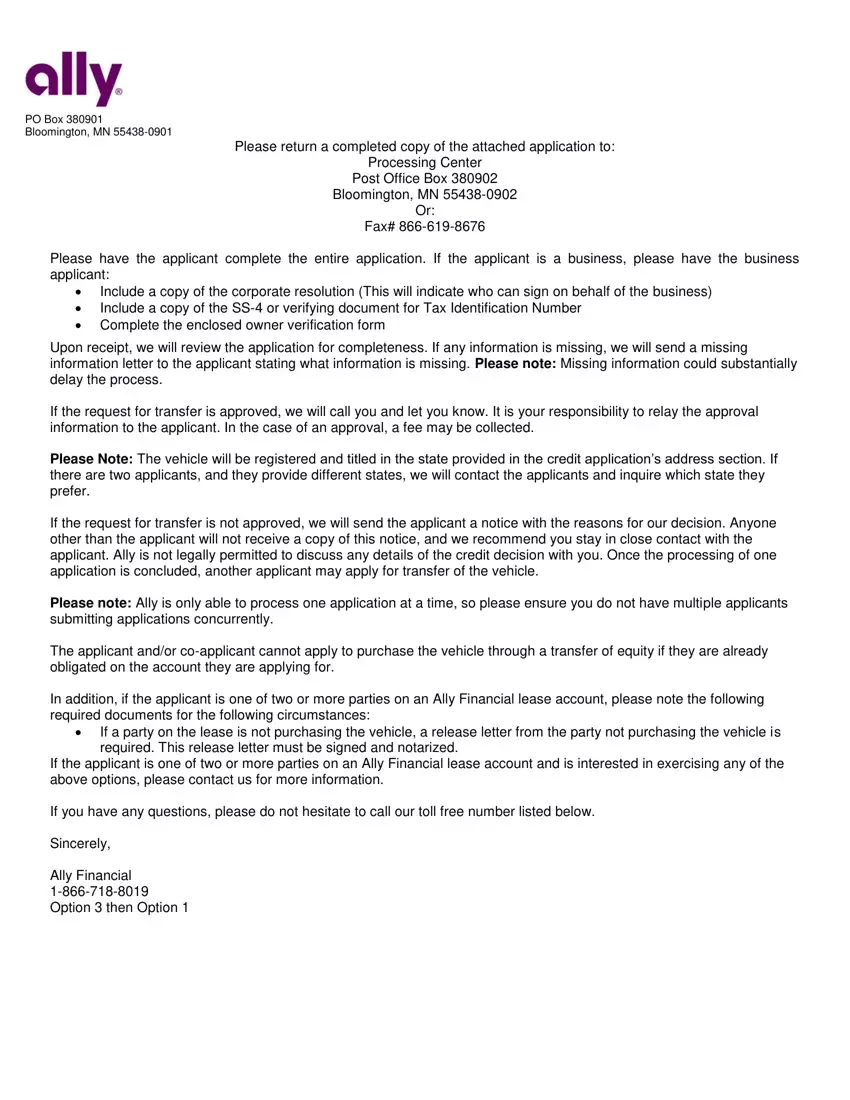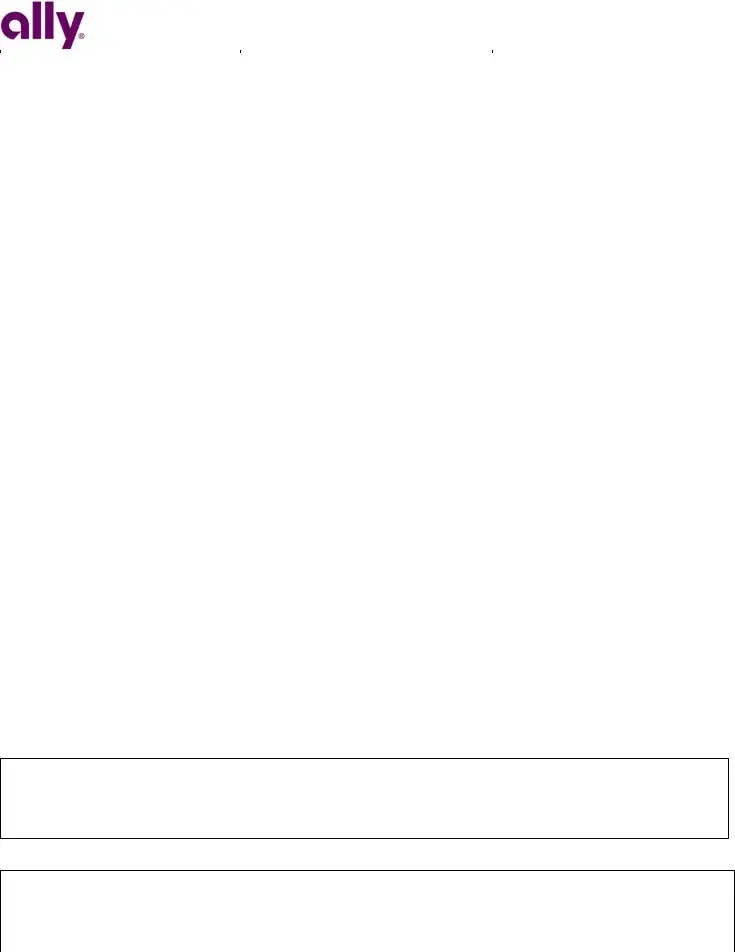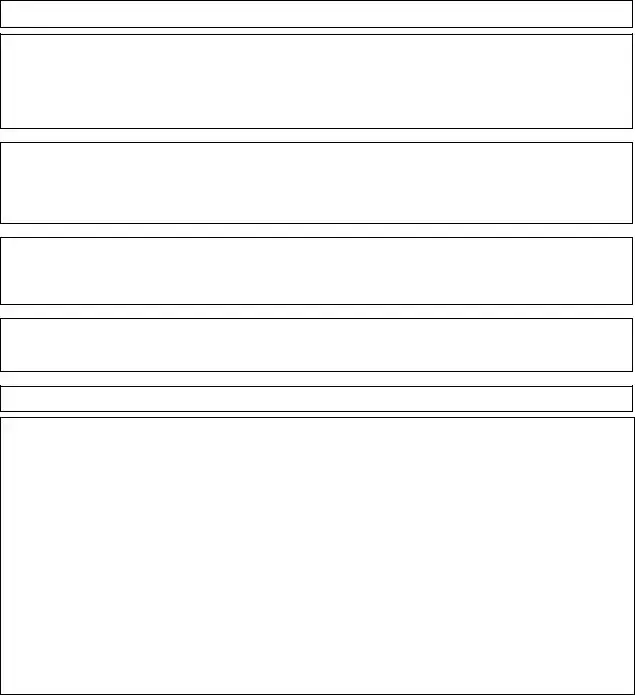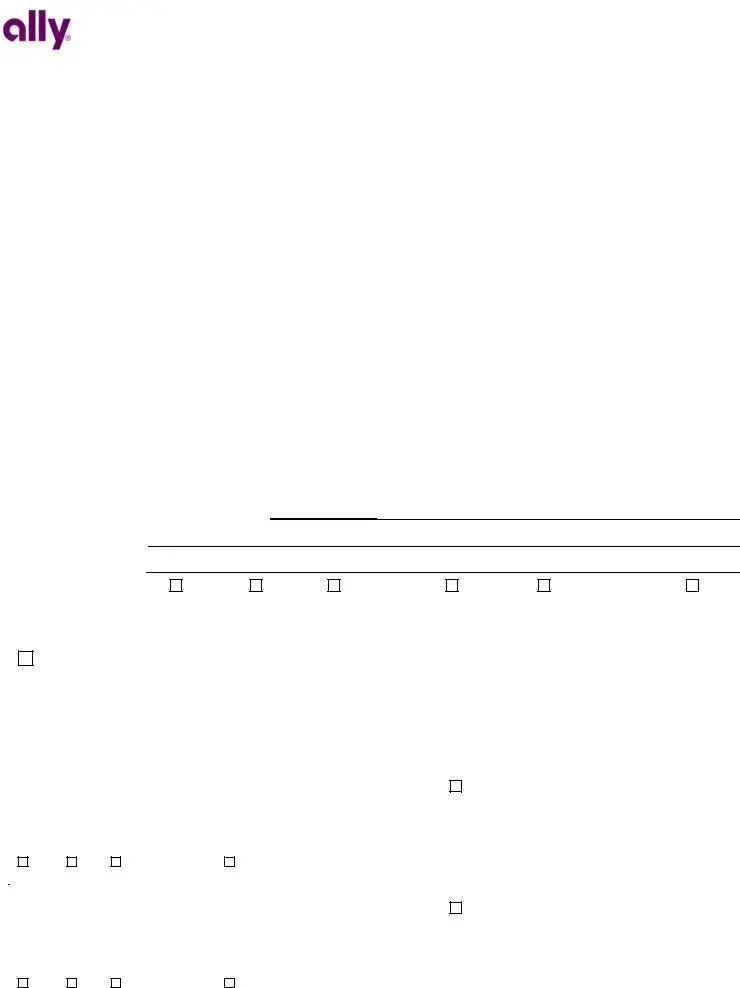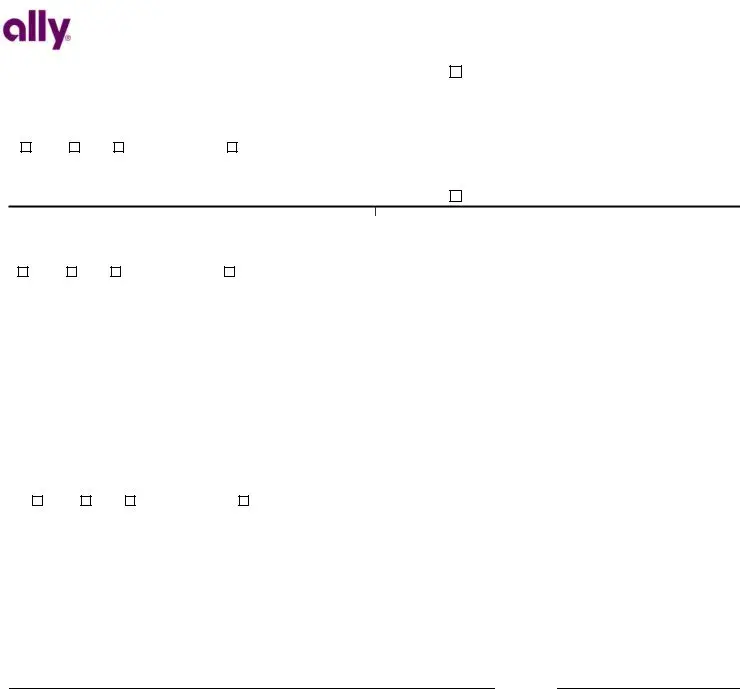PO Box 380901
Bloomington, MN 55438-0901
Please return a completed copy of the attached application to:
Processing Center
Post Office Box 380902
Bloomington, MN 55438-0902
Or:
Fax# 866-619-8676
Please have the applicant complete the entire application. If the applicant is a business, please have the business applicant:
Include a copy of the corporate resolution (This will indicate who can sign on behalf of the business)
Include a copy of the SS-4 or verifying document for Tax Identification Number
Complete the enclosed owner verification form
Upon receipt, we will review the application for completeness. If any information is missing, we will send a missing information letter to the applicant stating what information is missing. Please note: Missing information could substantially delay the process.
If the request for transfer is approved, we will call you and let you know. It is your responsibility to relay the approval information to the applicant. In the case of an approval, a fee may be collected.
Please Note: The vehicle will be registered and titled in the state provided in the credit application’s address section. If there are two applicants, and they provide different states, we will contact the applicants and inquire which state they prefer.
If the request for transfer is not approved, we will send the applicant a notice with the reasons for our decision. Anyone other than the applicant will not receive a copy of this notice, and we recommend you stay in close contact with the applicant. Ally is not legally permitted to discuss any details of the credit decision with you. Once the processing of one application is concluded, another applicant may apply for transfer of the vehicle.
Please note: Ally is only able to process one application at a time, so please ensure you do not have multiple applicants submitting applications concurrently.
The applicant and/or co-applicant cannot apply to purchase the vehicle through a transfer of equity if they are already obligated on the account they are applying for.
In addition, if the applicant is one of two or more parties on an Ally Financial lease account, please note the following required documents for the following circumstances:
If a party on the lease is not purchasing the vehicle, a release letter from the party not purchasing the vehicle is required. This release letter must be signed and notarized.
If the applicant is one of two or more parties on an Ally Financial lease account and is interested in exercising any of the above options, please contact us for more information.
If you have any questions, please do not hesitate to call our toll free number listed below.
Sincerely,
Ally Financial
1-866-718-8019 Option 3 then Option 1
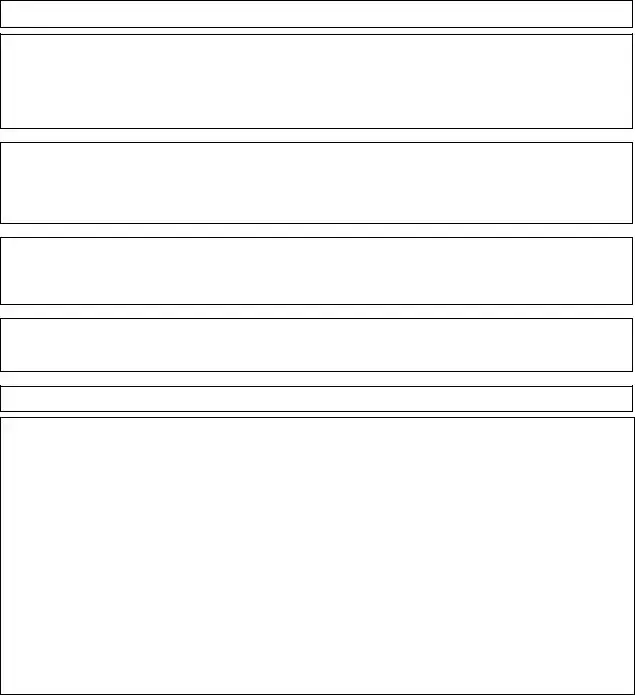
By signing this application, I certify that the information in my application is complete and true. I authorize the dealer, Ally Financial, Ally Bank, a/k/a Ally Capital in Hawaii, a/k/a Ally Capital Corp. in Mississippi, Montana, New Jersey, and Wisconsin, and a/k/a Ally Bank Corp. in New Mexico, to investigate my credit and employment history, obtain credit reports, and release information about their credit experience with me. If an account is created, I authorize the obtaining of credit reports for purposes of reviewing or taking collection action on the account, or for other legitimate purposes associated with this account. I agree that you and any assignee of the financing contract or lease may monitor and record telephone calls regarding my account to assure quality of service or for other reasons. I expressly consent to your using electronic or verbal means to contact me by prerecorded or artificial voice messages, text messages, and/or automatic telephone dialing systems using any cellular telephone number I provide, now or in the future, that I am authorized to use regardless of whether charges are incurred. I consent to you contacting me by email to any email address I have provided or may provide in the future.
CONSUMER NOTICES BY STATE
Notice to California Residents: IF MARRIED YOU MAY APPLY FOR CREDIT SEPARATELY AS AN INDIVIDUAL.
Notice to Maine, Rhode Island, and Tennessee Residents: You must have physical damage insurance covering loss or damage to the vehicle for the term of any contract. For a lease, you must also have the liability insurance described in the lease. You may buy this insurance from anyone you choose. You do not have to buy it from someone affiliated with the dealer or an assignee of this contract. Your choice of insurance will not affect the credit approval process unless the insurance does not satisfy the contract requirements or the insurance company does not satisfy the reasonable standards of the dealer or an assignee of the contract.
Notice to New Hampshire Residents: If you are applying for a balloon payment contract, you are entitled, if you ask, to receive a written estimate of the monthly payment amount for refinancing the balloon payment in accord with the creditor’s existing refinance programs. You would be entitled to receive the estimate before you enter into a balloon payment contract. A balloon contract is an installment sale contract with a final scheduled payment that is at least twice the amount of one of the earlier scheduled equal periodic installment payments.
Notice to New York Residents: Consumer reports may be requested in connection with this application. Upon request, you will be informed whether or not a consumer report was requested and, if it was, of the name and address of the consumer reporting agency that furnished the report. Additional consumer reports may be requested with respect to any extension or renewal of this obligation.
Notice to Ohio Residents: The Ohio laws against discrimination require that all creditors make credit equally available to all creditworthy customers, and that credit reporting agencies maintain separate credit histories on each individual upon request. The Ohio civil rights commission administers compliance with this law.
Notice to Rhode Island Residents: Consumer reports may be requested in connection with this application.
Notice to Wisconsin Residents:
Please Indicate: Married
Unmarried (includes single, divorced, widowed)
Separated
If married or separated and spouse is not a co-applicant please provide:
Non-applicant spouse’s name________________________________________________________________
Non-applicant spouse’s address______________________________________________________________
Notice: The interest of the creditor will not be adversely affected by a provision of a marital property agreement, a unilateral statement under Wisconsin Statutes § 766.59 or a court decree under Wisconsin Statutes § 766.70, unless you furnish a copy of such agreement, statement or decree to the creditor, or the creditor has actual knowledge of such provision before credit is granted.
NON-APPLICANT SPOUSE’S WAIVER OF NOTICE: I agree to waive notice of any extension of credit in connection with this application.
Non-applicant spouse signs (if available)__________________________________Date_________________
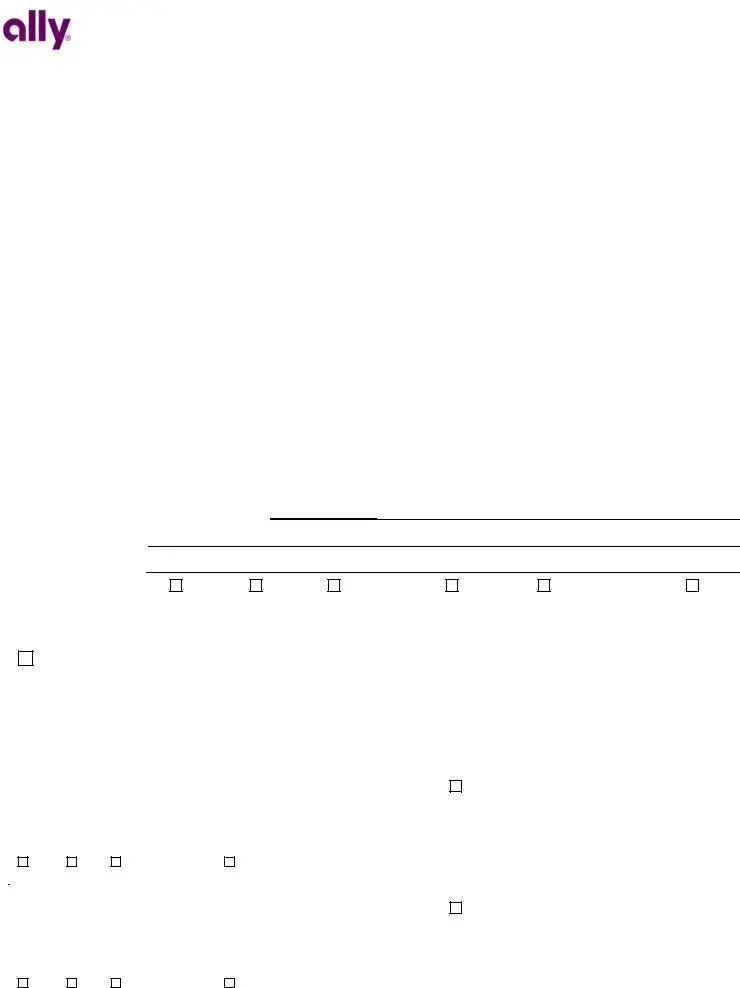
Page 1 of 2
Certification Regarding Beneficial Owners of Legal Entity Customers
I. General Instructions
What is this form?
To help the government fight financial crime, federal regulation requires certain financial institutions to obtain, verify, and record information about the beneficial owners of legal entity customers. Legal entities can be abused to disguise involvement in terrorist financing, money laundering, tax evasion, corruption, fraud, and other financial crimes. Requiring the disclosure of key individuals who ultimately own or control a legal entity (i.e., the beneficial owners) helps law enforcement investigate and prosecute these crimes.
Who has to complete this form?
This form must be completed by the person opening a new account on behalf of a legal entity.
For the purposes of this form, a legal entity includes a corporation, limited liability company, partnership, and any other similar business entity formed in the United States or a foreign country or a statutory trust.
What information do I have to provide?
This form requires you to provide the name, physical address, date of birth and social security number (or passport number or other similar information, in the case of Non-U.S. Persons) for the following individuals (i.e., the beneficial owners and controlling party):
(i)Each individual, if any, who owns, directly or indirectly, 25 percent or more of the equity interests of the legal entity customer (e.g., each natural person that owns 25 percent or more of the shares of a corporation); and
(ii)An individual with significant responsibility for managing the legal entity customer (e.g., a Chief Executive Officer, Chief Financial Officer, Chief Operating Officer, Managing Member, General Partner, President, Vice President or Treasurer).
The financial institution may also ask to see a copy of a driver’s license or other identifying document for each beneficial owner listed on this form.
II. Certification of Beneficial Owner(s)
Persons opening an account or maintaining a business relationship on behalf of a legal entity must provide the following information:
Account Information (VIN or Account Numer):
A. Entity Legal Name:
B. Trade Name:
Type of Organization: |
Corporation |
Partnership |
Limited Partnership |
Proprietorship |
Limited Liability Company |
Other |
C. The following information for each individual, if any, who, directly or indirectly, through any contract, arrangement, understanding, relationship or otherwise, owns 25 percent or more of the equity interests of the legal entity listed above. If no individual meets this definition, please check “Beneficial Owner Not Applicable” below and skip this section.
Beneficial Owner Not Applicable
-For a person with a Social Security Number (SSN) or Individual Taxpayer Identification Number (ITIN), provide the (SSN/ITIN).
-For a Non-U.S. Person without a (SSN/ITIN), provide a Passport Number and Country of Issuance. In lieu of a passport, a Non-U.S. Person may also provide an Alien ID card number, or number and country of issuance of any other government-
issued documents evidencing nationality or residence and bearing a photograph or similar safeguard. - If a Beneficial Owner also has managerial control, please check the applicable box indicating this.
Beneficial Owner 1 Information: |
_______% of ownership |
Individual Name |
|
|
|
Street Address |
|
|
|
|
|
|
|
|
|
|
|
Date of Birth |
|
|
|
Address Line 2 |
|
|
|
|
|
|
|
|
|
|
TIN Type |
|
|
|
City |
State |
County |
|
SSN |
ITIN |
Non-U.S. Passport |
Non-U.S. Other ID |
|
|
|
|
Number:______________________ Country of Issuance____________ |
|
|
|
|
Beneficial Owner 2 Information: |
_______% of ownership |
Individual Name |
|
|
|
Street Address |
|
|
|
|
|
|
|
|
|
|
|
Date of Birth |
|
|
|
Address Line 2 |
|
|
|
|
|
|
|
|
|
|
TIN Type |
|
|
|
City |
State |
County |
|
SSN |
ITIN |
Non-U.S. Passport |
Non-U.S. Other ID |
|
|
|
|
Number:______________________ Country of Issuance____________ |
|
|
|
|
Page 2 of 2
Certification Regarding Beneficial Owners of Legal Entity Customers
Beneficial Owner 3 Information: |
_______% of ownership |
Individual Name |
|
|
|
Street Address |
|
|
|
|
|
|
|
|
|
Date of Birth |
|
|
|
Address Line 2 |
|
|
|
|
|
|
|
|
|
TIN Type |
|
|
|
City |
State |
County |
SSN |
ITIN |
Non-U.S. Passport |
Non-U.S. Other ID |
|
|
|
Number:______________________ Country of Issuance____________ |
|
|
|
Beneficial Owner 4 Information: |
_______% of ownership |
|
|
|
|
|
|
|
Date of Birth |
|
|
|
Address Line 2 |
|
|
|
|
|
|
|
|
|
TIN Type |
|
|
|
City |
State |
County |
SSN |
ITIN |
Non-U.S. Passport |
Non-U.S. Other ID |
|
|
|
Number:______________________ Country of Issuance____________ |
|
|
|
D. The following information for one individual with significant responsibility for managing the legal entity listed above, such as:
-An executive officer or senior manager (e.g., Chief Executive Officer, Chief Financial Officer, Chief Operating Officer, Managing Member, General Partner, President, Vice President, Treasurer); or
-Any other individual who regularly performs similar functions.
(If appropriate, an individual listed under section (C) above may also be listed in this section (D)).
Individual with Control Information
Individual Name |
|
|
|
Street Address |
|
|
|
|
|
|
|
|
|
|
|
Date of Birth |
|
|
|
Address Line 2 |
|
|
|
|
|
|
|
|
|
|
TIN Type |
|
|
|
City |
State |
County |
|
SSN |
ITIN |
Non-U.S. Passport |
Non-U.S. Other ID |
|
|
|
|
Number:______________________ Country of Issuance____________ |
|
|
|
|
Certified/ Agreed To |
|
|
|
I, |
|
|
hereby certify, to the best |
|
Print Name |
|
Title |
|
of my knowledge, that the information provided above is complete and correct.