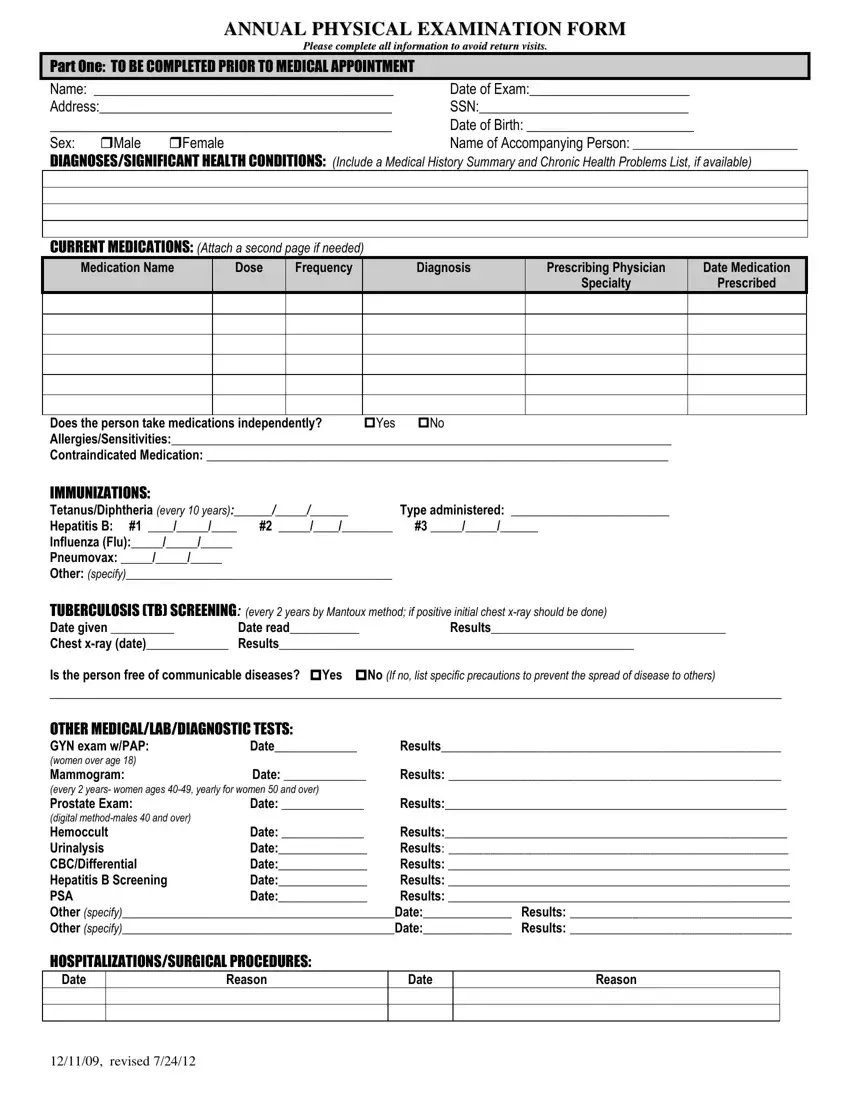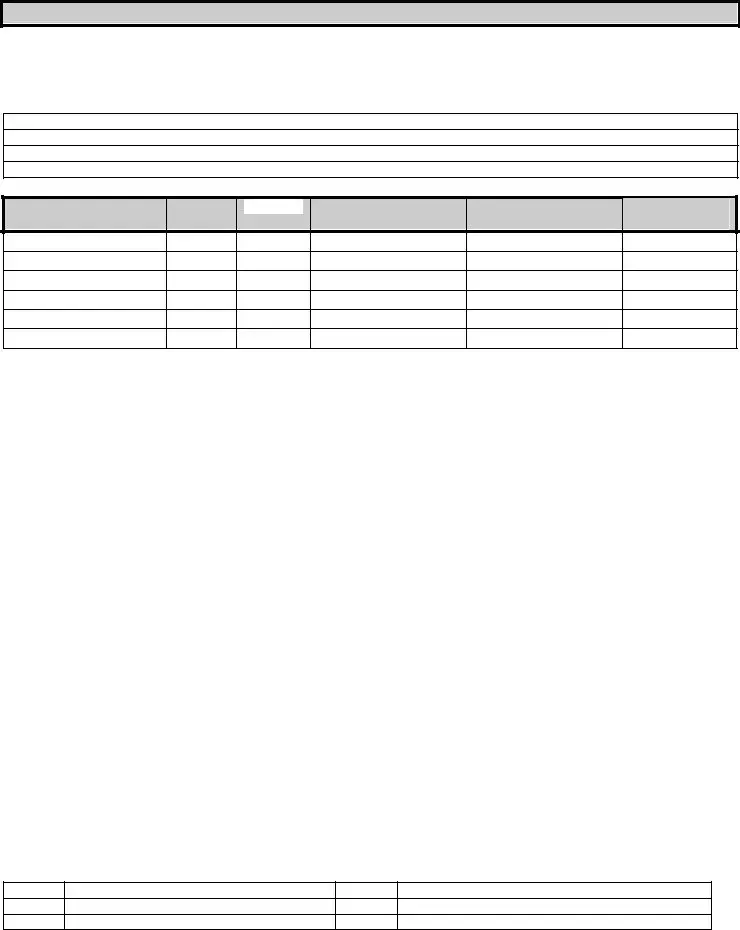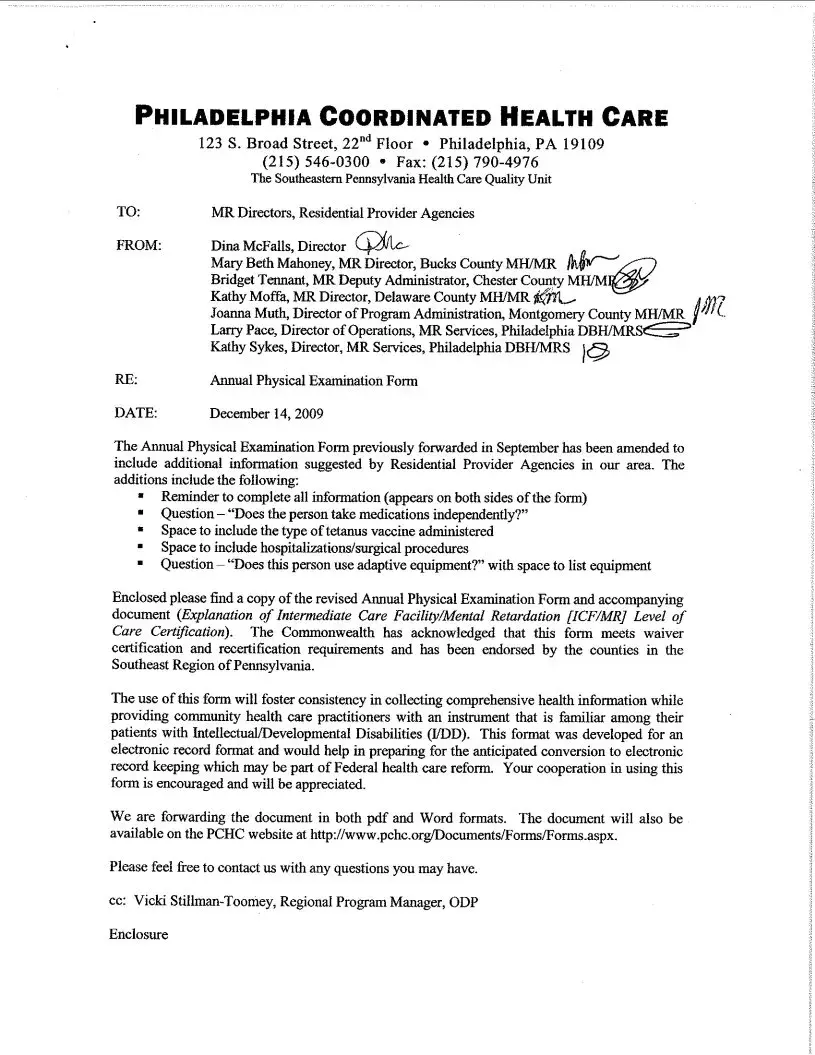We were making the PDF editor having the idea of making it as effortless to use as it can be. Therefore the process of typing in the physical exam form printable will be effortless as you go through these actions:
Step 1: Hit the "Get Form Now" button to get going.
Step 2: The document editing page is presently open. You can add text or enhance present data.
The PDF template you decide to fill in will consist of the following areas:
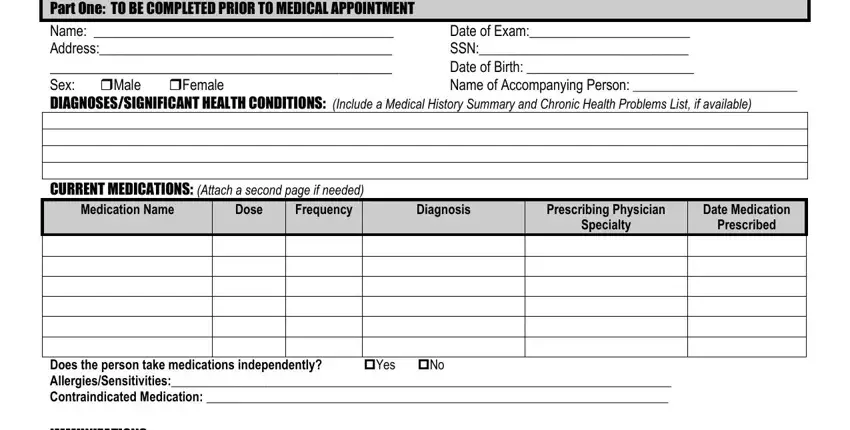
Note the data in IMMUNIZATIONS TetanusDiphtheria, Type administered, TUBERCULOSIS TB SCREENING every, Date read, Results, Is the person free of communicable, Date, Date, Results, OTHER MEDICALLABDIAGNOSTIC TESTS, Date Date Date Date Date, Results, Results, and Date.
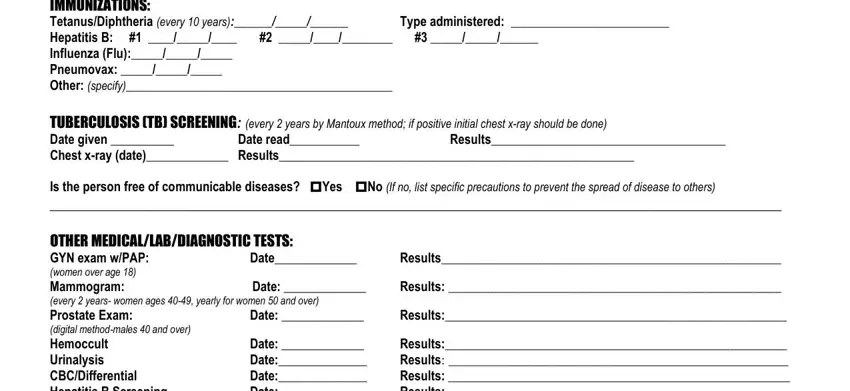
Identify the most significant details about the OTHER MEDICALLABDIAGNOSTIC TESTS, Date Date Date Date Date, HOSPITALIZATIONSSURGICAL PROCEDURES, Date, Reason, Date, Reason, and revised field.
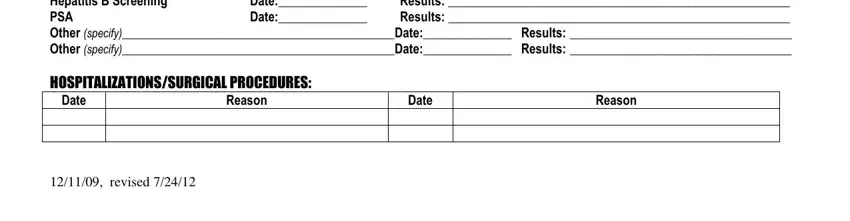
The PPlleeaassee ccoommpplleettee, Blood Pressure Pulse Respirations, EVALUATION OF SYSTEMS, System Name, Eyes Ears Nose MouthThroat, Additional Comments, Normal Findings Yes No Yes No Yes, CommentsDescription, Is further evaluation recommended, and Medical history summary reviewed field enables you to point out the rights and responsibilities of both sides.
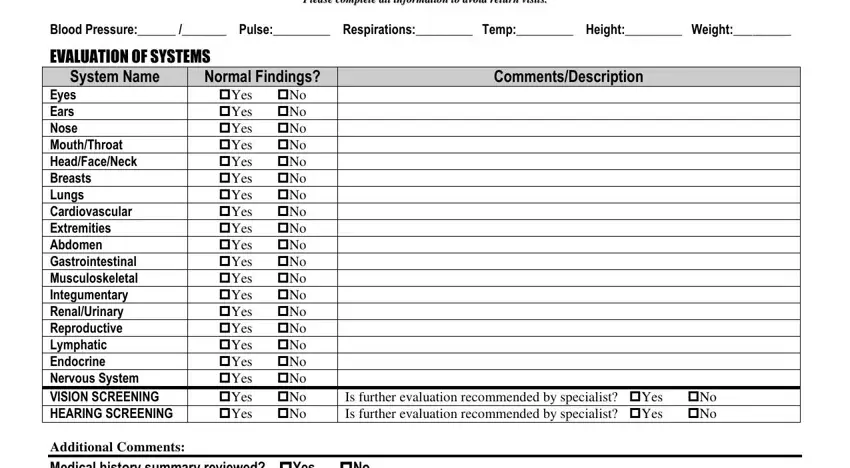
End up by reading these fields and filling them in accordingly: Medical history summary reviewed, Special medication considerations, Recommendations for health, Recommendations for manual breast, Recommended diet and special, Information pertinent to diagnosis, Limitations or restrictions for, Does this person use adaptive, Change in health status from, This individual is recommended for, Specialty consults recommended No, Seizure Disorder present No Yes, Name of Physician please print, Date, and Physicians Signature.
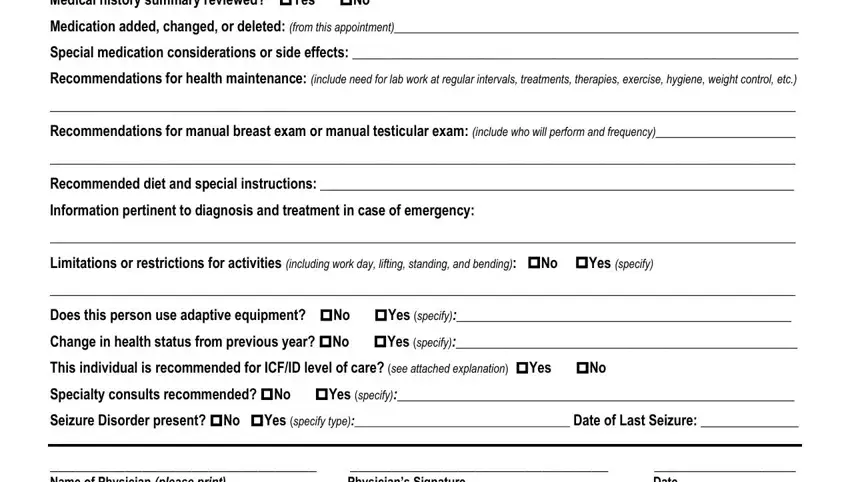
Step 3: Select the "Done" button. Now you may export your PDF form to your device. As well as that, it is possible to forward it through email.
Step 4: To prevent yourself from any sort of headaches in the long run, try to get at the very least a couple of copies of your form.