When someone in Iowa is involved in a small claims dispute, taking the proper legal steps is crucial to ensure their rights are protected. The Iowa Appearance and Answer form serves as a pivotal part of this process, designed to facilitate a structured response to a small claims notice. After receiving a notification about the case, it's imperative for the recipient to swiftly complete and submit the Answer & Appearance form, marking their official response to the claims made against them. This form is not just a simple document; it is the key to unlocking the legal proceedings in a small claims court. The procedure involves several steps, starting from completing the form, scanning it, and saving it as a PDF document. Then, the individual must navigate through the Iowa Judicial Branch Electronic Document Management System (EDMS), a digital venue where this critical form and others can be submitted electronically. This process includes registering on the website, using the credentials to log in, and selecting the appropriate document types for submission. The sequence of actions, from initial completion to the final submission, underscores the form's significance in the judicial process, offering a streamlined method for individuals to assert their stance in a small claims matter. Interestingly, while the process seems straightforward, each step is essential, ensuring that the judicial system recognizes the individual’s intent to participate in and respond to the proceedings.
| Question | Answer |
|---|---|
| Form Name | Iowa Appearance and Answer Form |
| Form Length | 2 pages |
| Fillable? | No |
| Fillable fields | 0 |
| Avg. time to fill out | 30 sec |
| Other names | Iowa Appearance and Answer of Defendants Form, Form 3.11 |
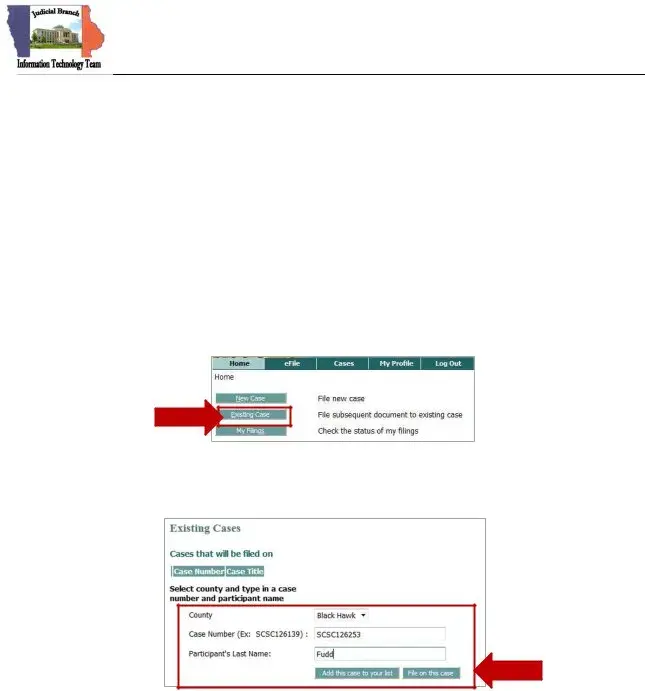
Small Claims Answer & Appearance
Steps to file an Answer & Appearance in Small Claims
These steps should be followed when filing an Answer & Appearance in a Small Claims case. After receiving notice in regards to the case, an Answer & Appearance should be filed.
1.Complete the Answer & Appearance.
2.Scan and save Answer & Appearance form as a .pdf formatted document.
3.Open a web browser and open the following website: https://www.iowacourts.state.ia.us/EFile/
4.Click Request Account.
5.Complete the required registration fields and complete the registration.
6.Log In using the Username and Password just created.
7.Click Existing Case.
8.Enter in the following fields: County, Case Number, and Participant’s Name.
9.Click File on this Case.
Electronic Document Management System |
Page | 1 |
EDMS_FilingAnswerAppearanceSmallClaims_RG_3.1
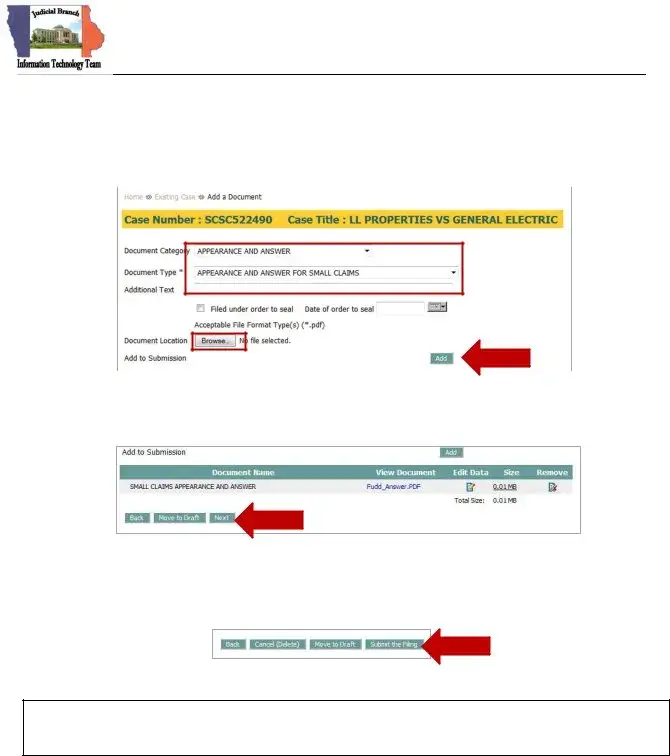
Small Claims Answer & Appearance
10.Select Appearance and Answer from the Document Category.
11.Select Small Claims Appearance and Answer from the Document Type.
12.Click Browse to locate the Answer and Appearance document (scanned earlier as .pdf formatted document).
13.Click Add.
14.Click Next.
15.Review the filing. Make changes as needed (not illustrated).
16.Click Submit the Filing.
The information contained in the training materials for the Iowa Judicial Branch Electronic Document Management System (EDMS) is for instructional purposes only and is not intended to and does not constitute legal advice under any circumstance.
Electronic Document Management System |
Page | 2 |
EDMS_FilingAnswerAppearanceSmallClaims_RG_3.1