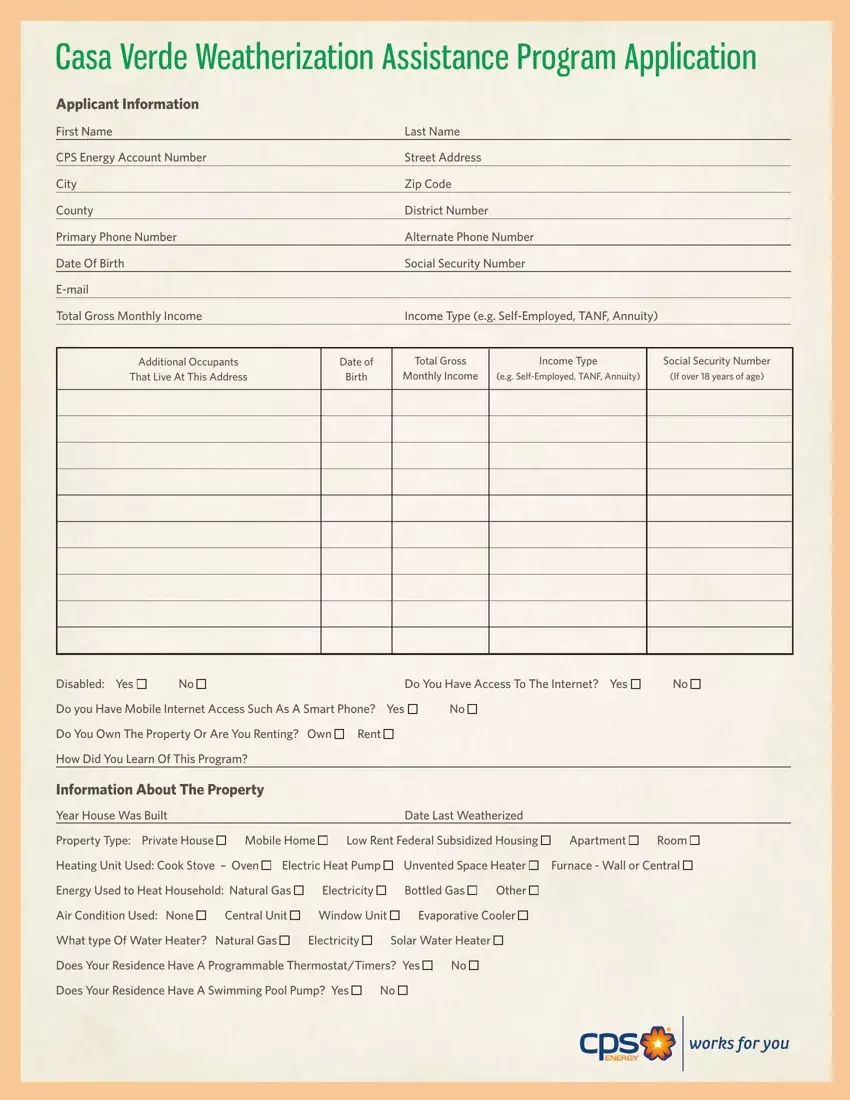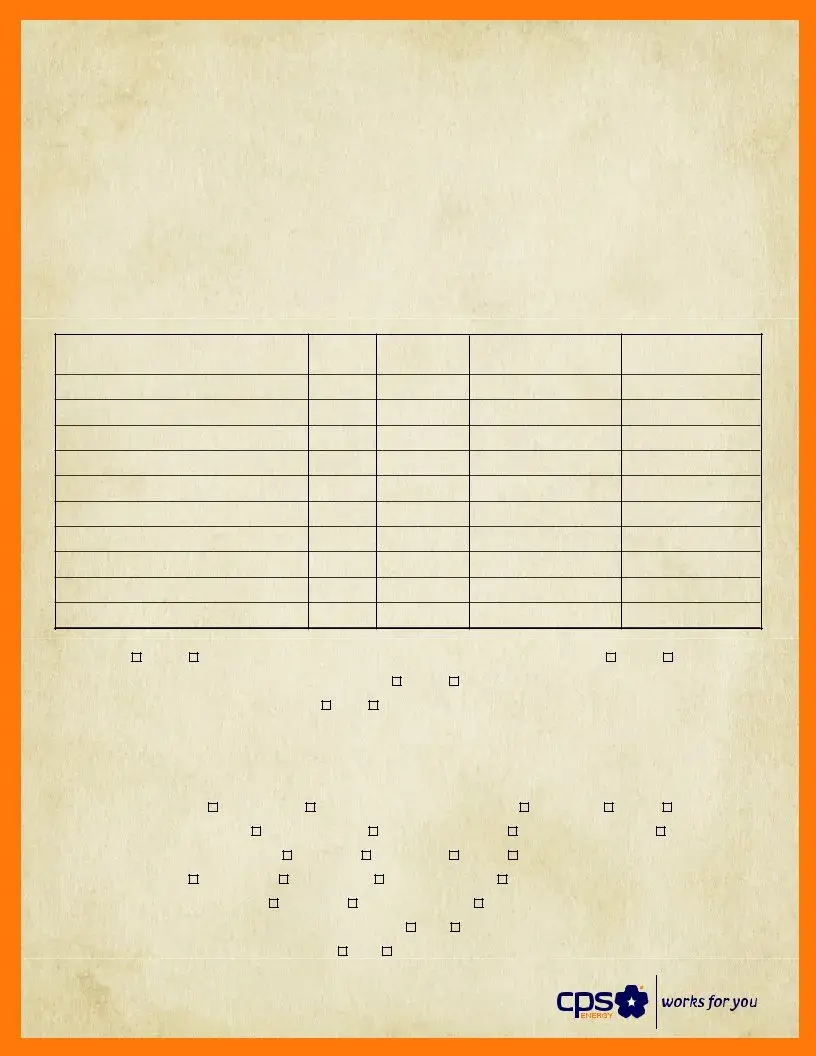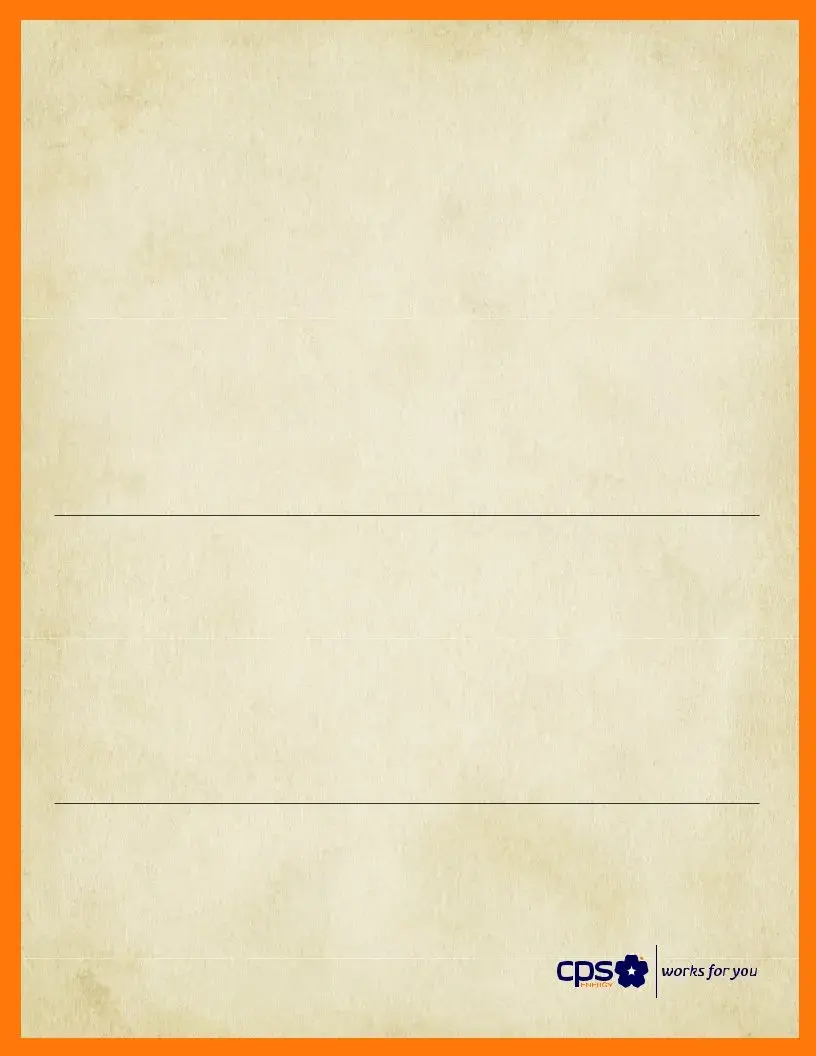This PDF editor makes it easy to complete documents. You won't need to undertake much to manage cps energy casa verde applications documents. Basically stick to all of these steps.
Step 1: You should click the orange "Get Form Now" button at the top of the following webpage.
Step 2: The form editing page is presently open. You can include information or edit present content.
In order to fill in the verde casa program PDF, provide the content for all of the parts:
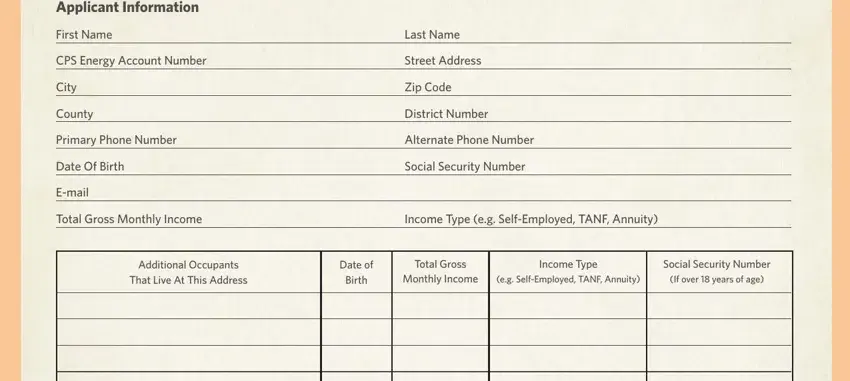
You should enter your data inside the section Disabled Yes, Do You Have Access To The Internet, Do you Have Mobile Internet Access, Do You Own The Property Or Are You, Rent, How Did You Learn Of This Program, Information About The Property, Year House Was Built, Date Last Weatherized, Property Type Private House, Mobile Home, Low Rent Federal Subsidized Housing, Apartment, and Room.
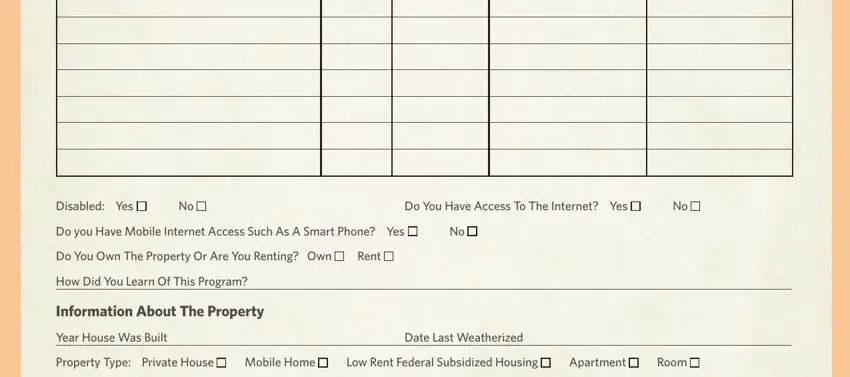
The software will require details to easily submit the section Heating Unit Used Cook Stove Oven, Electric Heat Pump, Unvented Space Heater, Furnace Wall or Central, Energy Used to Heat Household, Electricity, Bottled Gas, Other, Air Condition Used None, Central Unit, Window Unit, Evaporative Cooler, What type Of Water Heater Natural, Electricity, and Solar Water Heater.
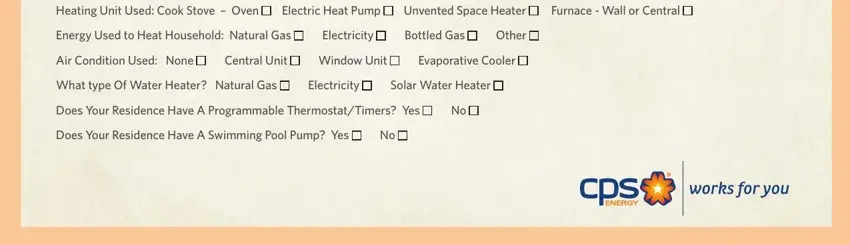
Step 3: Once you've selected the Done button, your form should be obtainable for export to every gadget or email you identify.
Step 4: It could be safer to create duplicates of the form. You can be sure that we will not disclose or check out your details.